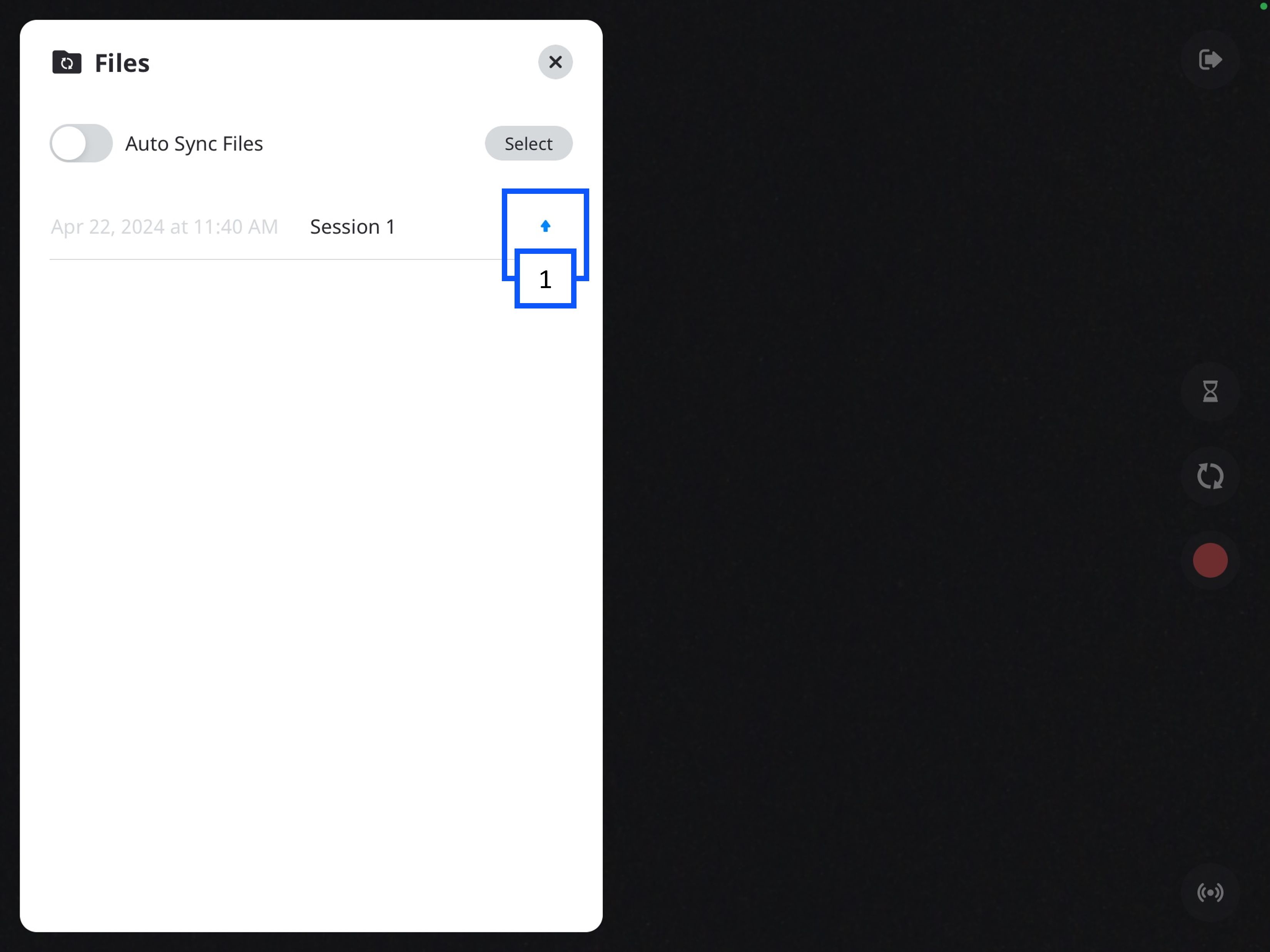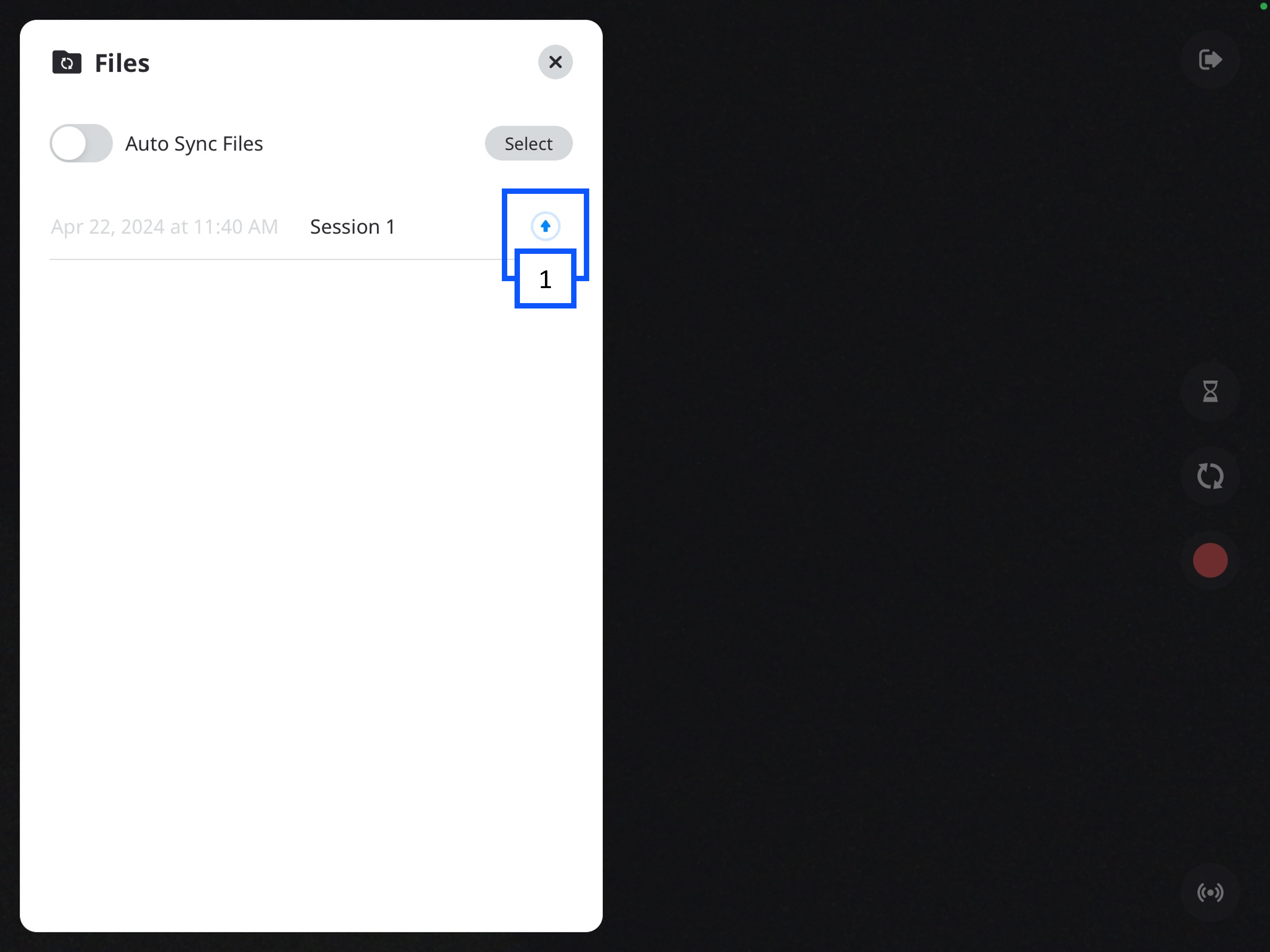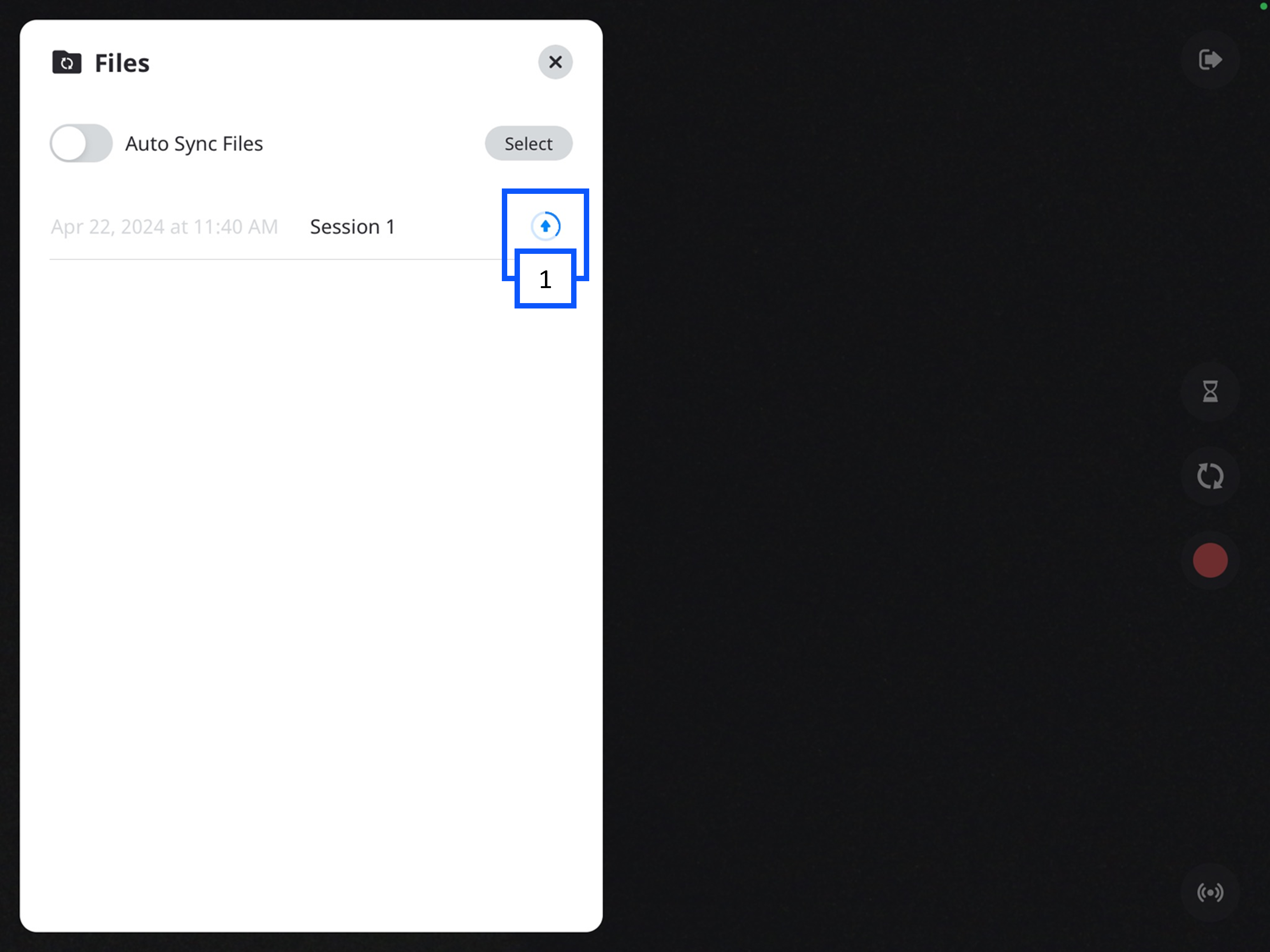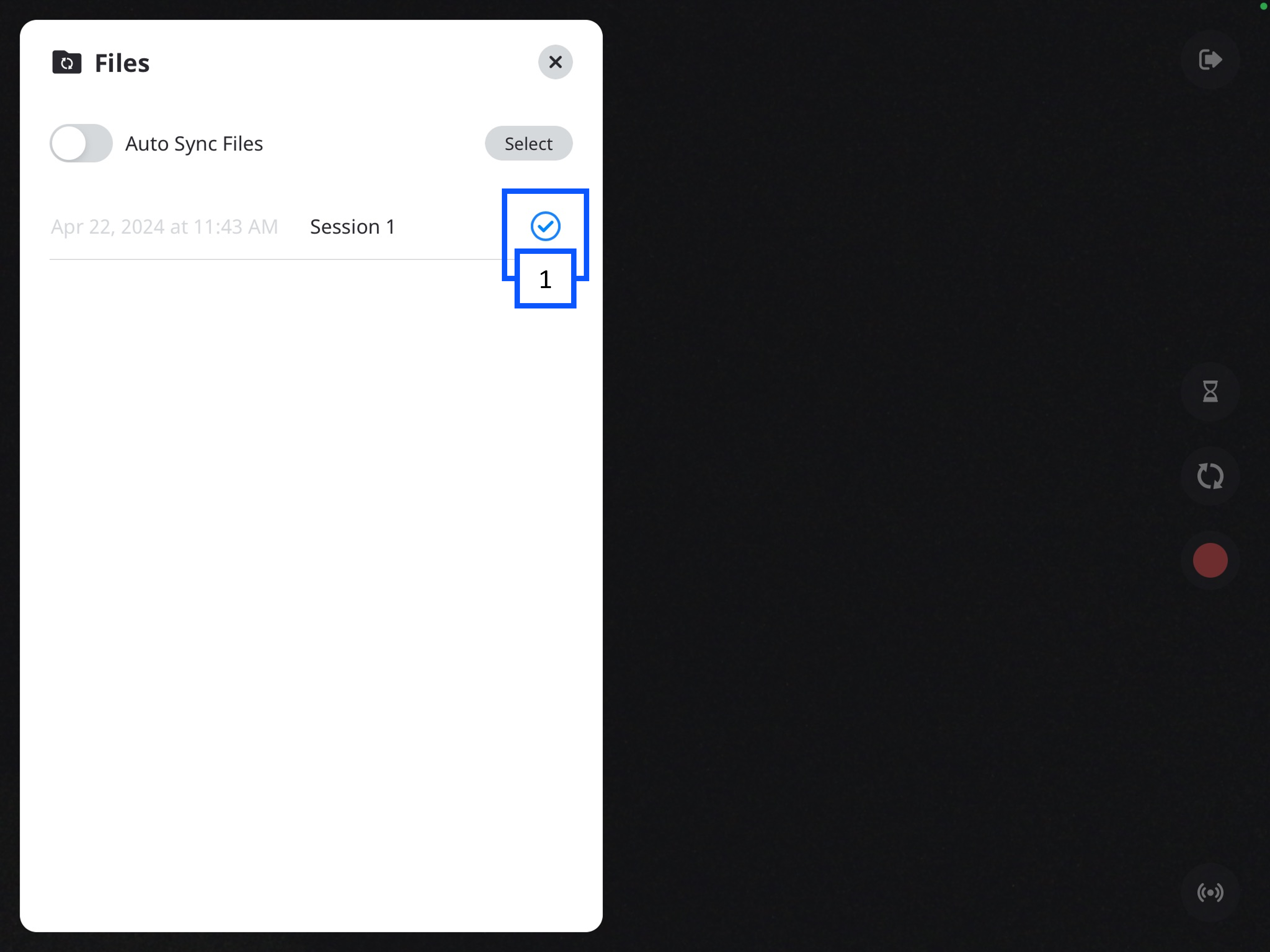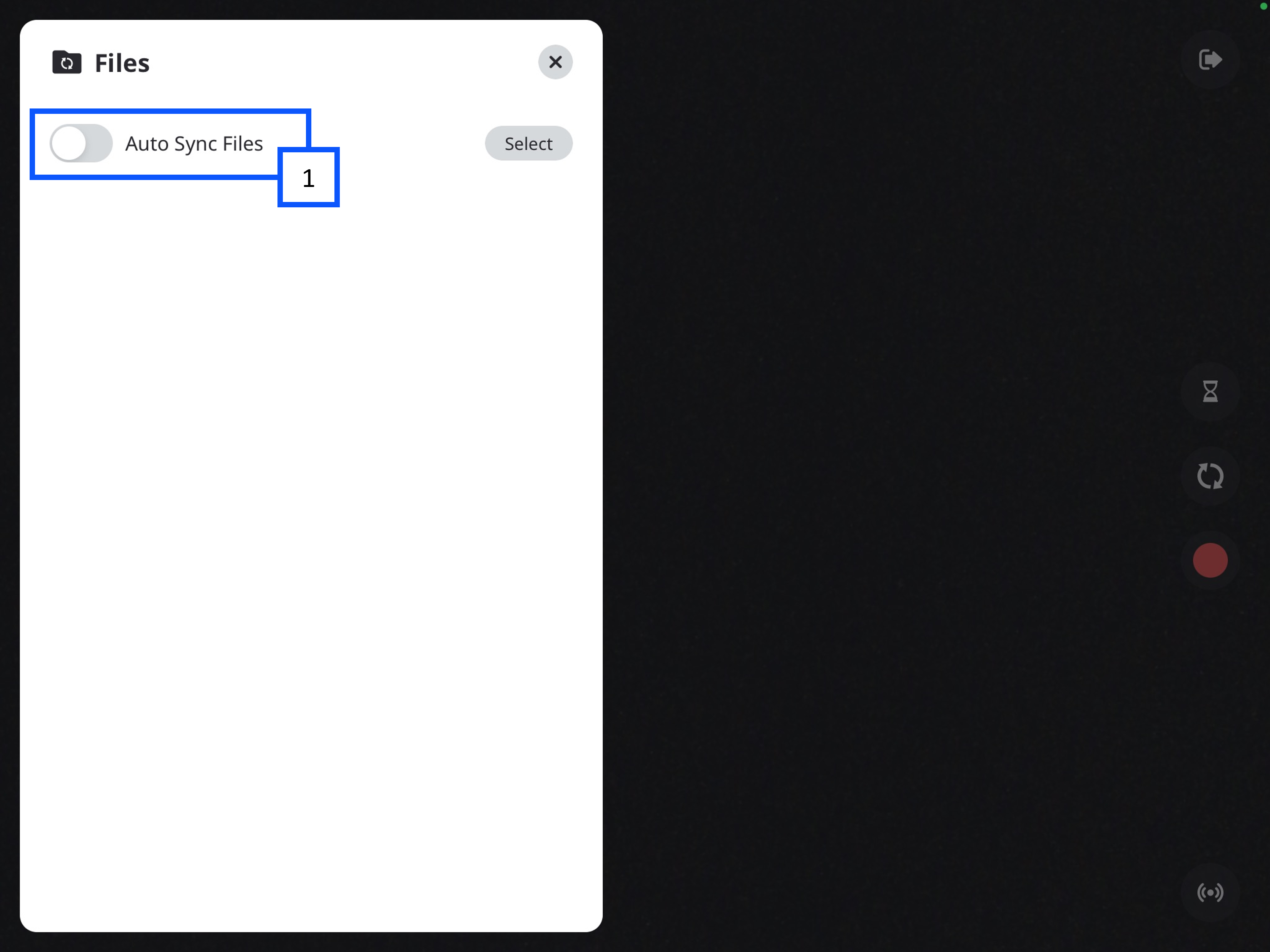IVS BEAM File Synchronization
(Redirected from IVS Beam File Synchronization)
File Synchronization
Manual Upload
If Autosync is turned off, you will need to manually sync your recorded videos.
Continue reading, to learn how to manually sync a BEAM video to your application.
-
In the Files folder, you will see a list of your videos.
- The up arrow indicates the video has not been synced to the VALT server.
-
You can click the up arrow to initiate uploading the video.
- A progress circle will appear after the arrow is pressed.
Auto Sync
Auto Sync is a feature in BEAM that allows a user to automatically upload a video from the BEAM application to the VALT server. This screen will list any recordings that have been made, but not uploaded to the server.
🕮
In BEAM—Auto Sync if off, by default.
- To access the videos and Auto Sync settings, you will need to click on the Files icon in the bottom left of the app.
⚠
The iPad must be able to communicate with VALT to be able to upload the video to VALT. Click here to learn about the BEAM network requirements.