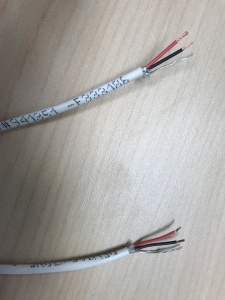Difference between revisions of "Template:P3364 VerifactD"
IVSWikiBlue (talk | contribs) (Created page with "== Connecting the Microphone == #Strip the jacket off the 22/2, revealing the red, black, and common (bare wire) on both sides of the cable. Remove the string and plastic cas...") |
IVSWikiBlue (talk | contribs) (→Connecting the Microphone) |
||
| (One intermediate revision by the same user not shown) | |||
| Line 1: | Line 1: | ||
== Connecting the Microphone == | == Connecting the Microphone == | ||
| + | <div class="section"> | ||
#Strip the jacket off the 22/2, revealing the red, black, and common (bare wire) on both sides of the cable. Remove the string and plastic casings covering the red and black cables. Strip the red and black jackets off the wire exposing the copper. Cut copper evenly on both ends (See picture) | #Strip the jacket off the 22/2, revealing the red, black, and common (bare wire) on both sides of the cable. Remove the string and plastic casings covering the red and black cables. Strip the red and black jackets off the wire exposing the copper. Cut copper evenly on both ends (See picture) | ||
| − | #:[[File:Stripped_22_2_Wire.JPG|400x300px]] | + | #:[[File:Stripped_22_2_Wire.JPG|400x300px|link=https://ipivs.com/wiki/images/5/57/Stripped_22_2_Wire.JPG]] |
#Cut a hole into the drywall, large enough to fit the mud ring into it securely. Feed one end of the the 22/2 audio cable through the hole. (If mounting on a hard surface, attached Datacom box to the wall). Connect the audio cable to the Verifact-D phoenix terminal as follows;; Red to A, Black to B, Common (bare wire) to C (See Picture) | #Cut a hole into the drywall, large enough to fit the mud ring into it securely. Feed one end of the the 22/2 audio cable through the hole. (If mounting on a hard surface, attached Datacom box to the wall). Connect the audio cable to the Verifact-D phoenix terminal as follows;; Red to A, Black to B, Common (bare wire) to C (See Picture) | ||
| − | #:[[File:Verifact-D_wired_up.JPG|400x300px]] | + | #:[[File:Verifact-D_wired_up.JPG|400x300px|link=https://ipivs.com/wiki/images/3/3d/Verifact-D_wired_up.JPG]] |
#Connect the other end of your 22/2 cable to the terminal on the IFPX labeled '''MIC/SPEAKER A B C SP'''. The connections will be as follows; Red to A, Black to B, Common (bare wire) to C (See Picture) | #Connect the other end of your 22/2 cable to the terminal on the IFPX labeled '''MIC/SPEAKER A B C SP'''. The connections will be as follows; Red to A, Black to B, Common (bare wire) to C (See Picture) | ||
| − | #:[[File:Wired_up_IFPX.JPG|400x300px]] | + | #:[[File:Wired_up_IFPX.JPG|400x300px|link=https://ipivs.com/wiki/images/8/86/Wired_up_IFPX.JPG]] |
#Place the dome over on the camera. Using the T20 bit, tighten the dome cover in place. | #Place the dome over on the camera. Using the T20 bit, tighten the dome cover in place. | ||
#Align Verifact-D with mud ring or Datacom box and screw in securely. | #Align Verifact-D with mud ring or Datacom box and screw in securely. | ||
| + | </div> | ||
Latest revision as of 11:43, 2 August 2022
Connecting the Microphone
- Strip the jacket off the 22/2, revealing the red, black, and common (bare wire) on both sides of the cable. Remove the string and plastic casings covering the red and black cables. Strip the red and black jackets off the wire exposing the copper. Cut copper evenly on both ends (See picture)
- Cut a hole into the drywall, large enough to fit the mud ring into it securely. Feed one end of the the 22/2 audio cable through the hole. (If mounting on a hard surface, attached Datacom box to the wall). Connect the audio cable to the Verifact-D phoenix terminal as follows;; Red to A, Black to B, Common (bare wire) to C (See Picture)
- Connect the other end of your 22/2 cable to the terminal on the IFPX labeled MIC/SPEAKER A B C SP. The connections will be as follows; Red to A, Black to B, Common (bare wire) to C (See Picture)
- Place the dome over on the camera. Using the T20 bit, tighten the dome cover in place.
- Align Verifact-D with mud ring or Datacom box and screw in securely.