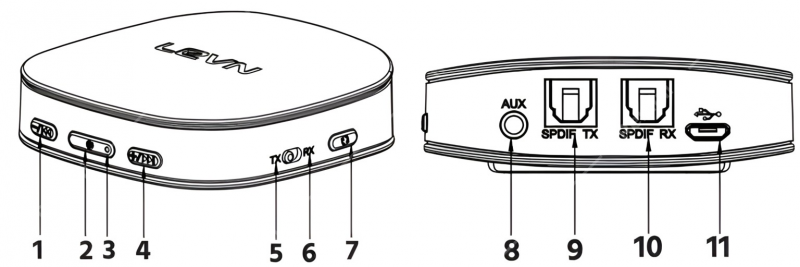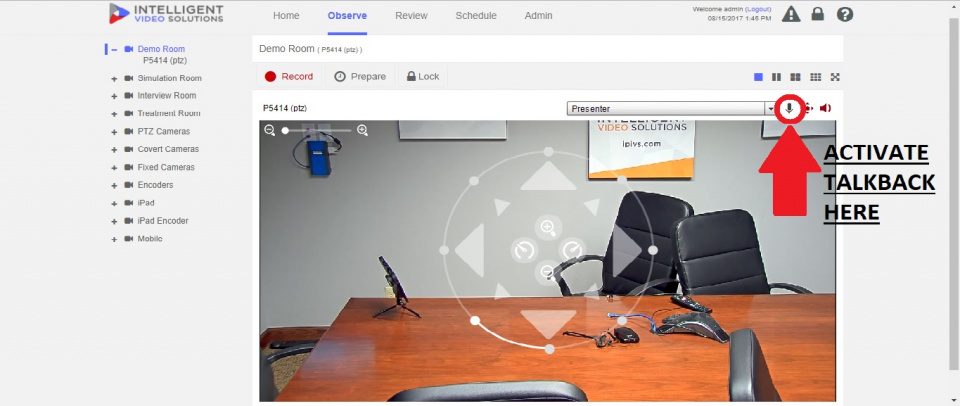Difference between revisions of "Bluetooth Talkback"
IVSWikiBlue (talk | contribs) |
IVSWikiBlue (talk | contribs) (→Pairing Devices) |
||
| Line 34: | Line 34: | ||
===Pairing Devices=== | ===Pairing Devices=== | ||
| − | + | {{:Pairing Bluetooth Talk Back}} | |
| − | |||
| − | |||
| − | |||
| − | |||
| − | |||
| − | |||
===Testing the System=== | ===Testing the System=== | ||
Revision as of 16:50, 4 January 2023
Contents
Device

Required Parts and Tools
- Monoprice Premium Bluetooth 5 Transmitter & Receiver
- RDL 24V DC power supply
- Single gang mud ring
- Blank single gang face plate
- 22/2 audio cable
- 18/2 low voltage cable
- B Connectors
- Fish Tape or Glow Rods
- Electrical Tape
- Wire Stripper
Installation Instructions
Mounting the Device
- Determine the location where the Bluetooth transmission device. It will need to be mounted within the reach of its power cable.
- Note: A USB power block will be needed to connect to a power outlet.
- Using a stud finder, scan the mounting location of the Bluetooth device is not mounted on a stud.
- Cut a hole into the drywall, large enough to fit the mud ring into it securely
- Cut a length of 22/2 long enough to reach from the camera to the Bluetooth device.
- Using fish tape or glow rods, pass the 22/2 through the drywall.
- At the camera, connect the 22/2 to the Audio Out port/terminal.
- Using the face plate that will have the Bluetooth device mounted, measure 3/4" to the right of the top screw hole and drill a hole (3/16") for the 3.5mm cable to pass through.
- Connect the 3.5 to the 22/2 cable using B connectors. Use electrical tape to cover the splice and ensure that the splice occurs on the side of the face plate that will be in the wall.
- Using a Velcro, attach a 1" square to the back of the device and to the face plate.
Pairing Devices
Perform the following steps to pair the transmitter with Bluetooth headphones
- If the Bluetooth unit is powered on, press and hold the power button (#2 above) to turn off the device. The LED (#3 above) on the unit will flash red twice.
- Wait at least three seconds and then slide the TX/RX switch (#5 & #6 above) to the TX position (#5 above)
- Press and hold the power button to turn the unit back on. The LED will flash blue twice
- Press the pair button (#7 above). The LED will begin to rapidly flash blue to indicate the device is paired in TX mode.
- Power the audio device that will be receiving signal and place it in its Bluetooth pairing mode. The devices will pair and connect within five to thirty seconds and the LED will slowly blink blue when connected
Testing the System
- Ensure your transmitter and receiving device are properly connected.
- Test the talkback unit is working by activating the talkback function within the VALT Software and having a partner to communicate with.