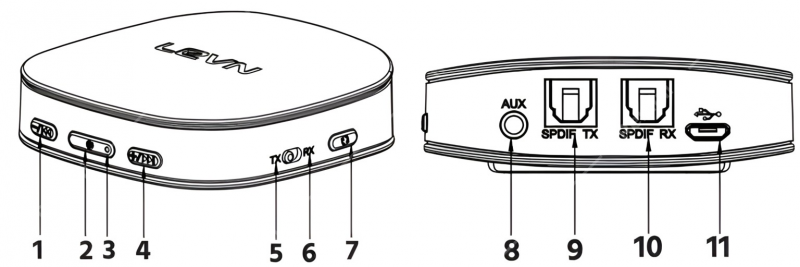Difference between revisions of "Pairing Bluetooth Talkback"
IVSWikiBlue (talk | contribs) |
IVSWikiBlue (talk | contribs) |
||
| (2 intermediate revisions by the same user not shown) | |||
| Line 1: | Line 1: | ||
| − | <div class="floating_card">Perform the following steps to pair the | + | <div class="floating_card">Perform the following steps to pair the transmitter with Bluetooth headphones</div> |
| − | {{img | file = Monoprice 38071 Overview.png}} | + | {{img | file = Monoprice 38071 Overview.png | width = 800px}} |
<div class="section"> | <div class="section"> | ||
Latest revision as of 09:02, 5 January 2023
Perform the following steps to pair the transmitter with Bluetooth headphones
- If the Bluetooth unit is powered on, press and hold the power button (#2 above) to turn off the device. The LED (#3 above) on the unit will flash red twice.
- Wait at least three seconds and then slide the TX/RX switch (#5 & #6 above) to the TX position (#5 above)
- Press and hold the power button to turn the unit back on. The LED will flash blue twice
- Press the pair button (#7 above). The LED will begin to rapidly flash blue to indicate the device is paired in TX mode.
- Power the audio device that will be receiving signal and place it in its Bluetooth pairing mode. The devices will pair and connect within five to thirty seconds and the LED will slowly blink blue when connected