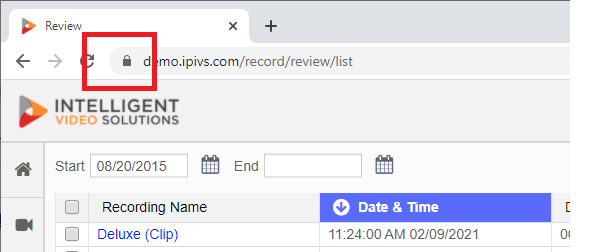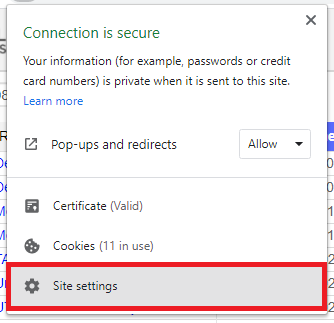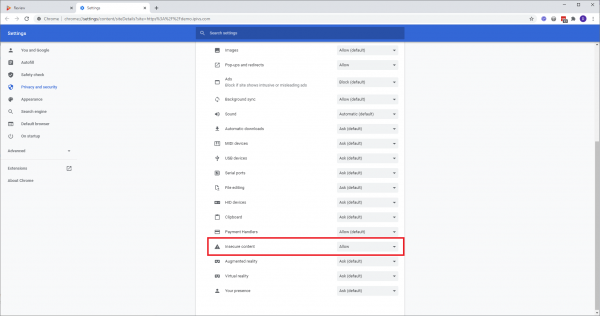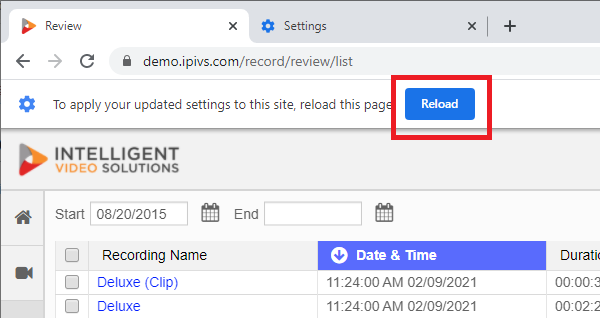Difference between revisions of "Chrome Download Issue"
IVSWikiBlue (talk | contribs) |
IVSWikiBlue (talk | contribs) |
||
| Line 1: | Line 1: | ||
| − | If your videos will not download when using the Chrome or Edge browsers follow the steps below to correct the problem. | + | <div class="floating_card">If your videos will not download when using the Chrome or Edge browsers follow the steps below to correct the problem.</div> |
| + | <div class="section"> | ||
# Click on the lock icon to the right of the URL in the browser. | # Click on the lock icon to the right of the URL in the browser. | ||
#:{{img | file = Chrome_d_1.png}} | #:{{img | file = Chrome_d_1.png}} | ||
| Line 9: | Line 10: | ||
# Reload the Page. | # Reload the Page. | ||
#:{{img | file = Chrome_d_4.png}} | #:{{img | file = Chrome_d_4.png}} | ||
| + | </div> | ||