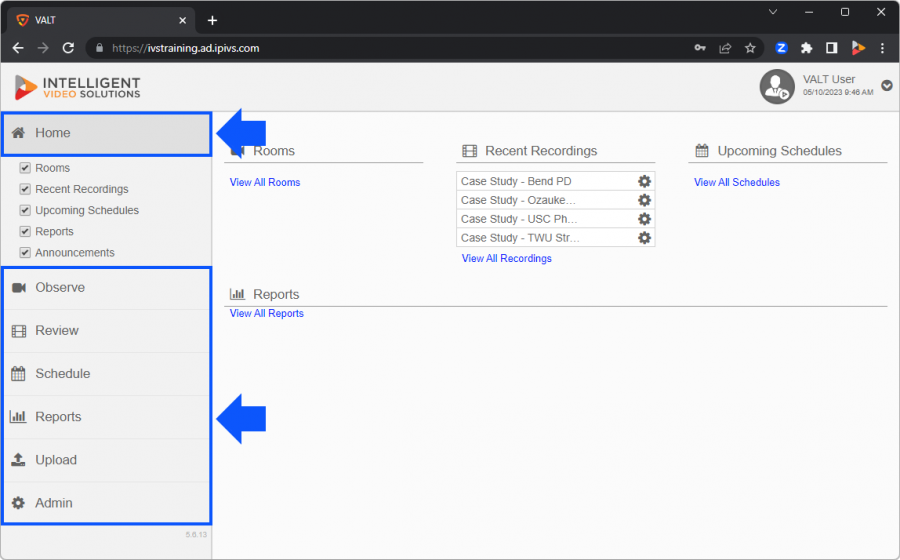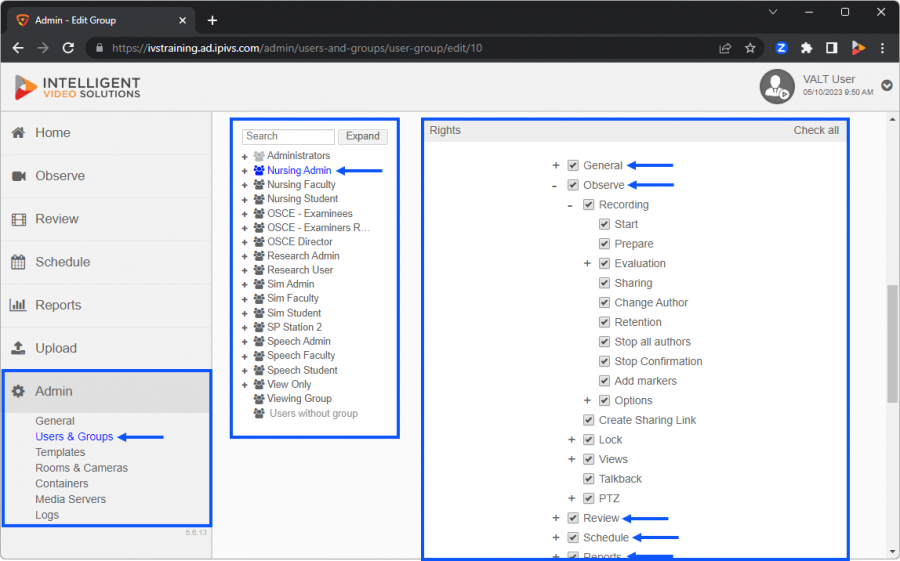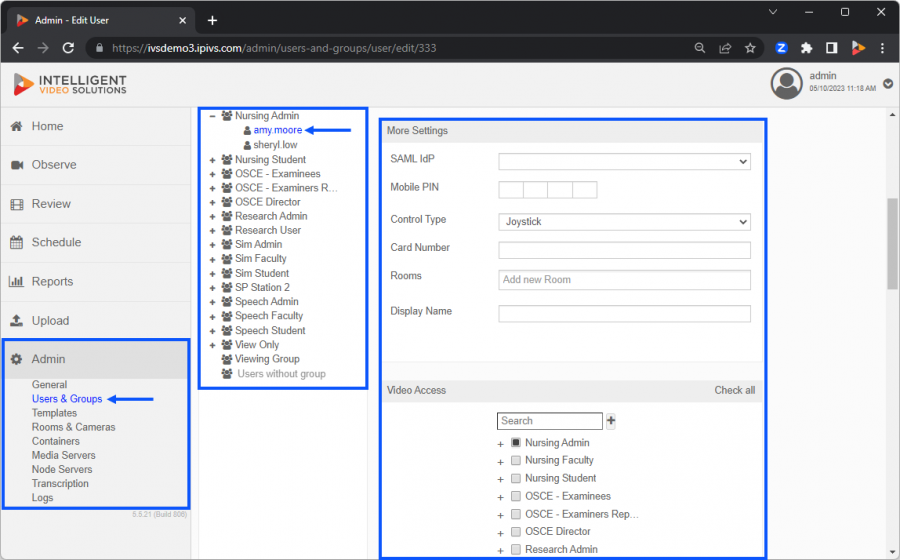Difference between revisions of "Template:VALT 5.6 Permissions - Specifications"
IVSWikiBlue (talk | contribs) |
IVSWikiBlue (talk | contribs) |
||
| (19 intermediate revisions by the same user not shown) | |||
| Line 1: | Line 1: | ||
<noinclude>__NOTOC__</noinclude> | <noinclude>__NOTOC__</noinclude> | ||
{{Section | title = <h1>Users & Groups</h1> | content = | {{Section | title = <h1>Users & Groups</h1> | content = | ||
| − | The VALT Software is compromised of 7 main sections. <b>Home</b> | + | The VALT Software is compromised of 7 main sections. |
| + | *<b>[[#General|Home]]</b> | ||
| + | *<b>[[#Observe|Observe]]</b> | ||
| + | *<b>[[#Review|Review]]</b> | ||
| + | *<b>[[#Schedule|Schedule]]</b> | ||
| + | *<b>[[#Reports|Reports]]</b> | ||
| + | *<b>[[#Upload|Uploads]]</b> | ||
| + | *<b>[[#Admin|Admin]]</b> | ||
| + | |||
| + | Access to these sections, and their associated features, can be controlled at two distinct levels within the software: the <b>group level</b> and the <b>user level</b>. | ||
| Line 33: | Line 42: | ||
<hr> | <hr> | ||
| − | <h2>Group | + | <h2>Group Level Permissions</h2> |
</center> | </center> | ||
Here are lists of the permissions within VALT and the corresponding access they grant. The chart below illustrates whether each permission can be configured at the group level, user level, or both. | Here are lists of the permissions within VALT and the corresponding access they grant. The chart below illustrates whether each permission can be configured at the group level, user level, or both. | ||
| Line 86: | Line 95: | ||
</tr> | </tr> | ||
</table> | </table> | ||
| − | + | [[#Users & Groups | ↑ back to Users & Groups]] | |
<hr> | <hr> | ||
| Line 283: | Line 292: | ||
</tr> | </tr> | ||
</table> | </table> | ||
| − | + | [[#Users & Groups | ↑ back to Users & Groups]] | |
<hr> | <hr> | ||
| Line 453: | Line 462: | ||
</tr> | </tr> | ||
</table> | </table> | ||
| − | + | [[#Users & Groups | ↑ back to Users & Groups]] | |
<hr> | <hr> | ||
| Line 492: | Line 501: | ||
</tr> | </tr> | ||
</table> | </table> | ||
| − | + | [[#Users & Groups | ↑ back to Users & Groups]] | |
<hr> | <hr> | ||
| Line 574: | Line 583: | ||
</tr> | </tr> | ||
</table> | </table> | ||
| − | + | [[#Users & Groups | ↑ back to Users & Groups]] | |
<hr> | <hr> | ||
| Line 611: | Line 620: | ||
<td>X</td> | <td>X</td> | ||
<td></td> | <td></td> | ||
| + | </tr> | ||
| + | </table> | ||
| + | [[#Users & Groups | ↑ back to Users & Groups]] | ||
| + | <hr> | ||
| + | |||
| + | <center><h3>Admin</h3></center> | ||
| + | Grants the ability for a user to view general system statistics software version, licenses, storage amount, ect. | ||
| + | |||
| + | <table class="permissions_table"> | ||
| + | <tr> | ||
| + | <th colspan="4">Permission</th> | ||
| + | <th>Description</th> | ||
| + | <th>Group</th> | ||
| + | <th>User</th> | ||
| + | </tr> | ||
| + | <tr class="lvl_1"> | ||
| + | <td colspan="4" class="permission">↓ Admin</td> | ||
| + | <td class="description">Grants users access to the Admin tab.</td> | ||
| + | <td>X</td> | ||
| + | <td></td> | ||
| + | </tr> | ||
| + | <tr class="lvl_2"> | ||
| + | <td rowspan="17" class="blank"></td> | ||
| + | <td colspan="3" class="permission">↓ General</td> | ||
| + | <td class="description">Grants user access to General section within Admin.</td> | ||
| + | <td>X</td> | ||
| + | <td></td> | ||
| + | </tr> | ||
| + | <tr class="lvl_3"> | ||
| + | <td rowspan="4" class="blank"></td> | ||
| + | <td colspan="2" class="permission">Software Information</td> | ||
| + | <td class="description">Grants access to the software information which includes software version, software type, number of device licenses and a link to database management.</td> | ||
| + | <td>X</td> | ||
| + | <td></td> | ||
| + | </tr> | ||
| + | <tr class="lvl_3"> | ||
| + | <td colspan="2" class="permission">Email Settings</td> | ||
| + | <td class="description">Grants access to email configuration settings.</td> | ||
| + | <td>X</td> | ||
| + | <td></td> | ||
| + | </tr> | ||
| + | <tr class="lvl_3"> | ||
| + | <td colspan="2" class="permission">Media Servers</td> | ||
| + | <td class="description">Grants access to media server list, this displays storage remaining and has a link to media server management portal.</td> | ||
| + | <td>X</td> | ||
| + | <td></td> | ||
| + | </tr> | ||
| + | <tr class="lvl_3"> | ||
| + | <td colspan="2" class="permission">Customization</td> | ||
| + | <td class="description">Grants access to customization section, this allows someone to customize the images and links associated with the login page.</td> | ||
| + | <td>X</td> | ||
| + | <td></td> | ||
| + | </tr> | ||
| + | <tr class="lvl_2"> | ||
| + | <td colspan="3" class="permission">↓ Users & Groups</td> | ||
| + | <td class="description">Grants the ability for the user to administer users and groups and give access rights.</td> | ||
| + | <td>X</td> | ||
| + | <td></td> | ||
| + | </tr> | ||
| + | <tr class="lvl_3"> | ||
| + | <td rowspan="5" class="blank"></td> | ||
| + | <td colspan="2" class="permission">↓ LDAP</td> | ||
| + | <td class="description">Grants to the LDAP section.</td> | ||
| + | <td>X</td> | ||
| + | <td></td> | ||
| + | </tr> | ||
| + | <tr class="lvl_4"> | ||
| + | <td rowspan="3" class="blank"></td> | ||
| + | <td class="permission">User Import</td> | ||
| + | <td class="description">Grants access to search and add users on a per user basis.</td> | ||
| + | <td>X</td> | ||
| + | <td></td> | ||
| + | </tr> | ||
| + | <tr class="lvl_4"> | ||
| + | <td class="permission">Servers</td> | ||
| + | <td class="description">Grants access to view and configure LDAP servers within the system.</td> | ||
| + | <td>X</td> | ||
| + | <td></td> | ||
| + | </tr> | ||
| + | <tr class="lvl_4"> | ||
| + | <td class="permission">Sync Schedules</td> | ||
| + | <td class="description">Grants access to view and configure automatic LDAP sync schedules.</td> | ||
| + | <td>X</td> | ||
| + | <td></td> | ||
| + | </tr> | ||
| + | <tr class="lvl_3"> | ||
| + | <td colspan="2" class="permission">SSO</td> | ||
| + | <td class="description">Grants the ability for the user to setup SAML SSO.</td> | ||
| + | <td>X</td> | ||
| + | <td></td> | ||
| + | </tr> | ||
| + | <tr class="lvl_2"> | ||
| + | <td colspan="3" class="permission">Templates</td> | ||
| + | <td class="description">Grants the ability for a user to configure marker and information templates.</td> | ||
| + | <td>X</td> | ||
| + | <td></td> | ||
| + | </tr> | ||
| + | <tr class="lvl_2"> | ||
| + | <td colspan="3" class="permission">Rooms & Cameras</td> | ||
| + | <td class="description">Grants the ability to add, modify or change rooms or cameras.</td> | ||
| + | <td>X</td> | ||
| + | <td></td> | ||
| + | </tr> | ||
| + | <tr class="lvl_2"> | ||
| + | <td colspan="3" class="permission">Media Servers</td> | ||
| + | <td class="description">Grants the ability to add, modify or change media servers.</td> | ||
| + | <td>X</td> | ||
| + | <td></td> | ||
| + | </tr> | ||
| + | <tr class="lvl_2"> | ||
| + | <td colspan="3" class="permission">Node Servers</td> | ||
| + | <td class="description">Grants the ability to add, modify or change node servers.</td> | ||
| + | <td>X</td> | ||
| + | <td></td> | ||
| + | </tr> | ||
| + | <tr class="lvl_2"> | ||
| + | <td colspan="3" class="permission">Transcription</td> | ||
| + | <td class="description">Grants the ability to add, modify or change transcription service.</td> | ||
| + | <td>X</td> | ||
| + | <td></td> | ||
| + | </tr> | ||
| + | <tr class="lvl_2"> | ||
| + | <td colspan="3" class="permission">Logs</td> | ||
| + | <td class="description">Grants the ability for the user to view logs from the system.</td> | ||
| + | <td>X</td> | ||
| + | <td></td> | ||
| + | </tr> | ||
| + | </table> | ||
| + | [[#Users & Groups | ↑ back to Users & Groups]] | ||
| + | <hr> | ||
| + | |||
| + | <center><h3>Group and User Level</h3></center> | ||
| + | |||
| + | <table class="permissions_table"> | ||
| + | <tr> | ||
| + | <th>Permission / Setting</th> | ||
| + | <th>Description</th> | ||
| + | <th>Group</th> | ||
| + | <th>User</th> | ||
| + | </tr> | ||
| + | <tr class="lvl_2"> | ||
| + | <td class="permission">Rooms</td> | ||
| + | <td class="description">Specify what room(s) may be viewed for live observation.</td> | ||
| + | <td>X</td> | ||
| + | <td>X</td> | ||
| + | </tr> | ||
| + | <tr class="lvl_2"> | ||
| + | <td class="permission">Video Access</td> | ||
| + | <td class="description">Specify whose videos may be viewed in video playback.</td> | ||
| + | <td>X</td> | ||
| + | <td>X</td> | ||
| + | </tr> | ||
| + | <tr class="lvl_2"> | ||
| + | <td class="permission">Default Retention Rule</td> | ||
| + | <td class="description">Specify how long videos are retained in VALT by days, hours, minutes, or until a specified date, or keep videos for forever.</td> | ||
| + | <td>X</td> | ||
| + | <td></td> | ||
| + | </tr> | ||
| + | <tr class="lvl_2"> | ||
| + | <td class="permission">I/O Record Name</td> | ||
| + | <td class="description">Set the default recording name used for recordings initiated using the start/stop button accessory. </td> | ||
| + | <td>X</td> | ||
| + | <td></td> | ||
| + | </tr> | ||
| + | <tr class="lvl_2"> | ||
| + | <td class="permission">Max Record Duration</td> | ||
| + | <td class="description">Set the maximum duration a recording may last in minutes as a failsafe if a user forgets to stop recording.</td> | ||
| + | <td>X</td> | ||
| + | <td></td> | ||
| + | <tr class="lvl_2"> | ||
| + | <td class="permission">Schedule View</td> | ||
| + | <td class="description">Set the Schedule page default to display scheduled recordings in a calendar view or a list view.</td> | ||
| + | <td>X</td> | ||
| + | <td></td> | ||
| + | </tr> | ||
| + | <tr class="lvl_2"> | ||
| + | <td class="permission">Reports View</td> | ||
| + | <td class="description">Set the Reports page default to display reports in a thumbnail view or a list view.</td> | ||
| + | <td>X</td> | ||
| + | <td></td> | ||
| + | </tr> | ||
| + | <tr class="lvl_2"> | ||
| + | <td class="permission">Search Results View</td> | ||
| + | <td class="description">Set the Review page default to display videos in a thumbnail view or a list view.</td> | ||
| + | <td>X</td> | ||
| + | <td></td> | ||
| + | </tr> | ||
| + | <tr class="lvl_2"> | ||
| + | <td class="permission">Search Results Display Columns</td> | ||
| + | <td class="description">Specify which sortable column headings appear in the Review section of VALT</td> | ||
| + | <td>X</td> | ||
| + | <td></td> | ||
| + | </tr> | ||
| + | <tr class="lvl_2"> | ||
| + | <td class="permission">Filters</td> | ||
| + | <td class="description">Grants access to and shares filters created by one user to other users in the user group.</td> | ||
| + | <td>X</td> | ||
| + | <td></td> | ||
| + | </tr> | ||
| + | <tr class="lvl_2"> | ||
| + | <td class="permission">Views</td> | ||
| + | <td class="description">Grants access to and shares views created by one user to other users in the user group.</td> | ||
| + | <td>X</td> | ||
| + | <td></td> | ||
| + | </tr> | ||
| + | <tr class="lvl_2"> | ||
| + | <td class="permission">Restricted Access</td> | ||
| + | <td class="description">Restrict access to VALT by day of week and time period(s) (00:00 – 00:00).</td> | ||
| + | <td>X</td> | ||
| + | <td>X</td> | ||
| + | </tr> | ||
| + | <tr class="lvl_2"> | ||
| + | <td class="permission">Expiration Date</td> | ||
| + | <td class="description">Automatically disable access to VALT on a specific date.</td> | ||
| + | <td>X</td> | ||
| + | <td>X</td> | ||
| + | </tr> | ||
| + | <tr class="lvl_2"> | ||
| + | <td class="permission">Review List Period</td> | ||
| + | <td class="description">Set the default number of days-worth of recordings displayed in the Review section of VALT. </td> | ||
| + | <td>X</td> | ||
| + | <td></td> | ||
| + | </tr> | ||
| + | <tr class="lvl_2"> | ||
| + | <td class="permission">Email</td> | ||
| + | <td class="description">Specify user email address for email reports.</td> | ||
| + | <td></td> | ||
| + | <td>X</td> | ||
| + | </tr> | ||
| + | <tr class="lvl_2"> | ||
| + | <td class="permission">Mobile PIN</td> | ||
| + | <td class="description">Set a user’s pin number used to sign in to the BEAM application.</td> | ||
| + | <td></td> | ||
| + | <td>X</td> | ||
| + | </tr> | ||
| + | <tr class="lvl_2"> | ||
| + | <td class="permission">Card Number</td> | ||
| + | <td class="description">Set the user’s RFID card number, so when they use their card to initiate a recording it identifies them as the author.</td> | ||
| + | <td></td> | ||
| + | <td>X</td> | ||
| + | </tr> | ||
| + | <tr class="lvl_2"> | ||
| + | <td class="permission">SSO/SAML IDP</td> | ||
| + | <td class="description">Specify which IdP a user is authenticating to and pulling attributes from.</td> | ||
| + | <td></td> | ||
| + | <td>X</td> | ||
| + | </tr> | ||
| + | <tr class="lvl_2"> | ||
| + | <td class="permission">Display Name</td> | ||
| + | <td class="description">Specify how the user’s name appears in VALT. May be different than their user ID.</td> | ||
| + | <td></td> | ||
| + | <td>X</td> | ||
| + | </tr> | ||
| + | <tr class="lvl_2"> | ||
| + | <td class="permission">Control Type</td> | ||
| + | <td class="description">Set the default control type, compass or point and click, for Pan-Tilt-Zoom camera control in VALT.</td> | ||
| + | <td></td> | ||
| + | <td>X</td> | ||
</tr> | </tr> | ||
</table> | </table> | ||
}} | }} | ||