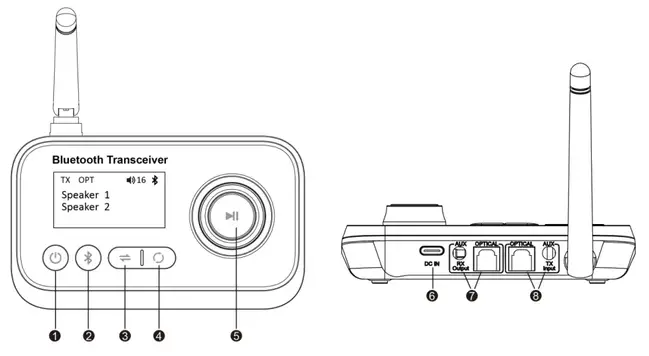Difference between revisions of "Ainostone Bluetooth"
IVSWikiBlue (talk | contribs) (Created page with "{{Article | content = <table class="simple_table"> <tr> <th>Bluetooth version:</th> <td>Bluetooth 5.0</td> </tr> <tr> <th>Bluetooth frequency:</th> <td>...") |
IVSWikiBlue (talk | contribs) |
||
| (9 intermediate revisions by the same user not shown) | |||
| Line 1: | Line 1: | ||
| + | __NOTOC__ | ||
{{Article | content = | {{Article | content = | ||
| − | <table class=" | + | <h1>Ainostone Bluetooth Transmitter</h1> |
| + | {{img | file = Ainostone Bluetooth Transmitter.png | width = 400px}} | ||
| + | |||
| + | <hr> | ||
| + | |||
| + | <h1>Specs</h1> | ||
| + | |||
| + | <center> | ||
| + | <table width="600px" class="price_sheet_table"> | ||
<tr> | <tr> | ||
| − | <th>Bluetooth version:</ | + | <th colspan="2">Basic Info</th> |
| + | </tr> | ||
| + | <tr> | ||
| + | <td><b>Brand:</b></td> | ||
| + | <td>Ainostone</td> | ||
| + | </tr> | ||
| + | <tr> | ||
| + | <td><b>Material:</b></td> | ||
| + | <td>Aluminum</td> | ||
| + | </tr> | ||
| + | <tr> | ||
| + | <td><b>Item Dimensions (LxWxH):</b></td> | ||
| + | <td>2.6 x 1.5 x 0.5 inches</td> | ||
| + | </tr> | ||
| + | <tr> | ||
| + | <th colspan="2">Bluetooth Info</th> | ||
| + | </tr> | ||
| + | <tr> | ||
| + | <td><b>Features:</b></td> | ||
| + | <td>Bluetooth Receiver/Transmitter</td> | ||
| + | </tr> | ||
| + | <tr> | ||
| + | <td><b>Bluetooth version:</b></td> | ||
<td>Bluetooth 5.0</td> | <td>Bluetooth 5.0</td> | ||
</tr> | </tr> | ||
<tr> | <tr> | ||
| − | < | + | <td><b>Bluetooth frequency:</b></td> |
<td>2402-2480mHz</td> | <td>2402-2480mHz</td> | ||
</tr> | </tr> | ||
<tr> | <tr> | ||
| − | < | + | <td><b>Bluetooth TX/RX distance:</b></td> |
| − | <td>60ft ( | + | <td>60ft (no object)</td> |
</tr> | </tr> | ||
<tr> | <tr> | ||
| − | < | + | <td><b>Dual stream:</b></td> |
| − | <td> | + | <td>Connect two devices at once</td> |
</tr> | </tr> | ||
<tr> | <tr> | ||
| − | < | + | <td><b>Modes:</b></td> |
<td>TX/ RX/ BYPASS</td> | <td>TX/ RX/ BYPASS</td> | ||
</tr> | </tr> | ||
<tr> | <tr> | ||
| − | < | + | <td><b>TX/RX mode interface:</b></td> |
<td>Aux/OPT</td> | <td>Aux/OPT</td> | ||
</tr> | </tr> | ||
<tr> | <tr> | ||
| − | < | + | <td><b>Bypass mode interface:</b></td> |
<td>Aux/OPT</td> | <td>Aux/OPT</td> | ||
</tr> | </tr> | ||
<tr> | <tr> | ||
| − | <th>Charging interface:</ | + | <th colspan="2">Power</th> |
| + | </tr> | ||
| + | <tr> | ||
| + | <td><b>Power Source:</b></td> | ||
| + | <td>AC</td> | ||
| + | </tr> | ||
| + | <tr> | ||
| + | <td><b>Charging interface:</b></td> | ||
<td>Type-C 5V</td> | <td>Type-C 5V</td> | ||
</tr> | </tr> | ||
</table> | </table> | ||
| + | </center> | ||
| + | |||
| + | <hr> | ||
| + | |||
| + | ==Pairing== | ||
| + | {{:Ainostone Bluetooth - Pairing}} | ||
}} | }} | ||
Latest revision as of 13:45, 3 November 2023
Ainostone Bluetooth Transmitter
Specs
| Basic Info | |
|---|---|
| Brand: | Ainostone |
| Material: | Aluminum |
| Item Dimensions (LxWxH): | 2.6 x 1.5 x 0.5 inches |
| Bluetooth Info | |
| Features: | Bluetooth Receiver/Transmitter |
| Bluetooth version: | Bluetooth 5.0 |
| Bluetooth frequency: | 2402-2480mHz |
| Bluetooth TX/RX distance: | 60ft (no object) |
| Dual stream: | Connect two devices at once |
| Modes: | TX/ RX/ BYPASS |
| TX/RX mode interface: | Aux/OPT |
| Bypass mode interface: | Aux/OPT |
| Power | |
| Power Source: | AC |
| Charging interface: | Type-C 5V |
Pairing
Connect Bluetooth transceiver to Bluetooth headphones (TX mode)
Press “③” to switch the Bluetooth transceiver to TX mode, “TX” will appear on the LCD screen Power on Bluetooth headphone/ speaker and set them in pairing mode. Keep them close to each other and wait. The name of searched Bluetooth headphone/speaker will appear on the screen. Press the MFB to confirm and a voice prompt will let you know the connection is successful. How to connect the second headphone/speaker:
Enter the second headphone into pairing mode. Press the Bluetooth button”②” to search devices. Press the MFB to confirm
How to choose the paired Bluetooth headphones/speakers:
Press Bluetooth button”②” to disconnect the current two paired devices. The transceiver will automatically enter searching mode and all searched devices’ names will appear on the screen. (One page only can show four device names) Clockwise/anti-clockwise rotate the MFB to choose the device you need then press to confirm. How to automatically connect two Bluetooth headphones/speakers: Press ④ to disconnect the current two paired devices and automatically enter the searching and connecting model. Once connected, two devices names will appear on the screen.