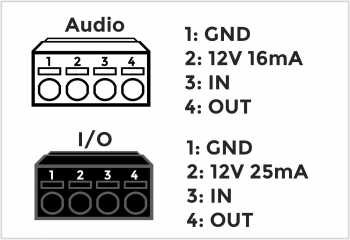Difference between revisions of "Template:Privacy Button"
IVSWikiBlue (talk | contribs) |
IVSWikiBlue (talk | contribs) |
||
| Line 22: | Line 22: | ||
The second cable connection is the cable that will plug directly into the camera. | The second cable connection is the cable that will plug directly into the camera. | ||
{{img - no click | file = 22-4 breakout.png | width = 450px}} | {{img - no click | file = 22-4 breakout.png | width = 450px}} | ||
| + | |||
| + | <hr> | ||
| + | |||
| + | ==Axis IO Blocks== | ||
| + | Of the [[VALT Devices | supported cameras]] that IVS uses, many of the devices use I/O blocks to connect [[Audio Line Diagrams | audio]], power, and [[Installing VALT Accessories | VALT accessories]]. | ||
| + | |||
| + | {{img - no click | file = Axis camera io blocks.png | width = 350px}} | ||
}} | }} | ||
Revision as of 15:50, 18 March 2024
🕮Click here to see other VALT room controls.
The VALT Privacy button is a physical button that can be installed inside of a room that has cameras connected to VALT. This button allows a user to put a mask over the video and mute the audio, at the camera level. To enable and disable this privacy mode, a user must toggle the button.
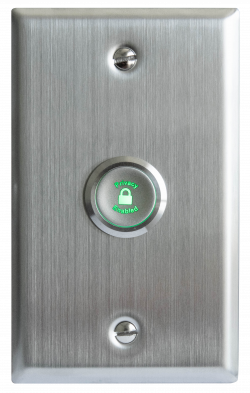 |
 |
Wiring
Between the cameras and the privacy button, there are two different cables. The first cable related to this is the one attached to the the physical button.
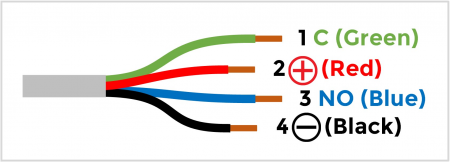
The second cable connection is the cable that will plug directly into the camera.
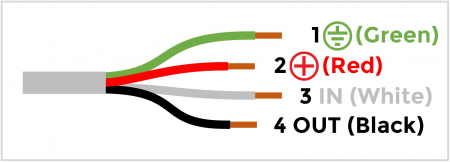
Axis IO Blocks
Of the supported cameras that IVS uses, many of the devices use I/O blocks to connect audio, power, and VALT accessories.