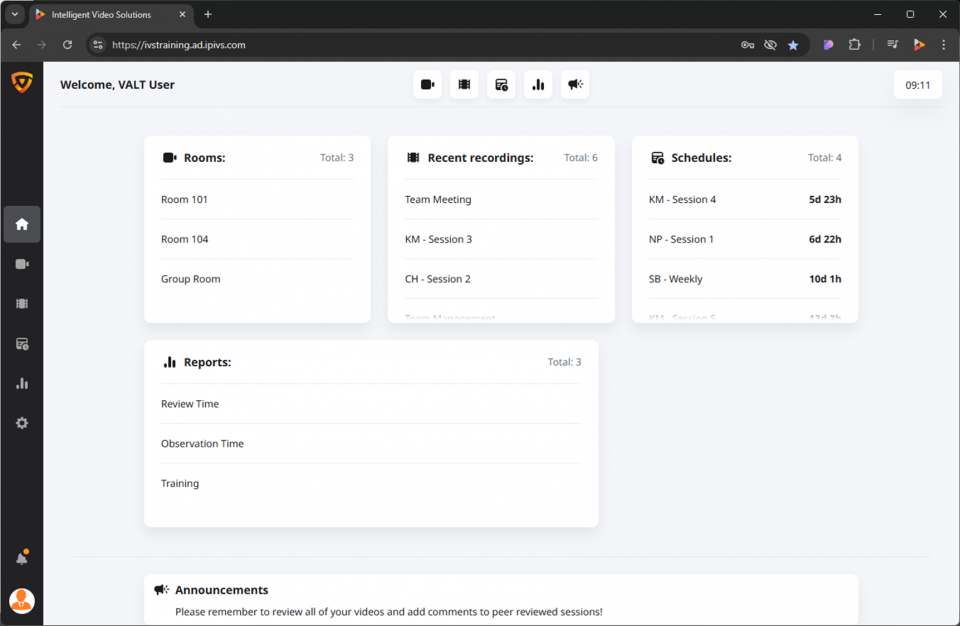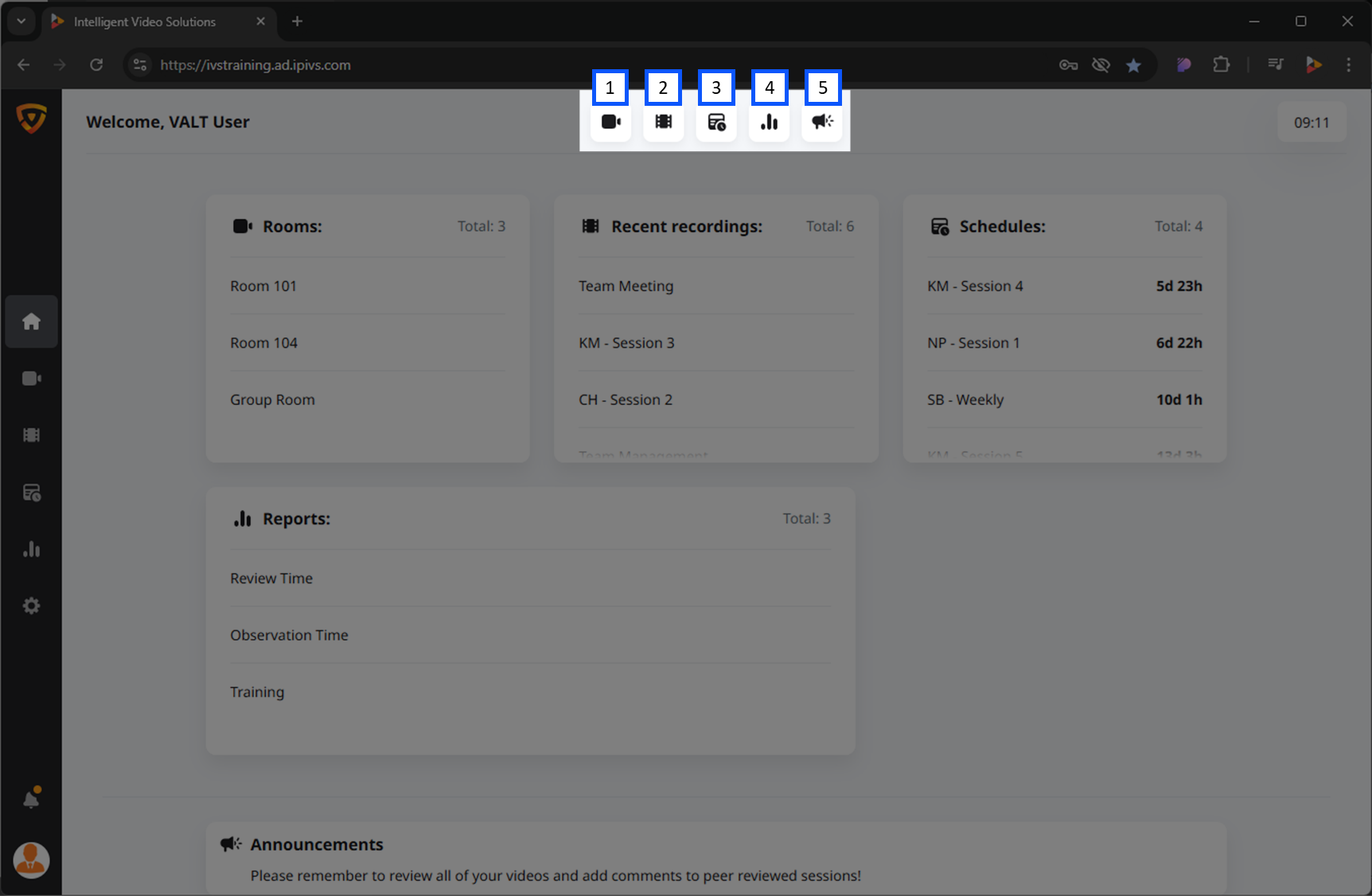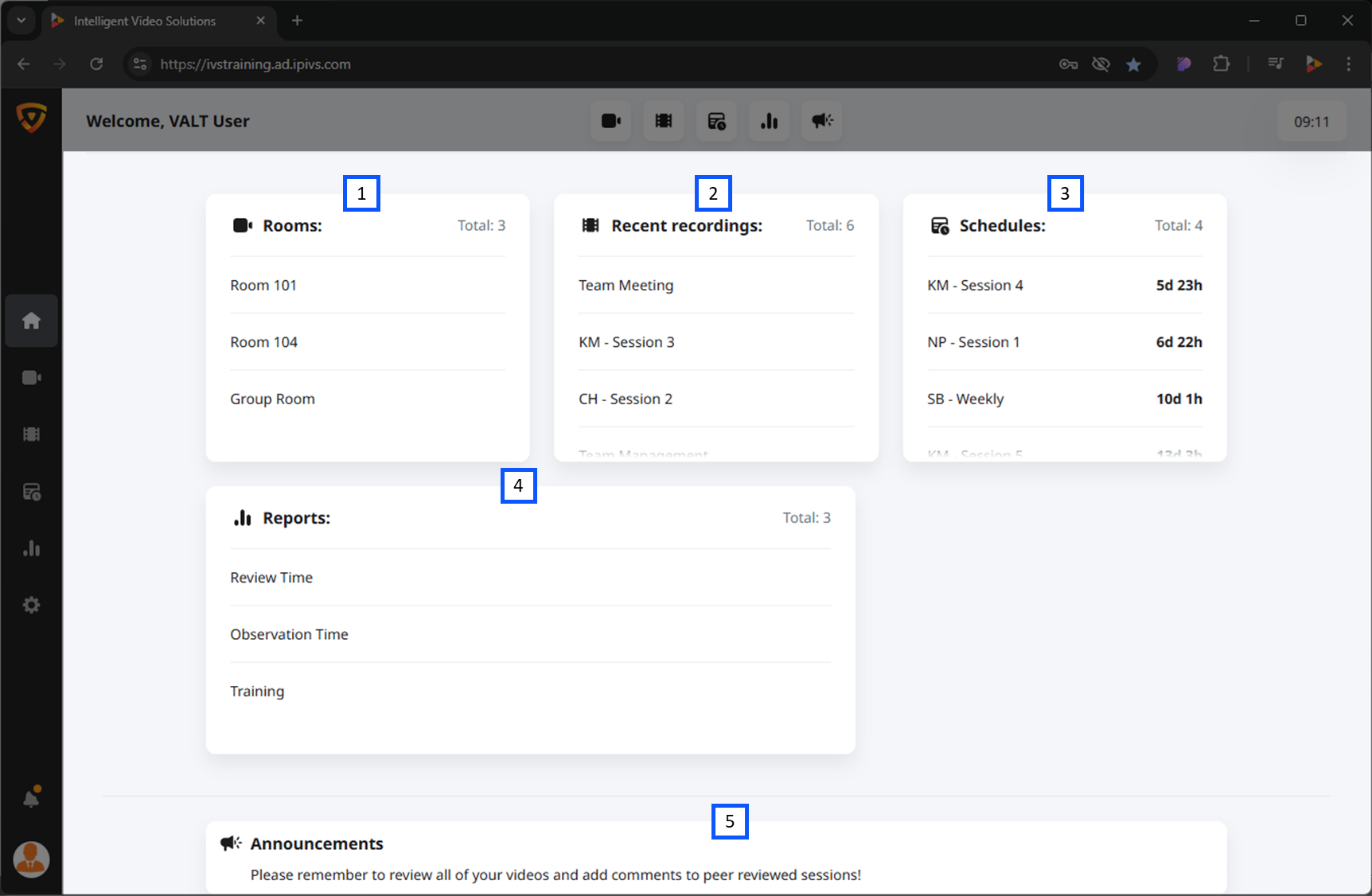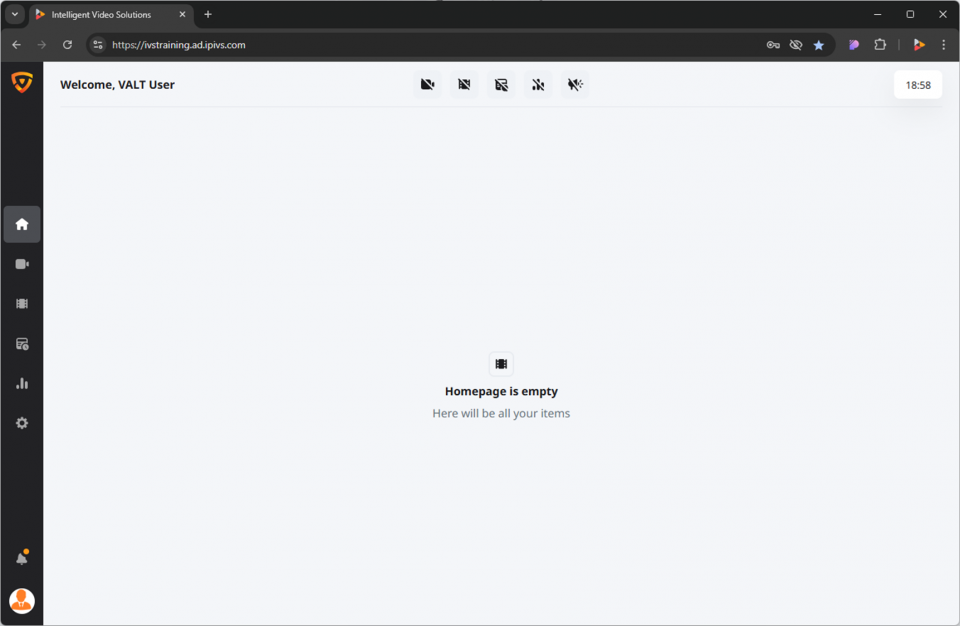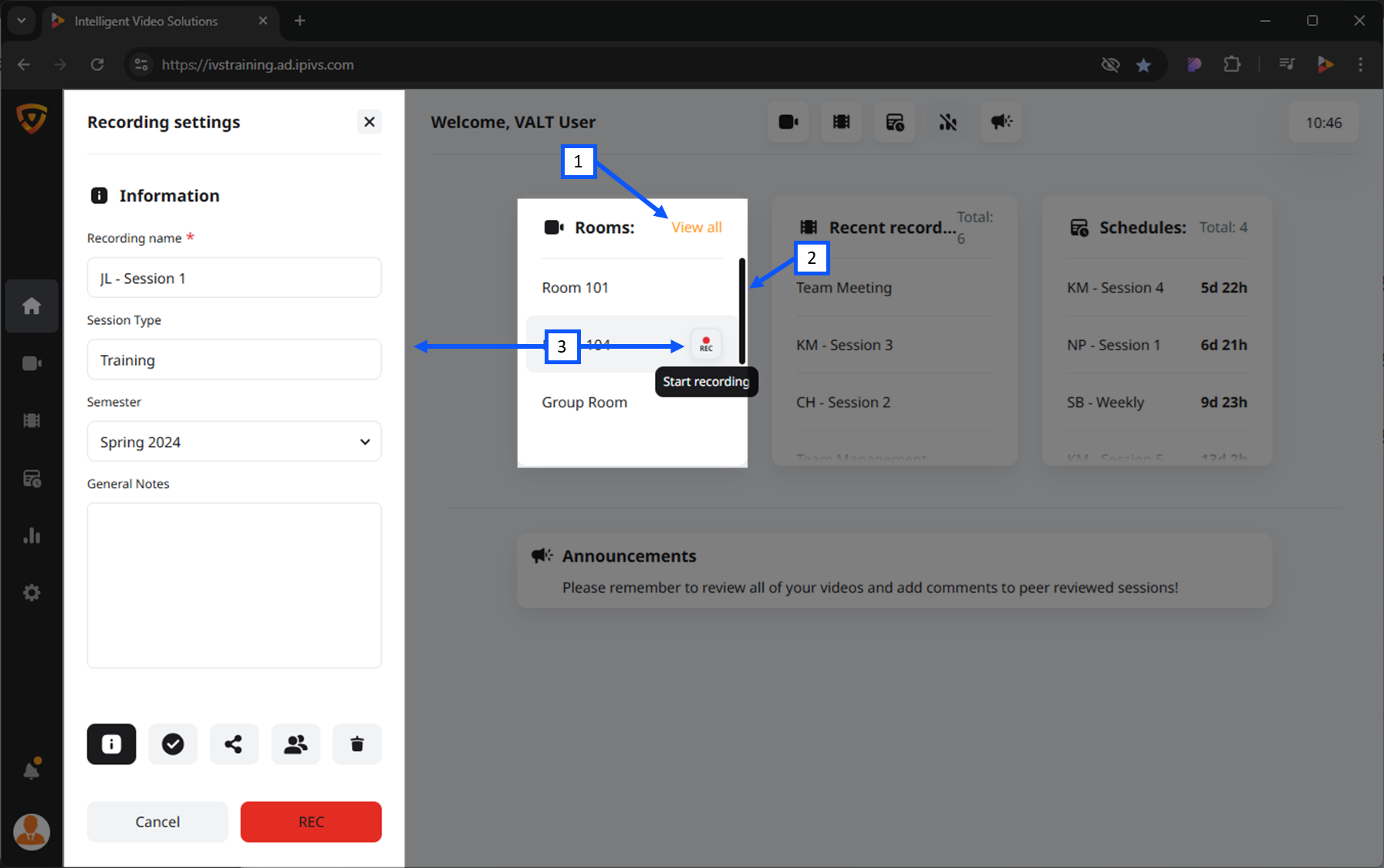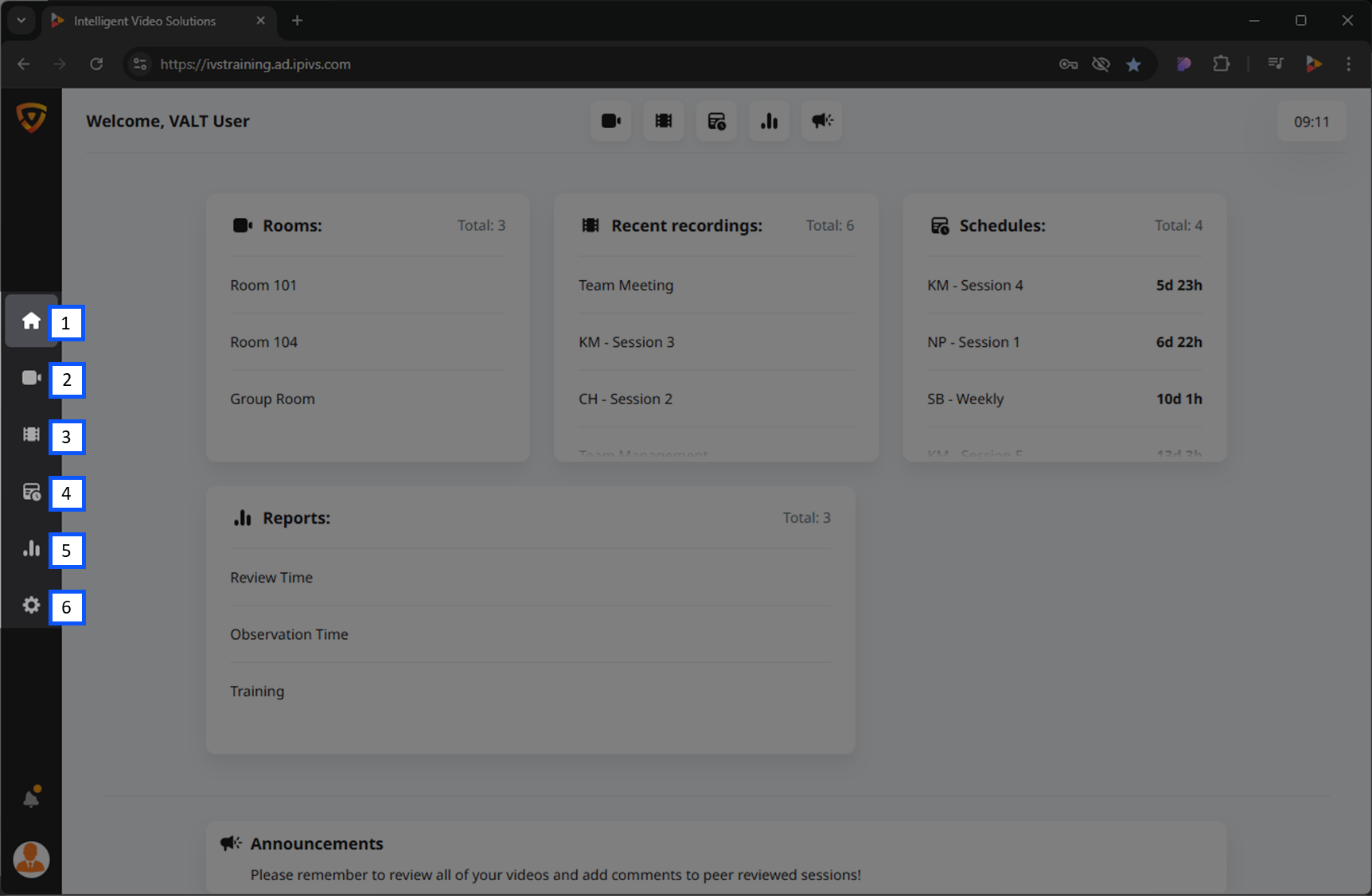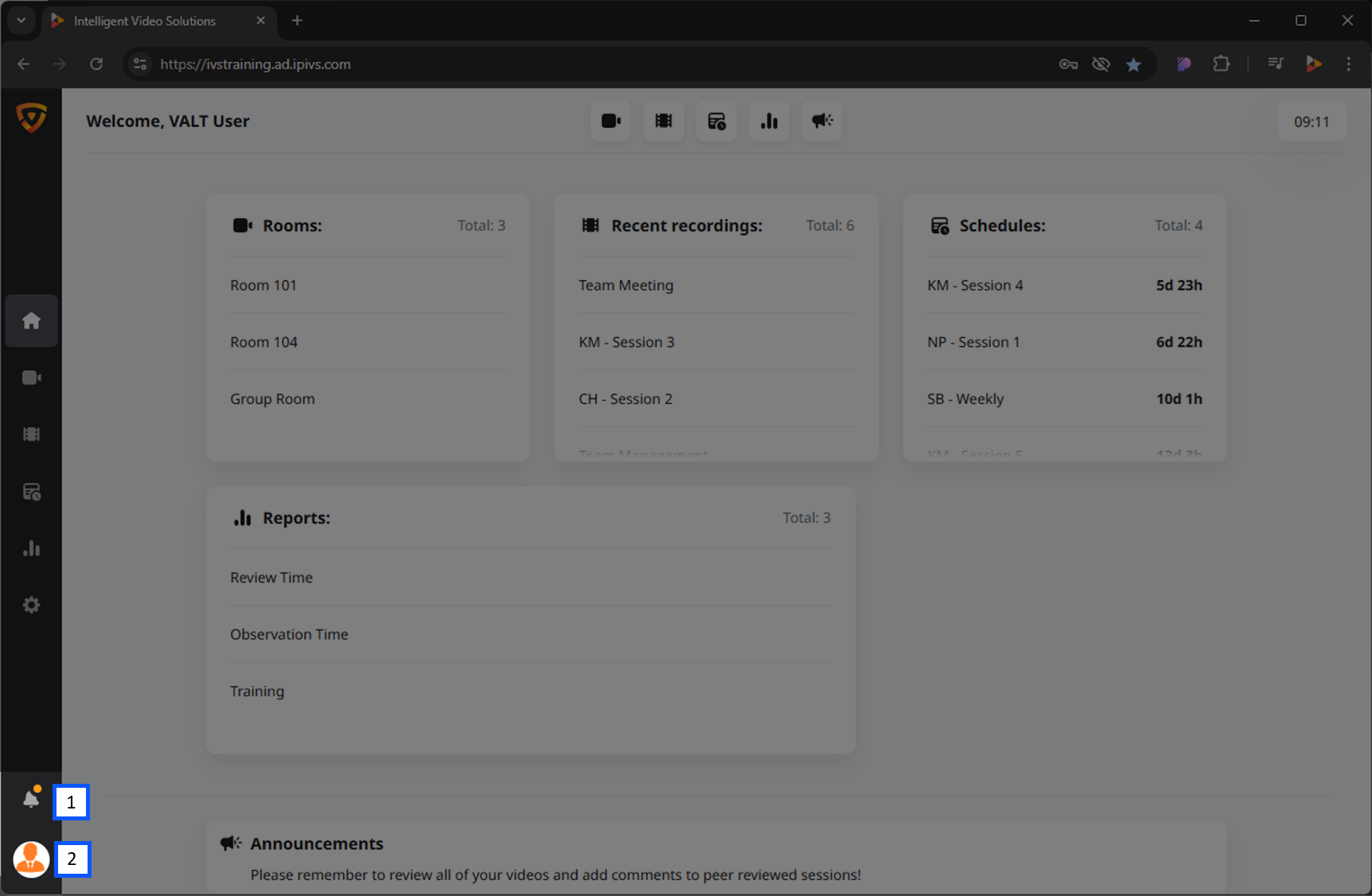Difference between revisions of "Template:VALT 6 Manual - Home"
IVSWikiBlue (talk | contribs) |
IVSWikiBlue (talk | contribs) |
||
| Line 34: | Line 34: | ||
{{img left | file = VALT 6.3 Manual-Home 05.png | width = 960px}} | {{img left | file = VALT 6.3 Manual-Home 05.png | width = 960px}} | ||
| + | {{Back to VALT 6 Main Menu}} | ||
| + | }} | ||
| + | |||
| + | {{Section | width = 100% | title = <h2>Rooms</h2> | content = | ||
| + | {{img with key | file = VALT 6.3 Manual-Home 06.png | list = | ||
| + | <li>Clicking the <b>View all</b> button will take the user to the observe section.</li> | ||
| + | <li>When you hover over a section a <b>scrollbar</b> will appear if all rooms do not fit on the card.</li> | ||
| + | <li>Hovering over a room will reveal associate control buttons. Pressing the <b>REC</b> button will pull up the recording modal as shown above. <em>Clicking Record will start recording on the associated room as shown below.</em></li> | ||
| + | }} | ||
{{Back to VALT 6 Main Menu}} | {{Back to VALT 6 Main Menu}} | ||
}} | }} | ||