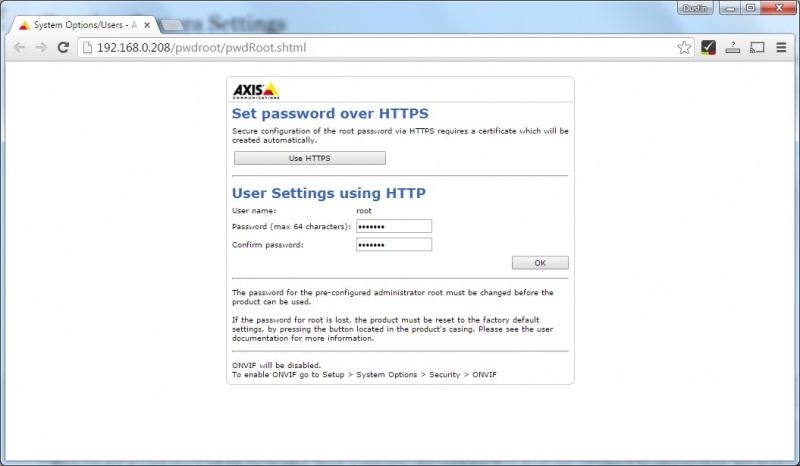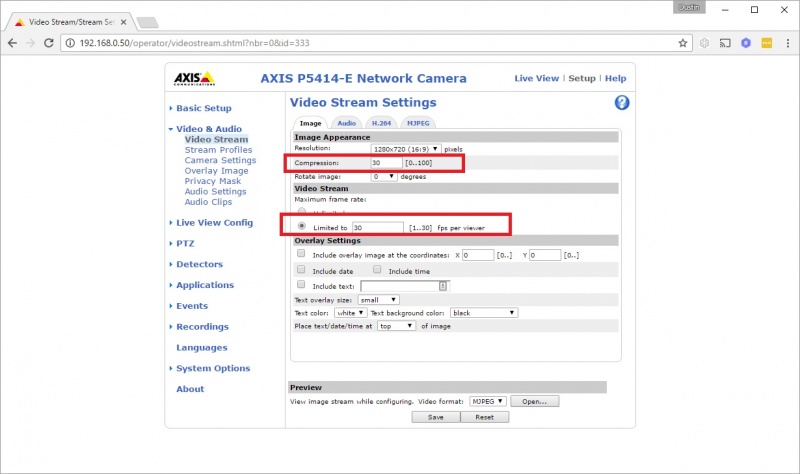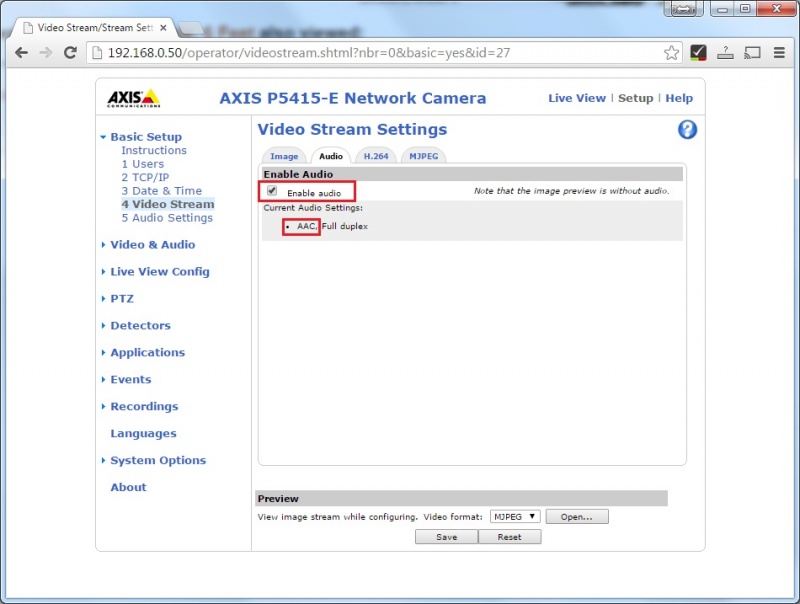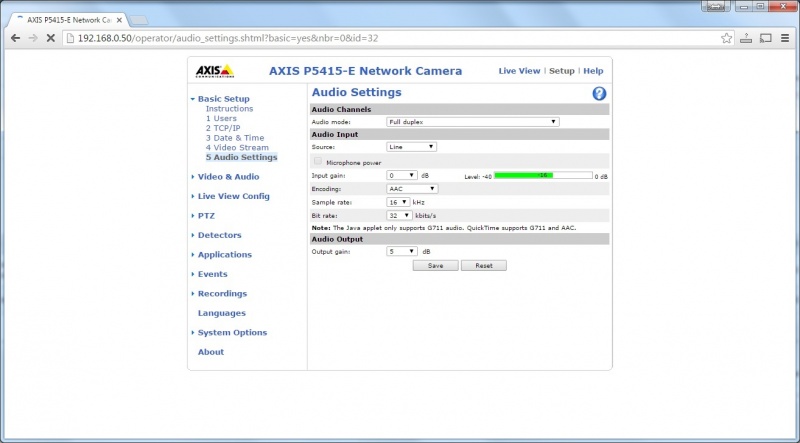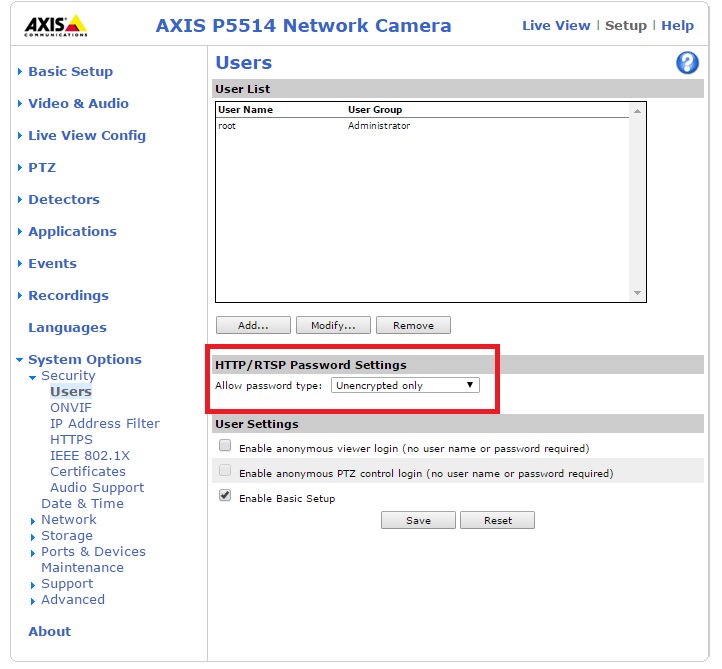Difference between revisions of "Camera Settings"
IVSWikiBlue (talk | contribs) |
IVSWikiBlue (talk | contribs) |
||
| Line 3: | Line 3: | ||
#) Browse to the camera address (you can find the camera address using the Axis IPUtility.exe application) and set the root password. | #) Browse to the camera address (you can find the camera address using the Axis IPUtility.exe application) and set the root password. | ||
| − | [[File:100.jpg]] | + | [[File:100.jpg|800px]] |
#) Click on the setup link in the upper left corner, then go to Basic Setup -> Video Stream make sure compression is set to 30 and frame rate is set to 30. | #) Click on the setup link in the upper left corner, then go to Basic Setup -> Video Stream make sure compression is set to 30 and frame rate is set to 30. | ||
| − | [[File:140.jpg]] | + | [[File:140.jpg|800px]] |
#) Click on the Audio tab. Check the enable audio check box (ensure audio format is set to AAC) as shown below then press Save. | #) Click on the Audio tab. Check the enable audio check box (ensure audio format is set to AAC) as shown below then press Save. | ||
| − | [[File:141.jpg]] | + | [[File:141.jpg|800px]] |
#) Click on the audio settings section (using chrome) and ensure an signal is present using audio indicator. When no one is speaking audio should be -40 to -30 db when someone is speaking audio should be -20 to -5 db. | #) Click on the audio settings section (using chrome) and ensure an signal is present using audio indicator. When no one is speaking audio should be -40 to -30 db when someone is speaking audio should be -20 to -5 db. | ||
| − | [[File:155.jpg]] | + | [[File:155.jpg|800px]] |
#) For proper I/O and talkback functionality when using cameras with Axis firmware version 5.70 or greater: | #) For proper I/O and talkback functionality when using cameras with Axis firmware version 5.70 or greater: | ||
| Line 23: | Line 23: | ||
After this change you will need to restart the camera. | After this change you will need to restart the camera. | ||
| − | [[File:5514.jpg]] | + | [[File:5514.jpg|800px]] |
Revision as of 09:31, 13 December 2017
The following camera settings should be enabled prior to adding the camera to the Valt system.
- ) Browse to the camera address (you can find the camera address using the Axis IPUtility.exe application) and set the root password.
- ) Click on the setup link in the upper left corner, then go to Basic Setup -> Video Stream make sure compression is set to 30 and frame rate is set to 30.
- ) Click on the Audio tab. Check the enable audio check box (ensure audio format is set to AAC) as shown below then press Save.
- ) Click on the audio settings section (using chrome) and ensure an signal is present using audio indicator. When no one is speaking audio should be -40 to -30 db when someone is speaking audio should be -20 to -5 db.
- ) For proper I/O and talkback functionality when using cameras with Axis firmware version 5.70 or greater:
Under Settings --> System Options --> Security --> Users you will need to set Allow password type to Unencrypted only as shown below.
After this change you will need to restart the camera.