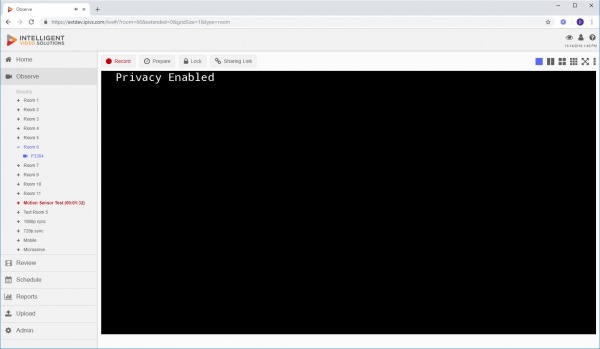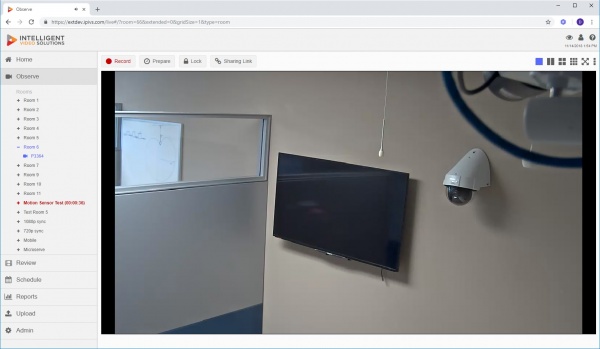Difference between revisions of "Valt Privacy Switch"
IVSWikiBlue (talk | contribs) |
IVSWikiBlue (talk | contribs) |
||
| (4 intermediate revisions by the same user not shown) | |||
| Line 1: | Line 1: | ||
The Privacy switch is used to enable // disable live monitoring in a room regardless of permissions. The privacy switch interfaces directly to the camera(s) within the room. A single privacy switch can control any number of cameras within a room. When privacy mode is enabled within a room it will mask the video and mute the audio for all cameras within the room. If privacy mode is enabled before or while a recording is taking place this will not interrupt the recording the recording will instead record masked video // muted audio for the duration that the privacy mode was enabled for. | The Privacy switch is used to enable // disable live monitoring in a room regardless of permissions. The privacy switch interfaces directly to the camera(s) within the room. A single privacy switch can control any number of cameras within a room. When privacy mode is enabled within a room it will mask the video and mute the audio for all cameras within the room. If privacy mode is enabled before or while a recording is taking place this will not interrupt the recording the recording will instead record masked video // muted audio for the duration that the privacy mode was enabled for. | ||
| − | Privacy Enabled (Switch) | + | For additional information regarding installing or configuring a privacy switch please click the link: https://ipivs.com/wiki/Privacy_Switch |
| − | [[File: | + | |
| + | '''Privacy Enabled (Switch)''' | ||
| + | |||
| + | [[File:button-a.jpg|200px]] | ||
| + | |||
| + | '''Privacy Enabled (Valt)''' | ||
| − | + | [[File:valt-privacy.jpg|600px]] | |
| − | [[File: | ||
| − | Privacy Disabled (Switch) | + | '''Privacy Disabled (Switch)''' |
| − | |||
| − | + | [[File:button-b.jpg|200px]] | |
| − | [[File: | ||
| − | + | '''Privacy Disabled (Software)''' | |
| + | |||
| + | [[File:valt-privacy-disable.jpg|600px]] | ||
Latest revision as of 08:26, 15 November 2018
The Privacy switch is used to enable // disable live monitoring in a room regardless of permissions. The privacy switch interfaces directly to the camera(s) within the room. A single privacy switch can control any number of cameras within a room. When privacy mode is enabled within a room it will mask the video and mute the audio for all cameras within the room. If privacy mode is enabled before or while a recording is taking place this will not interrupt the recording the recording will instead record masked video // muted audio for the duration that the privacy mode was enabled for.
For additional information regarding installing or configuring a privacy switch please click the link: https://ipivs.com/wiki/Privacy_Switch
Privacy Enabled (Switch)
Privacy Enabled (Valt)
Privacy Disabled (Switch)
Privacy Disabled (Software)