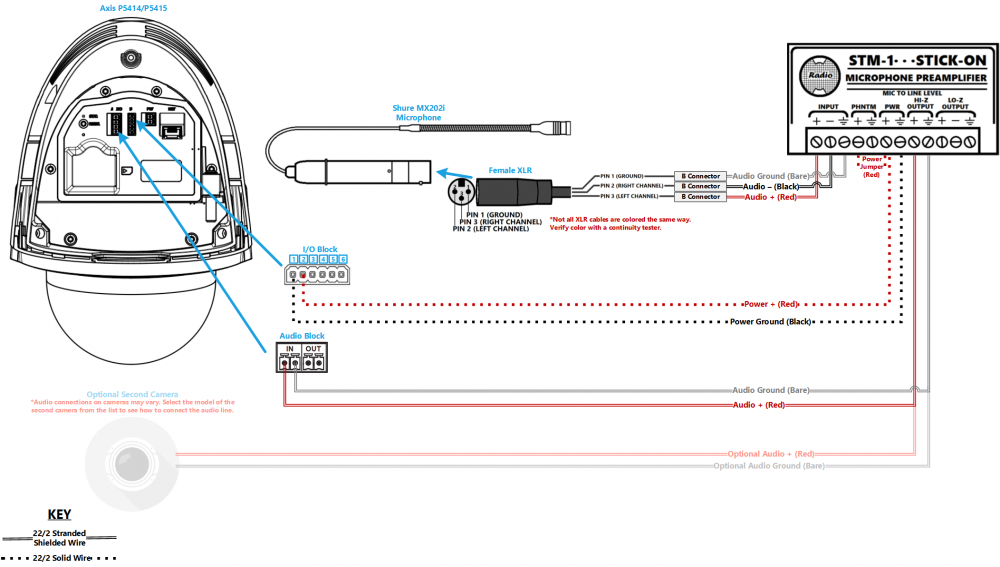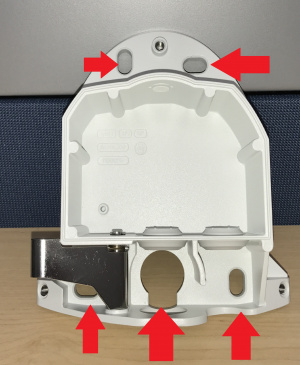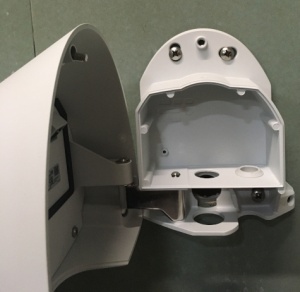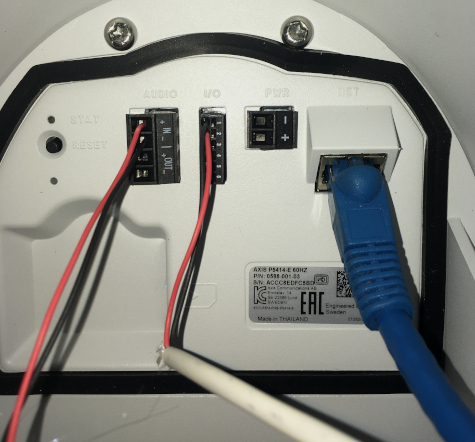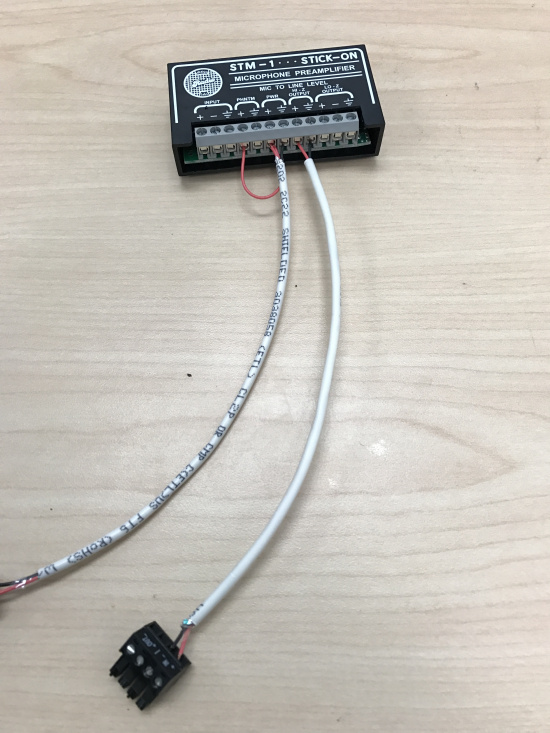Difference between revisions of "Installing an Axis P5414/P5415 with a Shure MX202i Microphone"
IVSWikiBlue (talk | contribs) |
IVSWikiBlue (talk | contribs) |
||
| (63 intermediate revisions by the same user not shown) | |||
| Line 1: | Line 1: | ||
| + | {{Wirediagram P5414 MX202}} | ||
| + | |||
==Required Parts And Tools== | ==Required Parts And Tools== | ||
| − | + | * Axis P5415 or P5415 | |
| − | * Axis | + | * RDL STM-1 |
| − | * RDL STM-1 | + | * Female XLR Pigtail |
| − | * | + | * Shure MX202i Microphone |
| − | * | + | * T20 Torx security bit |
| − | * | + | * T10 Torx security bit |
| − | * | + | * Wire Stripper |
| − | * Wire | + | * Tap-Cons (if mounting to concrete) (7/8") |
| − | + | * Screws and Anchors (7/8") | |
| − | + | * 1/2" paddle bit | |
| − | + | * 1 blank single gang wall plate | |
| − | + | * Toggle Bolts (for mic mount) (3/16") | |
| − | + | * Drill bit and drill | |
| − | + | * Phillips head drill bit or Phillips head screwdriver | |
| − | # | + | * Small Flat head screwdriver (#3) |
| − | + | * Hole Saw (2") | |
| − | + | * B Connectors | |
| − | + | * Stud Finder | |
| − | + | * Cat5/6 Patch Cable (7ft-15ft recommended) | |
| − | + | * Shielded Stranded 22/2 + ground Wire | |
| − | + | * Fish Tape or Glow Rods | |
| − | + | * Wind Screen (Inside MX202i kit) | |
| − | + | * Rubber Stopper (Inside MX202i kit) | |
| − | + | * 4 pin XLR-M to XLR-M Adapter (Inside MX202i kit) | |
| − | |||
| − | |||
| − | |||
| − | |||
| − | |||
| − | |||
| − | |||
| − | |||
| − | + | {{P5414 Installation Instructions}} | |
| − | |||
| − | |||
| − | |||
| − | |||
| − | |||
| − | |||
| − | |||
| − | |||
| − | |||
| − | |||
| − | |||
| − | |||
| − | + | {{Connecting The Microphone Shure MX202i STM1}} | |
| − | |||
| − | |||
| − | |||
| − | |||
| − | |||
| − | |||
| − | |||
Latest revision as of 10:39, 18 May 2020
Contents
Wiring Diagram
Select Optional Second Camera
Required Parts And Tools
- Axis P5415 or P5415
- RDL STM-1
- Female XLR Pigtail
- Shure MX202i Microphone
- T20 Torx security bit
- T10 Torx security bit
- Wire Stripper
- Tap-Cons (if mounting to concrete) (7/8")
- Screws and Anchors (7/8")
- 1/2" paddle bit
- 1 blank single gang wall plate
- Toggle Bolts (for mic mount) (3/16")
- Drill bit and drill
- Phillips head drill bit or Phillips head screwdriver
- Small Flat head screwdriver (#3)
- Hole Saw (2")
- B Connectors
- Stud Finder
- Cat5/6 Patch Cable (7ft-15ft recommended)
- Shielded Stranded 22/2 + ground Wire
- Fish Tape or Glow Rods
- Wind Screen (Inside MX202i kit)
- Rubber Stopper (Inside MX202i kit)
- 4 pin XLR-M to XLR-M Adapter (Inside MX202i kit)
Installation Instructions
- Locate the network drop above the ceiling either being a male Ethernet end (service loop) or a biscuit jack. This will have been ran back to the POE switch providing High POE
- Note: High POE requires up to 37W for PTZ functions. If the switch does not have High POE, a POE injector will need to be installed at the network closet.
- Using a stud finder, ensure there aren’t any studs where the camera will be mounted.
Disassembling the Camera
- Remove the P5414/P5415 camera from its base with the T20 bit.
- Using a small Phillips head screwdriver, remove the plastic ring around the base of the camera dome.
- Using the T10 bit, remove the camera dome and remove the protective foam.
- Reattach the dome and snap the plastic ring back into place.
Mounting the Camera
- While holding the camera base plate where it will be mounted, use a pencil to mark the 4 areas on the wall where the screws will be located. Also mark the opening where the any cabling will pass through (see image below).
- Using the drill bit, drill the 4 screw marks and insert mounting anchors.
- Using the hole saw (recommended size 2” inches or less), drill a hole into the area where cables will pass through.
- Using the hole saw, drill a hole above the drop ceiling in line with the hole drilled where the camera will be mounted.
- Note: If there isn’t any drywall above the ceiling, adjust accordingly to your circumstance.
- Using glow rods or fish tape, fish the network drop and 2 sections of 22/2 audio cable through the drywall.
- Note: The sections of audio cable should be long enough to reach the destination where the Verifact A will be mounted in ther drop ceiling. One will be for audio to the camera; the other will be to power the microphone.
- Mount the Axis P5414/5415 base to the wall using the screws associated with the anchors.
- Attach the camera to the base plate mount arm.
- Remove the middle rubber piece on the camera base and run the network drop and any other cabling through this hole.
- Strip the jacket off the 2 runs of 22/2, revealing the red, black, and common (bare wire). Remove the string and plastic casings covering the red and black cables. Strip the red and black jackets off the wire exposing the copper. Cut copper evenly on both ends (See picture). On the cable for power, remove the common (bare wire) completely.
- At the camera, connect the 22/2 for audio to the audio terminal block. Red to +, Black to -
- Connect the 22/2 for power to the I/O terminal block. Red to 2, Black to 1
- Connect the Ethernet cable. The status LED will appear amber at first then change to green. When the camera is in full functionality, the LED will turn off.
- Using the T20 bit, attach the camera to the mounting plate at the three screw locations
- Remove the protective covering from the camera dome
Connecting the STM-1
- Cut a short piece of 22/2 cable (approx. 1 inch). Strip the jacket and from the cable and remove all contents keeping only the red cable. On both ends of the red cable, strip off a piece of the jacket (See picture).
- Connect one end of the 1 inch audio cable to the +PWR terminal and connect the other end into the +PHNTM terminal.
- Connect the cable ran for power to both PWR terminals (Red to +, Black to the other terminal) of the STM-1. Connect the other side to the IO phoenix connector (Red to 2, Black to 1).
- Connect the cable ran for audio to both HI-Z OUTPUT terminals (Red to +, Black to the other terminal) of the STM-1. Connect the other side to the audio in portion of the audio phoenix connector (Red to +, Black to –).
- Using the Velcro that comes with the STM-1, attach the STM-1 to the wall above drop ceiling hidden from sight.
- The microphone will be connected via the input terminals of the STM-1 (Red to +, Black to -, ground to the ground terminal).
(NOTE: If there are 2 cameras in the room, duplicate these steps to get to the 2nd camera. HI-Z output can feed 2 cameras, but no more. If there are 2 Shure MX202i Microphones, duplicate steps. An STM-1 can power and gather audio from 2 Shure 202i mics.)
Connecting and Mounting the Microphone
- Asses the drop ceiling to decide best mounting placement for the MX202i. Avoid tiles adjacent to HVAC or fire safety devices.
- Drill a hole into the center of the single gang plate using the ½” paddle bit (if not prefabricated).
- Measure center of the drop ceiling tile and drill a similar hole with the ½” paddle bit.
- Align the single gang plate to the location of the microphone on the drop ceiling tile using a pair of toggle bolts.
- Run the MX202i through the ½” hole in the ceiling tile and single gang plate with the rubber stopper to secure the microphone in place and plugging the ½” hole .
- Adjust the length of the cable of the microphone to a desirable length, hiding the remainder in the ceiling near the STM-1. Attach the windscreen to the MX202i.
- Run the XLR mini cable to the STM-1 location.
- Connect the connect the XLR mini to the 4 pin Male XLR adapter.
- Strip away a portion of the red and black cables inside the pigtail, revealing the copper wire inside.
- The microphone will be connected via the input terminals of the STM-1 (Red to +, Black to -, ground to the ground terminal).
- Connect the female XLR to the Male XLR adapter