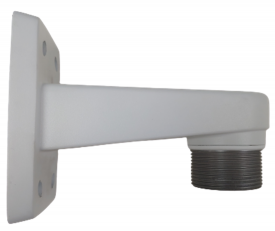Difference between revisions of "5525 Wall Mount Instructions"
IVSWikiBlue (talk | contribs) |
IVSWikiBlue (talk | contribs) |
||
| Line 1: | Line 1: | ||
#Locate the AXIS T91E61 Wall Mount. | #Locate the AXIS T91E61 Wall Mount. | ||
| + | #:''This is the recommended wall mount by IVS. Verify the model of your mount {{AXIS 5525 Wall Mount Types}}.'' | ||
#:[[File:T91E61 Wall Mount.png|275px|link=https://ipivs.com/wiki/images/b/ba/T91E61_Wall_Mount.png]] | #:[[File:T91E61 Wall Mount.png|275px|link=https://ipivs.com/wiki/images/b/ba/T91E61_Wall_Mount.png]] | ||
#Locate the AXIS T94A01D Pendant Kit. | #Locate the AXIS T94A01D Pendant Kit. | ||
#:[[File:T94A01D Pendant Kit.png|200px|link=https://ipivs.com/wiki/images/d/dc/T94A01D_Pendant_Kit.png]] | #:[[File:T94A01D Pendant Kit.png|200px|link=https://ipivs.com/wiki/images/d/dc/T94A01D_Pendant_Kit.png]] | ||
| − | #Connect the two parts and tighten them together. | + | #Connect the two parts and tighten them together by hand. |
#:[[File:Connect.png|250px|link=https://ipivs.com/wiki/images/5/5f/Connect.png]] | #:[[File:Connect.png|250px|link=https://ipivs.com/wiki/images/5/5f/Connect.png]] | ||
| − | #Continue tightening until you cannot rotate the pendant kit anymore. | + | #Continue tightening, by hand, until you cannot rotate the pendant kit anymore. |
#:[[File:Connected.png|200px|link=https://ipivs.com/wiki/images/c/cd/Connected.png]] | #:[[File:Connected.png|200px|link=https://ipivs.com/wiki/images/c/cd/Connected.png]] | ||
#Using a T20 bit, tighten down the screw located inside the pendant kit. | #Using a T20 bit, tighten down the screw located inside the pendant kit. | ||
#:[[File:ScrewLock.png|250px|link=https://ipivs.com/wiki/images/d/de/ScrewLock.png]] | #:[[File:ScrewLock.png|250px|link=https://ipivs.com/wiki/images/d/de/ScrewLock.png]] | ||