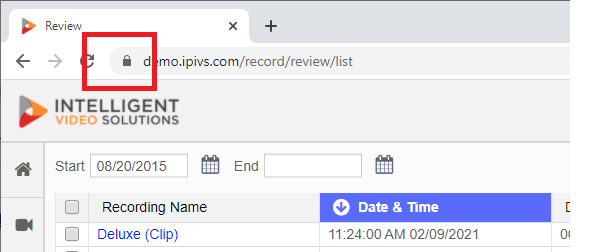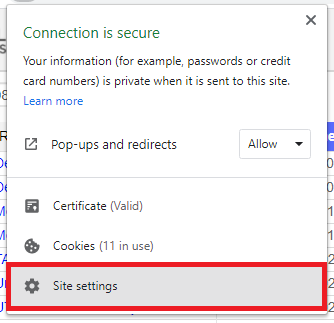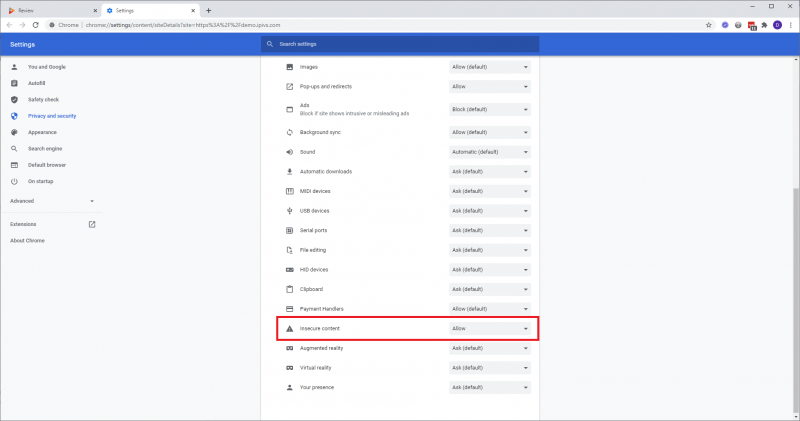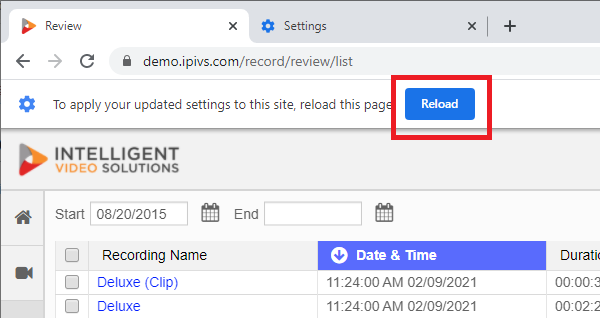Difference between revisions of "Chrome Download Issue"
IVSWikiBlue (talk | contribs) |
IVSWikiBlue (talk | contribs) |
||
| Line 6: | Line 6: | ||
#:[[File:Chrome_d_3.png|800x600px]] | #:[[File:Chrome_d_3.png|800x600px]] | ||
# Reload the Page. | # Reload the Page. | ||
| − | #:[[File:Chrome_d_4.png | + | #:[[File:Chrome_d_4.png]] |