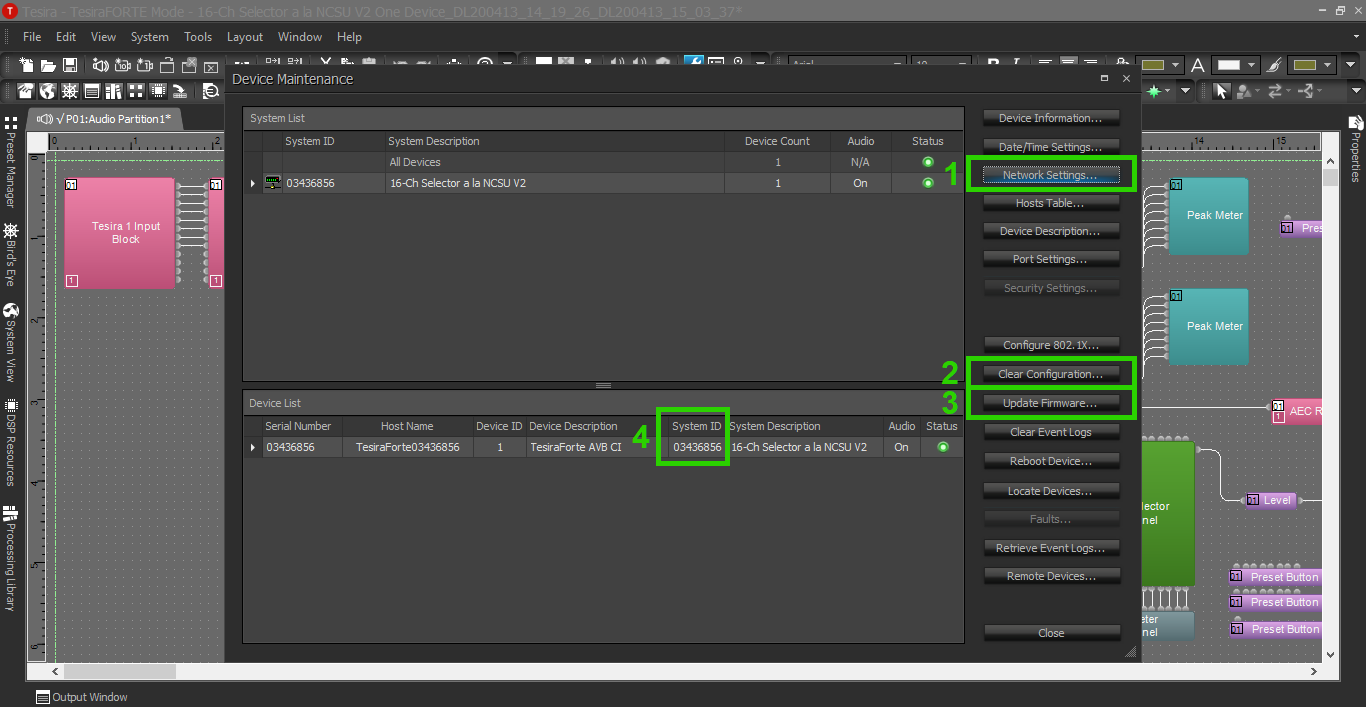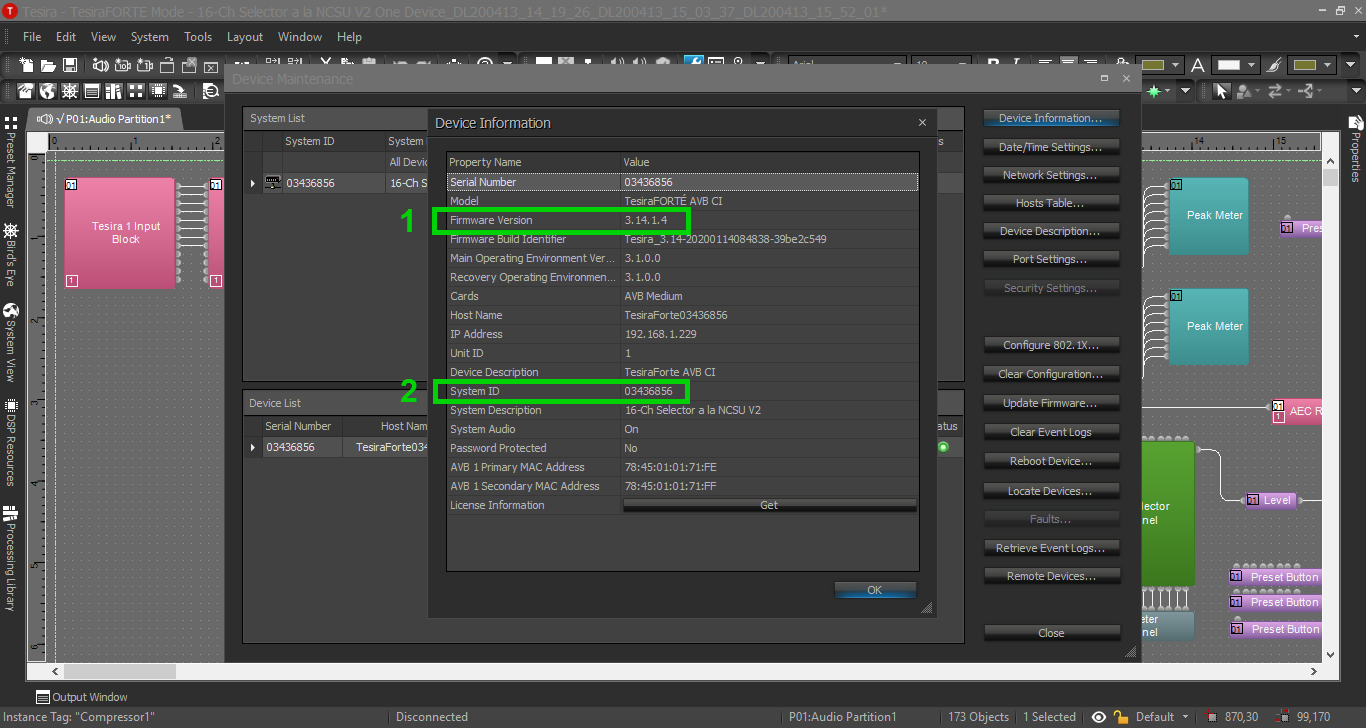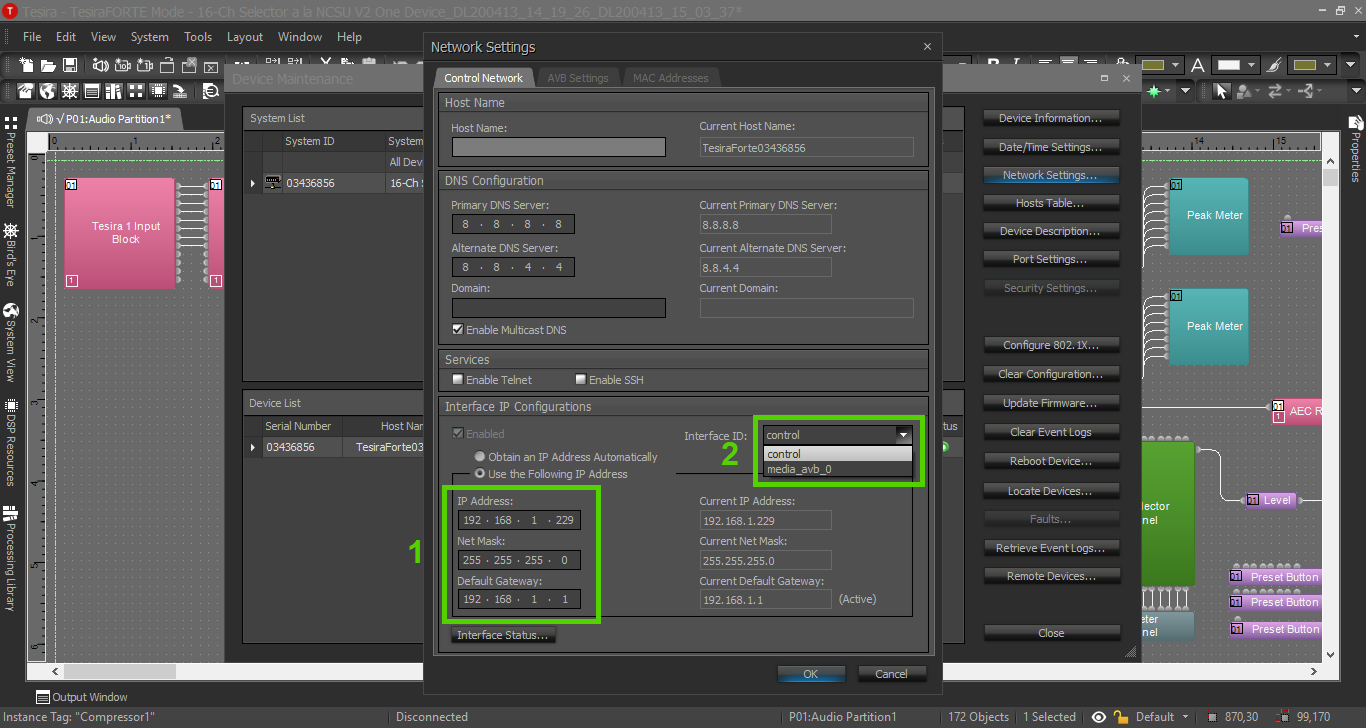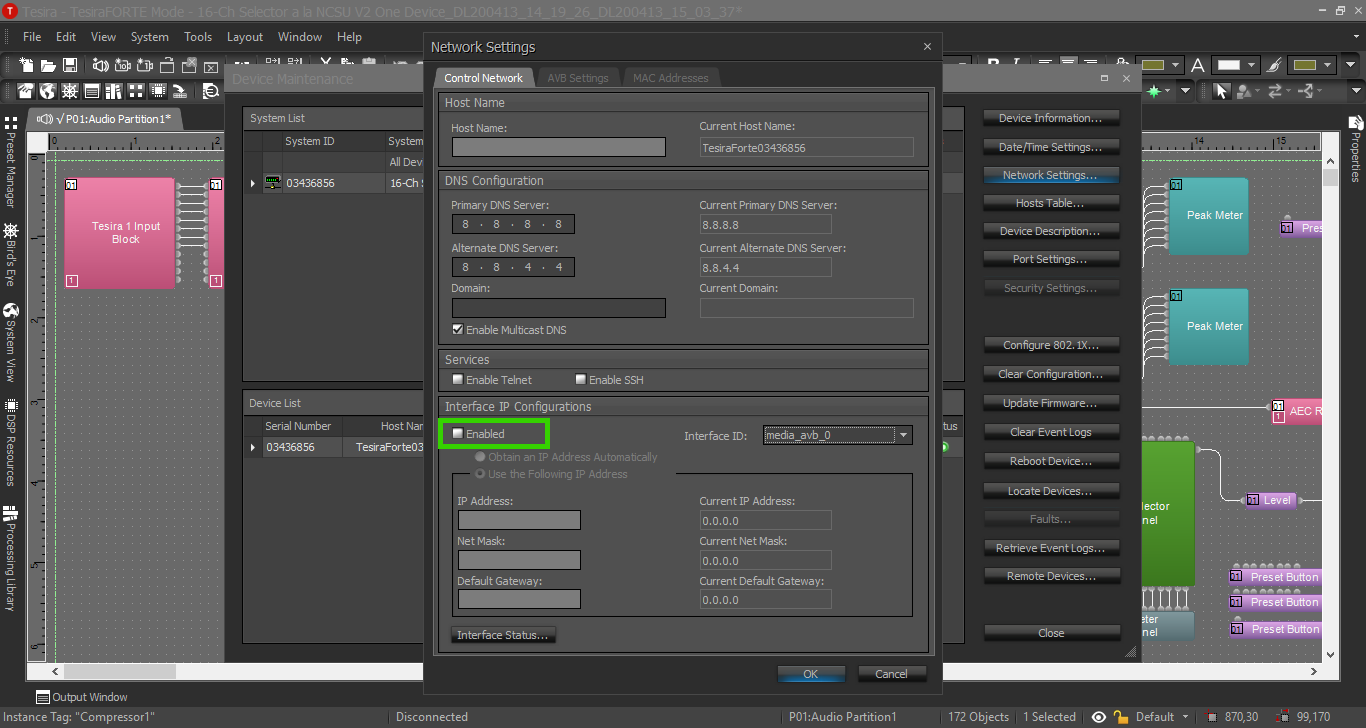Difference between revisions of "Devices and Networking"
IVSWikiBlue (talk | contribs) |
IVSWikiBlue (talk | contribs) (→AVB Enable) |
||
| (10 intermediate revisions by the same user not shown) | |||
| Line 2: | Line 2: | ||
| − | + | ==Device Maintenance== | |
| − | + | {{img | file = Tesira_Device_Maintenance_2.png}} | |
#Network settings- click here to set IP's | #Network settings- click here to set IP's | ||
| − | #Clear configuration- | + | #Clear configuration- this will need to be done when sending a brand new config to the device |
| − | #Update firmware. Plan for this to take between 30-60 minutes | + | #Update firmware. Plan for this to take between 30-60 minutes. Also update the firmware for any remote devices; this will take about 10 minutes for each device |
#System ID for user interface configuration | #System ID for user interface configuration | ||
| + | ==Device Information== | ||
| − | = | + | {{img | file = Tesira_Device_Information_2.png}} |
| − | |||
| − | |||
#Check the current firmware version | #Check the current firmware version | ||
#System ID for user interface configuration | #System ID for user interface configuration | ||
| + | ==Network Settings== | ||
| − | = | + | {{img | file = Tesira_Network_Settings_2.png}} |
| − | |||
| − | |||
#Assign IP’s here | #Assign IP’s here | ||
| − | #Switch between Control and AVB | + | #The Control and AVB ports will each have their own IP's. Switch between Control and AVB here |
| − | |||
| − | + | ==AVB Enable== | |
| − | + | {{img | file = Tesira_Device_AVB_Enable.png}} | |
| − | #If | + | #If using an AVB switch or any ancillary devices, enable AVB here |
Latest revision as of 09:04, 10 May 2022
Use the following tools to find IP and System settings and Firmware information.
Device Maintenance
- Network settings- click here to set IP's
- Clear configuration- this will need to be done when sending a brand new config to the device
- Update firmware. Plan for this to take between 30-60 minutes. Also update the firmware for any remote devices; this will take about 10 minutes for each device
- System ID for user interface configuration
Device Information
- Check the current firmware version
- System ID for user interface configuration
Network Settings
- Assign IP’s here
- The Control and AVB ports will each have their own IP's. Switch between Control and AVB here
AVB Enable
- If using an AVB switch or any ancillary devices, enable AVB here