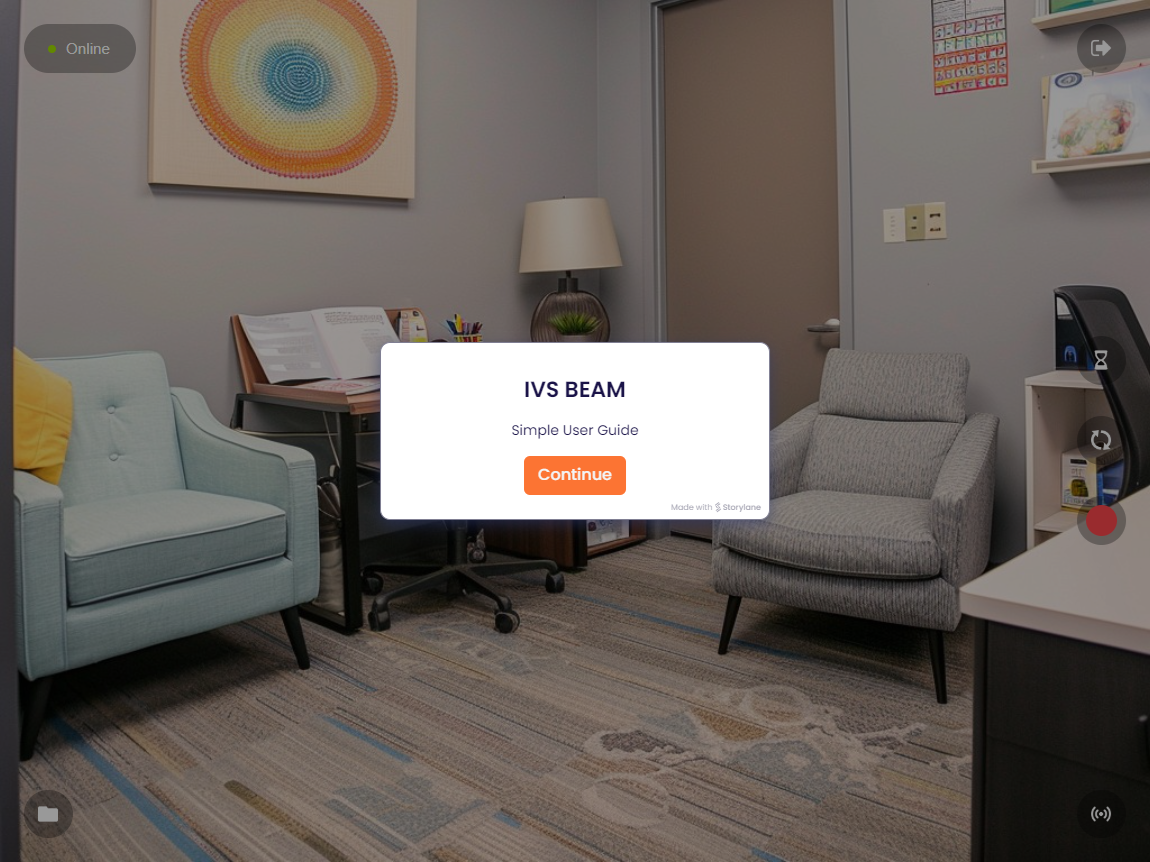Difference between revisions of "BEAM"
IVSWikiBlue (talk | contribs) |
IVSWikiBlue (talk | contribs) |
||
| (38 intermediate revisions by the same user not shown) | |||
| Line 1: | Line 1: | ||
__NOTOC__ | __NOTOC__ | ||
| − | + | {{Article | content = | |
| − | + | {{flexbox | right = | |
| − | {{img - no click | file = Using BEAM.jpg | width = | + | {{img - no click | file = Using BEAM.jpg | width = 400px}} |
| − | + | | left = | |
| − | < | + | <b>BEAM</b>, from IVS, makes recording and managing mobile video content easier than ever. Our application gives users an easy way to capture and live stream events on the go as they happen. The BEAM application fully integrates with our flagship VALT software providing the users with a secure, scalable mobile video management solution. BEAM allows users to leverage iPads and iPhones as mobile video endpoints while VALT can manage IP cameras and encoders as fixed video endpoints. |
| − | < | + | }} |
| − | |||
| − | |||
| − | |||
| − | |||
| − | == | + | {{hr}} |
| + | |||
| + | {{img - resize | file = BEAM Walkthrough.png | link = https://app.storylane.io/share/icfqzqy9tchh}} | ||
| + | |||
| + | {{hr}} | ||
| + | |||
| + | ==Additional Resources== | ||
| + | <center> | ||
| + | <table> | ||
| + | <tr> | ||
| + | <td>{{img - button | file = Wiki Icon 0001.png | link = {{fullurl:IVS BEAM Software User Guide}} | width = 50px}}</td> | ||
| + | <td><b>[[IVS BEAM Software User Guide|IVS BEAM Software User Guide]]</b></td> | ||
| + | <td style="width:40px"></td> | ||
| + | <td>{{img - button | file = Wiki Icon 0004.png | link = {{fullurl:Install BEAM}} | width = 50px}}</td> | ||
| + | <td><b>[[Install BEAM|How to Install BEAM]]</b></td> | ||
| + | </tr> | ||
| + | <tr> | ||
| + | <td>{{img - button | file = Wiki Icon 0011.png | link = {{fullurl:Network Requirements#BEAM (Mobile Application)}} | width = 50px}}</td> | ||
| + | <td><b>[[Network Requirements#BEAM (Mobile Application) | Network Requirements]]</b></td> | ||
| + | <td style="width:40px"></td> | ||
| + | <td>{{img - button | file = Wiki Icon 0002.png | link = {{fullurl:Install SSL Certificate for BEAM iPad}} | width = 50px}}</td> | ||
| + | <td><b>[[Install SSL Certificate for BEAM iPad]]</b></td> | ||
| + | </tr> | ||
| + | </table> | ||
| + | </center> | ||
| + | |||
| + | {{hr}} | ||
| + | {{:BEAM - Troubleshooting}} | ||
| + | {{hr}} | ||
| + | |||
| + | ==BEAM Version 2.0== | ||
*[[BEAM Navigation | User Interface]] | *[[BEAM Navigation | User Interface]] | ||
| − | == | + | {{hr - 2}} |
| + | |||
| + | ==BEAM Version 1.2== | ||
*[[IVS Beam User Interface | User Interface]] | *[[IVS Beam User Interface | User Interface]] | ||
*[[BEAM User Guide 1.2.0 | User Guide]] | *[[BEAM User Guide 1.2.0 | User Guide]] | ||
| − | |||
| − | |||
*[[BEAM Admin Guide 1.2.0 | Admin Guide]] | *[[BEAM Admin Guide 1.2.0 | Admin Guide]] | ||
| + | |||
| + | {{hr}} | ||
==Release Notes== | ==Release Notes== | ||
| − | + | {{:IVS BEAM - Release Notes}} | |
| − | + | }} | |
| − | |||
| − | |||
Latest revision as of 09:56, 5 September 2024
BEAM, from IVS, makes recording and managing mobile video content easier than ever. Our application gives users an easy way to capture and live stream events on the go as they happen. The BEAM application fully integrates with our flagship VALT software providing the users with a secure, scalable mobile video management solution. BEAM allows users to leverage iPads and iPhones as mobile video endpoints while VALT can manage IP cameras and encoders as fixed video endpoints.

Additional Resources
| IVS BEAM Software User Guide | How to Install BEAM | |||
| Network Requirements | Install SSL Certificate for BEAM iPad |
Common Issuse
- I can no longer start a stream or recording in the BEAM application.
- As of VALT 6, the accessibility to enable/disable access to Start Streaming & Start Recording was introduced. To enable these features go to Settings > Users & Groups > the group that needs access > Rights > Beam.
- White screen while trying to stream & record
- This can occur when there are communication issues over port 444.
- Learn more about our Network Requirements
- iPad is having issues connecting to VALT
- If you have verified all the necessary ports are open, this can often be caused by certificate trust issues.
- Learn more about cert issues and installing the certs on the ipad.