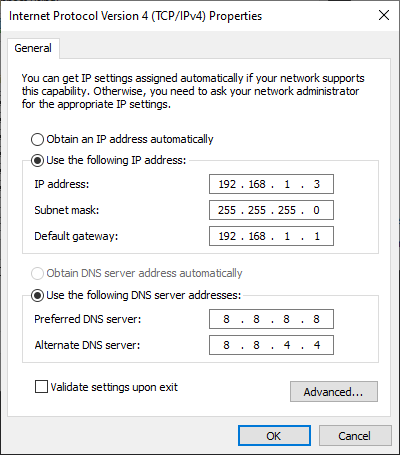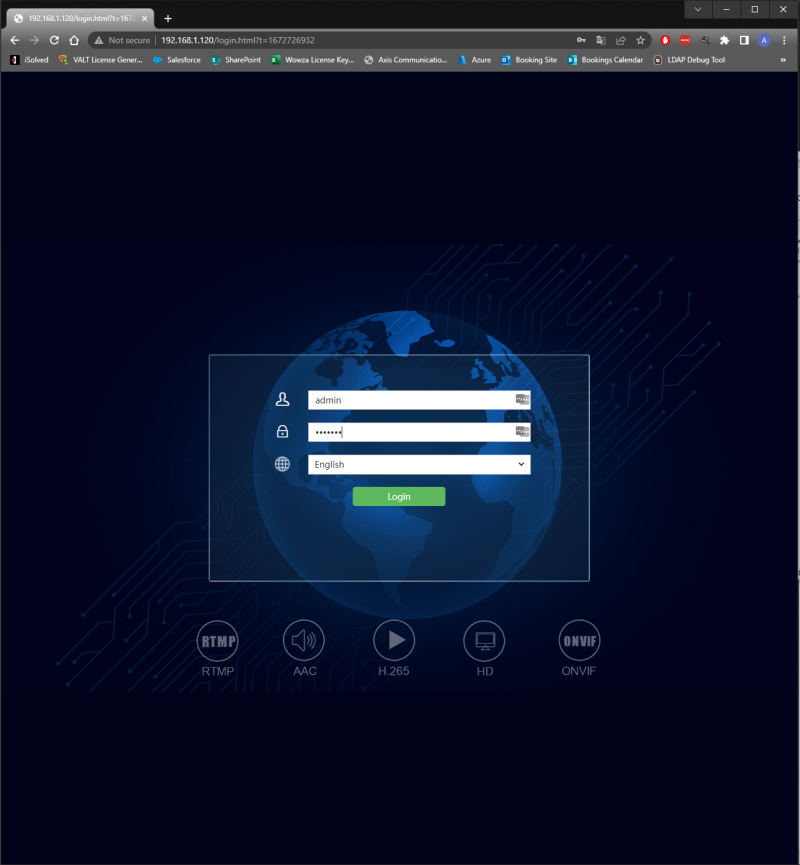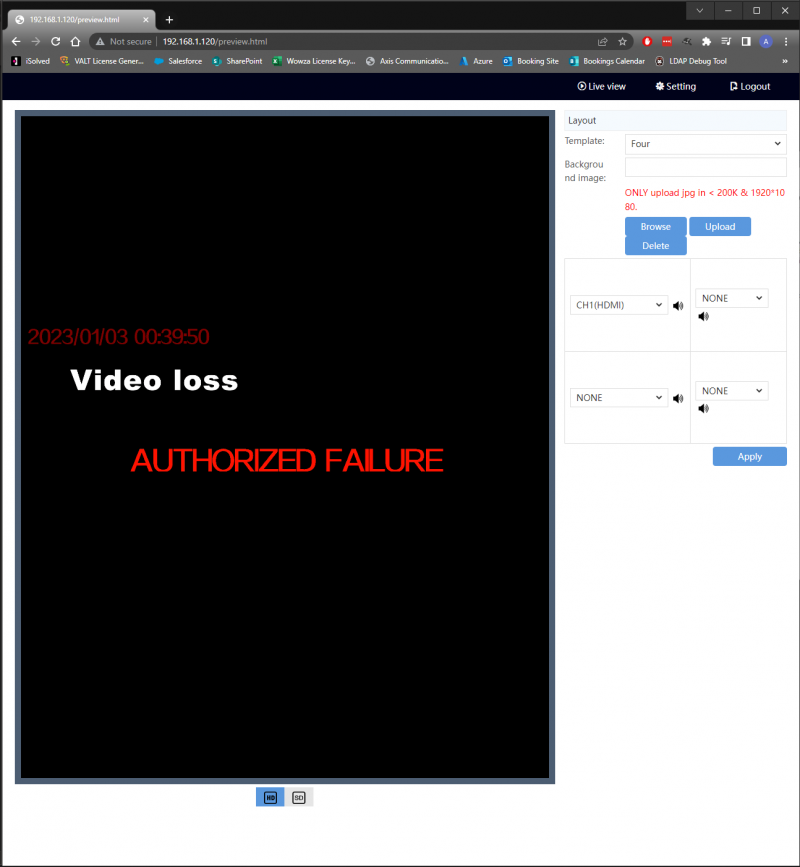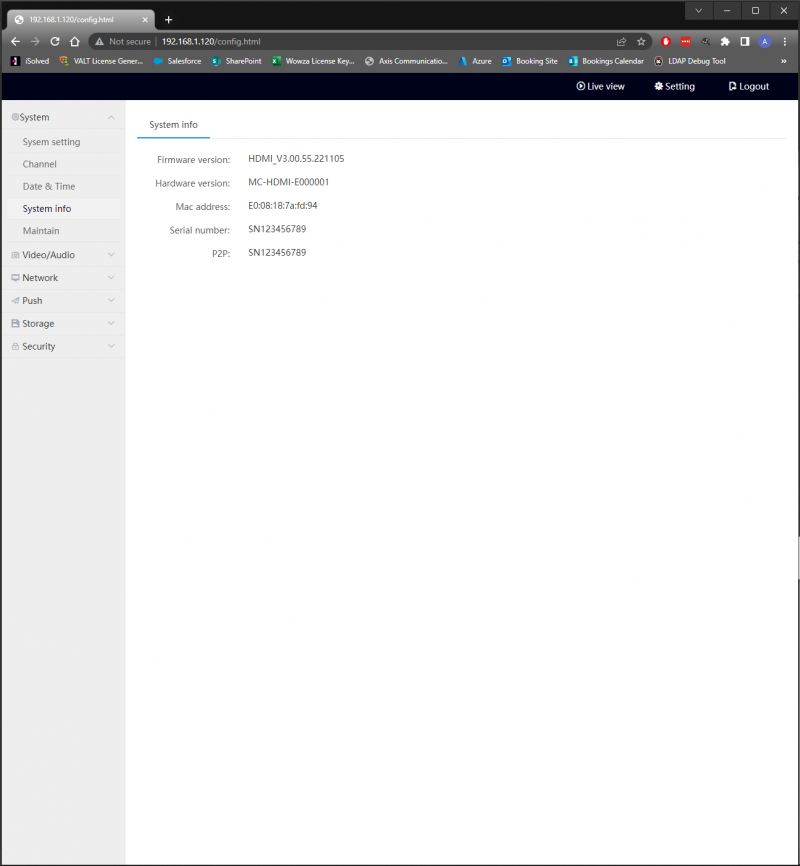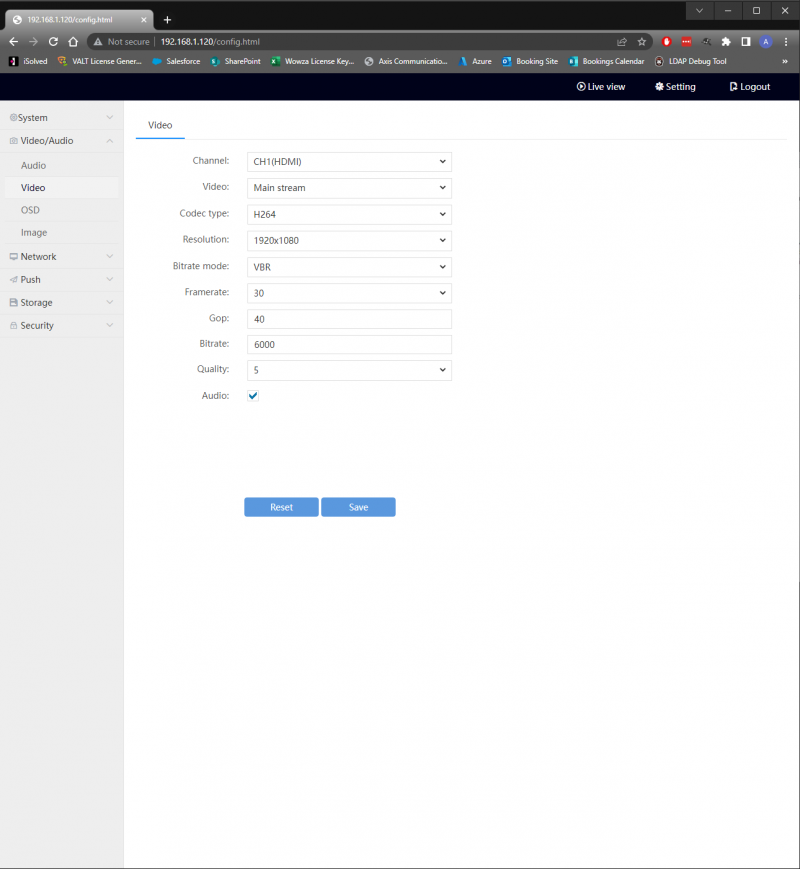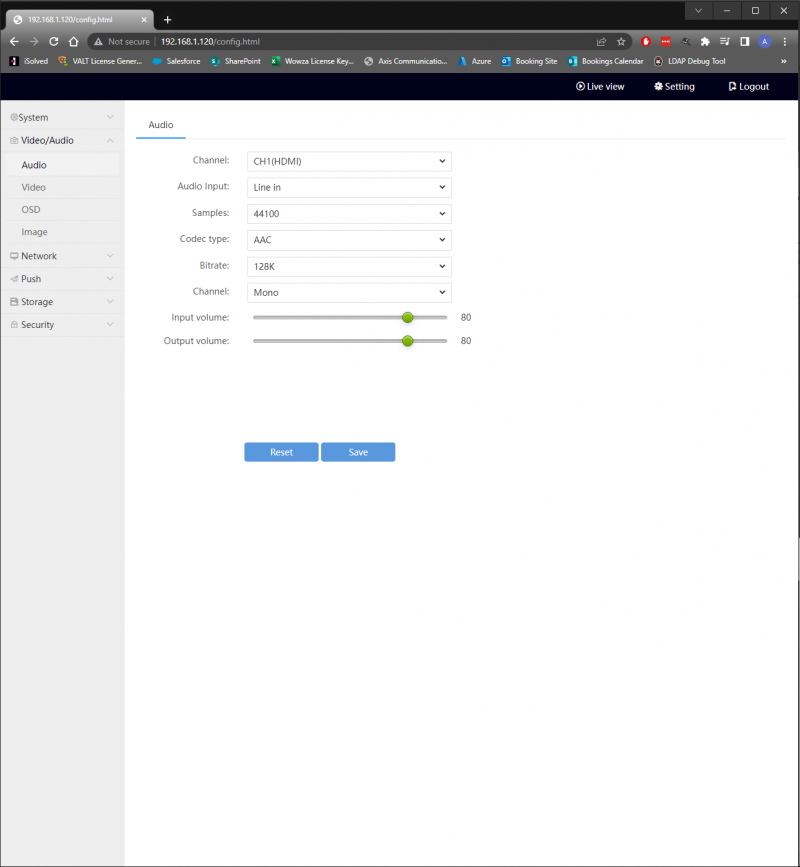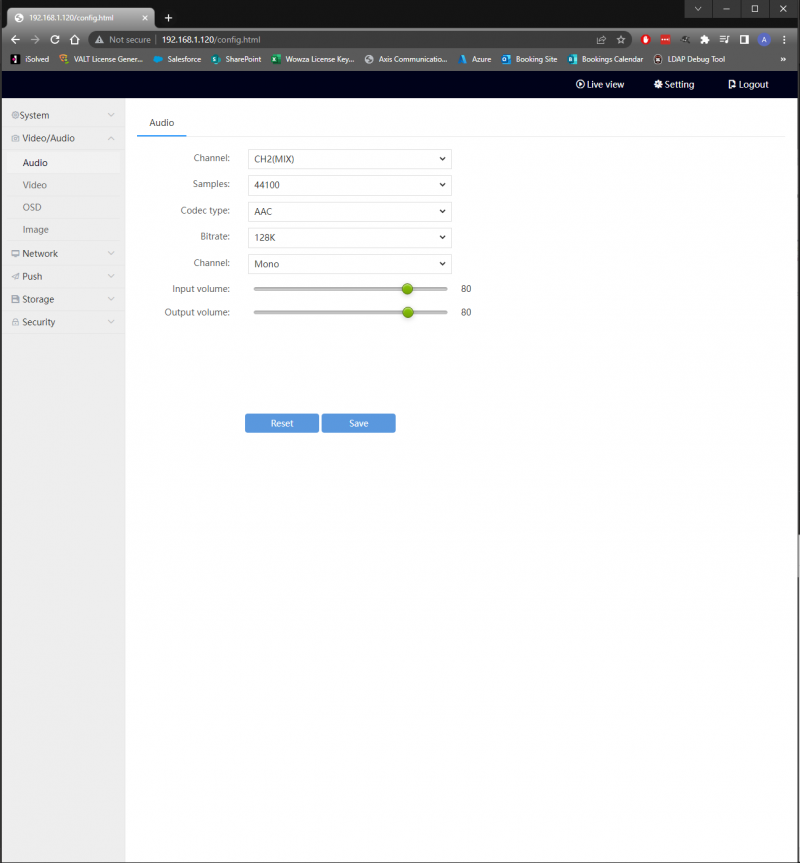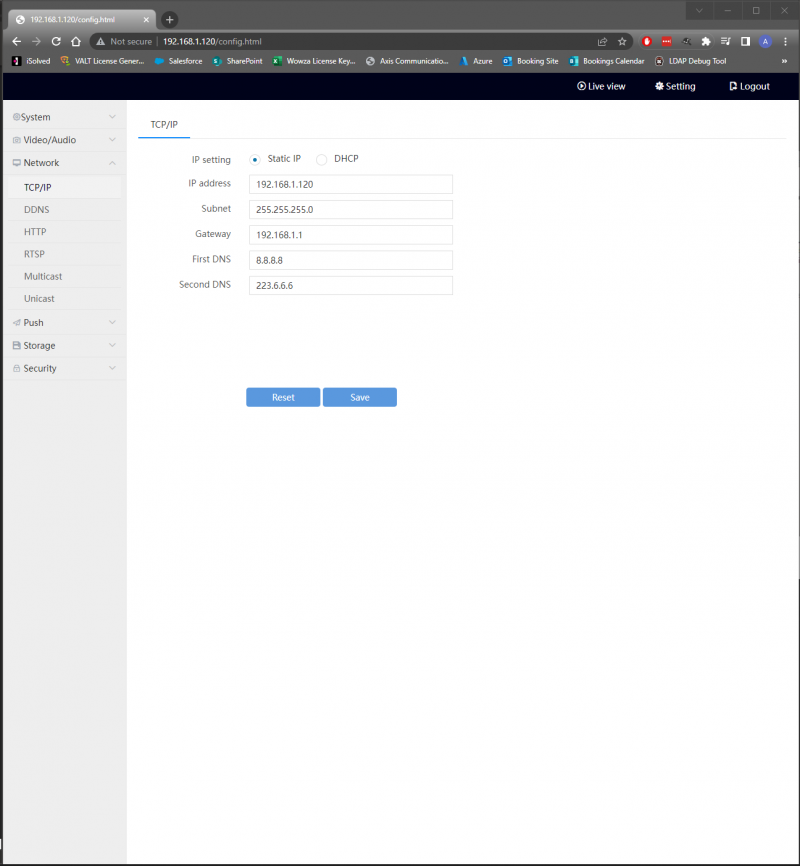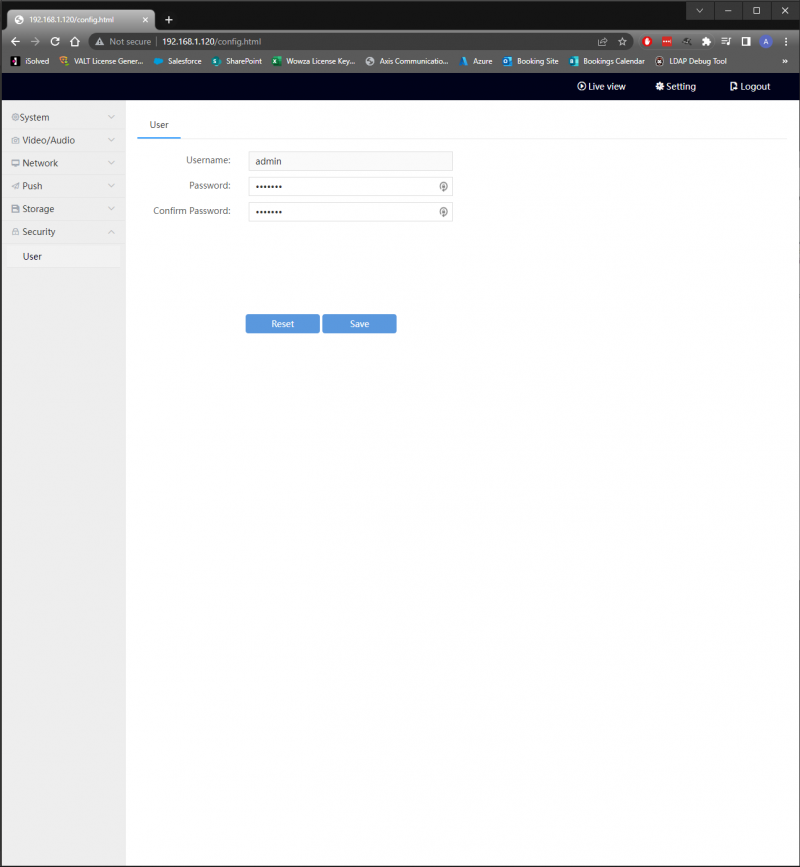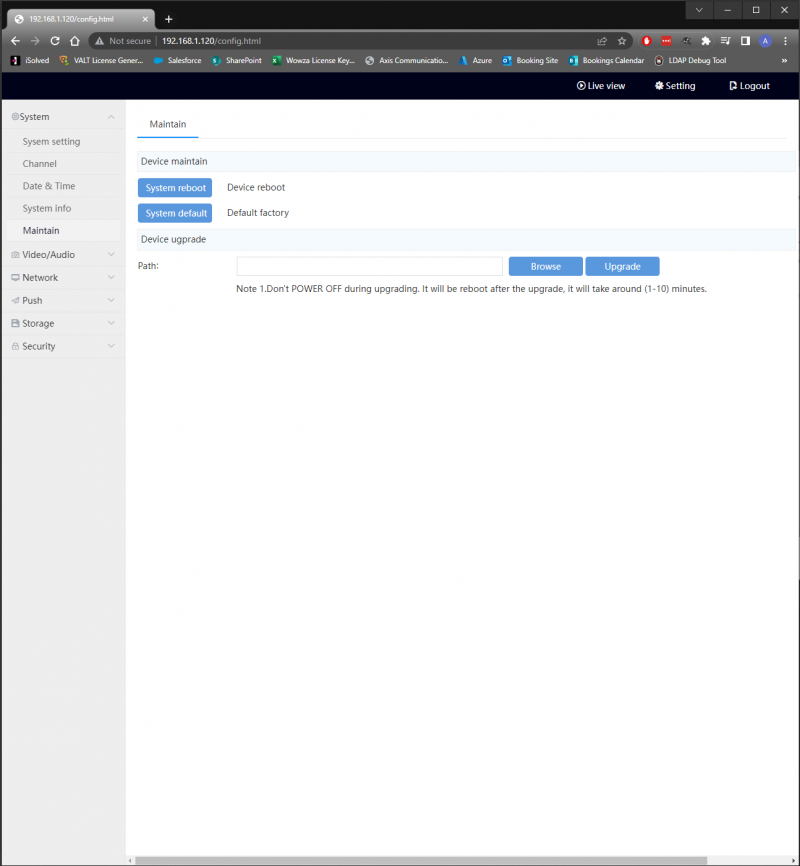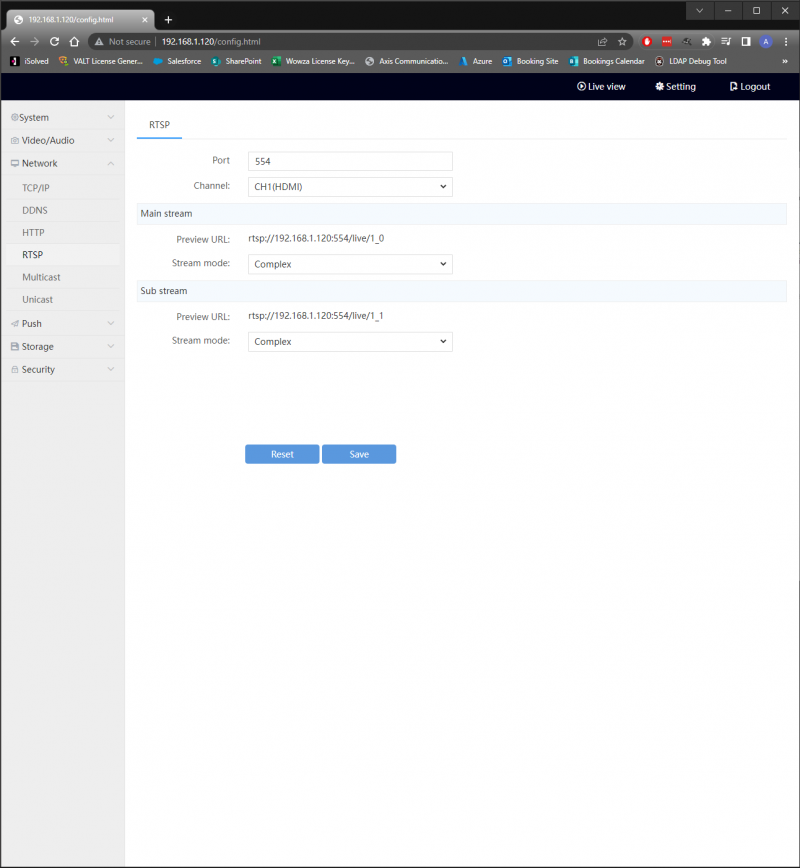Difference between revisions of "IVS HDMI Encoder/Decoder"
IVSWikiBlue (talk | contribs) |
IVSWikiBlue (talk | contribs) |
||
| (3 intermediate revisions by the same user not shown) | |||
| Line 1: | Line 1: | ||
| + | {{Aside | hue = 50 | icon = {{warning_icon}} | content = This page shows the <b>Encoder</b> setup for the IVS Encoder/Decoder.}} | ||
__TOC__ | __TOC__ | ||
{{Section | title = <h1>Prerequisites</h1> | color = #CCDDDD | content = | {{Section | title = <h1>Prerequisites</h1> | color = #CCDDDD | content = | ||
| Line 17: | Line 18: | ||
# At this point we are ready to reconfigure the networking on your computer to connect to the encoder | # At this point we are ready to reconfigure the networking on your computer to connect to the encoder | ||
}} | }} | ||
| + | |||
| + | {{Top of Page}} | ||
{{Section | title = <h1>Connecting to the Encoder</h1> | color = #CCDDDD | content = | {{Section | title = <h1>Connecting to the Encoder</h1> | color = #CCDDDD | content = | ||
| Line 29: | Line 32: | ||
#* Click <b>"OK"</b> on this popup and the popup below it to apply the new settings | #* Click <b>"OK"</b> on this popup and the popup below it to apply the new settings | ||
# Navigate to http://192.168.1.120 in Google Chrome | # Navigate to http://192.168.1.120 in Google Chrome | ||
| − | # Provide the default credentials of admin/12345 for the login popup that appears (pictured below) | + | # Provide the default credentials of admin/12345 or admin/admin51 for the login popup that appears (pictured below) |
#:{{img | file = Login.PNG | width = 800px}} | #:{{img | file = Login.PNG | width = 800px}} | ||
# If the Encoder Web Interface (pictured below) appears, you are ready to configure the Encoder! | # If the Encoder Web Interface (pictured below) appears, you are ready to configure the Encoder! | ||
#:{{img | file = Home_Page.PNG | width = 800px}} | #:{{img | file = Home_Page.PNG | width = 800px}} | ||
}} | }} | ||
| + | |||
| + | {{Top of Page}} | ||
{{Section | title = <h1>Configuring the Encoder</h1> | color = #DDDDCC | content = | {{Section | title = <h1>Configuring the Encoder</h1> | color = #DDDDCC | content = | ||
| Line 96: | Line 101: | ||
# Click "Save" to preserve your changes | # Click "Save" to preserve your changes | ||
}} | }} | ||
| + | |||
| + | {{Top of Page}} | ||
{{Section | title = <h1>Firmware Upgrade</h1> | color = #CCDDDD | content = | {{Section | title = <h1>Firmware Upgrade</h1> | color = #CCDDDD | content = | ||
| Line 105: | Line 112: | ||
# Click the "System info" Menu and check that the firmware upgrade has gone through. | # Click the "System info" Menu and check that the firmware upgrade has gone through. | ||
}} | }} | ||
| + | |||
| + | {{Top of Page}} | ||
{{Section | title = <h1>Adding the Encoder in VALT</h1> | color = #DDDDCC | content = | {{Section | title = <h1>Adding the Encoder in VALT</h1> | color = #DDDDCC | content = | ||
| Line 119: | Line 128: | ||
# Click "Save" | # Click "Save" | ||
}} | }} | ||
| + | |||
| + | {{Top of Page}} | ||
Latest revision as of 07:22, 28 May 2024
⚠
This page shows the Encoder setup for the IVS Encoder/Decoder.