Difference between revisions of "Importing Users from a file"
IVSWikiBlue (talk | contribs) |
IVSWikiBlue (talk | contribs) |
||
| Line 1: | Line 1: | ||
{{Aside | hue = 50 | icon = {{warning_icon}} | content = This article is for importing <b>Local Accounts</b> only.}} | {{Aside | hue = 50 | icon = {{warning_icon}} | content = This article is for importing <b>Local Accounts</b> only.}} | ||
| − | {{ | + | {{Article | content = |
<div class="floating_card">To import users from a file click on the "Import Users" link under Administration --> Users and Groups users can be imported from a xlxs, cvs, or txt file. See below for formatting details.</div> | <div class="floating_card">To import users from a file click on the "Import Users" link under Administration --> Users and Groups users can be imported from a xlxs, cvs, or txt file. See below for formatting details.</div> | ||
| Line 24: | Line 24: | ||
txt_user_6:test | txt_user_6:test | ||
| − | + | {{Aside | content = Delimiter can be ”:” “,” “.” “;”}} | |
}} | }} | ||
Latest revision as of 14:49, 27 March 2024
⚠
This article is for importing Local Accounts only.
To import users from a file click on the "Import Users" link under Administration --> Users and Groups users can be imported from a xlxs, cvs, or txt file. See below for formatting details.
a. Excel: format xlsx
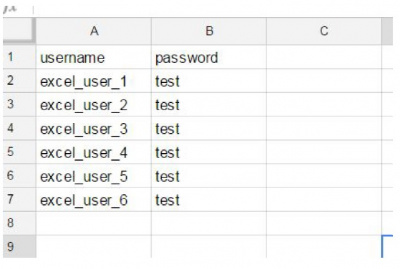
b. CSV:
username,password
excel_user_1,test
excel_user_2,test
excel_user_3,test
excel_user_4,test
excel_user_5,test
excel_user_6,test
c. TXT:
username:password
txt_user_1:test
txt_user_2:test
txt_user_3:test
txt_user_4:test
txt_user_5:test
txt_user_6:test
✎
Delimiter can be ”:” “,” “.” “;”