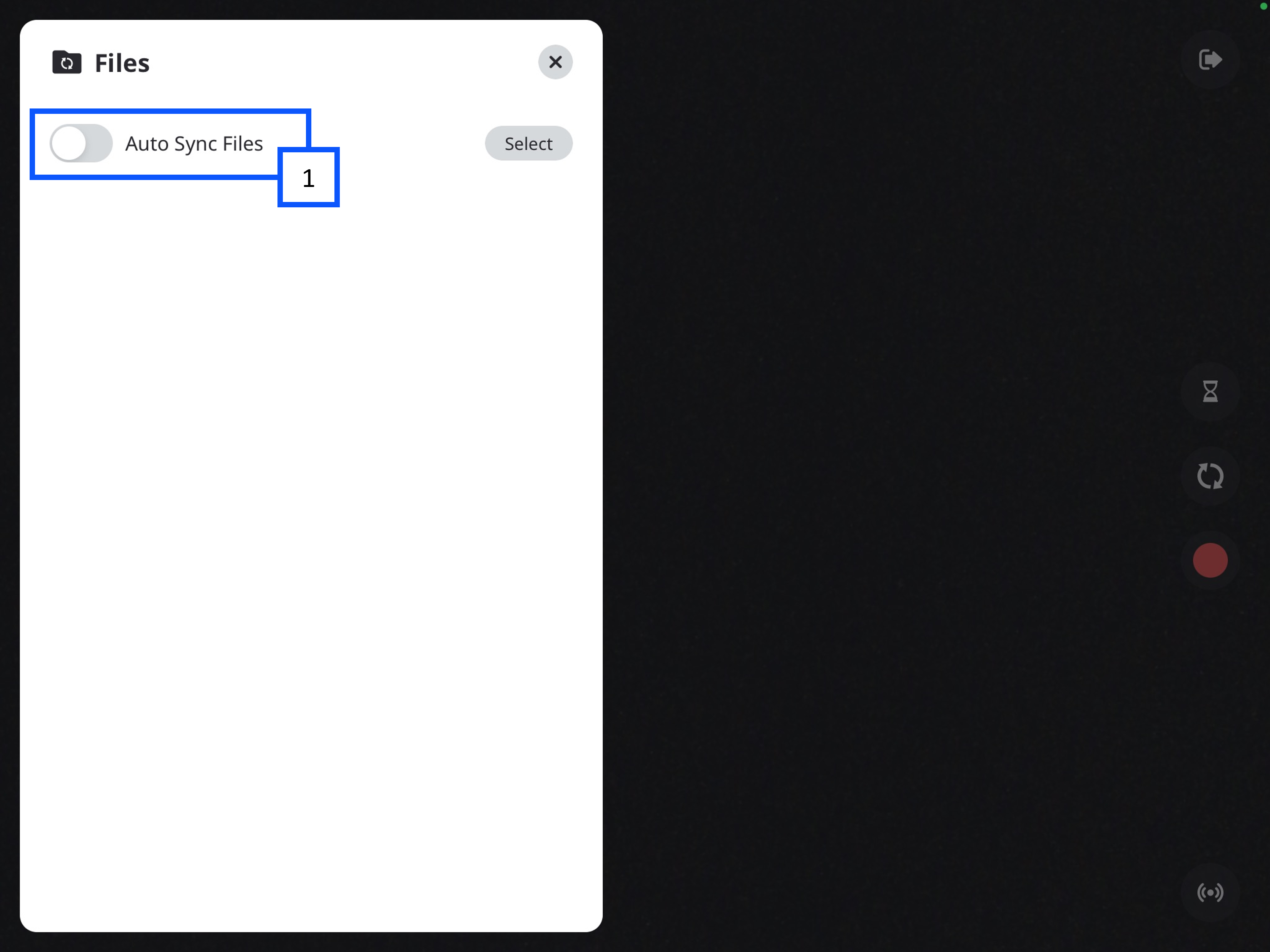Difference between revisions of "BEAM - Auto Sync"
IVSWikiBlue (talk | contribs) |
IVSWikiBlue (talk | contribs) |
||
| (8 intermediate revisions by the same user not shown) | |||
| Line 1: | Line 1: | ||
{{Article | content = | {{Article | content = | ||
| − | {{Aside - Helpful | content = In BEAM | + | <onlyinclude> |
| − | <b>Auto Sync</b> is a feature in [[BEAM]] that allows a user to automatically upload a video from the BEAM application to the VALT server. | + | {{Flexbox | right = |
| − | + | {{Aside - Helpful | content = In BEAM{{dash}}<b>Auto Sync if off, by default</b>.}} | |
| + | | left = | ||
| + | <b>Auto Sync</b> is a feature in [[BEAM Main Page|BEAM]] that allows a user to automatically upload a video from the BEAM application to the VALT server. This screen will list any recordings that have been made, but not uploaded to the server. | ||
| + | }} | ||
| − | + | {{hr}} | |
| + | |||
| + | {{img with left key - width | file = Beam storage and manual sync 10.png | width = 800px | list = | ||
| + | <li class="singleLineHeight">To access the videos and Auto Sync settings, you will need to click on the Files icon in the bottom left of the app.</li> | ||
| + | }} | ||
{{hr}} | {{hr}} | ||
| − | {{img with key - width | file = Beam storage and manual sync 11.png | width = 800px | list = | + | {{Aside - Warning | hue = 50 | content = The iPad must be able to communicate with VALT to be able to upload the video to VALT. [[Network_Requirements#BEAM_.28Mobile_Application.29 | Click here]] to learn about the BEAM network requirements.}} |
| − | <li>Toggle switch to turn <b>Auto Sync</b> on and off.</li> | + | {{img with left key - width | file = Beam storage and manual sync 11.png | width = 800px | list = |
| + | <li class="singleLineHeight">Toggle switch to turn <b>Auto Sync</b> on and off.</li> | ||
}} | }} | ||
| + | </onlyinclude> | ||
}} | }} | ||
| + | [[IVS BEAM Software User Guide | ⤺ Back to IVS BEAM Software User Guide]] | ||
| + | |||
| + | [[Category:BEAM]] | ||
| + | [[Category:User Training]] | ||
Latest revision as of 12:28, 14 March 2025
Auto Sync is a feature in BEAM that allows a user to automatically upload a video from the BEAM application to the VALT server. This screen will list any recordings that have been made, but not uploaded to the server.
🕮
In BEAM—Auto Sync if off, by default.
- To access the videos and Auto Sync settings, you will need to click on the Files icon in the bottom left of the app.
⚠
The iPad must be able to communicate with VALT to be able to upload the video to VALT. Click here to learn about the BEAM network requirements.