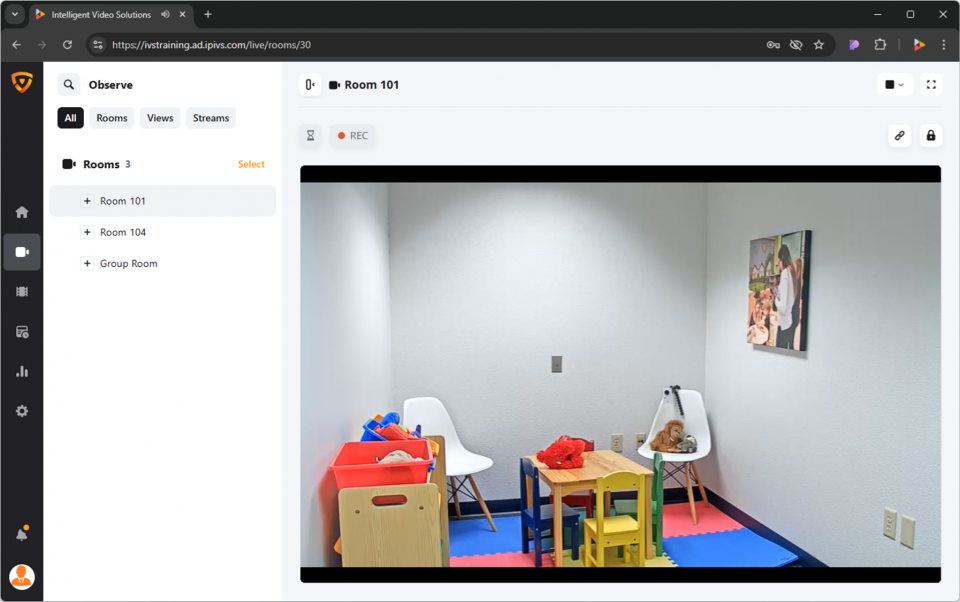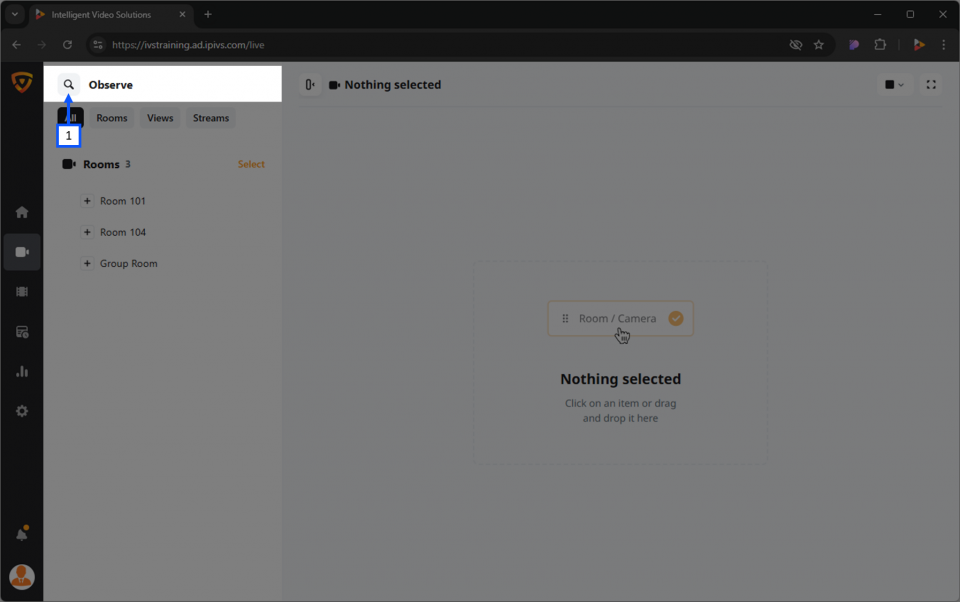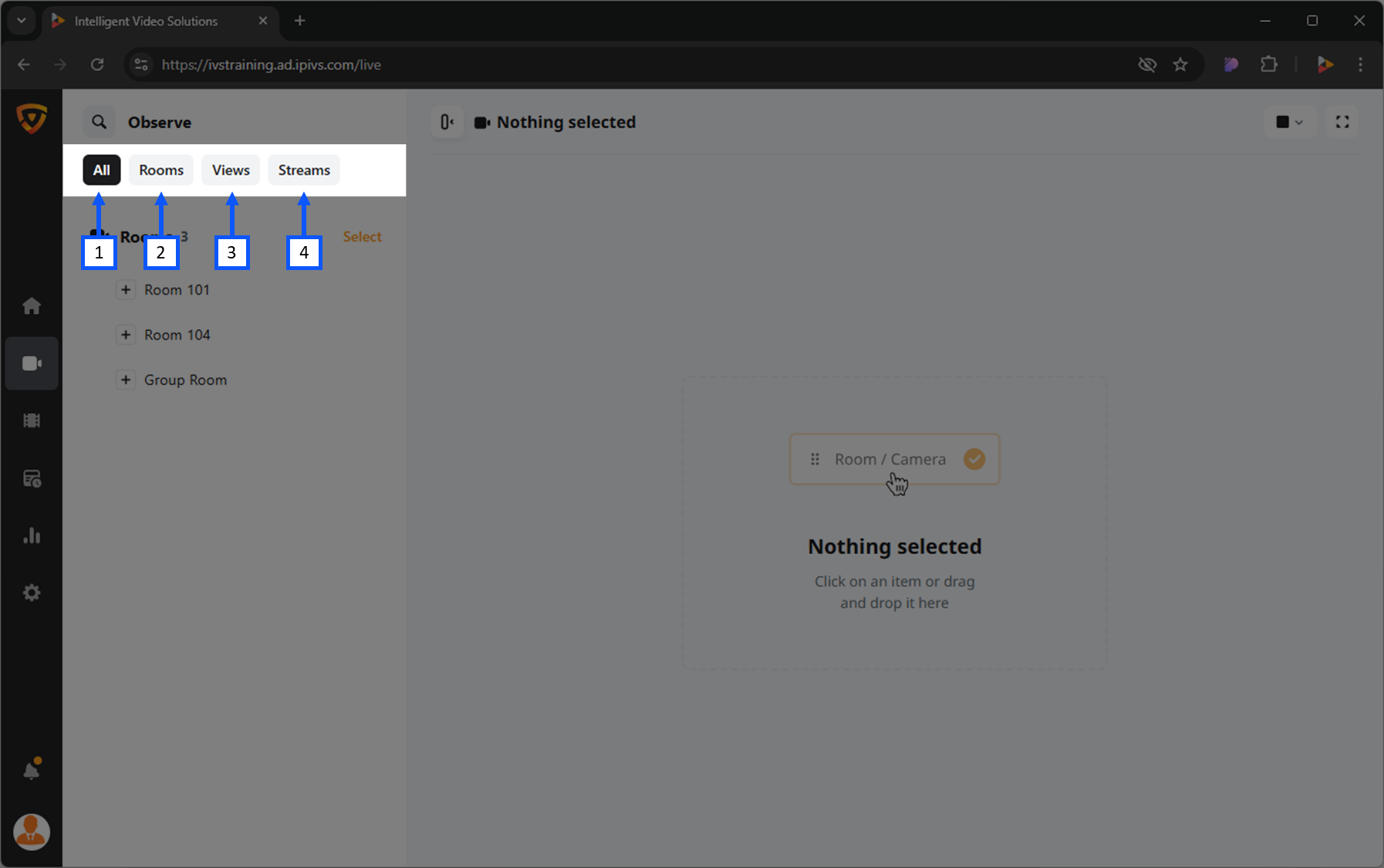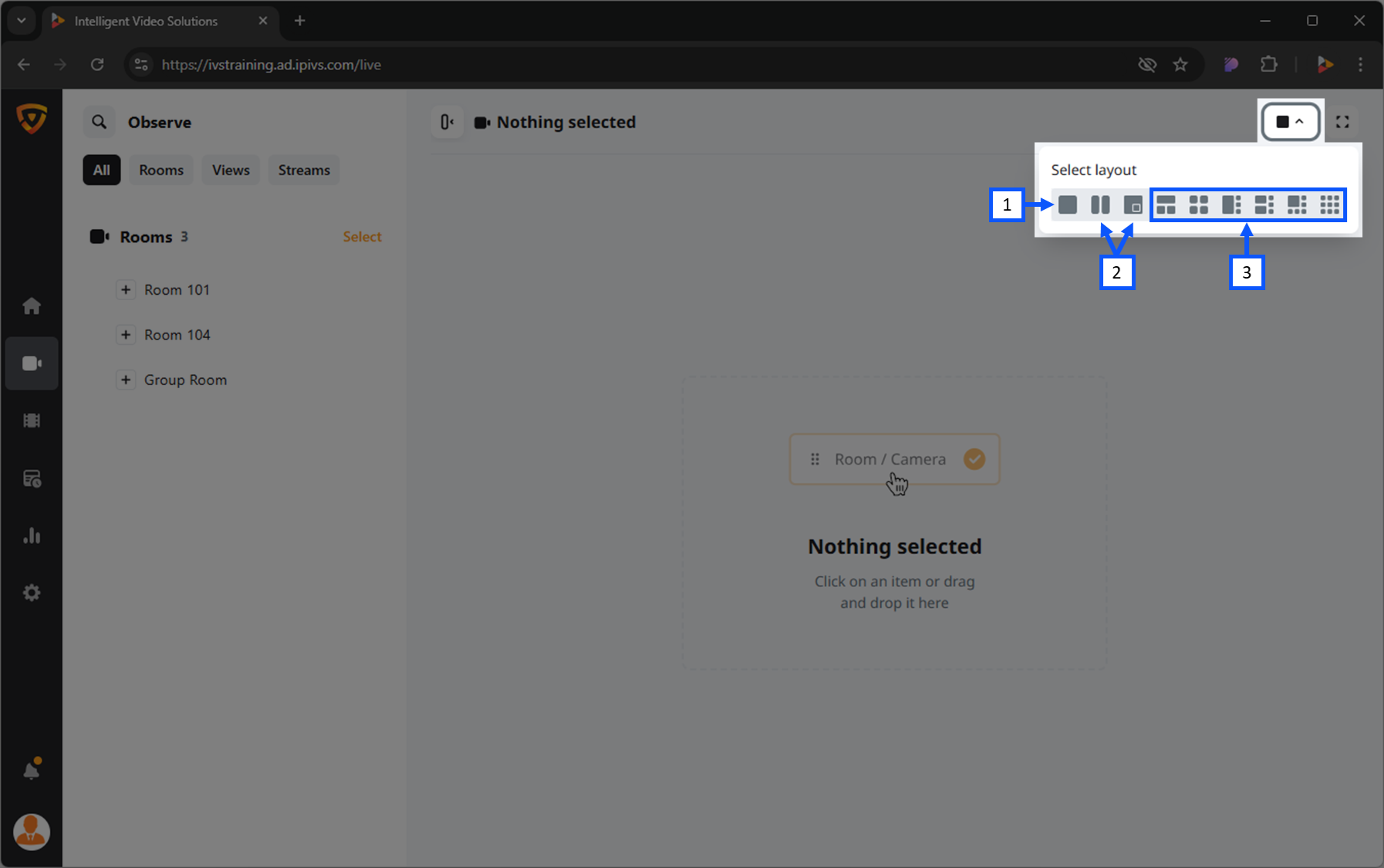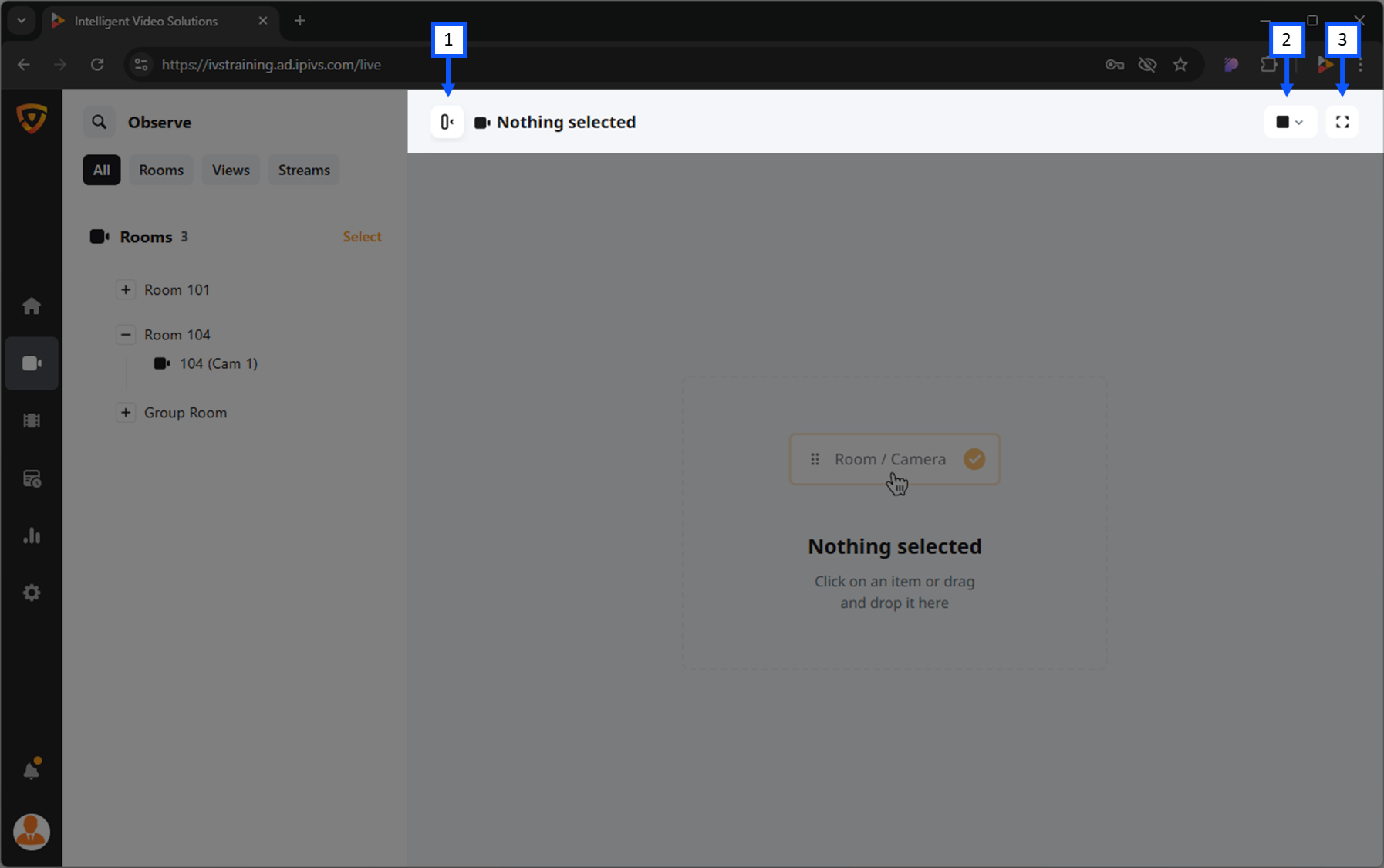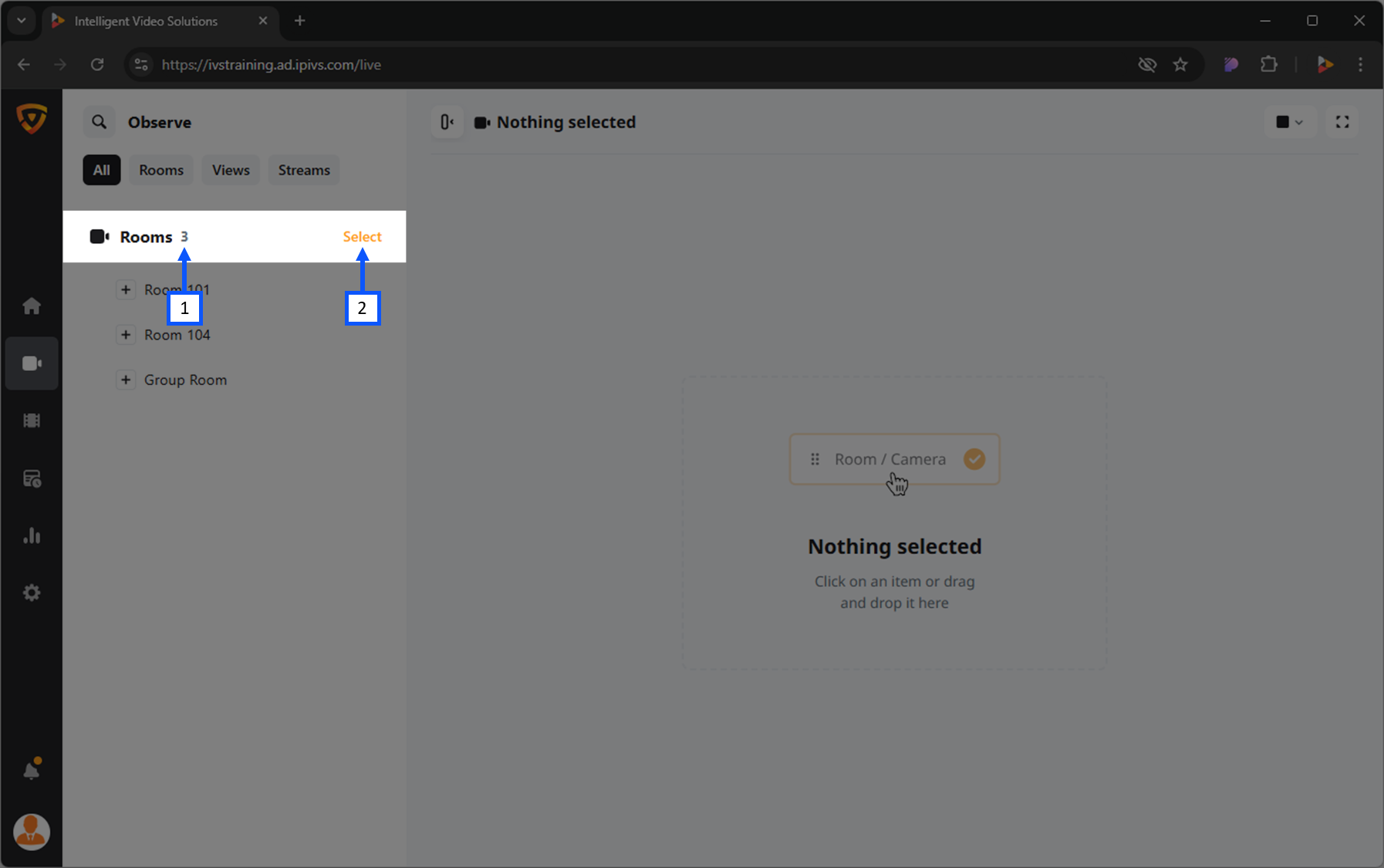Difference between revisions of "Template:VALT 6 Manual - Observe Back"
IVSWikiBlue (talk | contribs) |
IVSWikiBlue (talk | contribs) m (IVSWikiBlue moved page Template:VALT 6 Manual - Observe to Template:VALT 6 Manual - Observe Back) |
||
| (7 intermediate revisions by the same user not shown) | |||
| Line 20: | Line 20: | ||
VALT has the ability to search and filter through the items you have access to. | VALT has the ability to search and filter through the items you have access to. | ||
| − | Clicking the | + | Clicking the {{img - icon | file = Search.png}} <strong>Search</strong> icon will open up a search dialog box that allows a user to search for devices and rooms. |
| − | {{img | + | {{img left | width = 960px | file = VALT 6.3 Manual-Observe 01.png}} |
| − | |||
| − | }} | ||
{{Top of Page}} | {{Top of Page}} | ||
| Line 30: | Line 28: | ||
<h3>Search for a Room/Device/Stream</h3> | <h3>Search for a Room/Device/Stream</h3> | ||
<ol> | <ol> | ||
| − | <li>Click the | + | <li>Click the {{img - icon | file = Search.png}} <strong>Search</strong> icon in the top left corner.</li> |
<li>Type the name of the room, device, or stream you are looking for.</li> | <li>Type the name of the room, device, or stream you are looking for.</li> | ||
<li>Look under <b>Rooms</b> for the search results.</li> | <li>Look under <b>Rooms</b> for the search results.</li> | ||
| Line 43: | Line 41: | ||
<li>Streams</li> | <li>Streams</li> | ||
}} | }} | ||
| − | |||
| − | |||
| − | |||
{{Top of Page}} | {{Top of Page}} | ||
| Line 62: | Line 57: | ||
<ol> | <ol> | ||
<li>Locate a room that contains the desired stream.</li> | <li>Locate a room that contains the desired stream.</li> | ||
| − | <li>Expand the room by clicking the | + | <li>Expand the room by clicking the {{Expand Icon}} <b>Expand</b> icon.</li> |
<li>Click on the name of the stream.</li> | <li>Click on the name of the stream.</li> | ||
</ol> | </ol> | ||
| Line 72: | Line 67: | ||
<h3>Create Sharing Link</h3> | <h3>Create Sharing Link</h3> | ||
<ol> | <ol> | ||
| − | <li>Click on the Share Settings | + | <li>Click on the {{img - icon | file = Link.png}} <b>Share Settings</b> icon.</li> |
<li>Select an expiration for the sharing link. | <li>Select an expiration for the sharing link. | ||
| − | + | <dl class="singleLineHeight"> | |
| − | + | <dt>No expiration <em>(default)</em></dt> | |
| − | + | <dd style="font-style: italic;">Will never expire but can manually be removed later.</dd> | |
| − | + | <dt>End after date</dt> | |
| − | + | <dd style="font-style: italic;">Select a date when the link will no longer be valid.</dd> | |
| − | + | <dt>End after period</dt> | |
| − | + | <dd style="font-style: italic;">Specify duration of time for which the link will be valid (Days/Hours).</dd> | |
| − | + | </dl> | |
| − | |||
| − | |||
| − | |||
| − | |||
| − | |||
| − | |||
| − | |||
| − | |||
| − | |||
</li> | </li> | ||
<li>Click the New Share Link.</li> | <li>Click the New Share Link.</li> | ||
</ol> | </ol> | ||
| + | |||
| + | {{Aside - Helpful | content = <b>Sharing Link</b> {{Try it out | link = https://app.storylane.io/share/acqkkq2zwvgm}} }} | ||
{{hr - 2}} | {{hr - 2}} | ||
| Line 99: | Line 87: | ||
<h3>Copy Sharing Link</h3> | <h3>Copy Sharing Link</h3> | ||
<ol> | <ol> | ||
| − | <li>Click on the Share Settings | + | <li>Click on the {{img - icon | file = Link.png}} <b>Share Settings</b> icon.</li> |
<li>Click the Copy Link button.</li> | <li>Click the Copy Link button.</li> | ||
</ol> | </ol> | ||
| Line 107: | Line 95: | ||
<h3>Remove Sharing Link</h3> | <h3>Remove Sharing Link</h3> | ||
<ol> | <ol> | ||
| − | <li>Click the Share Settings | + | <li>Click the {{img - icon | file = Link.png}} <b>Share Settings</b> icon.</li> |
| − | <li>Click the Trash | + | <li>Click the {{img - icon | file = Delete.png}} <b>Trash</b> icon.</li> |
</ol> | </ol> | ||
{{Top of Page}} | {{Top of Page}} | ||
{{hr}} | {{hr}} | ||
| − | <h2>Lock | + | <h2>Locking</h2> |
| + | <h3>Lock a Room</h3> | ||
| + | |||
| + | {{hr - 2}} | ||
| + | <h3>Unlock a Room</h3> | ||
{{Top of Page}} | {{Top of Page}} | ||