Difference between revisions of "Template:File Field Description 6.3"
IVSWikiBlue (talk | contribs) |
IVSWikiBlue (talk | contribs) |
||
| Line 3: | Line 3: | ||
<center>{{img | file = VALT 6.3 Manual-Observe File.png}}</center> | <center>{{img | file = VALT 6.3 Manual-Observe File.png}}</center> | ||
| − | Allowed file types | + | <b>Allowed file types</b>: .pdf, .xlsx, .xls, .doc, .docx, .rft |
| − | |||
| − | |||
| − | |||
| − | + | <b>Max file size</b>: 100 MB | |
| + | |||
| + | <b>Max # number of files</b>: 10 | ||
Latest revision as of 10:31, 10 March 2025
File fields allow users to upload files to the template. These files will display with a video as an attached file in the information template. Users will be prompted to download the file when trying to access it.
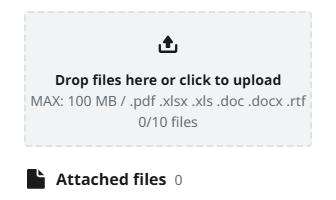
Allowed file types: .pdf, .xlsx, .xls, .doc, .docx, .rft
Max file size: 100 MB
Max # number of files: 10