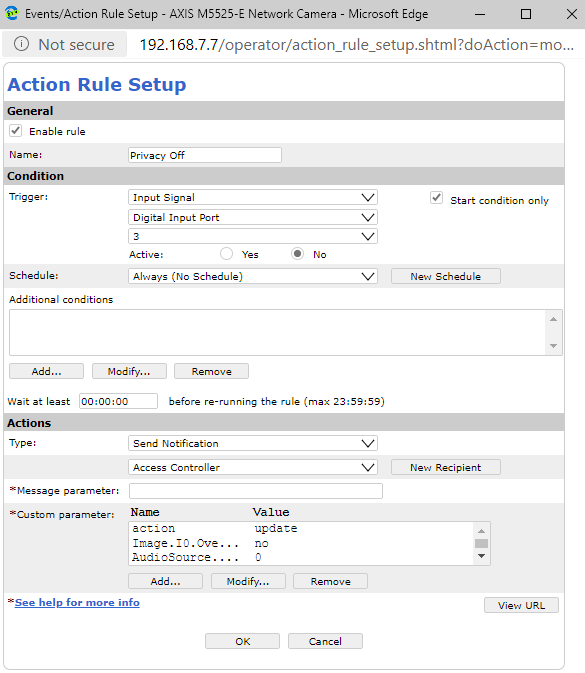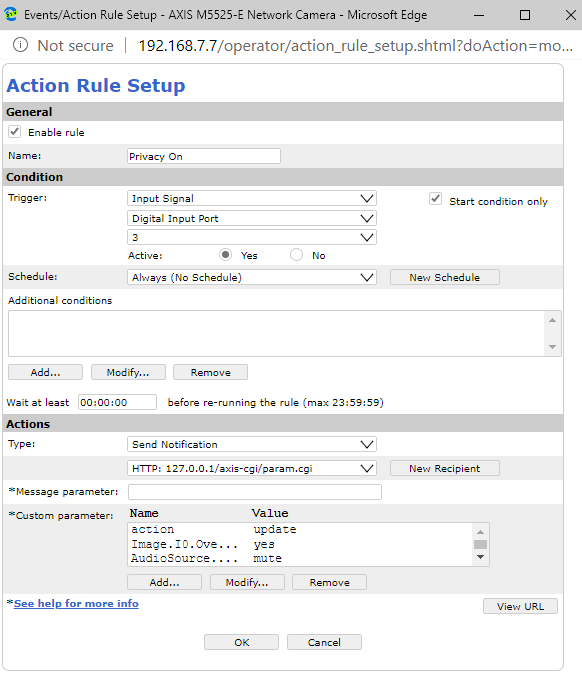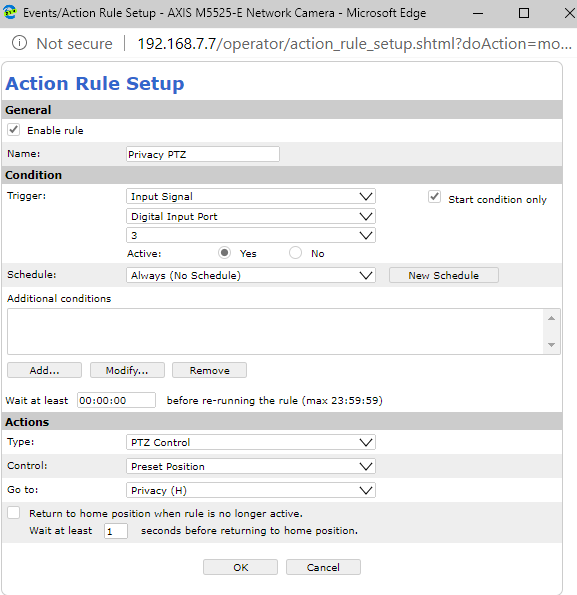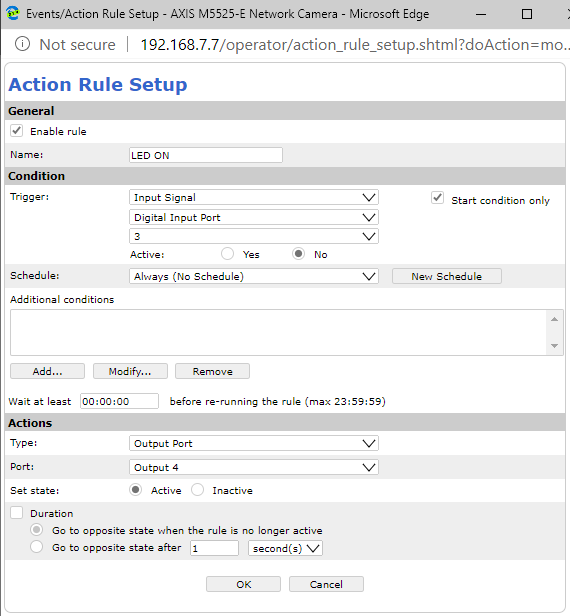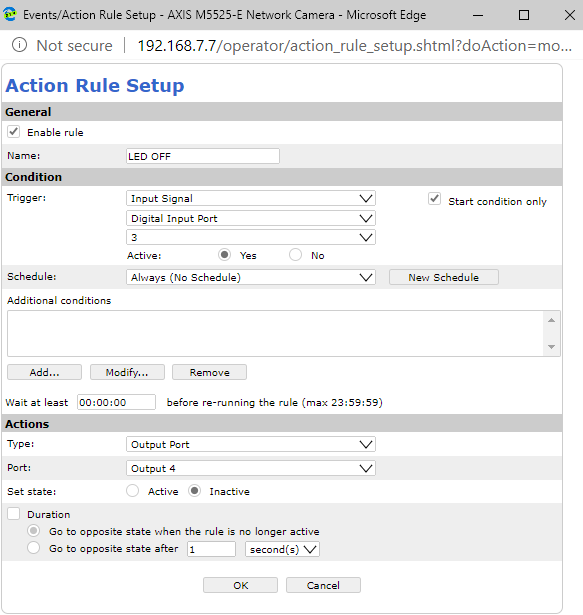Difference between revisions of "Privacy Rules"
IVSWikiBlue (talk | contribs) (Created page with "Local Recipient: http://127.0.0.1/axis-cgi/param.cgi Remote Recipient: http://ip/axis-cgi/param.cgi {| class="wikitable" style="text-align: center;" |+Privacy Off Rules !|Nam...") |
IVSWikiBlue (talk | contribs) |
||
| (8 intermediate revisions by the same user not shown) | |||
| Line 1: | Line 1: | ||
| − | Local Recipient: | + | =Set Privacy mask and Privacy PTZ position first= |
| − | http://127.0.0.1/axis-cgi/param.cgi | + | |
| − | Remote Recipient: | + | ==Local Recipient:== |
| − | http://ip/axis-cgi/param.cgi | + | |
| + | <pre>http://127.0.0.1/axis-cgi/param.cgi</pre> | ||
| + | |||
| + | ==Remote Recipient:== | ||
| + | |||
| + | If there are multiple cameras you will need to add multiple remote recipients and rules tied to those remote recipients. | ||
| + | |||
| + | INSTEAD: | ||
| + | For any remote or '''slave''' cameras, set I/O ports, create privacy presets, create masks, and create recipients; do not load rules. The master camera will contain all rules. | ||
| + | |||
| + | <pre>http://ip/axis-cgi/param.cgi</pre> | ||
{| class="wikitable" style="text-align: center;" | {| class="wikitable" style="text-align: center;" | ||
| Line 16: | Line 26: | ||
|- | |- | ||
|AudioSource.A0.InputGain | |AudioSource.A0.InputGain | ||
| − | |0 | + | |0* |
|- | |- | ||
|PTZ.Various.V1.PanEnabled | |PTZ.Various.V1.PanEnabled | ||
| Line 30: | Line 40: | ||
|on | |on | ||
|} | |} | ||
| + | |||
| + | ''Note: Set the gain to what you need for the audio to sound loud and clear'' | ||
| + | |||
| + | [[File:PrivacyOff.png]] | ||
{| class="wikitable" style="text-align: center;" | {| class="wikitable" style="text-align: center;" | ||
| Line 55: | Line 69: | ||
|} | |} | ||
| − | Privacy PTZ | + | [[File:PrivacyOn.png]] |
| + | |||
| + | |||
| + | ==Privacy PTZ== | ||
| + | |||
| + | [[File:PrivacyPTZ.png]] | ||
| + | |||
| + | |||
| + | ==LED On== | ||
| + | |||
| + | [[File:PrivacyLedOn.png]] | ||
| + | |||
| + | |||
| + | ==LED Off== | ||
| − | + | [[File:PrivacyLedOff.png]] | |
Latest revision as of 16:02, 2 August 2022
Contents
Set Privacy mask and Privacy PTZ position first
Local Recipient:
http://127.0.0.1/axis-cgi/param.cgi
Remote Recipient:
If there are multiple cameras you will need to add multiple remote recipients and rules tied to those remote recipients.
INSTEAD: For any remote or slave cameras, set I/O ports, create privacy presets, create masks, and create recipients; do not load rules. The master camera will contain all rules.
http://ip/axis-cgi/param.cgi
| Name | Value |
|---|---|
| action | update |
| Image.I0.Overlay.MaskWindows.M0.Enabled | no |
| AudioSource.A0.InputGain | 0* |
| PTZ.Various.V1.PanEnabled | true |
| PTZ.Various.V1.TiltEnabled | true |
| PTZ.Various.V1.ZoomEnabled | true |
| autofocus | on |
Note: Set the gain to what you need for the audio to sound loud and clear
| Name | Value |
|---|---|
| action | update |
| Image.I0.Overlay.MaskWindows.M0.Enabled | yes |
| AudioSource.A0.InputGain | mute |
| PTZ.Various.V1.PanEnabled | false |
| PTZ.Various.V1.TiltEnabled | false |
| PTZ.Various.V1.ZoomEnabled | false |
Privacy PTZ
LED On