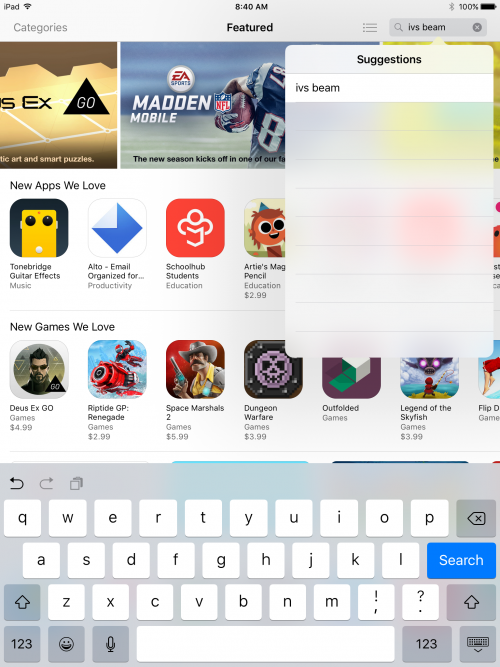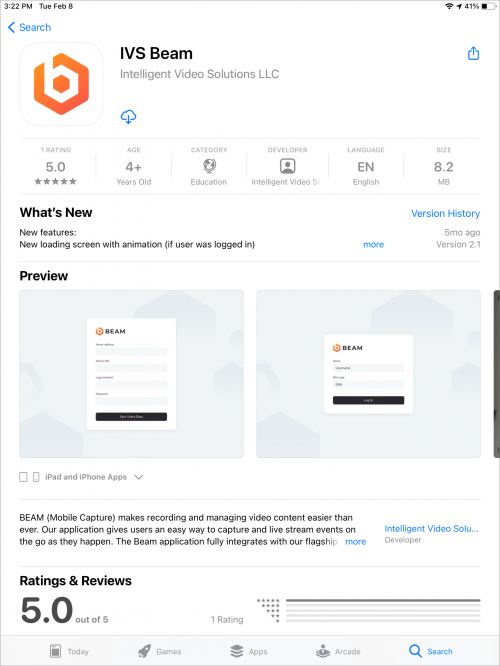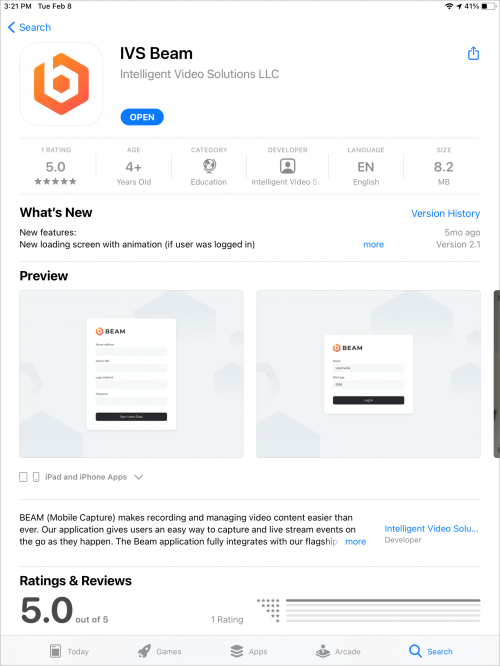Difference between revisions of "Install BEAM"
IVSWikiBlue (talk | contribs) |
IVSWikiBlue (talk | contribs) |
||
| Line 1: | Line 1: | ||
=Installing BEAM= | =Installing BEAM= | ||
| − | + | #Open the App Store by touching the icon on your iPad or iPhone | |
| − | + | #:[[File:IPad1.PNG | 500px | link =]] | |
| − | [[File:IPad1.PNG | 500px | link =]] | + | #Touch the search field in the upper right corner and type in IVS Beam |
| − | + | #:[[File:IPad2.PNG | 500px | link =]] | |
| − | + | #Touch Search | |
| − | + | #Touch the cloud icon to download the app. | |
| − | + | #:[[File:IPad3.PNG | 500px | link =]] | |
| − | [[File:IPad2.PNG | 500px | link =]] | + | #After the installation is complete, touch OPEN to open the app. |
| − | + | #:[[File:IPad4.PNG | 500px | link =]] | |
| − | |||
| − | |||
| − | |||
| − | |||
| − | |||
| − | [[File:IPad3.PNG | 500px | link =]] | ||
| − | |||
| − | |||
| − | |||
| − | |||
| − | [[File:IPad4.PNG | 500px | link =]] | ||