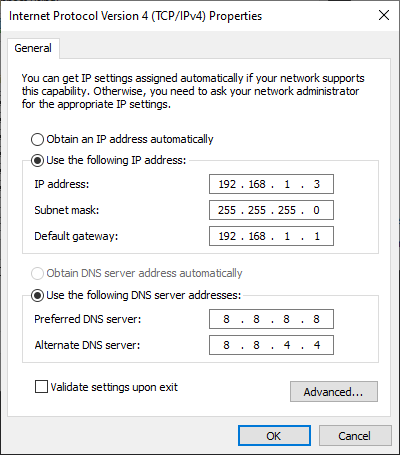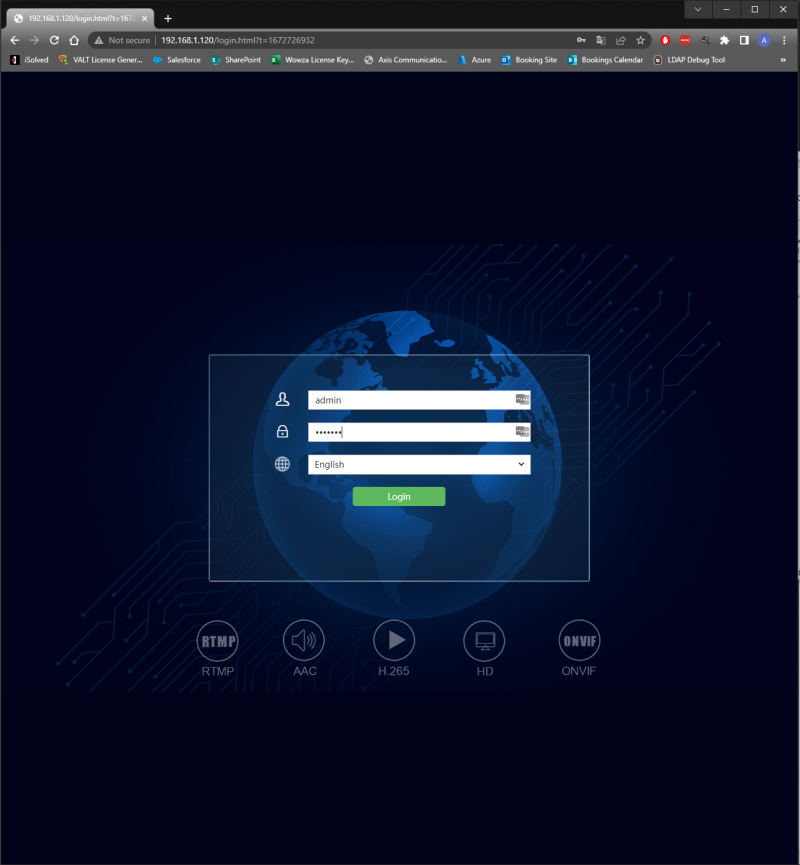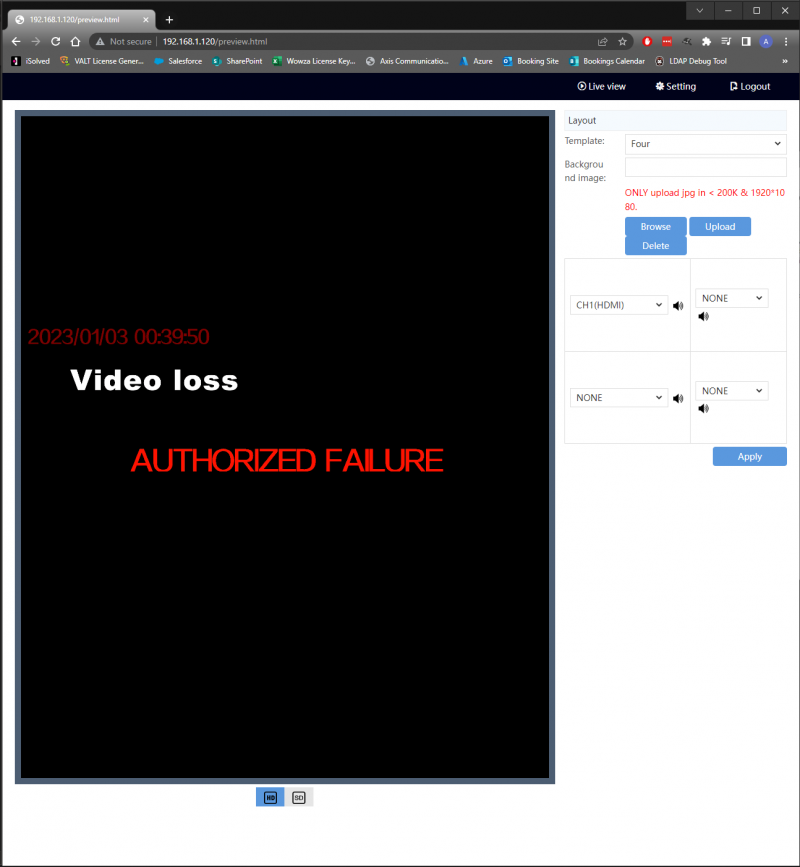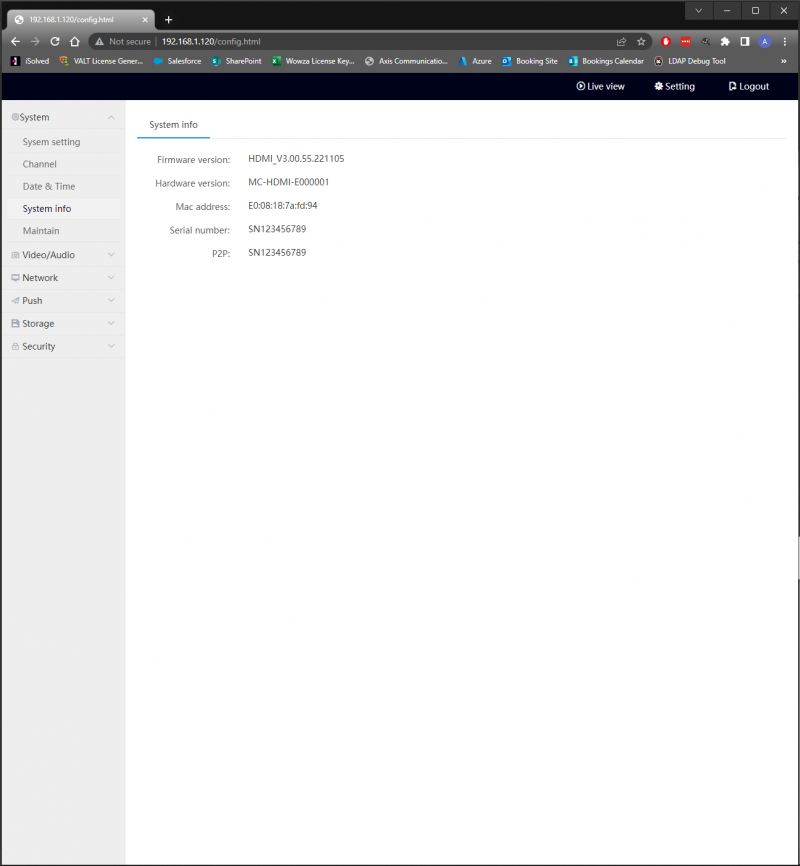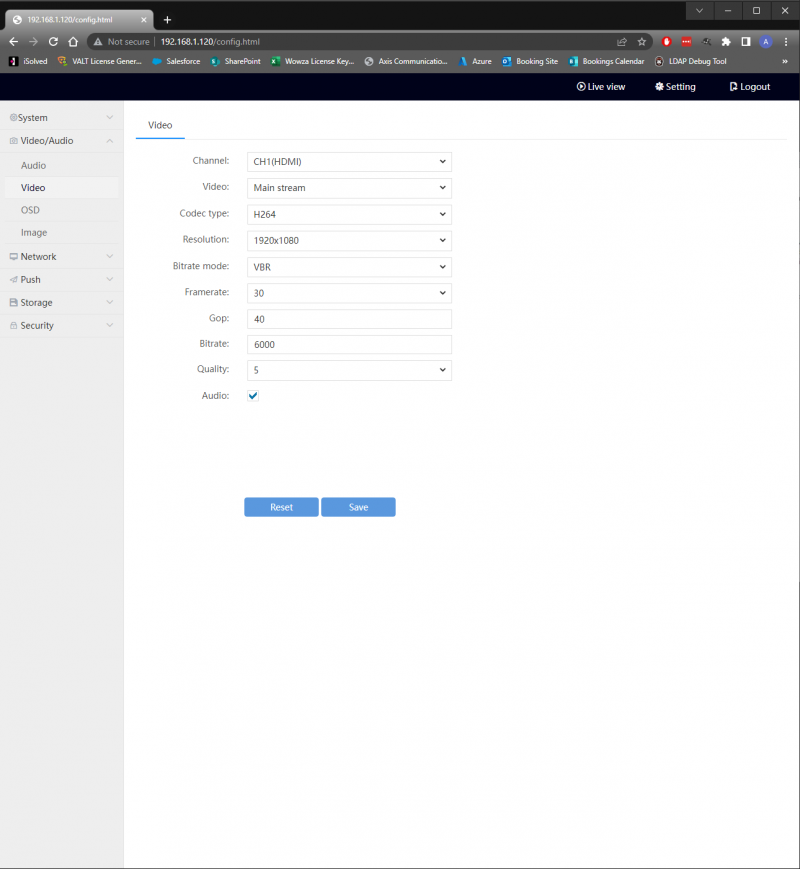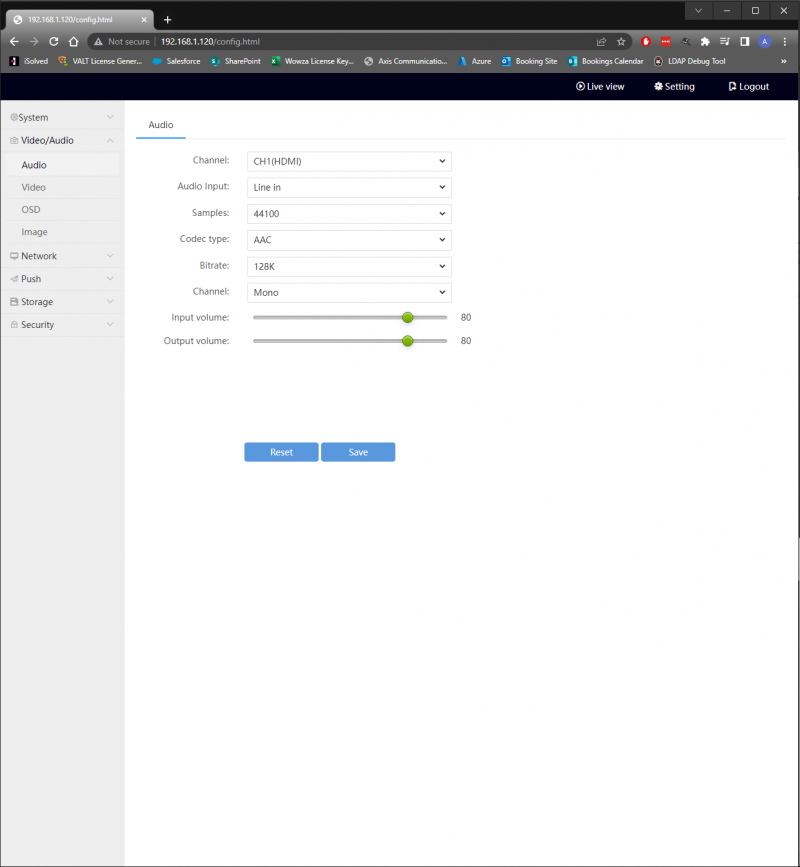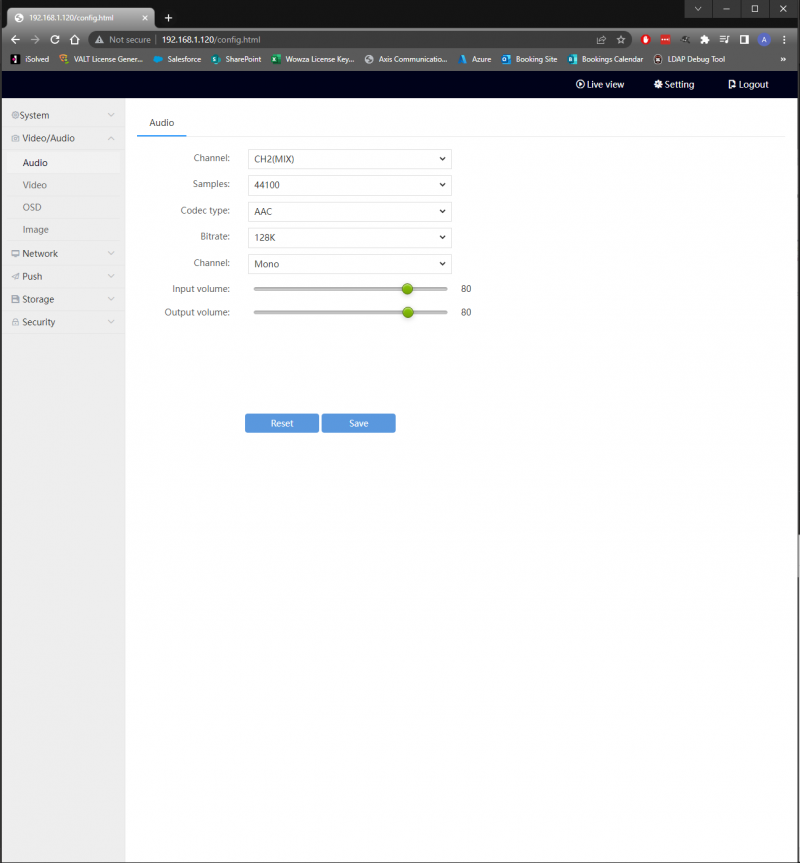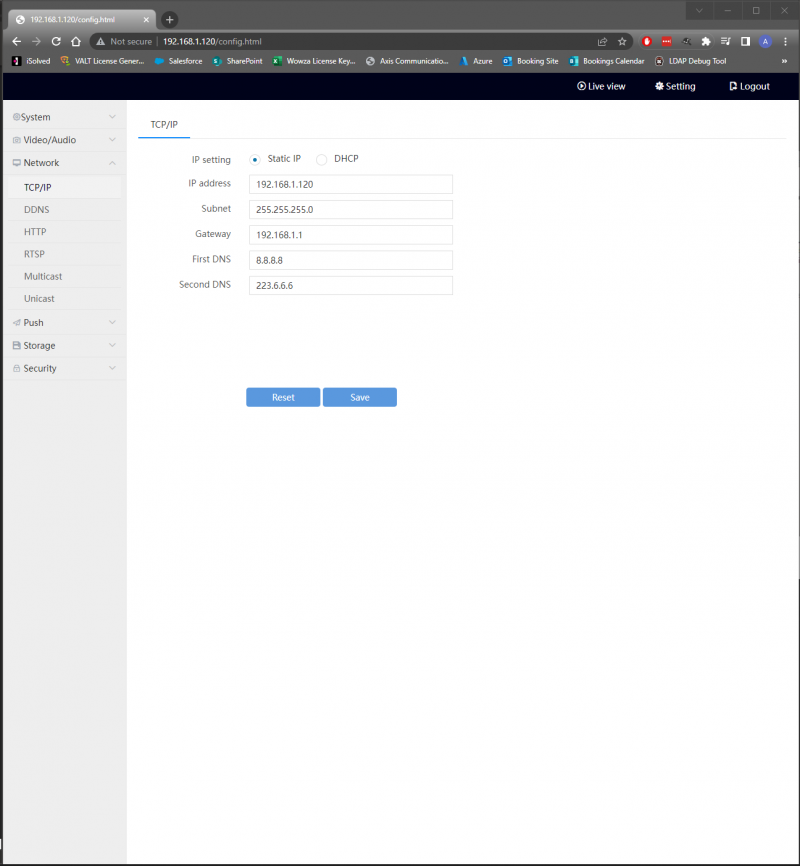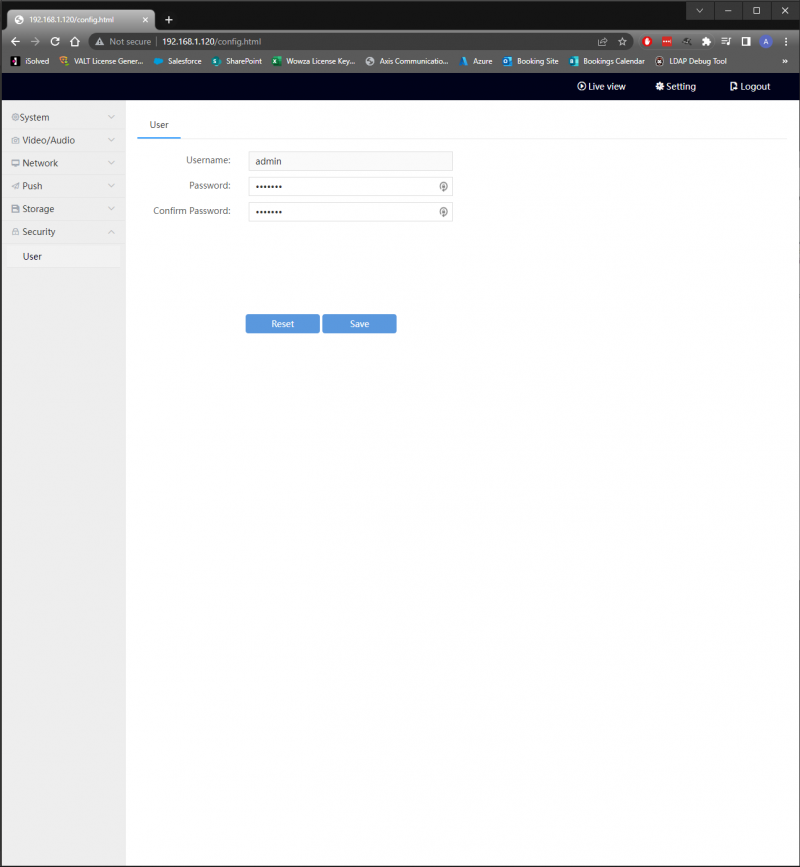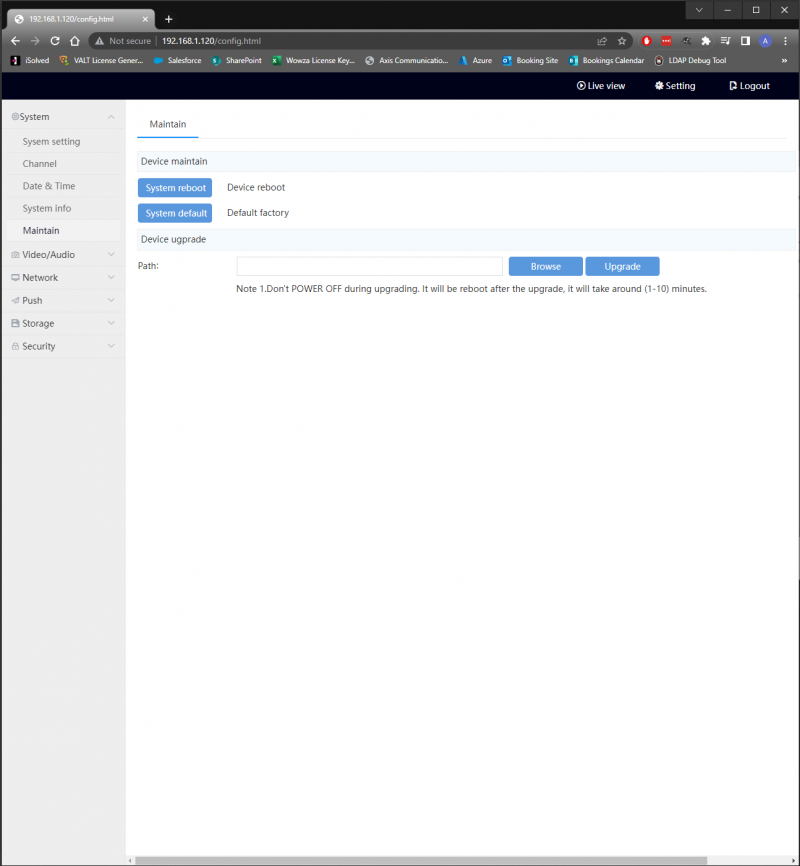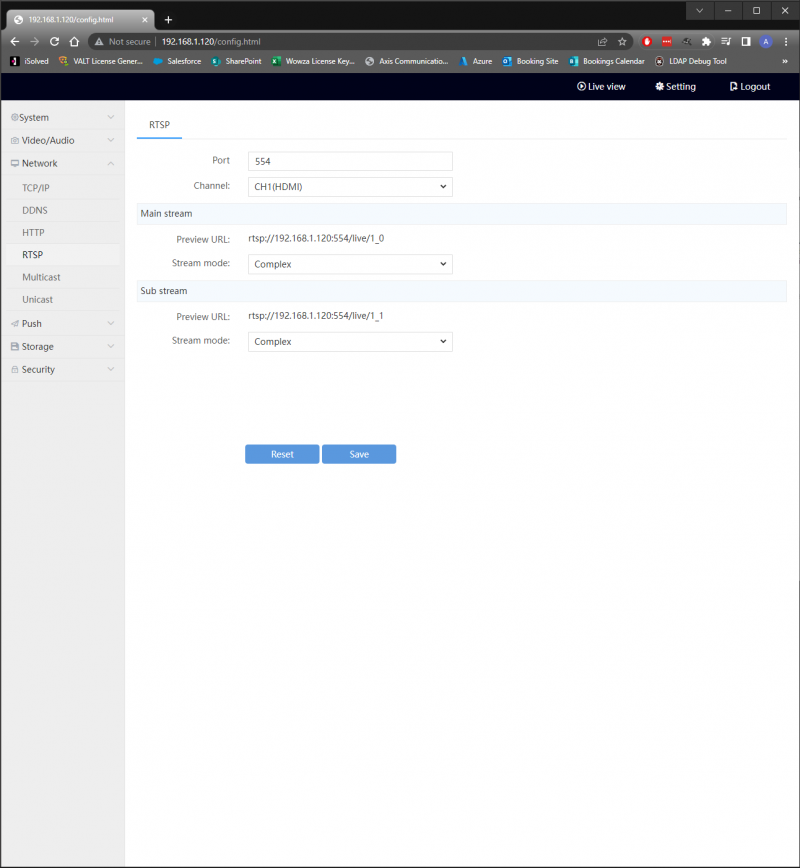Difference between revisions of "IVS HDMI Encoder/Decoder"
IVSWikiBlue (talk | contribs) |
IVSWikiBlue (talk | contribs) |
||
| Line 1: | Line 1: | ||
__TOC__ | __TOC__ | ||
| − | {{Section | title = <h1>Prerequisites</h1> | content = | + | {{Section | title = <h1>Prerequisites</h1> | color = #CCDDDD | content = |
# A windows computer with an ethernet port or a USB-C to ethernet adapter and Google Chrome | # A windows computer with an ethernet port or a USB-C to ethernet adapter and Google Chrome | ||
# One or more IVS HDMI Encoder/Decoder Devices | # One or more IVS HDMI Encoder/Decoder Devices | ||
| Line 7: | Line 7: | ||
}} | }} | ||
| − | {{Section | title = <h1>Powering up the Encoder</h1> | content = | + | {{Section | title = <h1>Powering up the Encoder</h1> | color = #DDDDCC | content = |
# Unpack the contents of the Encoder Package. | # Unpack the contents of the Encoder Package. | ||
#:{{img | file = Encoder_Contents.PNG | width = 750px}} | #:{{img | file = Encoder_Contents.PNG | width = 750px}} | ||
| Line 18: | Line 18: | ||
}} | }} | ||
| − | {{Section | title = <h1>Connecting to the Encoder</h1> | content = | + | {{Section | title = <h1>Connecting to the Encoder</h1> | color = #CCDDDD | content = |
# On your computer, open control panel. | # On your computer, open control panel. | ||
# Search for and open Network and Sharing Center. | # Search for and open Network and Sharing Center. | ||
| Line 35: | Line 35: | ||
}} | }} | ||
| − | {{Section | title = <h1>Configuring the Encoder</h1> | color = #DDDDCC| content = | + | {{Section | title = <h1>Configuring the Encoder</h1> | color = #DDDDCC | content = |
# From the encoder Web Interface, select the Settings tab at the top. You will be taken to the settings menu, which is organized into tabs. | # From the encoder Web Interface, select the Settings tab at the top. You will be taken to the settings menu, which is organized into tabs. | ||
| Line 97: | Line 97: | ||
}} | }} | ||
| − | {{Section | title = <h1>Firmware Upgrade</h1> | content = | + | {{Section | title = <h1>Firmware Upgrade</h1> | color = #CCDDDD | content = |
# Select the "System" Tab and then click the "Maintain" menu from the left pane. | # Select the "System" Tab and then click the "Maintain" menu from the left pane. | ||
# You should see the menu pictured below | # You should see the menu pictured below | ||
| Line 106: | Line 106: | ||
}} | }} | ||
| − | {{Section | title = <h1>Adding the Encoder in VALT</h1> | content = | + | {{Section | title = <h1>Adding the Encoder in VALT</h1> | color = #DDDDCC | content = |
# On the encoder, Select the "Network" Tab and then click the "RTSP" menu from the left pane. | # On the encoder, Select the "Network" Tab and then click the "RTSP" menu from the left pane. | ||
# You should see the menu pictured below | # You should see the menu pictured below | ||