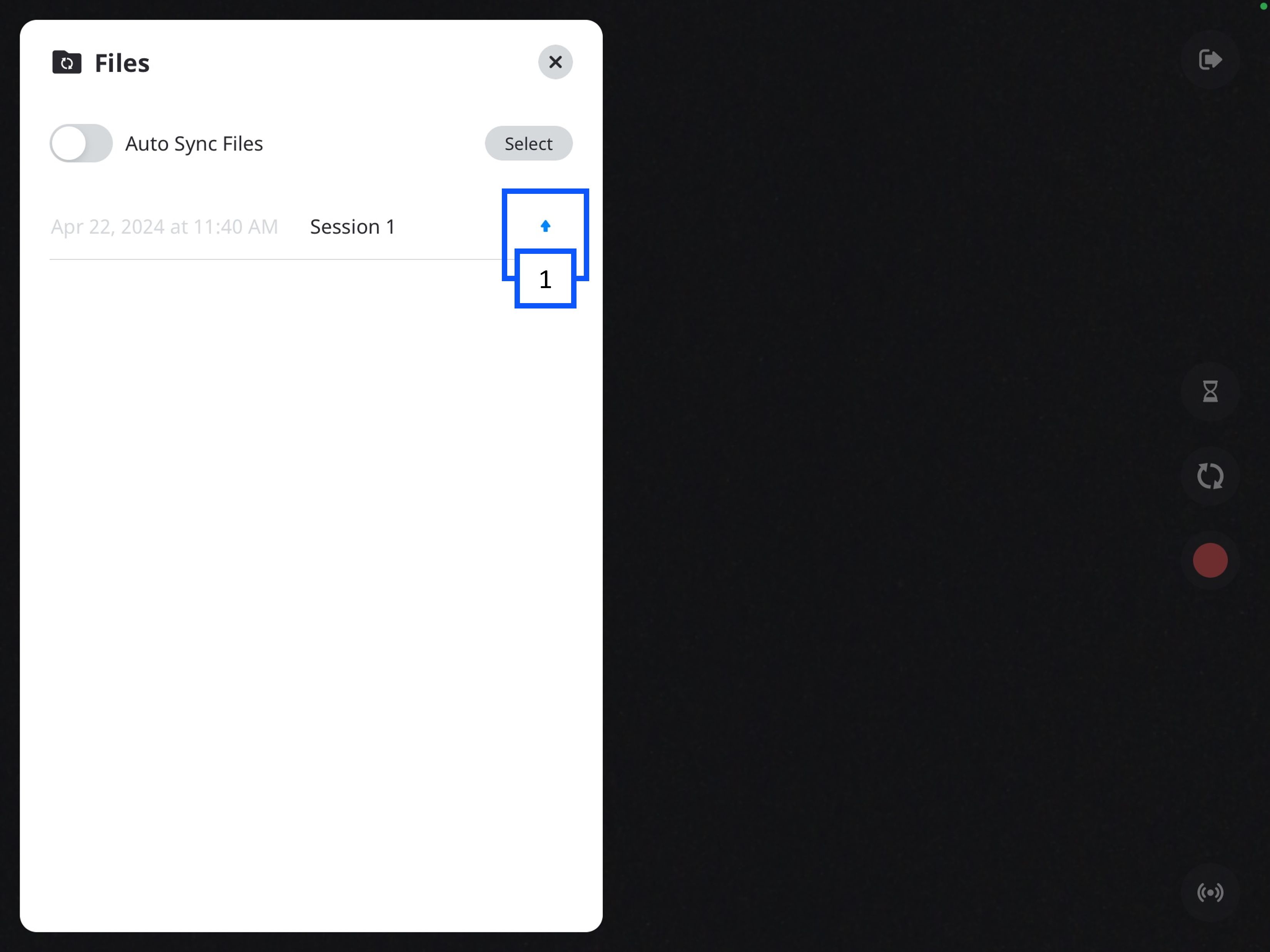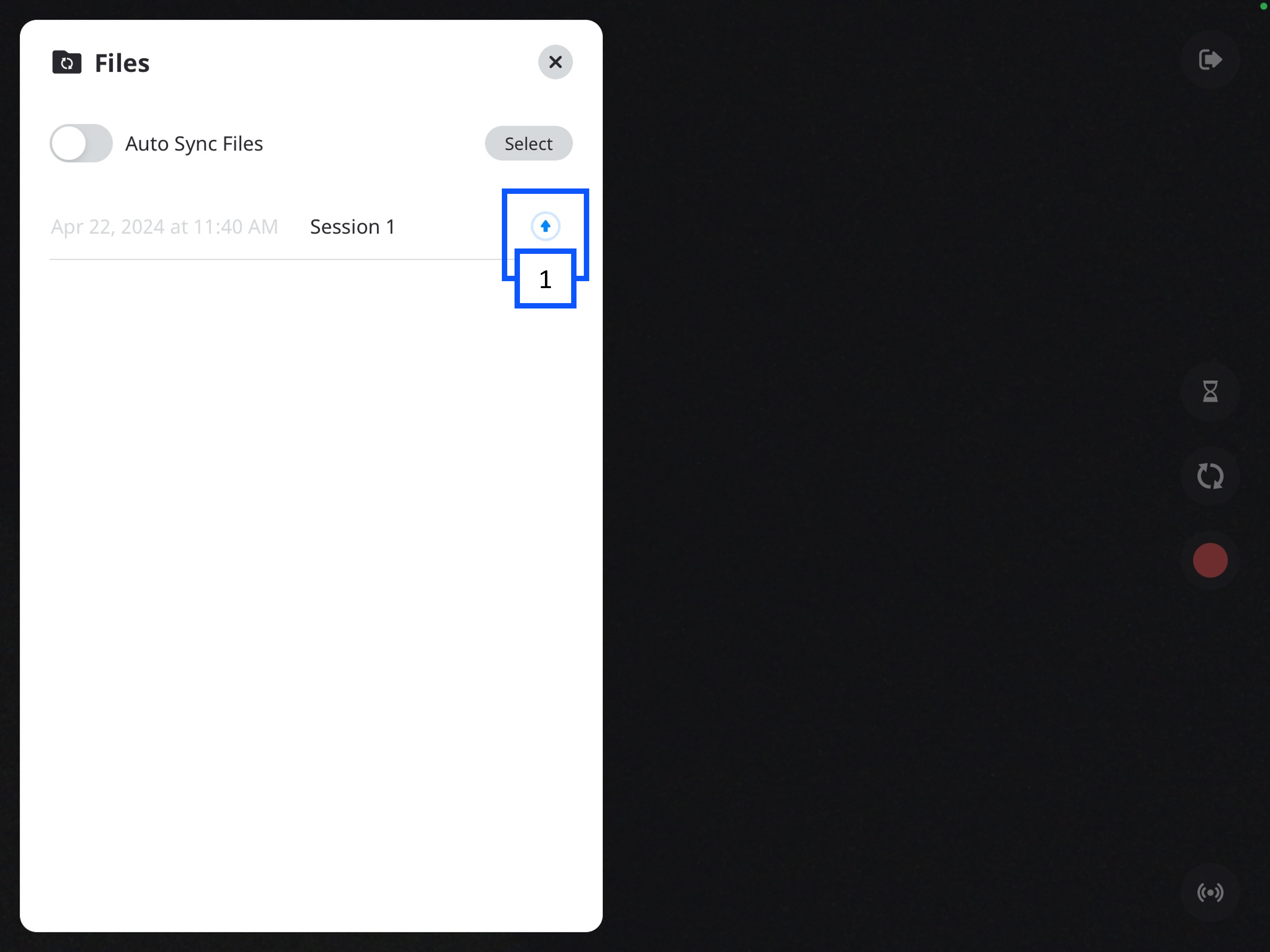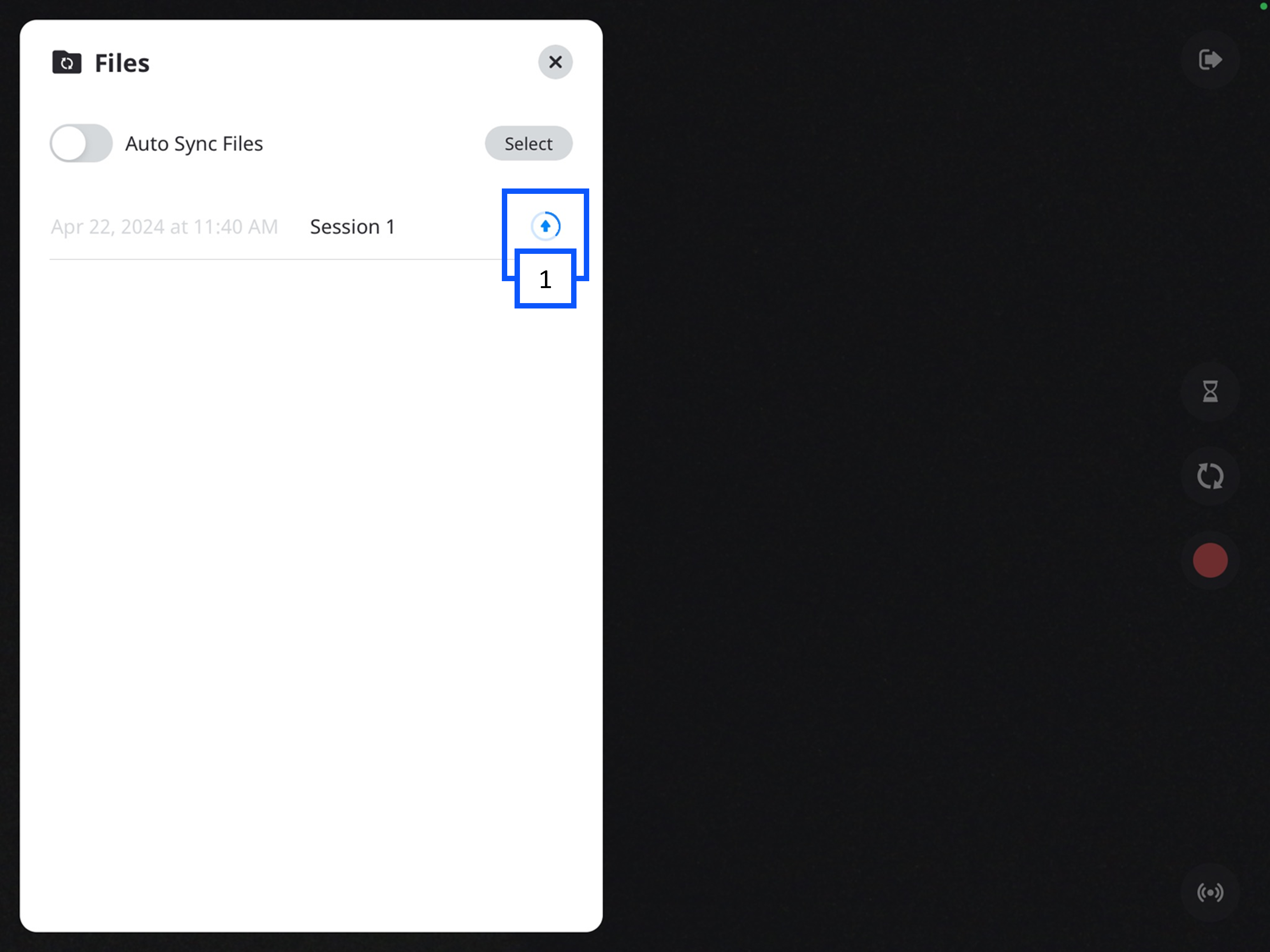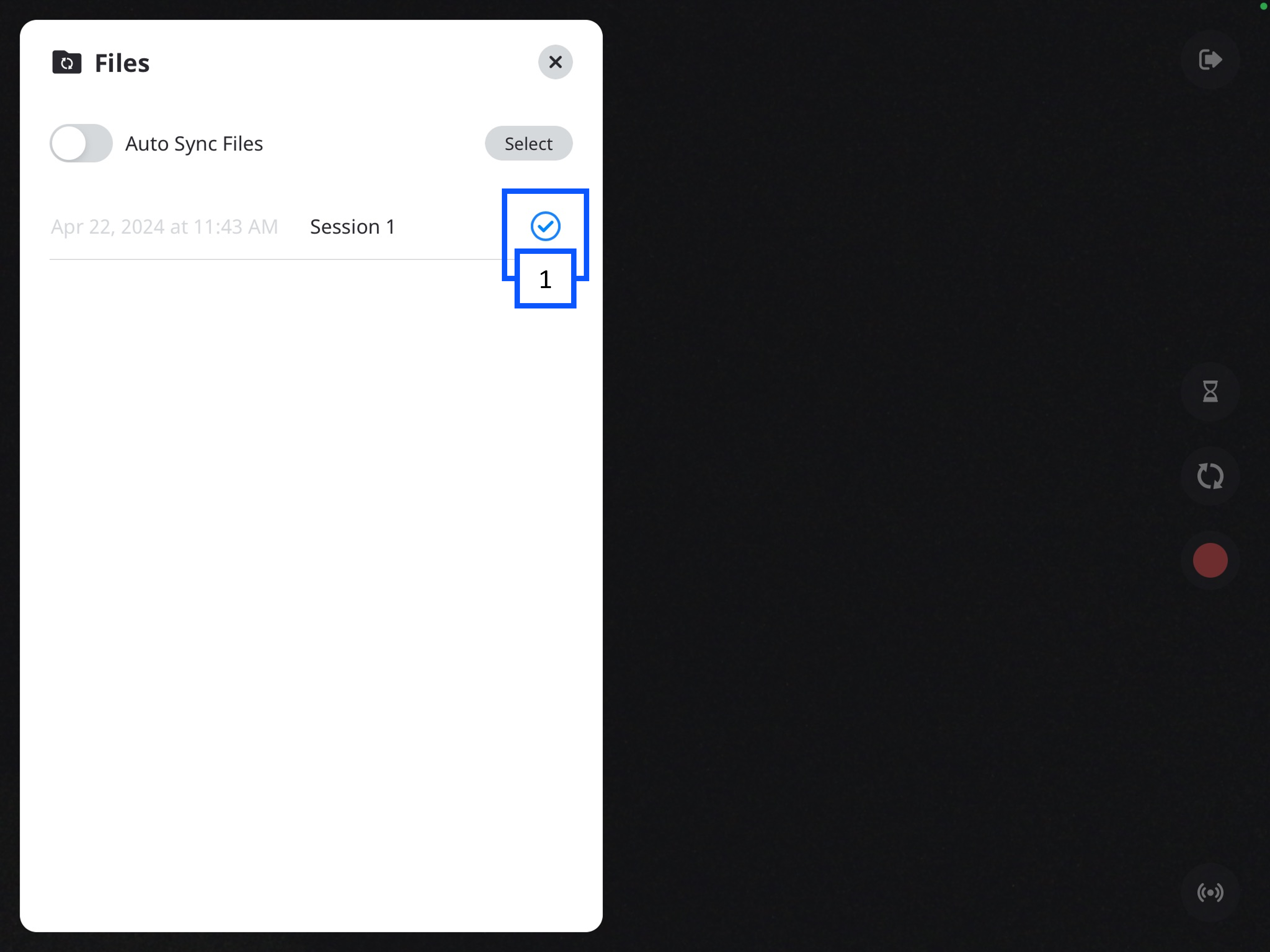Difference between revisions of "BEAM - Manual Upload"
IVSWikiBlue (talk | contribs) |
IVSWikiBlue (talk | contribs) |
||
| Line 20: | Line 20: | ||
}} | }} | ||
<center> | <center> | ||
| − | {{img - resize | file = Beam storage and manual sync 8.png | width = | + | {{img - resize | file = Beam storage and manual sync 8.png | width = 800px}} |
</center> | </center> | ||
{{hr}} | {{hr}} | ||
Revision as of 10:29, 25 April 2024
If Autosync is turned off, you will need to manually sync your recorded videos.
Continue reading, to learn how to manually sync a BEAM video to your application.
-
In the Files folder, you will see a list of your videos.
- The up arrow indicates the video has not been synced to the VALT server.
-
You can click the up arrow to initiate uploading the video.
- An progress circle will appear after then arrow is pressed.