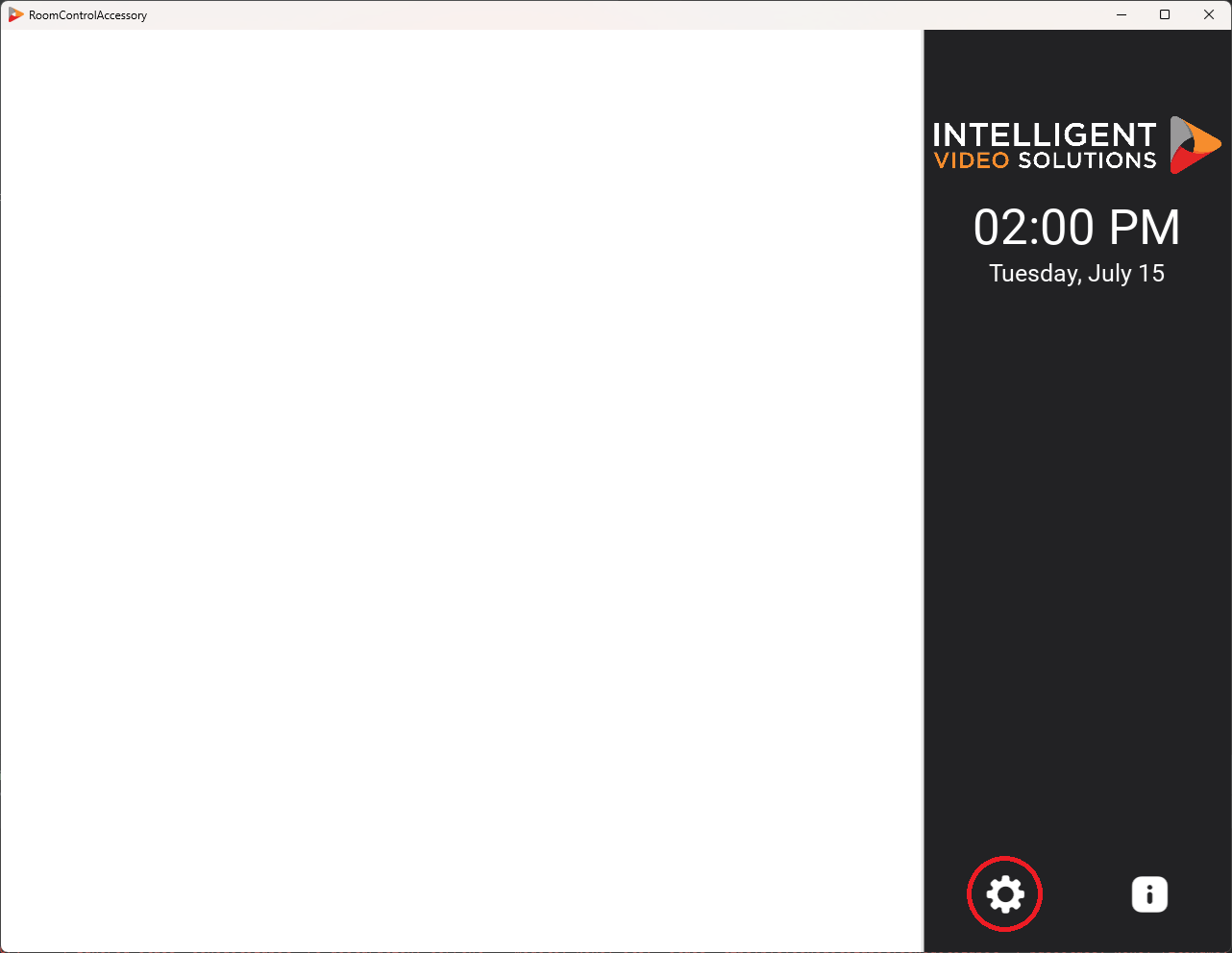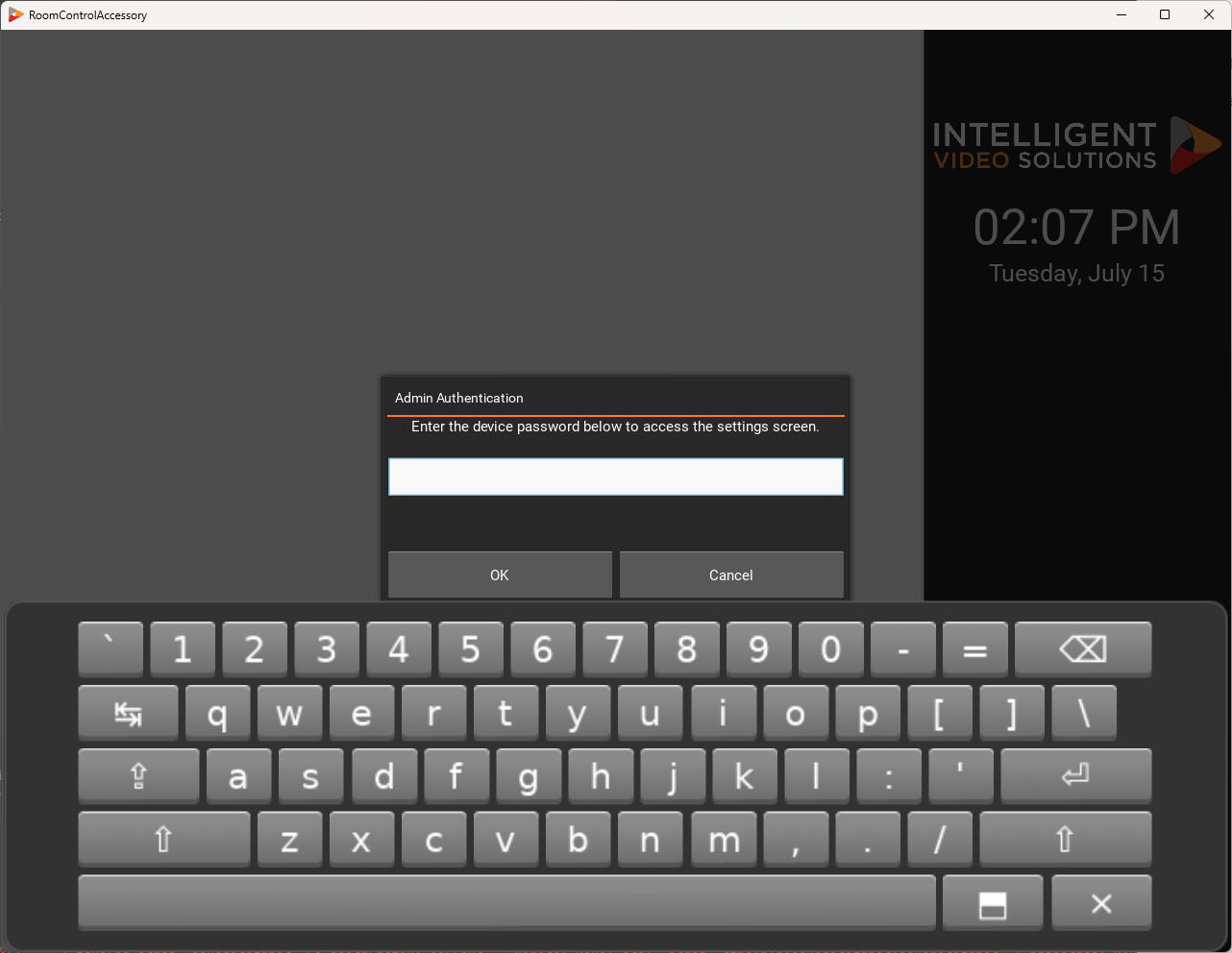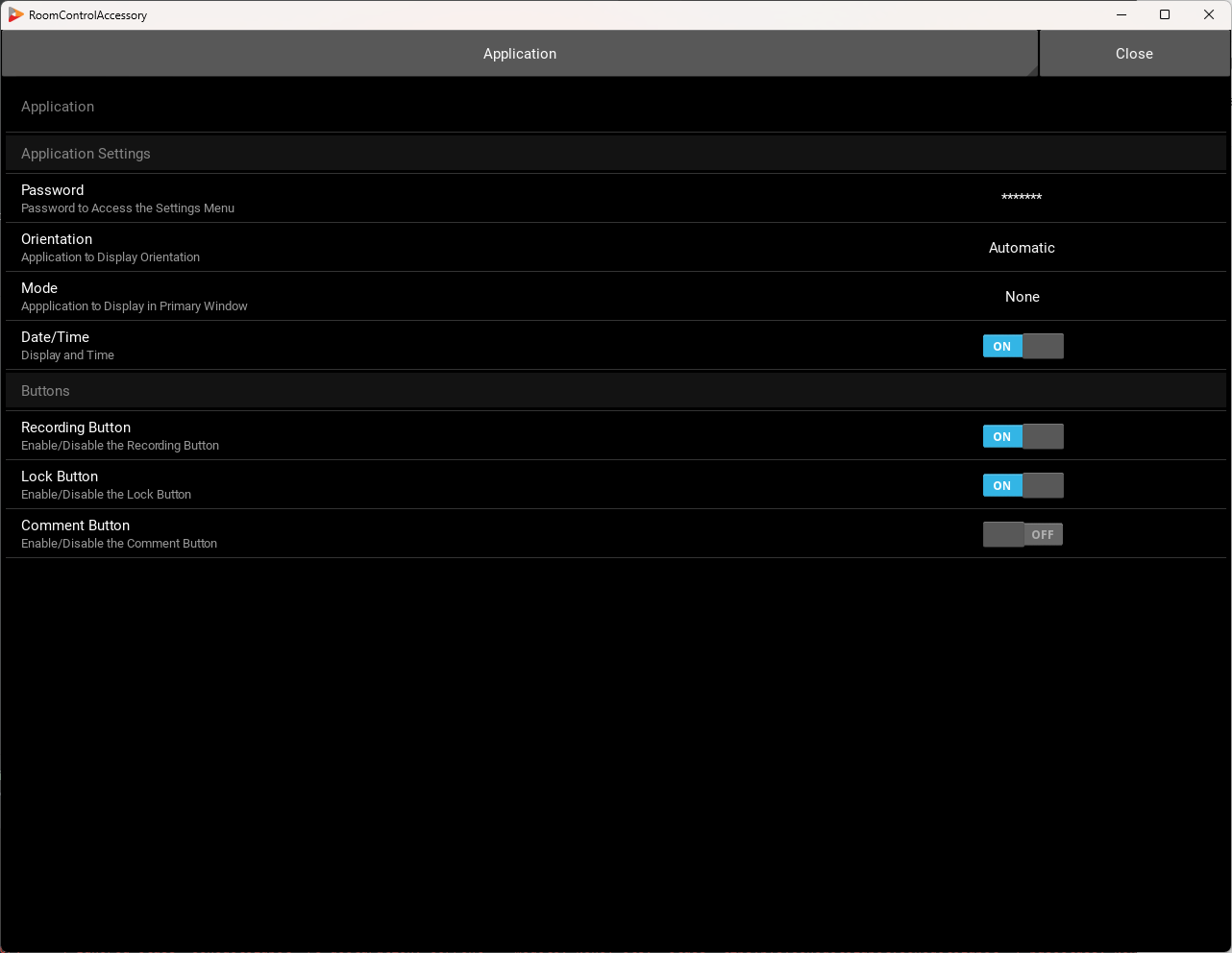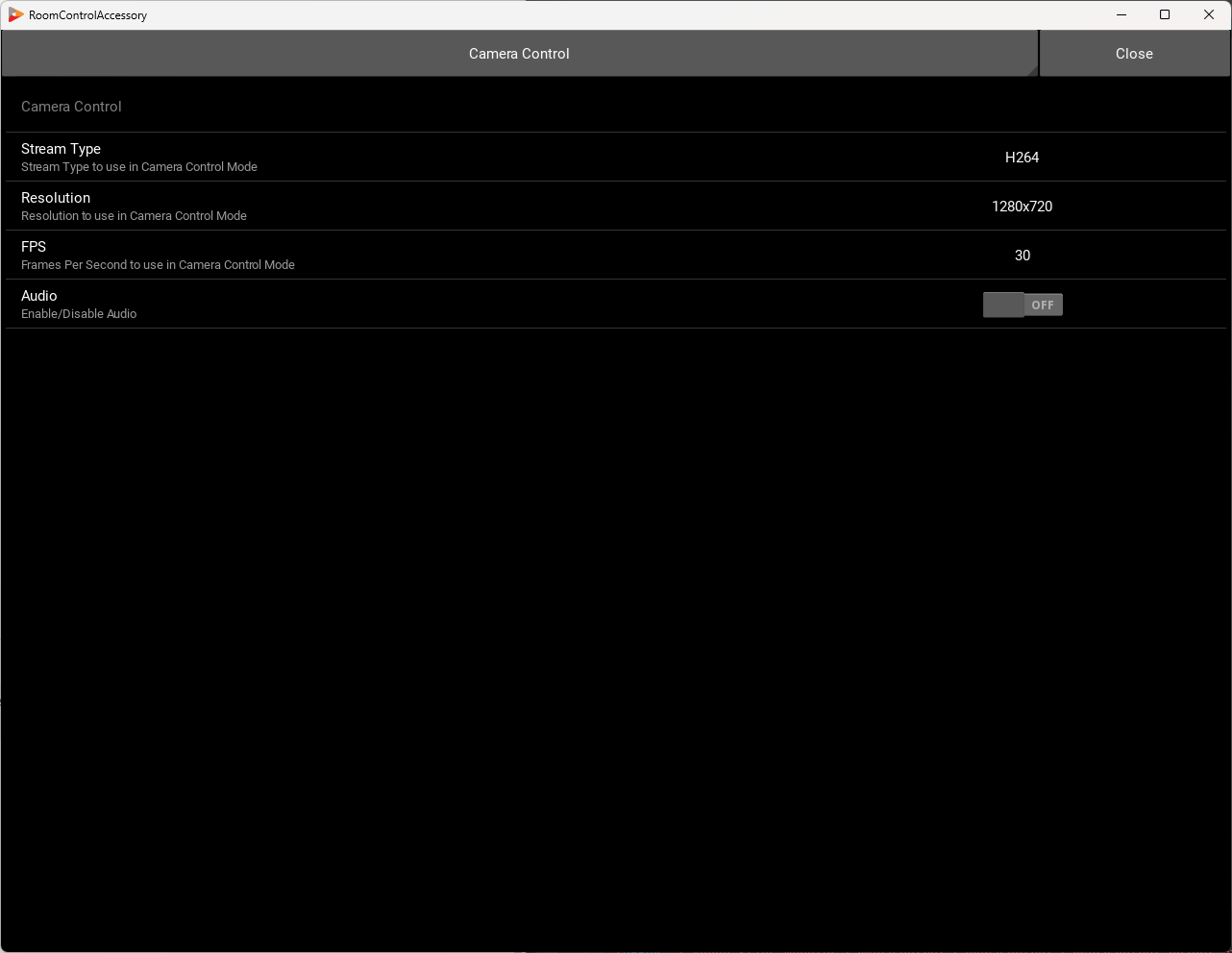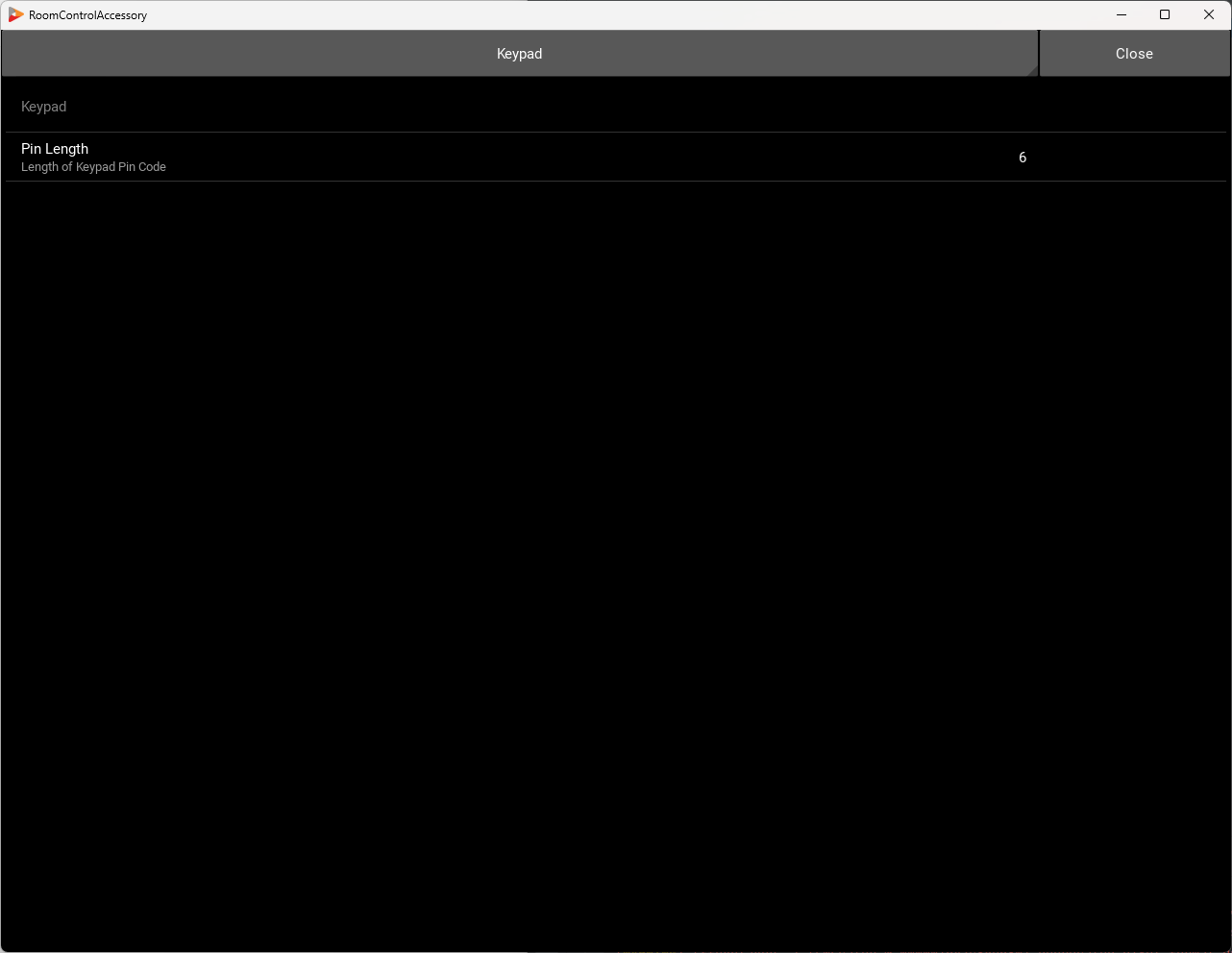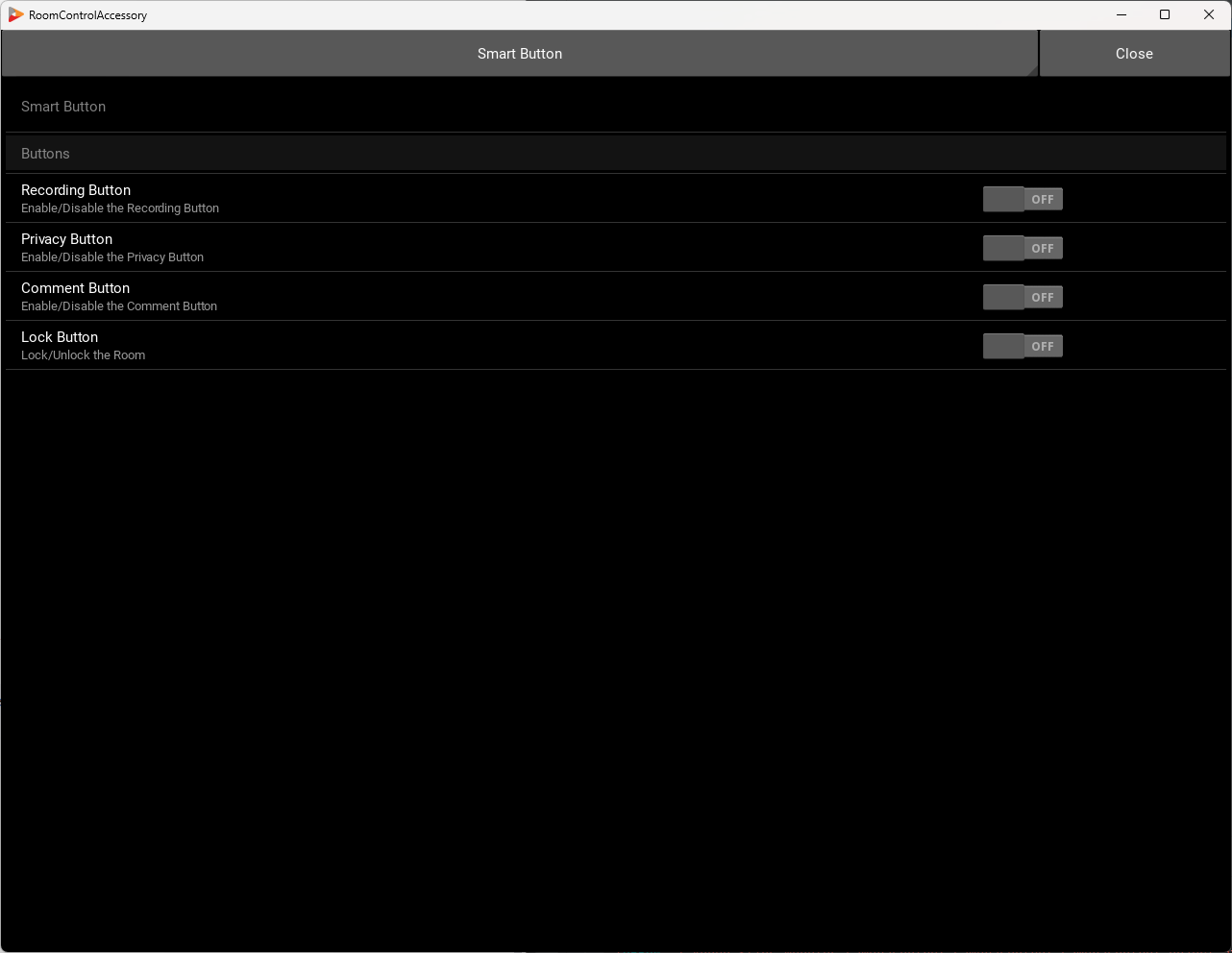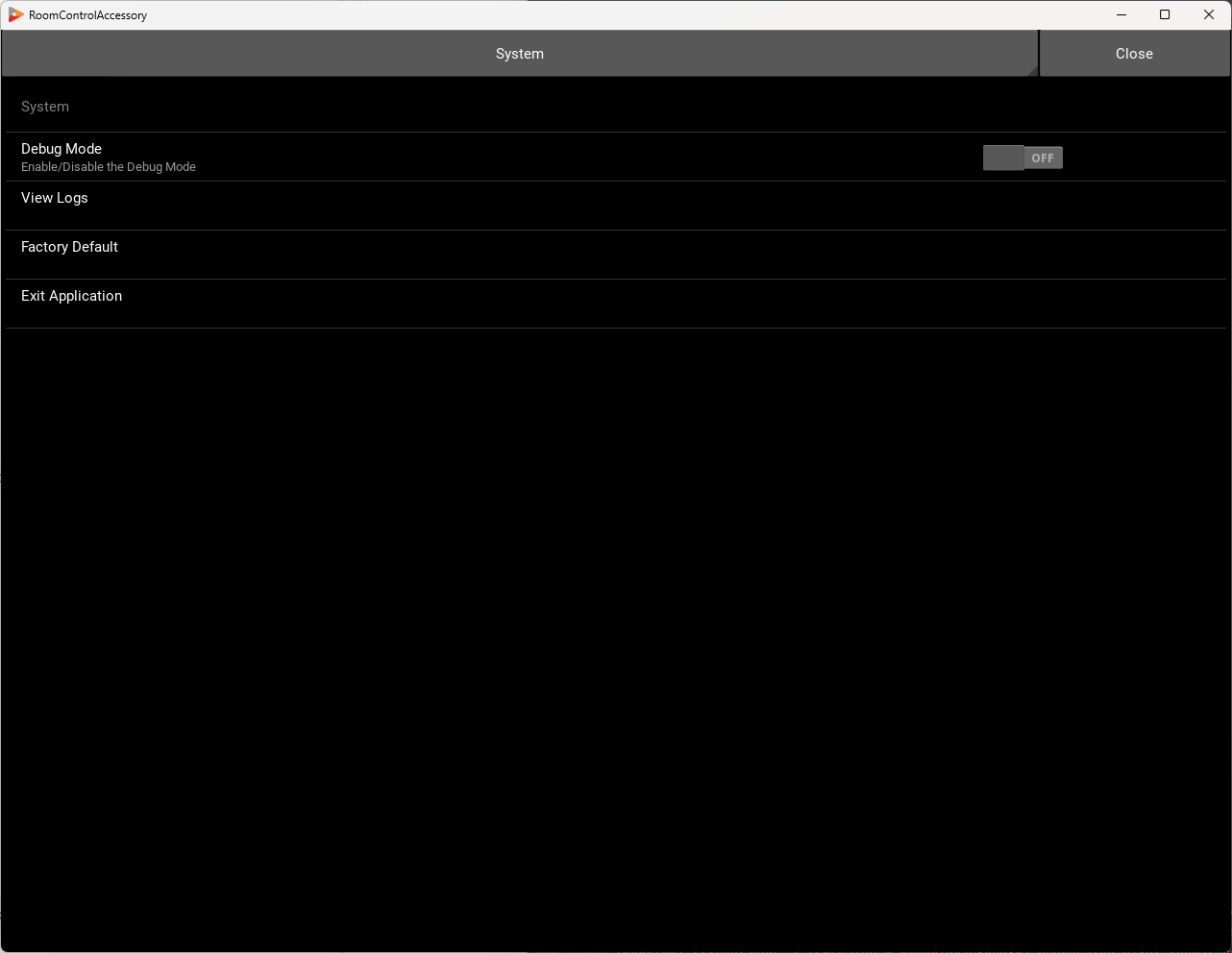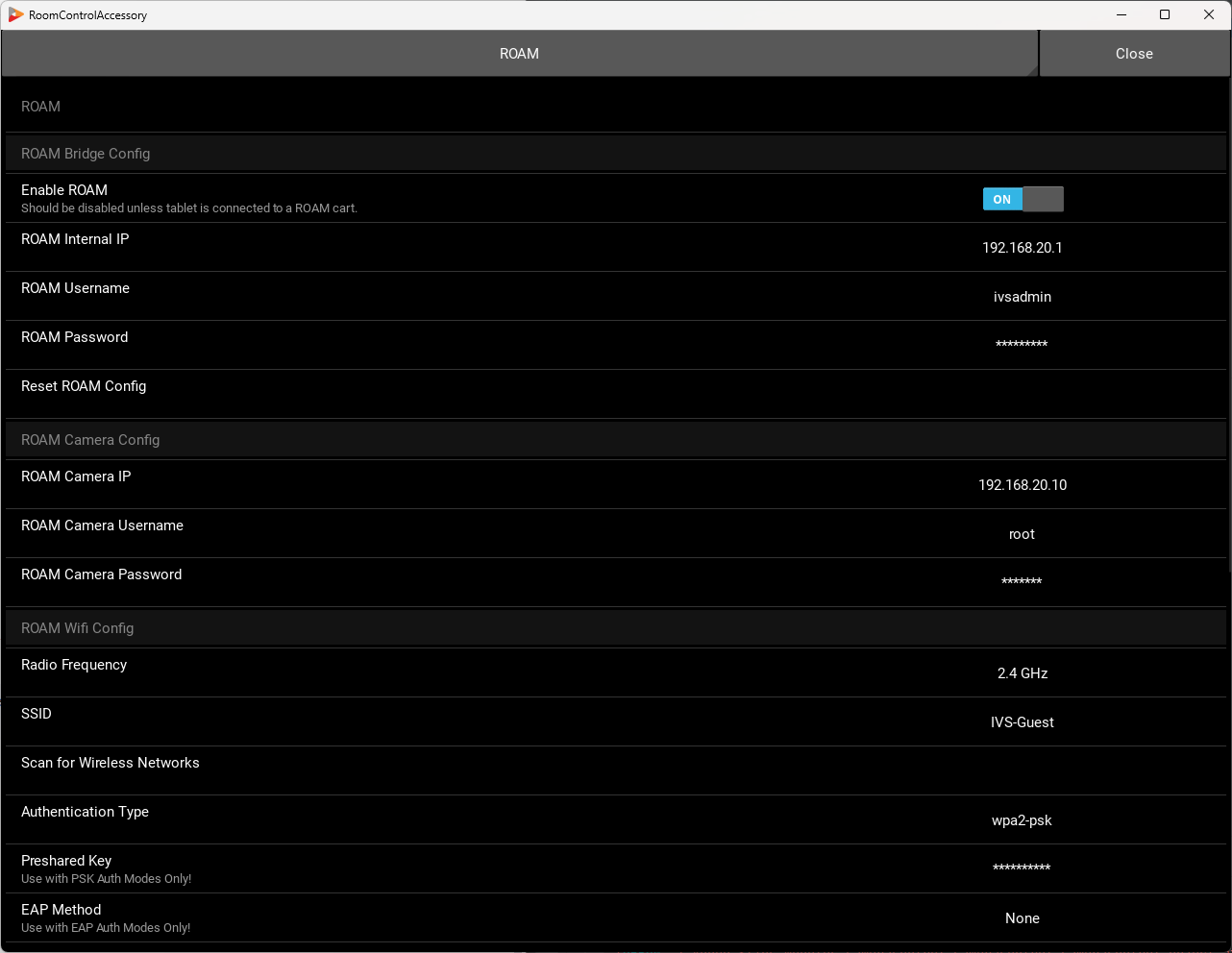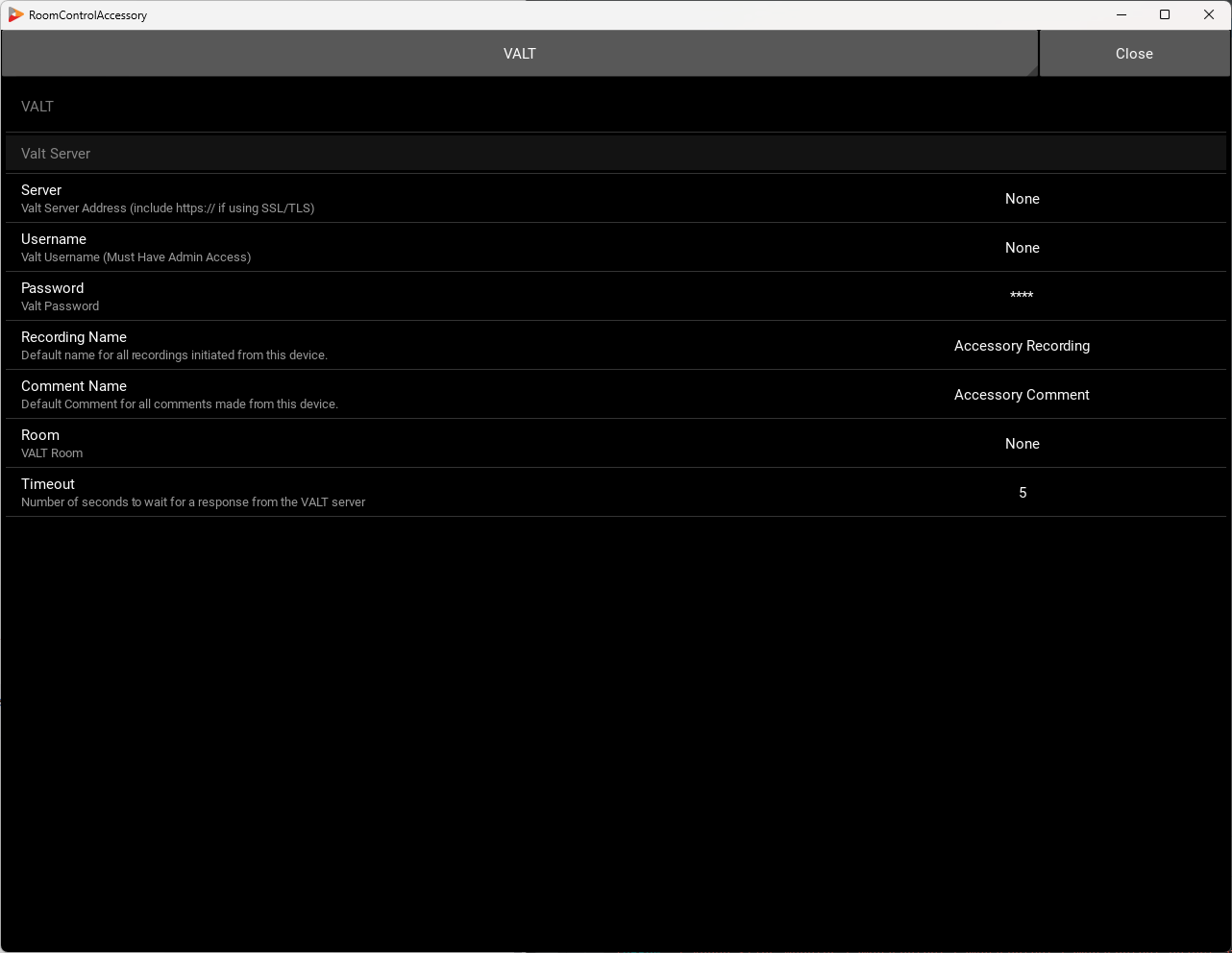Difference between revisions of "ROAM Manual"
IVSWikiBlue (talk | contribs) (→Smart Button) |
IVSWikiBlue (talk | contribs) |
||
| Line 50: | Line 50: | ||
:Settings on this page are specific to the Smart Button application. The smart button is design to be run in portrait mode. | :Settings on this page are specific to the Smart Button application. The smart button is design to be run in portrait mode. | ||
=====Recording Button===== | =====Recording Button===== | ||
| + | Toggles the Recording Controls On or Off. This feature will only function with a VALT server. | ||
=====Privacy Button===== | =====Privacy Button===== | ||
| + | Toggles the Privacy Controls On or Off. This feature directly interfaces with the camera and does not require a connection to a VALT server, but the camera must support privacy masks. | ||
| + | =====Lock Button===== | ||
| + | Toggles the Room Locking Controls On or Off. This feature will only function with a VALT server. | ||
=====Comment Button===== | =====Comment Button===== | ||
| − | + | Toggles the Comment Controls On or Off. This feature will only function with a VALT server. | |
| − | |||
===System=== | ===System=== | ||
[[File:ROAM_Manual_10.png]] | [[File:ROAM_Manual_10.png]] | ||
:Settings on this page are system wide settings. | :Settings on this page are system wide settings. | ||
| + | =====Debug Mode===== | ||
| + | Toggles the default logging level from INFO to DEBUG, making additional information available in the logs. | ||
| + | =====View Logs===== | ||
| + | This button displays the last 100 log entries. Additional logs can be achived by accessing the logs folder from outside the application. | ||
| + | =====Factory Default===== | ||
| + | This button will delete the current configuration and reset all settings to the default values. | ||
| + | =====Exit Application===== | ||
| + | This button will exit the application. | ||
===ROAM=== | ===ROAM=== | ||
Revision as of 10:25, 16 July 2025
Contents
Information
Settings
- To access the settings page first click the gear icon in the bottom right.
- You will be prompted to enter the password before you can access the settings menu. The default password is admin51.
- Each of the settings sections can be accessed from the drop menu at the top of the screen.
Application
- Settings on this page relate to the overall application.
Application Settings
Password
This setting specifies the password used to access the settings menu.
Orientation
This selects the orientation of the display. It defaults to automatic and will adjust the display based on whether the height or width are greater. It can be forcibly set to Landscape or Portrait mode.
Mode
Selects the operating mode for the application. For ROAM carts, this mode should always be set to Camera Control
Date/Time
Toggles the display of the date and time on or off. Defaults to On.
Buttons
Enabled buttons will be display on the righthand side in Landscape mode or in the status bar at the top of the screen in portrait mode.
Recording Button
Toggles the Recording Controls On or Off. This feature will only function with a VALT server.
Lock Button
Toggles the Room Locking Controls On or Off. This feature will only function with a VALT server.
Comment Button
Toggles the Comment Controls On or Off. This feature will only function with a VALT server.
Camera Control
- Settings on this page are specific to the camera control application. These are utilized by the ROAM cart.
Stream Type
The setting allows you to select either an H264 or Motion JPEG stream. The H264 is smaller and contains audio. The MJPG stream is nearer to real time, but does not contain audio. The default should be MJPG for ROAM carts.
Resolution
This setting controls the size of the video stream pulled from the camera. For ROAM carts this should be 800x600.
FPS
This setting controls the frame rate of the video stream. For ROAM carts this should be set to 20 FPS.
Audio
This setting enables or disables video stream audio. It defaults to OFF. Audio will only work if using the H264 stream. For ROAM carts this should be set to OFF.
Keypad
- Settings on this page are specific to the keypad application.
Pin Length
This setting allow you to configure the length of the pin code used to start and stop recordings. Each user must be assigned a unique pin code in VALT on this length. The default is 6 digits.
Smart Button
- Settings on this page are specific to the Smart Button application. The smart button is design to be run in portrait mode.
Recording Button
Toggles the Recording Controls On or Off. This feature will only function with a VALT server.
Privacy Button
Toggles the Privacy Controls On or Off. This feature directly interfaces with the camera and does not require a connection to a VALT server, but the camera must support privacy masks.
Lock Button
Toggles the Room Locking Controls On or Off. This feature will only function with a VALT server.
Comment Button
Toggles the Comment Controls On or Off. This feature will only function with a VALT server.
System
- Settings on this page are system wide settings.
Debug Mode
Toggles the default logging level from INFO to DEBUG, making additional information available in the logs.
View Logs
This button displays the last 100 log entries. Additional logs can be achived by accessing the logs folder from outside the application.
Factory Default
This button will delete the current configuration and reset all settings to the default values.
Exit Application
This button will exit the application.
ROAM
- Settings on this page are specific to the ROAM cart.
VALT
- Settings on this page are specific to VALT. An active connection to a VALT server is required for many features of the application.