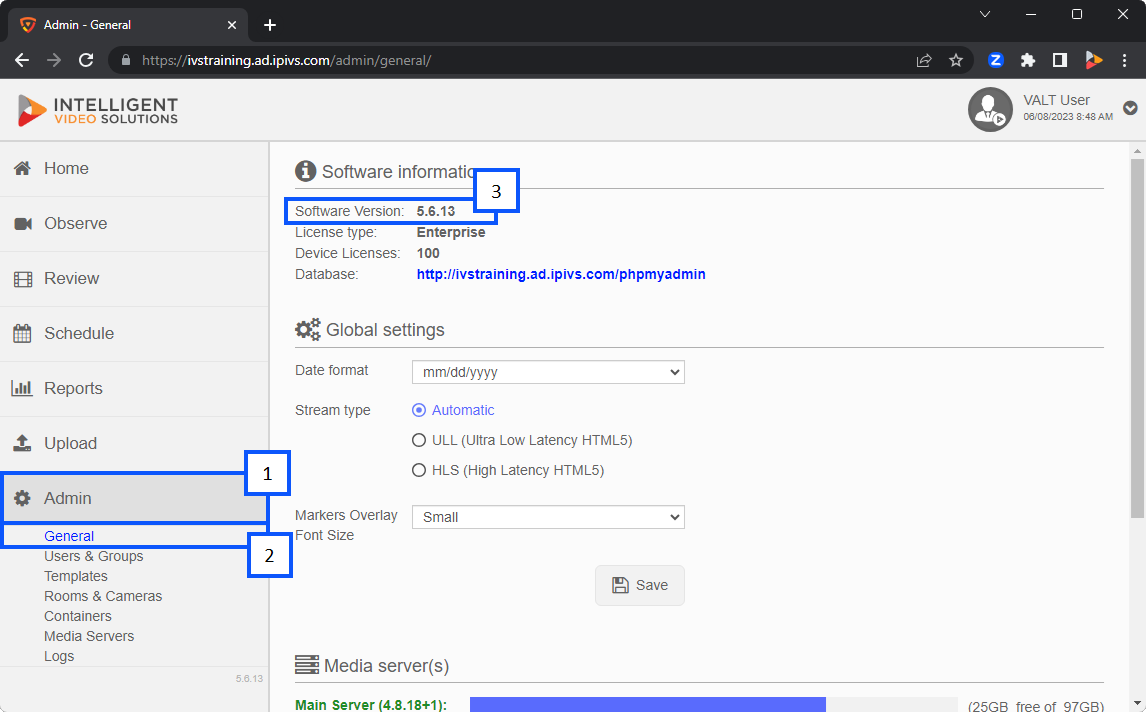Difference between revisions of "Template:Find Your VALT Version"
IVSWikiBlue (talk | contribs) |
IVSWikiBlue (talk | contribs) |
||
| Line 3: | Line 3: | ||
##If you started in a different section of the admin section, be sure to click on the '''General section'''. | ##If you started in a different section of the admin section, be sure to click on the '''General section'''. | ||
#At the top of the screen you should see the version number your VALT server is running. | #At the top of the screen you should see the version number your VALT server is running. | ||
| − | ##For more information about the VALT versions you can check out | + | ##For more information about the VALT versions you can check out our [[Release Notes]]. |
[[File:Find My VALT Version.png]] | [[File:Find My VALT Version.png]] | ||
Revision as of 09:02, 3 March 2022
- Go to the Admin section on your VALT server.
- You will automatically be sent to the general tab.
- If you started in a different section of the admin section, be sure to click on the General section.
- At the top of the screen you should see the version number your VALT server is running.
- For more information about the VALT versions you can check out our Release Notes.