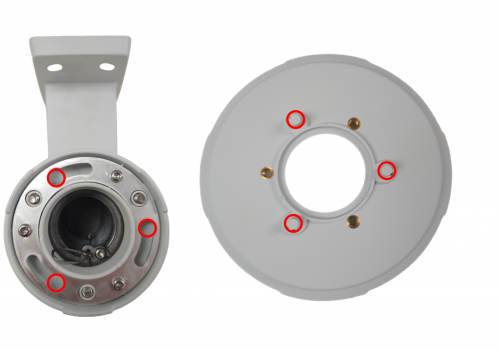Difference between revisions of "5525 Wall Mount Instructions"
IVSWikiBlue (talk | contribs) m (IVSWikiBlue moved page Template:5525 Wall Mount Instructions to 5525 Wall Mount Instructions) |
IVSWikiBlue (talk | contribs) |
||
| Line 1: | Line 1: | ||
#Locate the AXIS T91E61 Wall Mount. | #Locate the AXIS T91E61 Wall Mount. | ||
#:''This is the recommended wall mount by IVS. Verify the model of your mount [[AXIS 5525 Wall Mount Types|here]]''. | #:''This is the recommended wall mount by IVS. Verify the model of your mount [[AXIS 5525 Wall Mount Types|here]]''. | ||
| − | #:[[File:T91E61 Wall Mount.png|275px|link= | + | #:[[File:T91E61 Wall Mount.png|275px|link=]] |
#Locate the AXIS T94A01D Pendant Kit. | #Locate the AXIS T94A01D Pendant Kit. | ||
| − | #:[[File:T94A01D Pendant Kit.png|200px|link= | + | #:[[File:T94A01D Pendant Kit.png|200px|link=]] |
#Connect the two parts and tighten them together by hand. | #Connect the two parts and tighten them together by hand. | ||
| − | #:[[File:Connect.png|250px|link= | + | #:[[File:Connect.png|250px|link=]] |
#Continue tightening, by hand, until you cannot rotate the pendant kit anymore. | #Continue tightening, by hand, until you cannot rotate the pendant kit anymore. | ||
| − | #:[[File:Connected.png|200px|link= | + | #:[[File:Connected.png|200px|link=]] |
#Using a T20 bit, tighten down the screw located inside the pendant kit. | #Using a T20 bit, tighten down the screw located inside the pendant kit. | ||
| − | #:[[File:ScrewLock.png|250px|link= | + | #:[[File:ScrewLock.png|250px|link=]] |
#Locate the mounting plate. | #Locate the mounting plate. | ||
#:''This part comes packed with the AXIS M5525.'' | #:''This part comes packed with the AXIS M5525.'' | ||
| − | #:[[File:5525 Disk.png|250px|link= | + | #:[[File:5525 Disk.png|250px|link=]] |
#Take the camera disk and line up the 3 pegs on the top with the three holes on the pendant kit. | #Take the camera disk and line up the 3 pegs on the top with the three holes on the pendant kit. | ||
| − | #:[[File:Camera disk2.png|500px|link= | + | #:[[File:Camera disk2.png|500px|link=]] |
#Put the pegs in the holes and rotate the disk counter clockwise until the pieces prevent you from turning more. | #Put the pegs in the holes and rotate the disk counter clockwise until the pieces prevent you from turning more. | ||
| − | #:[[File:Camera disk.png|400px|link= | + | #:[[File:Camera disk.png|400px|link=]] |
#Using a T30 bit, tighten the three screws on top of the pendant kit, securing it to the camera disk. | #Using a T30 bit, tighten the three screws on top of the pendant kit, securing it to the camera disk. | ||
| − | #:[[File:Large screws3.png|300px|link= | + | #:[[File:Large screws3.png|300px|link=]] |
#Take the M5525 and plug the ethernet cable into its respective jack on the camera. ''The jack will be listed "PoE".'' | #Take the M5525 and plug the ethernet cable into its respective jack on the camera. ''The jack will be listed "PoE".'' | ||
#:''Please not that only cameras prepared by IVS will have the pigtail wire connected to the camera. To learn more [https://ipivs.com/wiki/M5525_Pigtail click here]'' | #:''Please not that only cameras prepared by IVS will have the pigtail wire connected to the camera. To learn more [https://ipivs.com/wiki/M5525_Pigtail click here]'' | ||
| − | #:[[File:5525CAT6.png|350px|link= | + | #:[[File:5525CAT6.png|350px|link=]] |
#Remove the rubber grommets from the base of the camera. | #Remove the rubber grommets from the base of the camera. | ||
| − | #:[[File:5525base.png|350px|link= | + | #:[[File:5525base.png|350px|link=]] |
#Run the cables through the holes where the grommets were. | #Run the cables through the holes where the grommets were. | ||
#:''Note that each wire should be in its own hole.'' | #:''Note that each wire should be in its own hole.'' | ||
| − | #:[[File:Pigtails5525.png|250px|link= | + | #:[[File:Pigtails5525.png|250px|link=]] |
#Once the camera in the base, locate the four screws attached the camera and tighten them using a T20 bit. | #Once the camera in the base, locate the four screws attached the camera and tighten them using a T20 bit. | ||
| − | #:[[File:Camera to Base.png|250px|link= | + | #:[[File:Camera to Base.png|250px|link=]] |
#Take the assembled wall mount and run the wires ''(that are attached to the camera)'' through the wall mount. | #Take the assembled wall mount and run the wires ''(that are attached to the camera)'' through the wall mount. | ||
#Match the base of the camera to the bottom of the disc so that the holes for the screws align, allowing the camera to sit comfortably on the mount. | #Match the base of the camera to the bottom of the disc so that the holes for the screws align, allowing the camera to sit comfortably on the mount. | ||
| − | #:[[File:5525 to mount.png|550px|link= | + | #:[[File:5525 to mount.png|550px|link=]] |
#The camera will naturally sit on the base when everything is aligned properly. | #The camera will naturally sit on the base when everything is aligned properly. | ||
| − | #:[[File:Cables through mount.png|250px|link= | + | #:[[File:Cables through mount.png|250px|link=]] |
# Take the screws provided with the camera, located in the small box, and secure the camera to the mount using all 4 screws. | # Take the screws provided with the camera, located in the small box, and secure the camera to the mount using all 4 screws. | ||
| − | #:[[File:Camera 2 mount.png|350px|link= | + | #:[[File:Camera 2 mount.png|350px|link=]] |
#Place the dome back on the camera, making sure to align the plastic of the dome to match the plastic on the mount. | #Place the dome back on the camera, making sure to align the plastic of the dome to match the plastic on the mount. | ||
| − | #:[[File:Dome.png|350px|link= | + | #:[[File:Dome.png|350px|link=]] |
#Use a T20 to secure the dome to the camera. | #Use a T20 to secure the dome to the camera. | ||
Revision as of 15:49, 2 May 2022
- Locate the AXIS T91E61 Wall Mount.
- This is the recommended wall mount by IVS. Verify the model of your mount here.
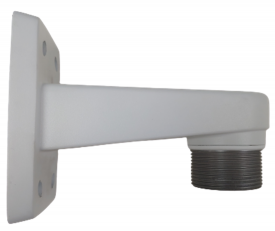
- Locate the AXIS T94A01D Pendant Kit.
- Connect the two parts and tighten them together by hand.
- Continue tightening, by hand, until you cannot rotate the pendant kit anymore.
- Using a T20 bit, tighten down the screw located inside the pendant kit.
- Locate the mounting plate.
- This part comes packed with the AXIS M5525.

- Take the camera disk and line up the 3 pegs on the top with the three holes on the pendant kit.
- Put the pegs in the holes and rotate the disk counter clockwise until the pieces prevent you from turning more.
- Using a T30 bit, tighten the three screws on top of the pendant kit, securing it to the camera disk.
- Take the M5525 and plug the ethernet cable into its respective jack on the camera. The jack will be listed "PoE".
- Please not that only cameras prepared by IVS will have the pigtail wire connected to the camera. To learn more click here

- Remove the rubber grommets from the base of the camera.
- Run the cables through the holes where the grommets were.
- Note that each wire should be in its own hole.

- Once the camera in the base, locate the four screws attached the camera and tighten them using a T20 bit.
- Take the assembled wall mount and run the wires (that are attached to the camera) through the wall mount.
- Match the base of the camera to the bottom of the disc so that the holes for the screws align, allowing the camera to sit comfortably on the mount.
- The camera will naturally sit on the base when everything is aligned properly.
- Take the screws provided with the camera, located in the small box, and secure the camera to the mount using all 4 screws.
- Place the dome back on the camera, making sure to align the plastic of the dome to match the plastic on the mount.
- Use a T20 to secure the dome to the camera.