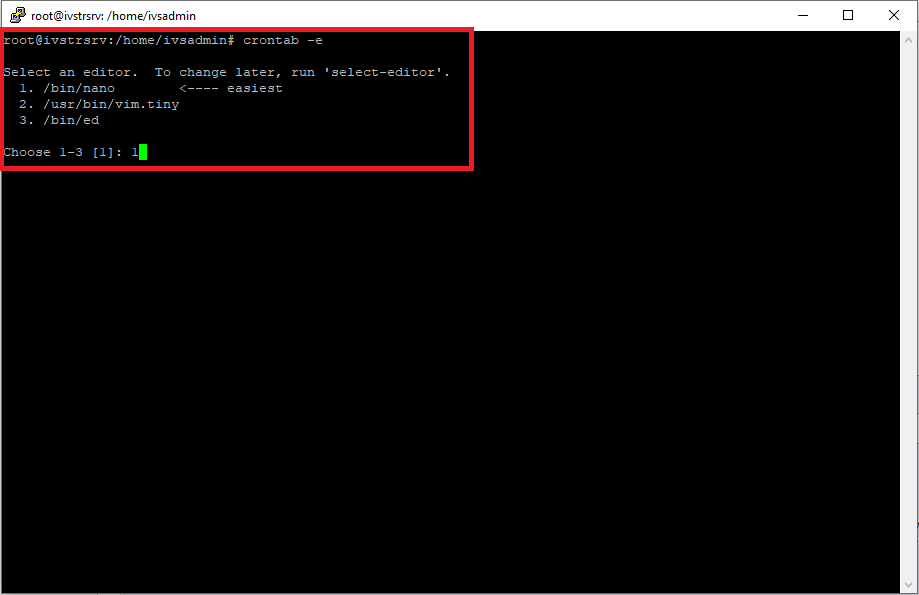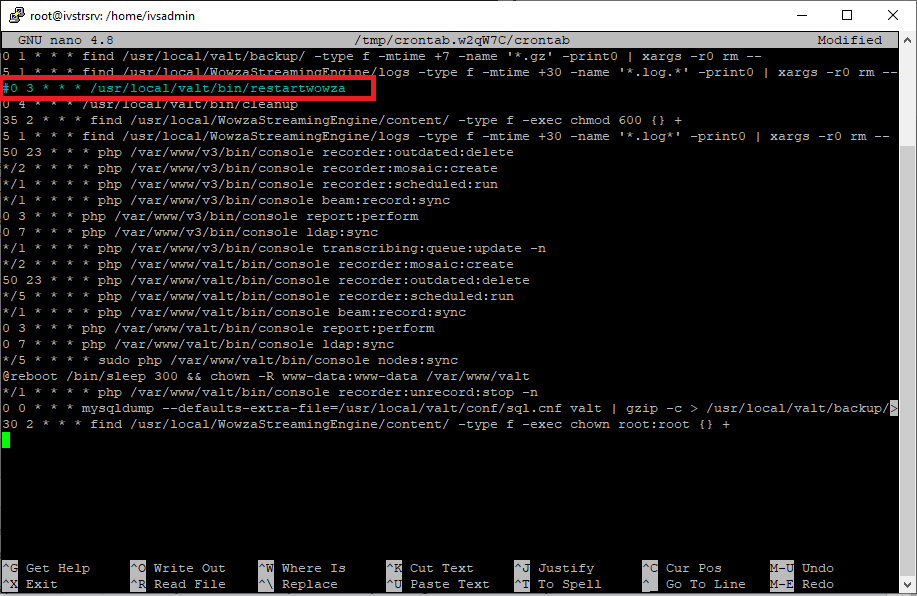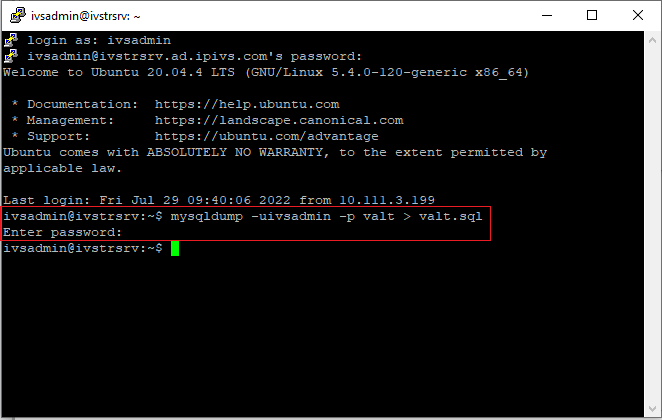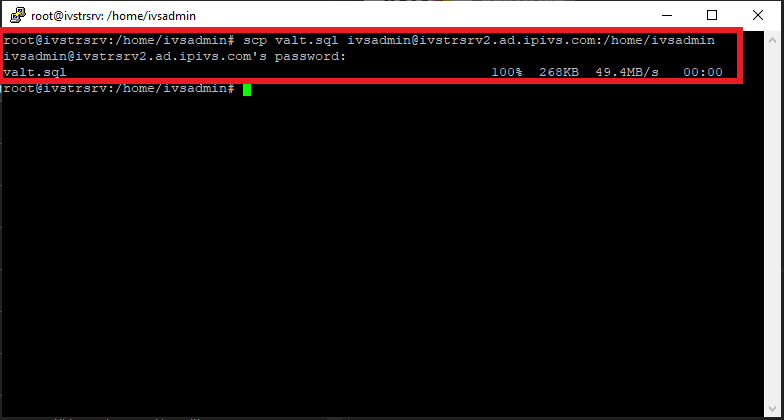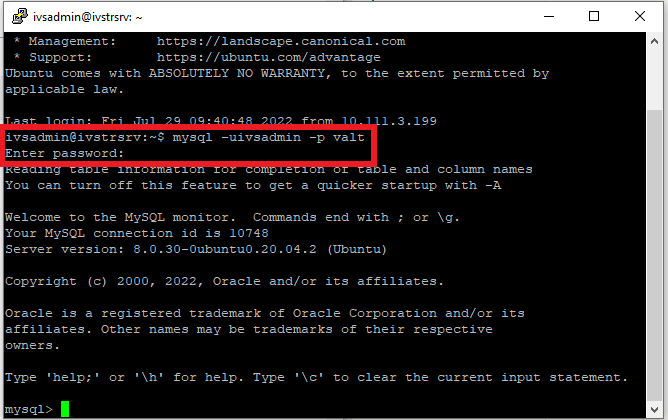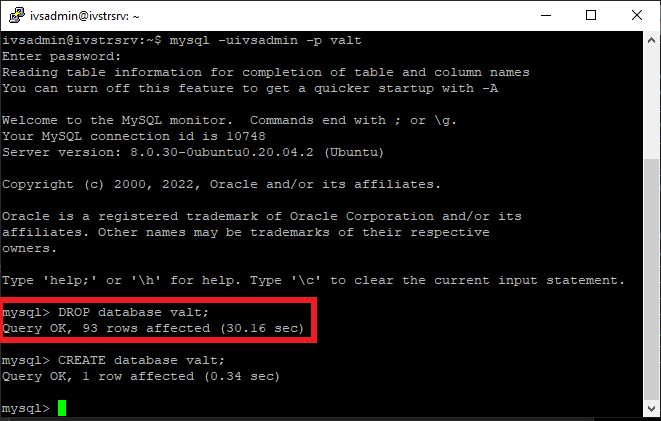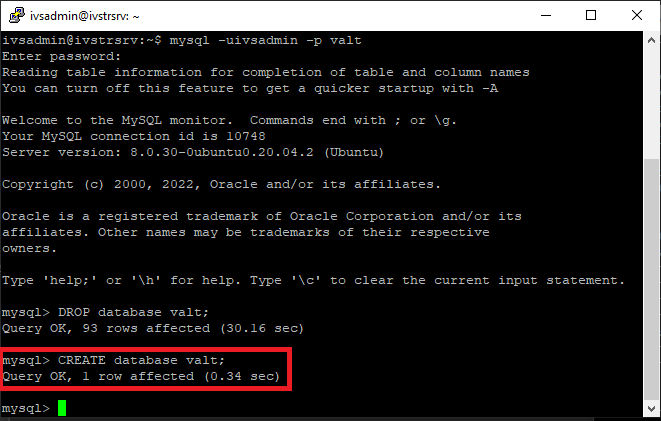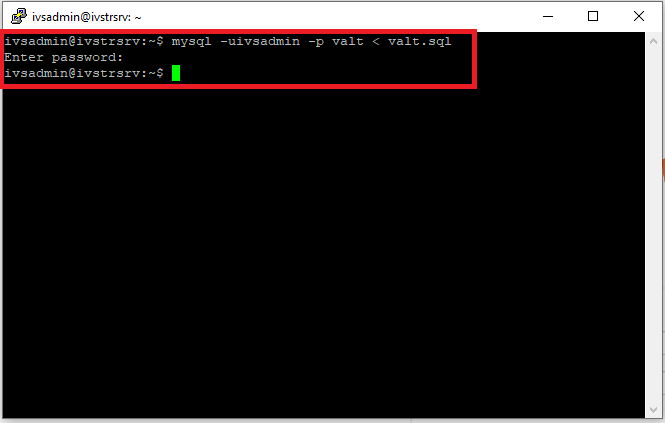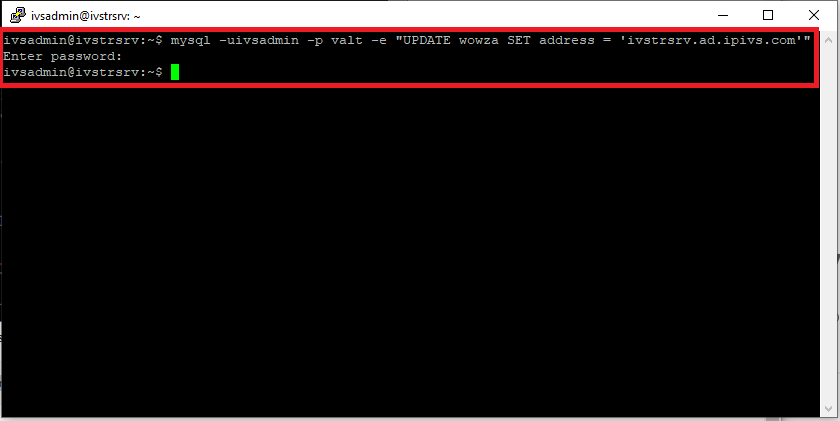Difference between revisions of "Template:VALT Server Migration"
IVSWikiBlue (talk | contribs) (→On the Old Server) |
IVSWikiBlue (talk | contribs) (→On the Old Server) |
||
| Line 4: | Line 4: | ||
=On the Old Server= | =On the Old Server= | ||
| − | + | ||
| − | |||
<div class="section"> | <div class="section"> | ||
| − | # Disable the Apache web service | + | # Disable the Apache web service to prevent further recordings: |
#: <code>sudo service apache2 stop</code> | #: <code>sudo service apache2 stop</code> | ||
# Disable the restart Wowza cronjob: | # Disable the restart Wowza cronjob: | ||
| Line 31: | Line 30: | ||
<code>sudo chmod 777 -R /usr/local/WowzaStreamingEngine/content/</code> | <code>sudo chmod 777 -R /usr/local/WowzaStreamingEngine/content/</code> | ||
<li>Type in the following, then press {{Keyboard | key = Enter}}:</li> | <li>Type in the following, then press {{Keyboard | key = Enter}}:</li> | ||
| − | <code>mysqldump -uivsadmin -p valt</code> | + | <code>mysqldump -uivsadmin -p valt > valt.sql</code> |
<li>Enter in the mysql password</li> | <li>Enter in the mysql password</li> | ||
</ol> | </ol> | ||
Revision as of 07:34, 3 August 2022
Note: Change IP's in the below commands to match the IP's of the new and old server
On the Old Server
- Disable the Apache web service to prevent further recordings:
-
sudo service apache2 stop
-
- Disable the restart Wowza cronjob:
- - Type in the following command:
-
crontab -e - - Press 1 to continue
- Comment out the following job:
- Press CTRL + X to exit
- Press Y to save
0 3 * * * /usr/local/valt/bin/restartwowza
- Type in the following, then press Enter:
- Type in the following, then press Enter:
- Enter in the mysql password
sudo chmod 777 -R /usr/local/WowzaStreamingEngine/content/
mysqldump -uivsadmin -p valt > valt.sql
- Copy over the database file to the new server
- Enter password for ivsadmin
scp valt.sql ivsadmin@NewServerIP:/home/ivsadmin/
On the New Server
- Type in the following, then press Enter:
mysql -uivsadmin -p valt
- Type in the password to MySQL.
- Type:
DROP database valt;
- Type:
CREATE database valt;
- Type in the following, then press Enter:
exit
- Type in the following, then press Enter:
mysql -uivsadmin -p valt < valt.sql
- Enter the password for MySQL.
- Type in the following, then press Enter:
mysql -uivsadmin -p valt -e "UPDATE wowza SET address = 'NewServerIP'"
- Enter the password for MySQL.