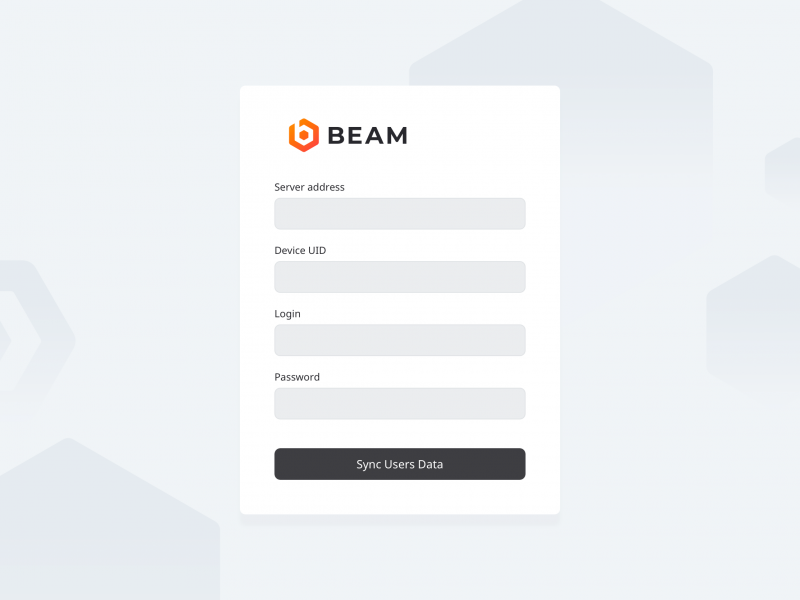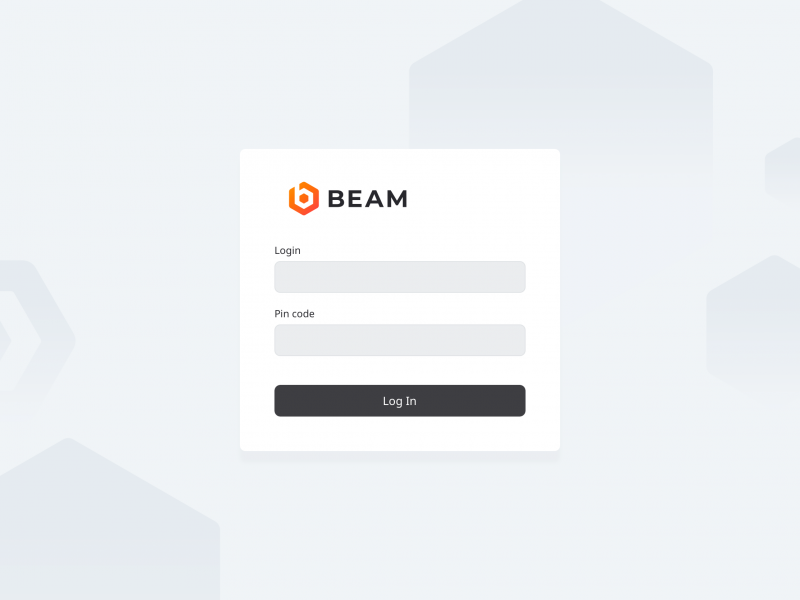Difference between revisions of "Changing Settings on the IVS BEAM App"
IVSWikiBlue (talk | contribs) |
IVSWikiBlue (talk | contribs) |
||
| Line 2: | Line 2: | ||
1) Touch the Gear Icon in the upper left corner of the screen. | 1) Touch the Gear Icon in the upper left corner of the screen. | ||
| − | {{img | file = IPad5.PNG | width= | + | {{img | file = IPad5.PNG | width=800px}} |
2) The current configuration will be displayed. Update the Server Address, Device UID, username and password as necessary. | 2) The current configuration will be displayed. Update the Server Address, Device UID, username and password as necessary. | ||
| Line 31: | Line 31: | ||
4) You will now be prompted to enter your username. This should be the username of the individual that will be utilizing the device, as that is the user the videos will be stored under. The user can log out and another user can log in at any time. | 4) You will now be prompted to enter your username. This should be the username of the individual that will be utilizing the device, as that is the user the videos will be stored under. The user can log out and another user can log in at any time. | ||
| − | {{img | file = iPad7.PNG | width= | + | {{img | file = iPad7.PNG | width=800px}} |
5) Enter the username. | 5) Enter the username. | ||
| Line 37: | Line 37: | ||
6) Touch '''Login'''. | 6) Touch '''Login'''. | ||
}} | }} | ||
| + | [[IVS BEAM Software User Guide | ⤺ Back to IVS BEAM Software User Guide]] | ||