Difference between revisions of "Axis M5526-E"
IVSWikiBlue (talk | contribs) |
IVSWikiBlue (talk | contribs) |
||
| Line 63: | Line 63: | ||
{{Flexbox | left = | {{Flexbox | left = | ||
| − | The <b>audio block</b> allows for both | + | The <b>audio block</b> allows for both <em>audio in</em> and <em>audio out</em>. The <em>audio in</em> connects to a variety of microphones, utilizing line level audio. |
To see a list of microphones [[Microphones | click here]]. | To see a list of microphones [[Microphones | click here]]. | ||
Revision as of 15:23, 17 April 2024
Axis M5526-E
Camera Information
- Max Resolution
- 2688 x 1512
- FOV
- H: 59.1°-6.5°
V: 35°–3.67°
- PoE
- Class 3
- Max Power Draw
- 12.95 W
- Features
- Talkback
- Supports 2 I/O Devices

Additional Resources
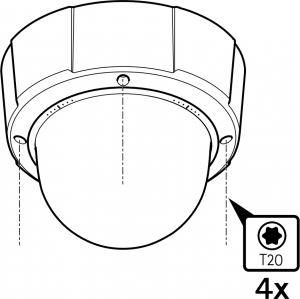
To remove the dome, you will need a T20 security bit. Use the T20 to loosen the four screws. Once complete, the dome will be ready to be removed.
Audio and I/O
The Axis M5526-E has 2 terminal blocks used for wiring audio and I/O accessories.
The audio block allows for both audio in and audio out. The audio in connects to a variety of microphones, utilizing line level audio.
To see a list of microphones click here.
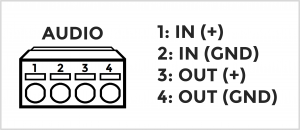
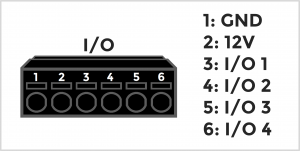
The I/O block for supports 2 I/O accessories.
Popular I/O accessories include the VALT Record Button and the VALT Privacy Button