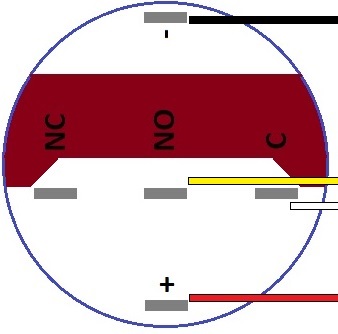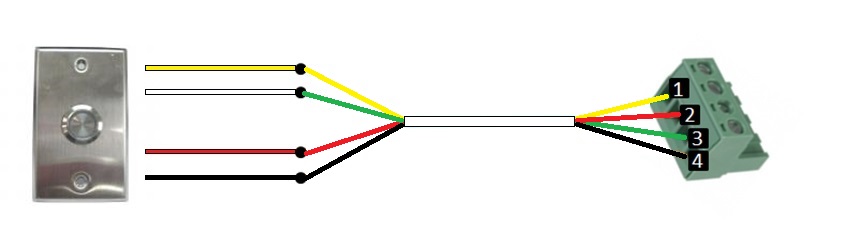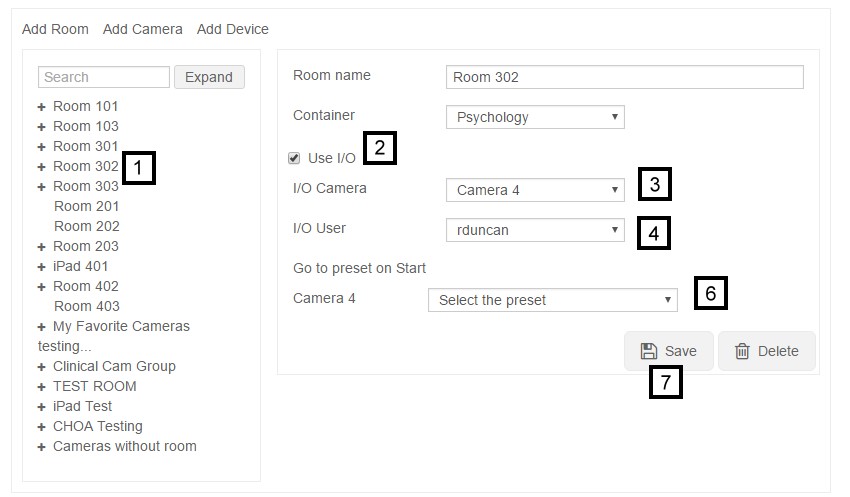Difference between revisions of "Start/Stop Button"
IVSWikiBlue (talk | contribs) (→IO Configuration) |
IVSWikiBlue (talk | contribs) (→IO Configuration) |
||
| Line 28: | Line 28: | ||
Next you will need to go into the admin section under the wired room within our software and define what camera has the button IO hooked up as shown below. | Next you will need to go into the admin section under the wired room within our software and define what camera has the button IO hooked up as shown below. | ||
| − | [[File: | + | [[File:io.jpg]] |
| − | |||
| − | |||
| − | |||
| − | |||
Revision as of 16:44, 6 January 2017
IO Configuration
First wire the button to the desired camera's IO phoenix connector. If you are using our buttons, the wires should be connected to the back of the button as shown in the diagram below.
| Button | Phoenix Connector |
|---|---|
| NO | Pin 1 |
| + | Pin 2 |
| C | Pin 3 |
| - | Pin 4 |
We recommend wiring the buttons using 22/4 as shown below:
Next you will need to go into the admin section under the wired room within our software and define what camera has the button IO hooked up as shown below.