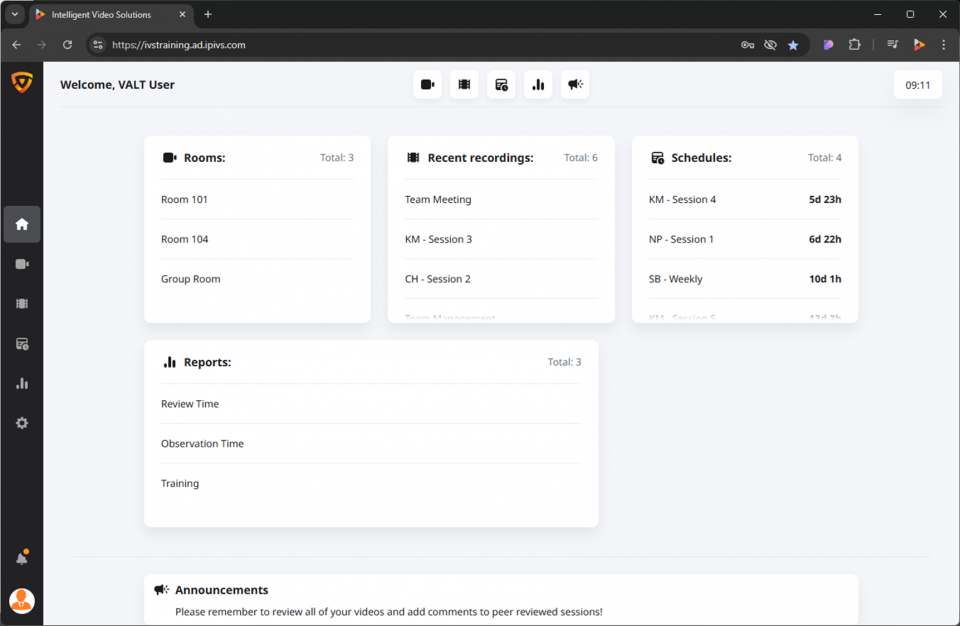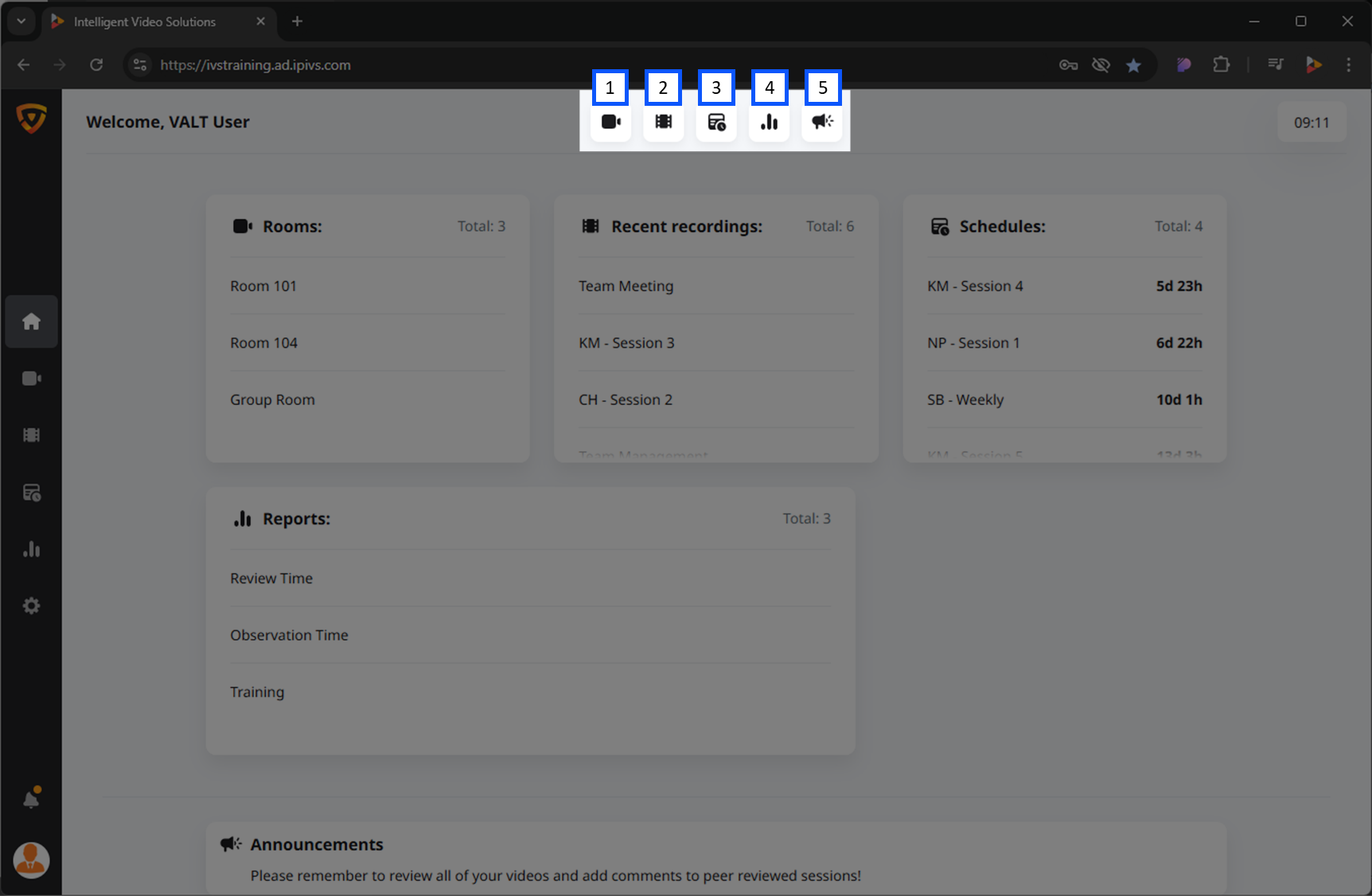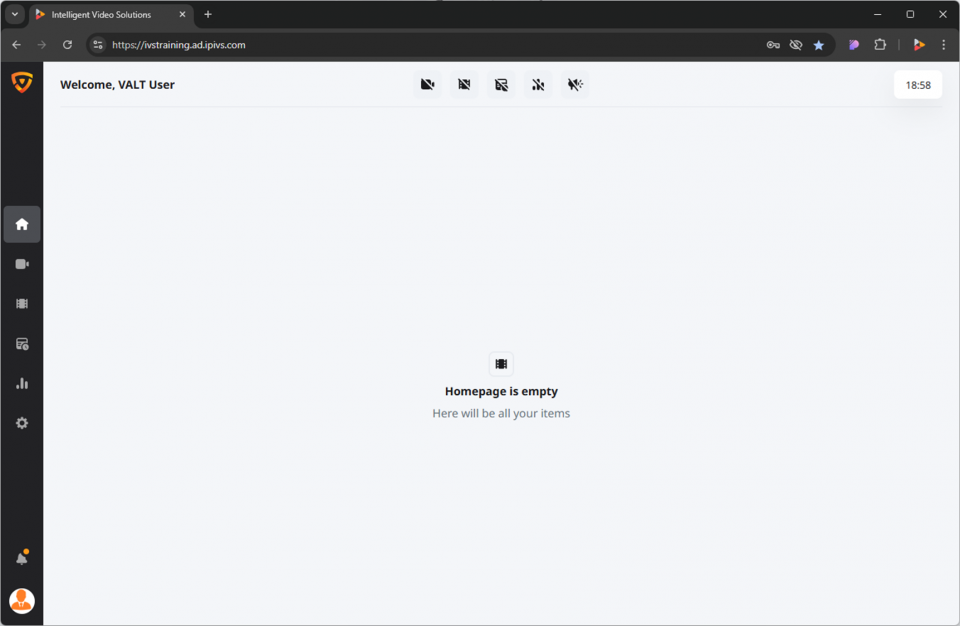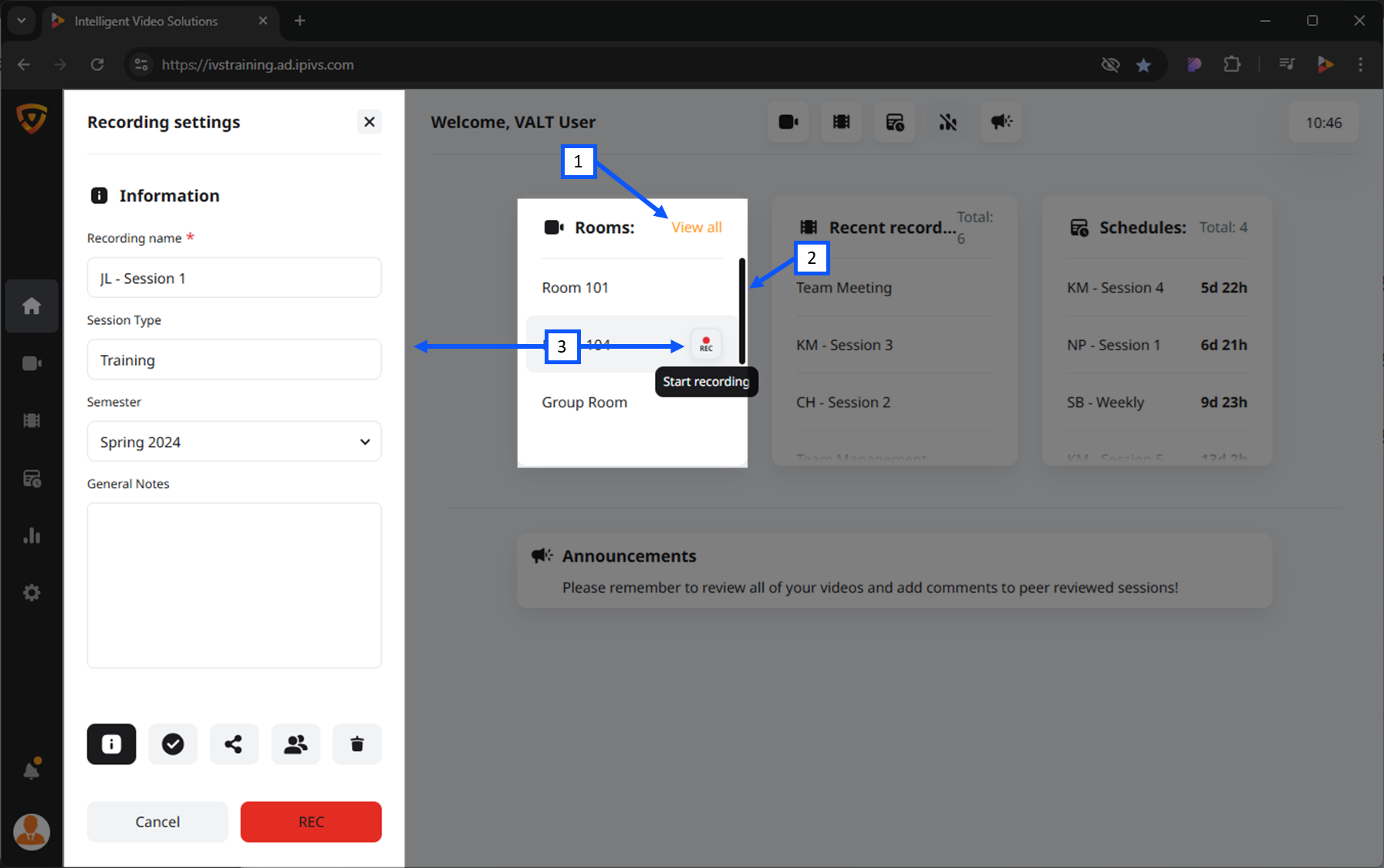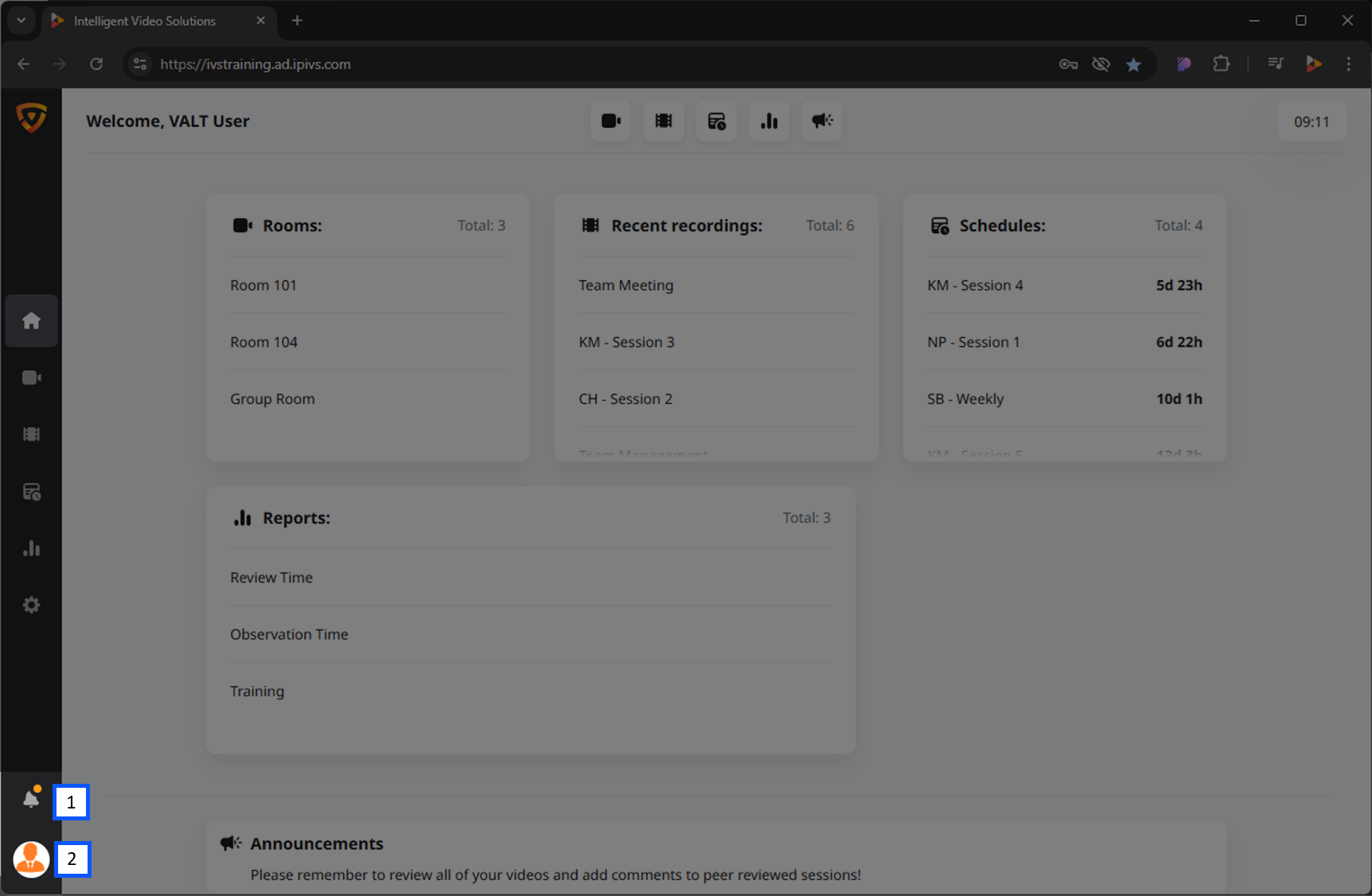Difference between revisions of "Template:VALT 6 Manual - Home"
IVSWikiBlue (talk | contribs) |
IVSWikiBlue (talk | contribs) |
||
| Line 54: | Line 54: | ||
{{Section | width = 100% | title = <h2>Rooms</h2> | content = | {{Section | width = 100% | title = <h2>Rooms</h2> | content = | ||
| − | {{ | + | This view provides an overview of the rooms in your VALT system. |
| + | |||
| + | {{hr}} | ||
| + | |||
| + | From here you can: | ||
| + | *See the list of rooms you have access to. | ||
| + | *See any ongoing recordings. | ||
| + | *Start/stop/pause any ongoing recordings. | ||
| + | *Go to the live room. | ||
| + | |||
{{img with key | file = VALT 6.3 Manual-Home 06.png | list = | {{img with key | file = VALT 6.3 Manual-Home 06.png | list = | ||
<li>Clicking the <b>View all</b> button will take the user to the observe section.</li> | <li>Clicking the <b>View all</b> button will take the user to the observe section.</li> | ||
| Line 60: | Line 69: | ||
<li>Hovering over a room will reveal associate control buttons. Pressing the <b>REC</b> button will pull up the recording modal as shown above. <em>Clicking Record will start recording on the associated room as shown below.</em></li> | <li>Hovering over a room will reveal associate control buttons. Pressing the <b>REC</b> button will pull up the recording modal as shown above. <em>Clicking Record will start recording on the associated room as shown below.</em></li> | ||
}} | }} | ||
| + | |||
| + | {{hr}} | ||
| + | {{Aside - Helpful | content = <b>Did you know?</b> You can [[#Starting a Recording | start]] and [[#Stop a Recording| stop]] recordings from the Homepage. {{Try it out | link = https://app.storylane.io/share/blbhcupd84qj}} }} | ||
| + | ===Starting a Recording=== | ||
| + | #Hover over a room. | ||
| + | #Click the <b>REC</b> button. | ||
| + | #Enter in the appropriate information for the recording. | ||
| + | #Press {{Keyboard | key = Enter}} | ||
| + | |||
| + | {{hr}} | ||
| + | ===Stop a Recording=== | ||
| + | #Hover over a room that is currently recording. | ||
| + | #Press the <b>Stop Icon</b>. | ||
{{Back to VALT 6 Main Menu}} | {{Back to VALT 6 Main Menu}} | ||
}} | }} | ||