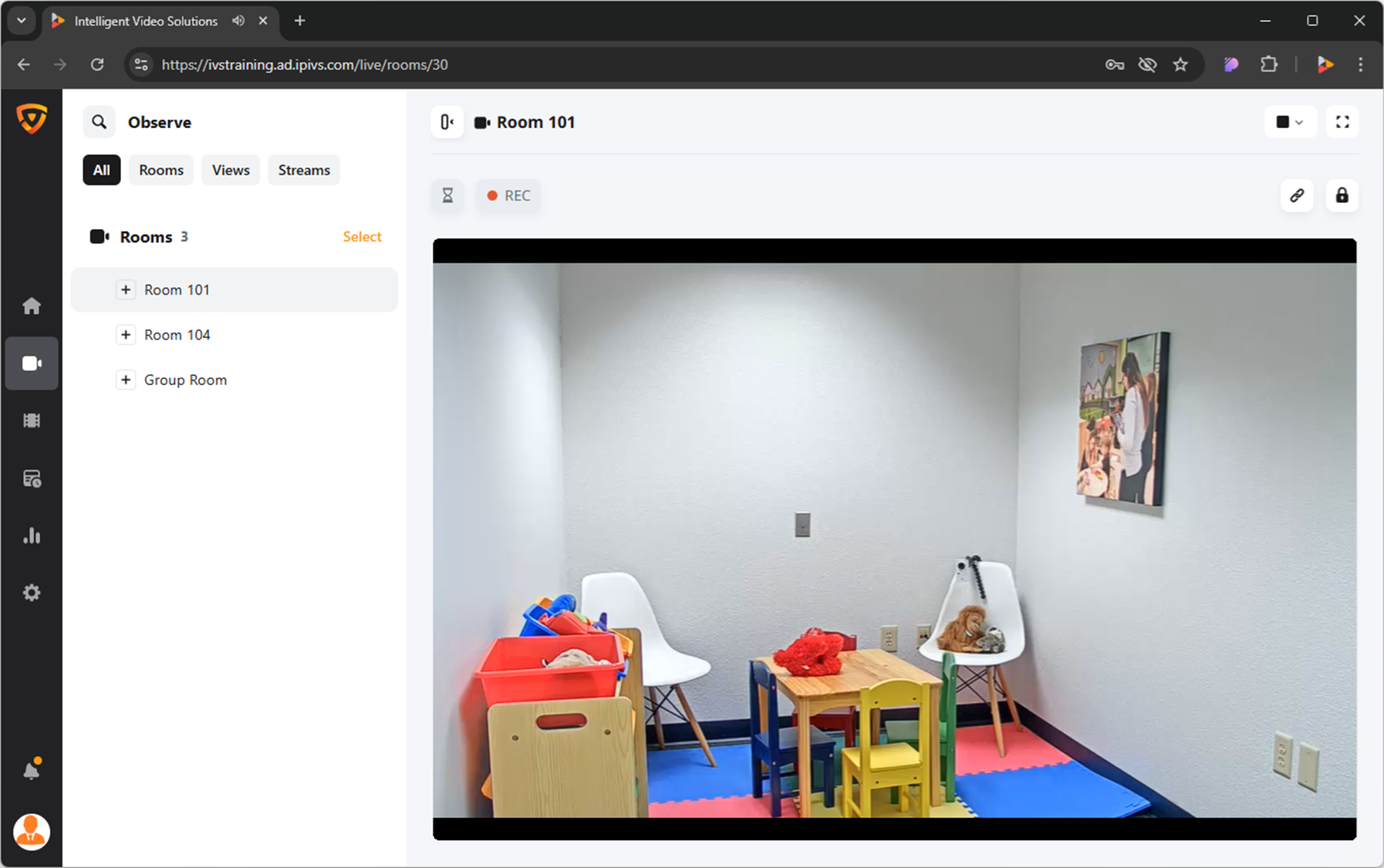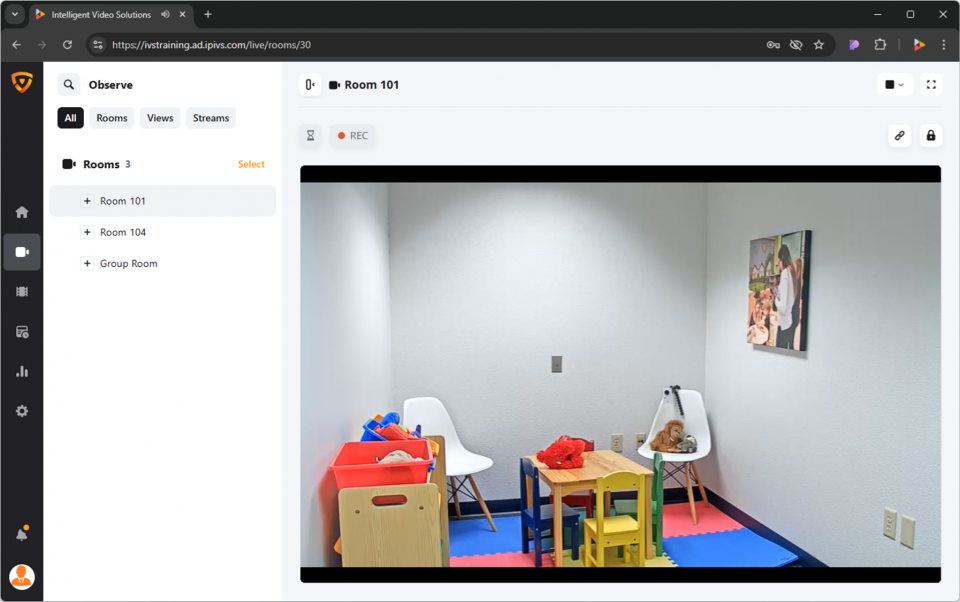Difference between revisions of "Template:VALT Manual"
IVSWikiBlue (talk | contribs) |
IVSWikiBlue (talk | contribs) |
||
| Line 1: | Line 1: | ||
| − | + | {{Article | padding = 30px 20% | content = | |
| − | |||
| − | |||
<h1>Intro</h1> | <h1>Intro</h1> | ||
The Observe section is where live observation and recording takes place. On this page you can find the rooms, and streams that you have access to. | The Observe section is where live observation and recording takes place. On this page you can find the rooms, and streams that you have access to. | ||
| Line 7: | Line 5: | ||
{{hr}} | {{hr}} | ||
| − | {{img | file = VALT 6.3 Manual-Observe 00.png | width = 960px}} | + | {{img - resize | file = VALT 6.3 Manual-Observe 00.png | width = 960px}} |
Here you will be able to do the following: | Here you will be able to do the following: | ||
| Line 17: | Line 15: | ||
{{Top of Page}} | {{Top of Page}} | ||
| + | }} | ||
| − | < | + | <div style="background-color:#f8f9fa; padding:60px 5%; min-width: 800px"> |
| − | < | + | <div class="valt_manual_wrapper" style="margin-left: auto;margin-right: auto; max-width:75ch; padding:60px 20%; background-color:white"> |
| − | + | {{{content|}}} | |
| − | |||
| − | {{ | ||
<h1>Intro</h1> | <h1>Intro</h1> | ||
The Observe section is where live observation and recording takes place. On this page you can find the rooms, and streams that you have access to. | The Observe section is where live observation and recording takes place. On this page you can find the rooms, and streams that you have access to. | ||
| Line 28: | Line 25: | ||
{{hr}} | {{hr}} | ||
| − | {{img | + | {{img | file = VALT 6.3 Manual-Observe 00.png | width = 960px}} |
Here you will be able to do the following: | Here you will be able to do the following: | ||
| Line 38: | Line 35: | ||
{{Top of Page}} | {{Top of Page}} | ||
| − | + | ||
| + | </div> | ||
| + | </div> | ||
Revision as of 19:06, 13 February 2025
Intro
The Observe section is where live observation and recording takes place. On this page you can find the rooms, and streams that you have access to.
Here you will be able to do the following:
⚠
Not all features may be applicable for your application.
- Perform live observation
- Start and stop recordings
- Control Pan/Tilt/Zoom cameras
- Talkback into a room
Intro
The Observe section is where live observation and recording takes place. On this page you can find the rooms, and streams that you have access to.
Here you will be able to do the following:
⚠
Not all features may be applicable for your application.
- Perform live observation
- Start and stop recordings
- Control Pan/Tilt/Zoom cameras
- Talkback into a room