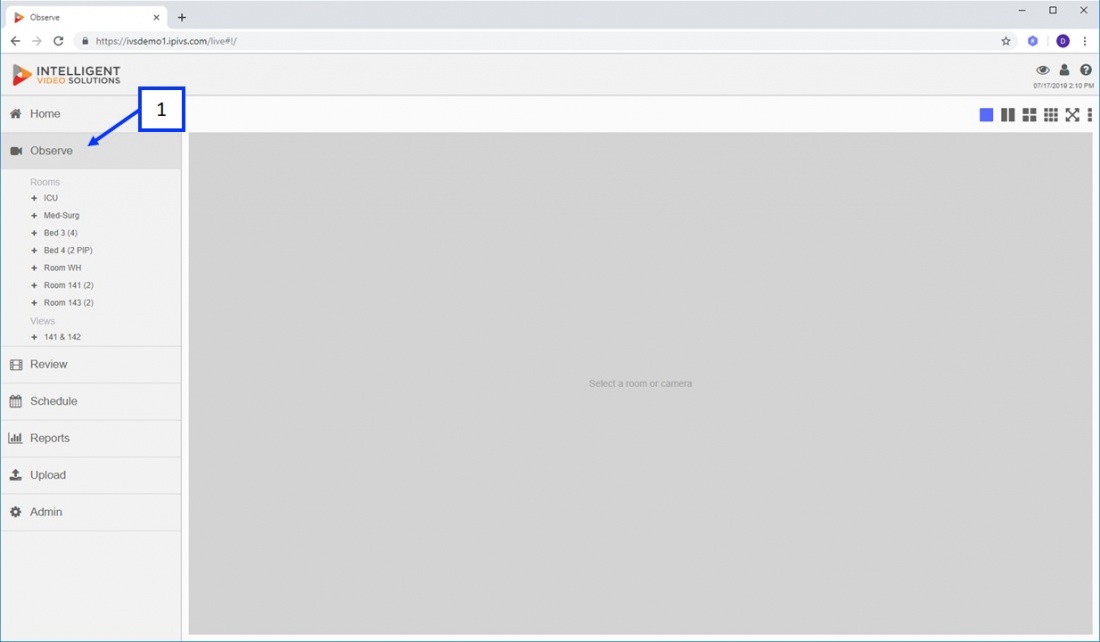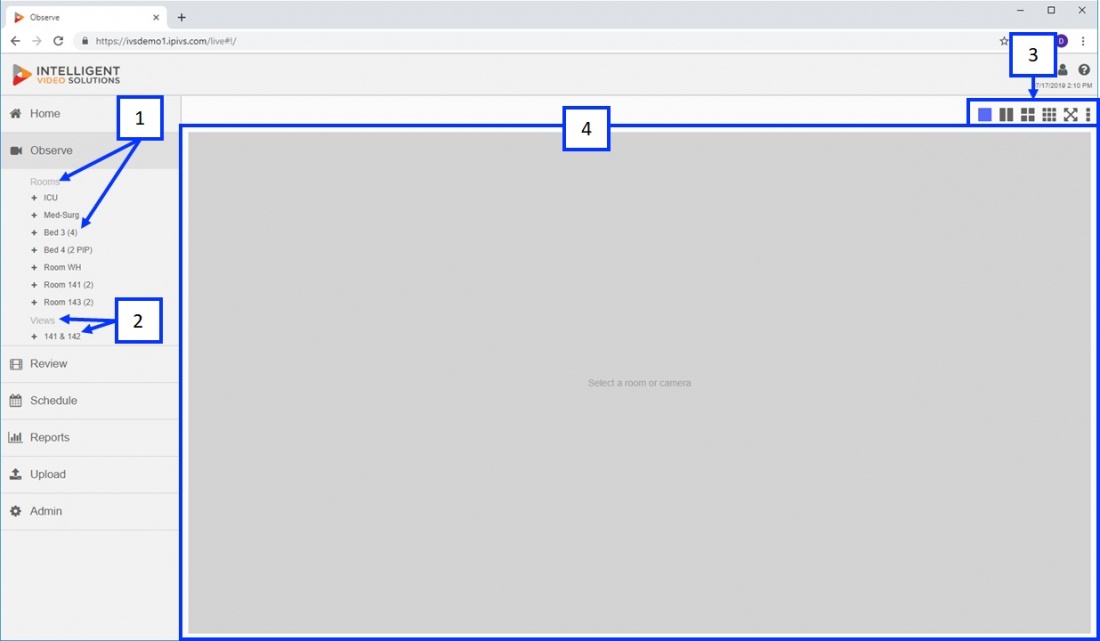Difference between revisions of "VALT Manual Observe"
IVSWikiBlue (talk | contribs) (Created page with "The observe section is used to view live video and audio, create custom views, prepare or start recordings, and stop, pause, or manage active recordings. ==Accessing== File:...") |
(No difference)
|
Revision as of 12:59, 17 July 2019
The observe section is used to view live video and audio, create custom views, prepare or start recordings, and stop, pause, or manage active recordings.
Accessing
- ) Clicking on the Observe section in the navigation page will take you to the section displayed above.
Overview
- ) Search dialog box: filters the results list in the rooms/views list.
- ) Rooms list: clicking on a room will bring up the corresponding video/audio in the view pane (5).
- ) View list: clicking on a view will bring up the corresponding video/audio in the view pane (5).
- ) The icons in the upper right allow users to switch the view pane into different configurations including 2x1, 2x2, 3x3, PIP, etc.
- ) The view pane is where the selected video / audio will appear.