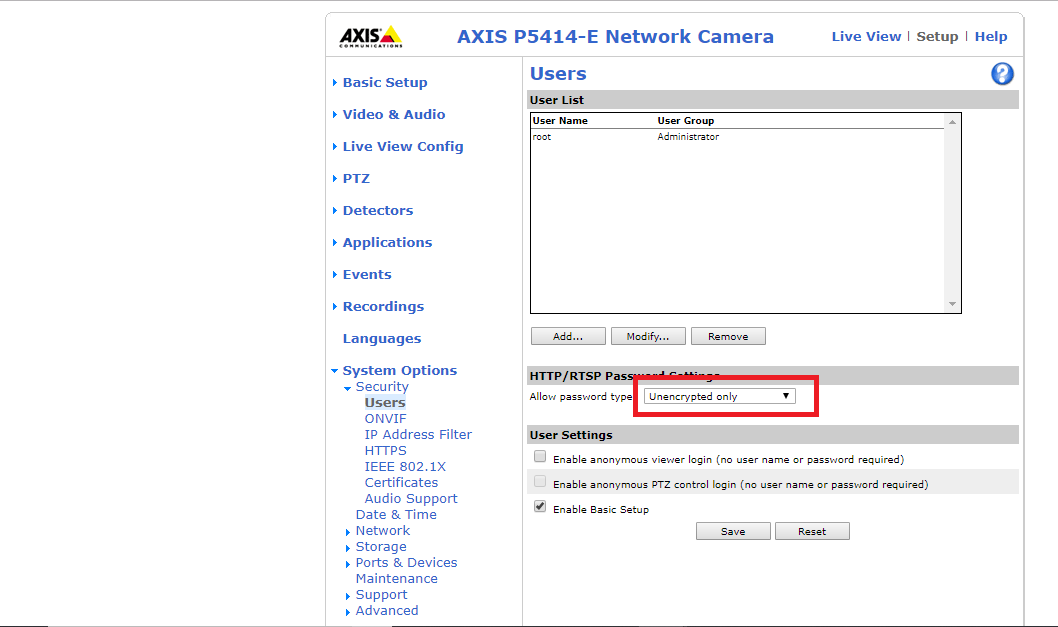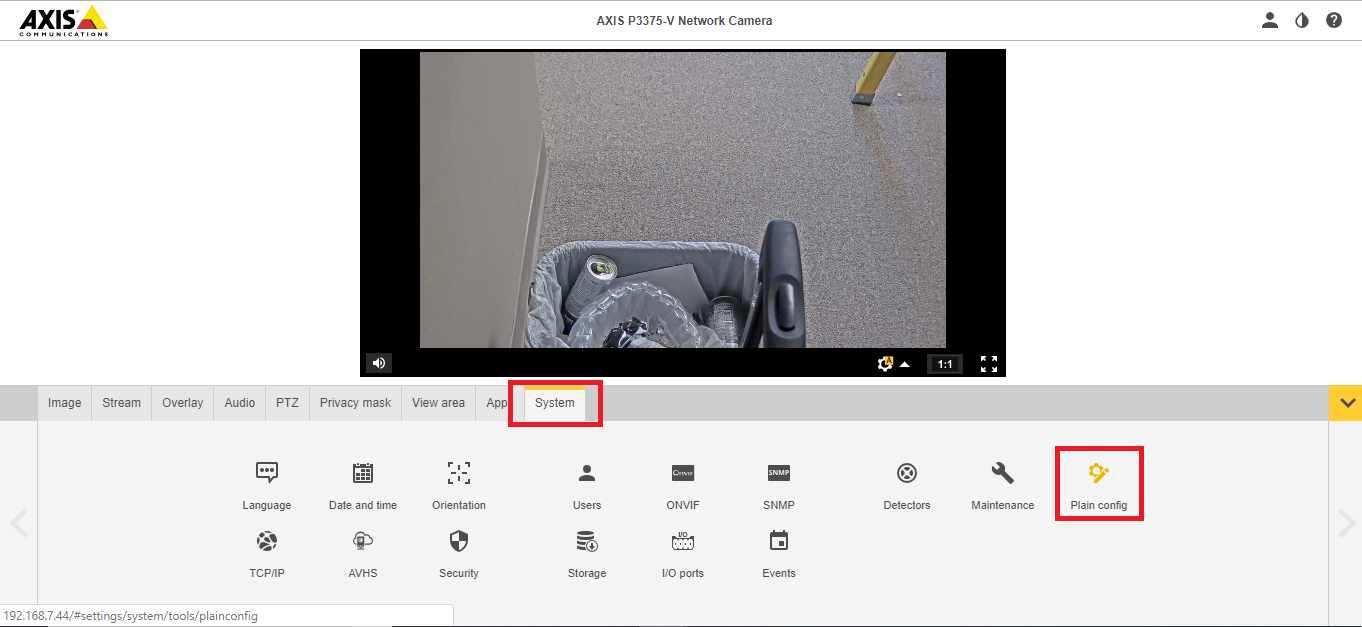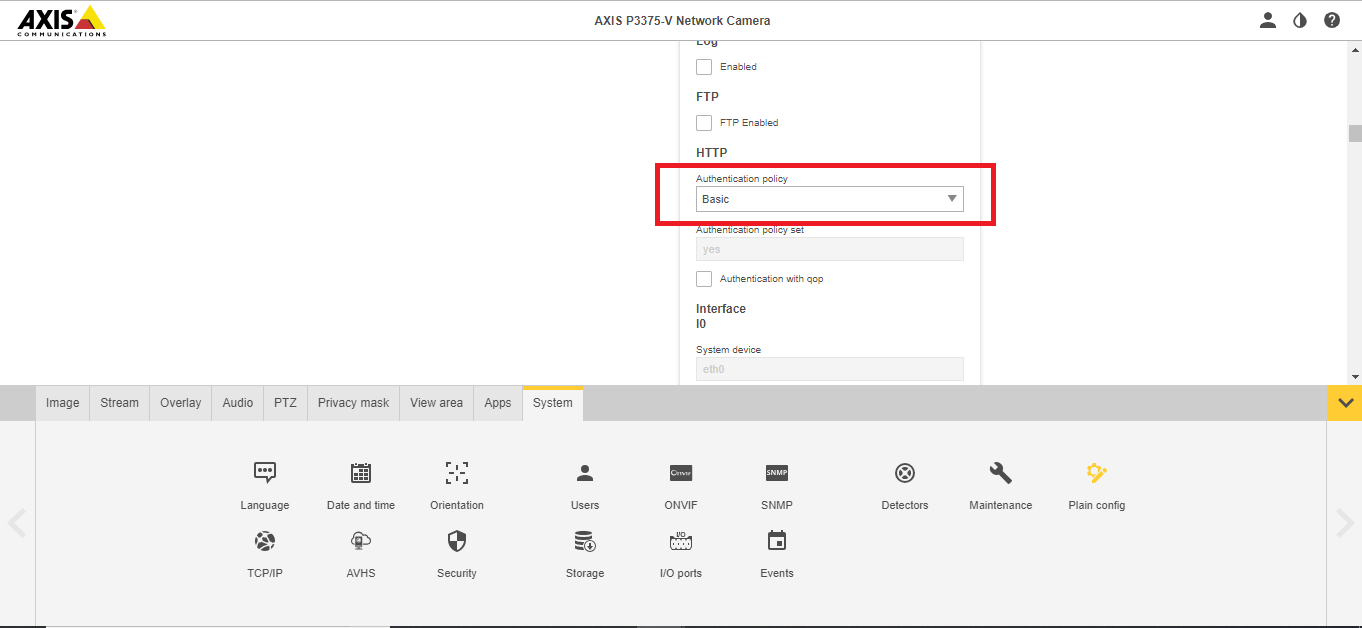Difference between revisions of "Video Decoder"
IVSWikiBlue (talk | contribs) (→Decoder Configuration) |
IVSWikiBlue (talk | contribs) (→Installation Instructions) |
||
| Line 17: | Line 17: | ||
'''First, determine whether our customer prefers it to be mounted to the wall behind the monitor, or to the back of the monitor itself''' | '''First, determine whether our customer prefers it to be mounted to the wall behind the monitor, or to the back of the monitor itself''' | ||
| − | #Using a stud finder, ensure there aren’t any studs where | + | #Using a stud finder, ensure there aren’t any studs where the decoder will be mounted. Make a mark where the mount will be screwed to the wall. |
#Using the drill bit, drill the screw marker and place the anchor inside. | #Using the drill bit, drill the screw marker and place the anchor inside. | ||
#Mount the base to the wall using the screw associated with the anchor. Attach the T8705 to the base. | #Mount the base to the wall using the screw associated with the anchor. Attach the T8705 to the base. | ||
#Plug the HDMI cable into the Decoder, then into the monitor. | #Plug the HDMI cable into the Decoder, then into the monitor. | ||
#Plug the network cable into the Decoder, then into the network jack. | #Plug the network cable into the Decoder, then into the network jack. | ||
| − | #Plug in the power cable for the Decoder. | + | #Plug in the power cable for the Decoder. |
==Camera Configuration== | ==Camera Configuration== | ||
Revision as of 10:14, 21 April 2020
Contents
Required Parts And Tools
- Axis T8705 Unit
- Anchors and Screws
- Drill bit and drill
- Phillips head drill bit or Phillips head screwdriver
- Cat5/6 Patch Cable (1ft-3ft recommended)
- HDMI cable for customer's monitor (HDMI to DVI or Display Port, if necessary)
Installation Instructions
First, determine whether our customer prefers it to be mounted to the wall behind the monitor, or to the back of the monitor itself
- Using a stud finder, ensure there aren’t any studs where the decoder will be mounted. Make a mark where the mount will be screwed to the wall.
- Using the drill bit, drill the screw marker and place the anchor inside.
- Mount the base to the wall using the screw associated with the anchor. Attach the T8705 to the base.
- Plug the HDMI cable into the Decoder, then into the monitor.
- Plug the network cable into the Decoder, then into the network jack.
- Plug in the power cable for the Decoder.
Camera Configuration
The Cameras' authentication must be set to Encrypted or Digest
- ) Navigate to the IP of the camera.
- ) (In the old navigation view) Go to Setup in the top right; then System Options.
- ) For Allow Password Type, select Encrypted, if it is not already.
- ) (In the new navigation view) Go to Settings; then System; then Plain Config.
- ) Scroll and select Network.
- ) Under HTTP, Authentication Policy should be set to Digest. Scroll to click Save.
Decoder Configuration
You will need to access the Decoder, either over the network or directly from your laptop.
- ) On the Video Sources tab, click Add Camera.
- ) Add the name, IP, username, and password of the cameras one at a time.
- ) On the Display tab, select Multiview for Multimode, and the appropriate view matrix for View.