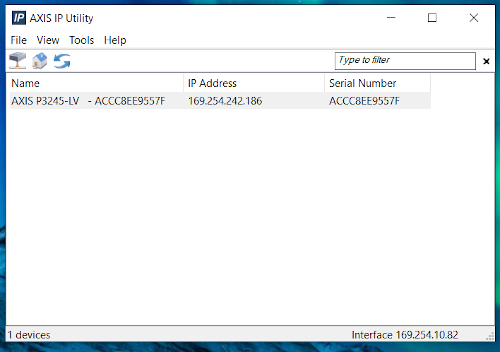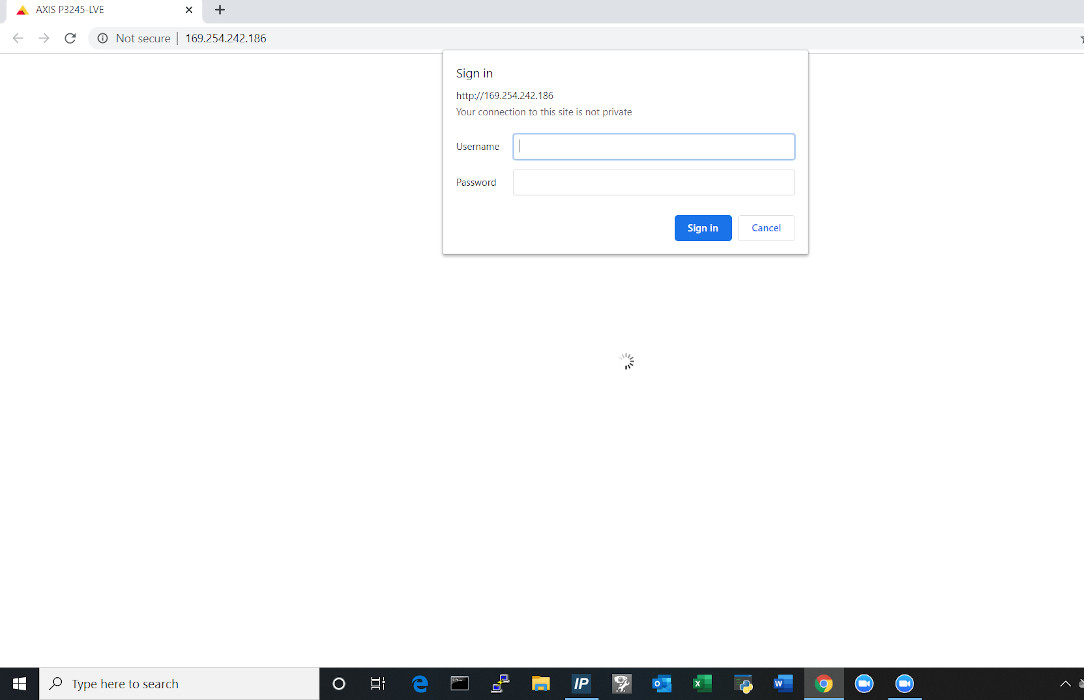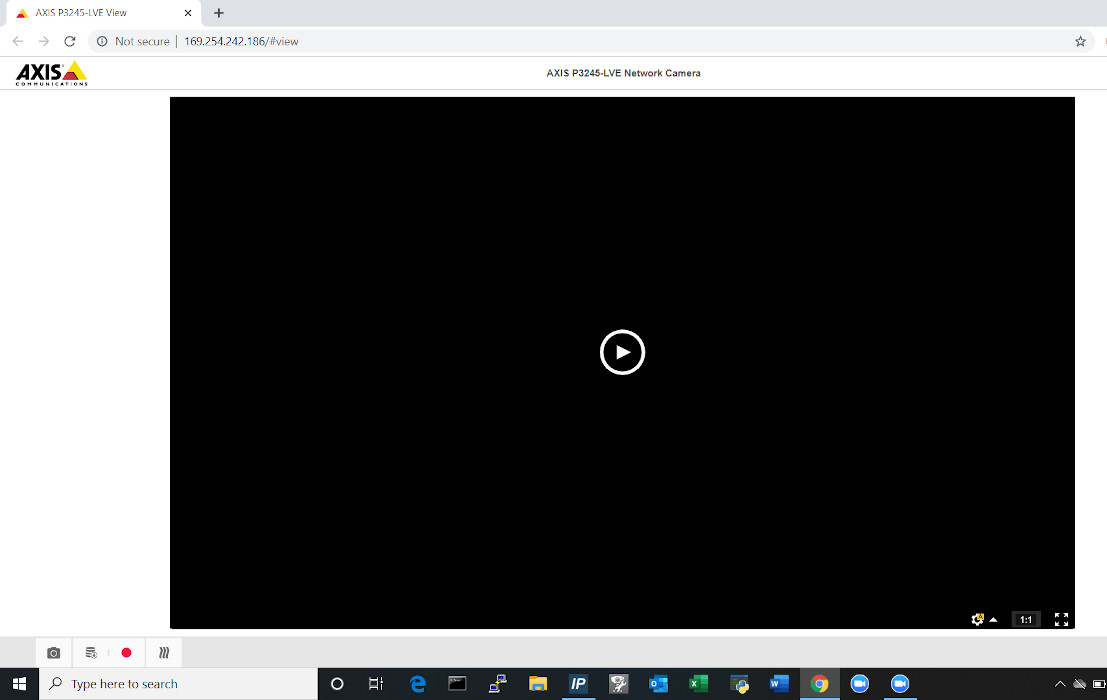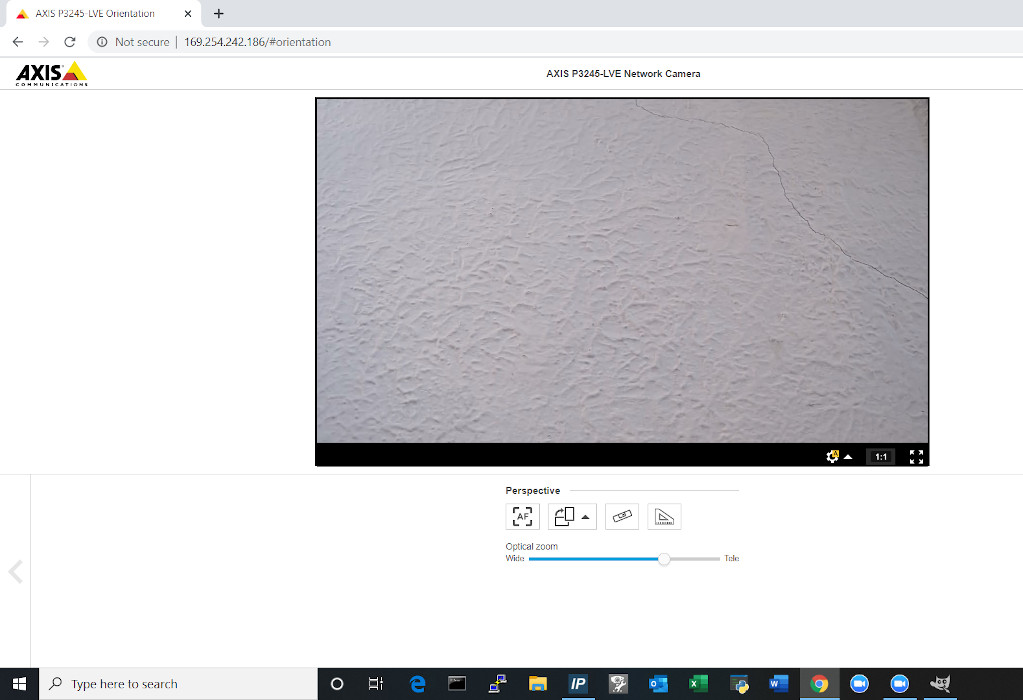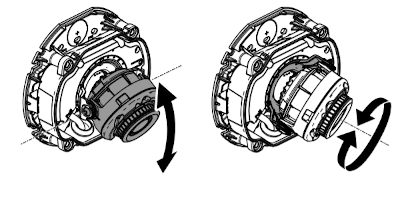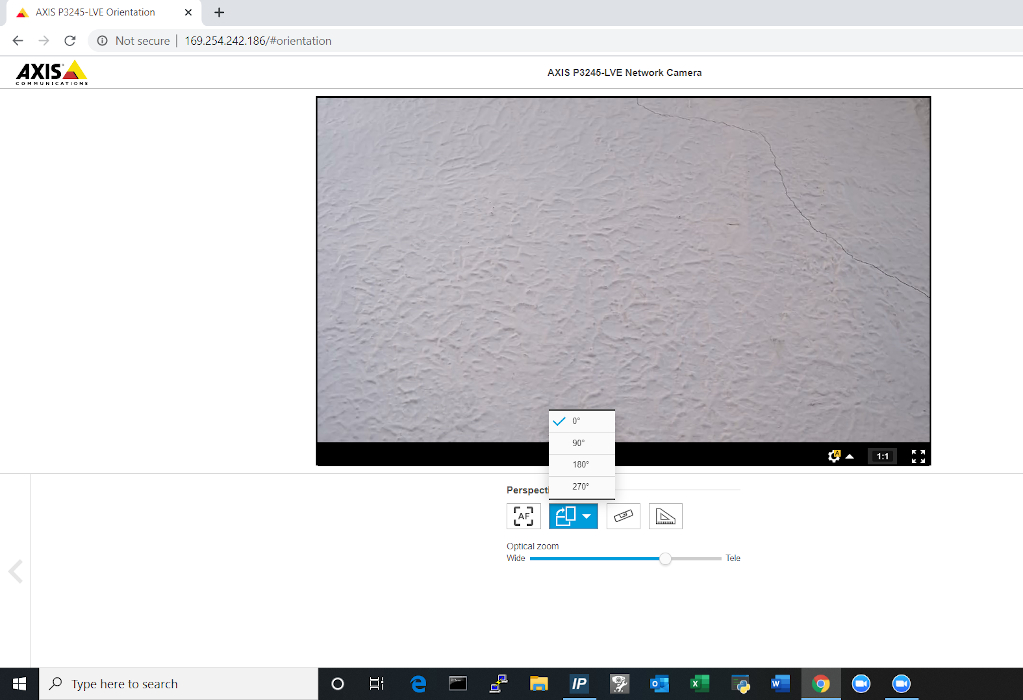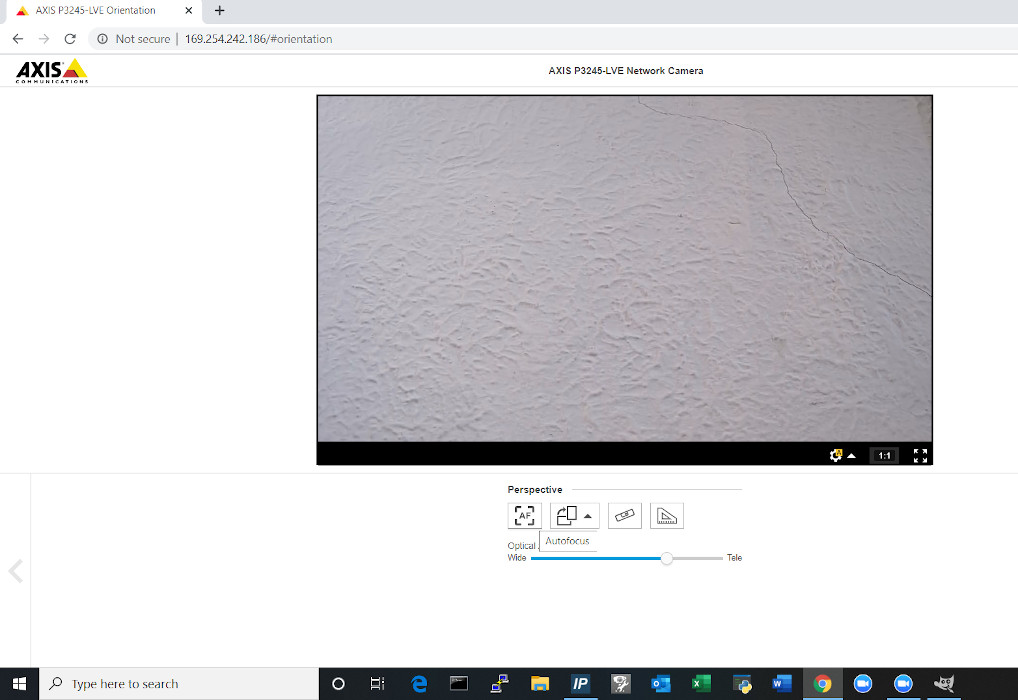Difference between revisions of "Template:3235 Aim the Camera"
IVSWikiBlue (talk | contribs) (Created page with "===Aim the Camera=== #In order to aim the camera, it will need to be accessed via the Axis web portal. #If the camera is being powered off the network, run Axis IP utility in...") |
(No difference)
|
Revision as of 09:07, 12 May 2020
Aim the Camera
- In order to aim the camera, it will need to be accessed via the Axis web portal.
- If the camera is being powered off the network, run Axis IP utility in order to discover the camera. Clicking the IP address will route to the Axis web portal
- If that does not work then use a POE injector to connect to the camera and the default IP. (default Axis IP = 192.168.0.90)
- Using a laptop/PC, enter the IP address assigned to the camera into a web browser.
- Using the IVS admin credentials, log into the camera.
- User: root
- Password: admin51
- Once in the Axis web portal, activate the camera live view.
- Begin by manually adjusting camera's viewing area using the manual tilt and focus mechanisms on the camera.
- Using the digital zoom function in the web portal, make any other adjustments needed.
- The image field may also be rotated in the web portal if necessary.
- Be sure to click the Autofocus button. This will focus the camera and ensure that the autofocus is properly functioning.