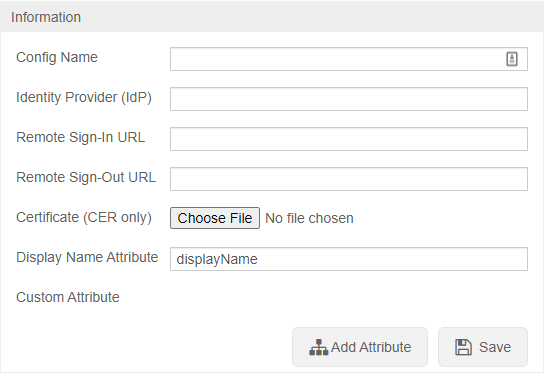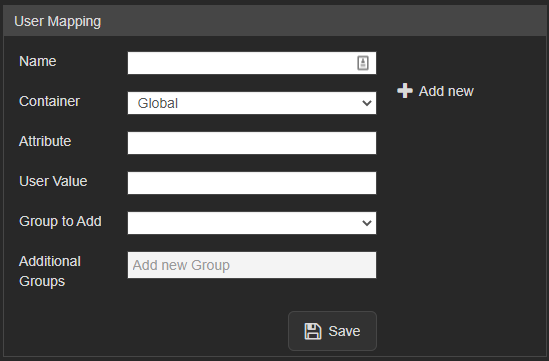Difference between revisions of "Single Sign-On (SSO)"
IVSWikiBlue (talk | contribs) |
IVSWikiBlue (talk | contribs) |
||
| Line 1: | Line 1: | ||
VALT is compatible with SAML 2.0 | VALT is compatible with SAML 2.0 | ||
| − | To configure SSO VALT needs the following information: | + | ==To configure SSO VALT needs the following information:== |
*Certificate in .cer format | *Certificate in .cer format | ||
*Identity Provider (IDP) | *Identity Provider (IDP) | ||
| Line 9: | Line 9: | ||
*Any other custom attributes needed | *Any other custom attributes needed | ||
[[File:SsoConfigInformation.png]] | [[File:SsoConfigInformation.png]] | ||
| + | |||
| + | After SSO is configured browse to <code>Replace with VALT Server Address/saml/metadata.xml</code> to grab the VALT metadata to add to your system | ||
Items to Note: | Items to Note: | ||
*If moving from LDAP to SSO you have to add a custom attribute to map to the username so the usernames will match correctly | *If moving from LDAP to SSO you have to add a custom attribute to map to the username so the usernames will match correctly | ||
| + | |||
| + | |||
| + | ==User Mapping== | ||
| + | User mapping is used to map groups in the customer's system to groups within VALT | ||
| + | |||
| + | Required: | ||
| + | *Attribute | ||
| + | *User Value | ||
| + | [[File:SAML_UserMapping.png]] | ||
Revision as of 14:38, 2 June 2020
VALT is compatible with SAML 2.0
To configure SSO VALT needs the following information:
- Certificate in .cer format
- Identity Provider (IDP)
- Remote Sign-In URL
- Remote Sign-Out URL
- Display Name Attribute
- Any other custom attributes needed
After SSO is configured browse to Replace with VALT Server Address/saml/metadata.xml to grab the VALT metadata to add to your system
Items to Note:
- If moving from LDAP to SSO you have to add a custom attribute to map to the username so the usernames will match correctly
User Mapping
User mapping is used to map groups in the customer's system to groups within VALT
Required:
- Attribute
- User Value