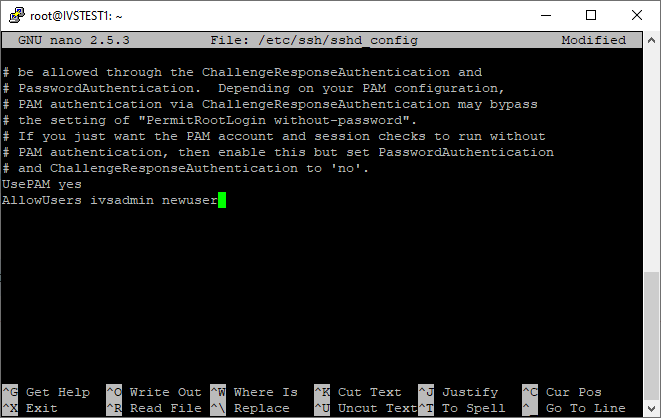Difference between revisions of "Grant a user access via SSH"
IVSWikiBlue (talk | contribs) (Created page with "# Connect to the Valt server via SSH or via the console using an existing user. # Type the following command the press enter: <pre>sudo nano /etc/ssh/sshd_config</pre> # Scrol...") |
IVSWikiBlue (talk | contribs) |
||
| Line 3: | Line 3: | ||
# Scroll to the bottom of the file. | # Scroll to the bottom of the file. | ||
# Modify the '''AllowUsers''' line by adding the new users to the end of the line. | # Modify the '''AllowUsers''' line by adding the new users to the end of the line. | ||
| − | #: | + | #: {{img | file = user4.png}} |
# Press Ctrl-X | # Press Ctrl-X | ||
# Enter Y to save | # Enter Y to save | ||
# Do not change the file name and press enter. | # Do not change the file name and press enter. | ||
Latest revision as of 09:04, 11 May 2022
- Connect to the Valt server via SSH or via the console using an existing user.
- Type the following command the press enter:
sudo nano /etc/ssh/sshd_config
- Scroll to the bottom of the file.
- Modify the AllowUsers line by adding the new users to the end of the line.
- Press Ctrl-X
- Enter Y to save
- Do not change the file name and press enter.