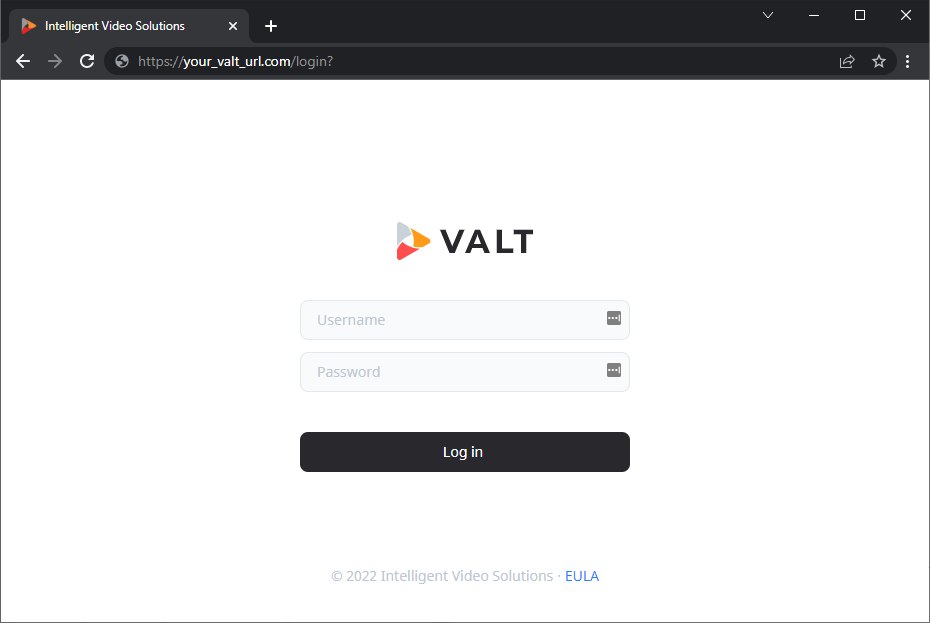Difference between revisions of "VALT 6 Login"
IVSWikiBlue (talk | contribs) |
IVSWikiBlue (talk | contribs) |
||
| Line 1: | Line 1: | ||
<span class="note">To access VALT simply open a web browser and point to the URL of the VALT server. This will take the user to a login screen as shown below. (https://companyname.valt.video)</span> | <span class="note">To access VALT simply open a web browser and point to the URL of the VALT server. This will take the user to a login screen as shown below. (https://companyname.valt.video)</span> | ||
| − | + | <br> | |
| − | + | {{img | |
| + | | file = VALT 6 Login Page.png | ||
| + | | width = | ||
| + | }} | ||
Revision as of 11:04, 22 June 2022
To access VALT simply open a web browser and point to the URL of the VALT server. This will take the user to a login screen as shown below. (https://companyname.valt.video)