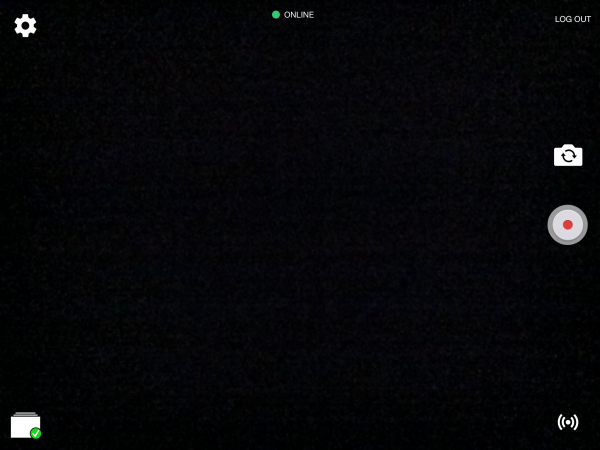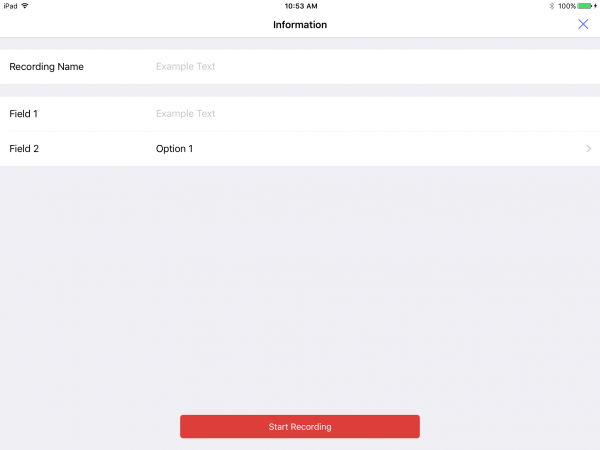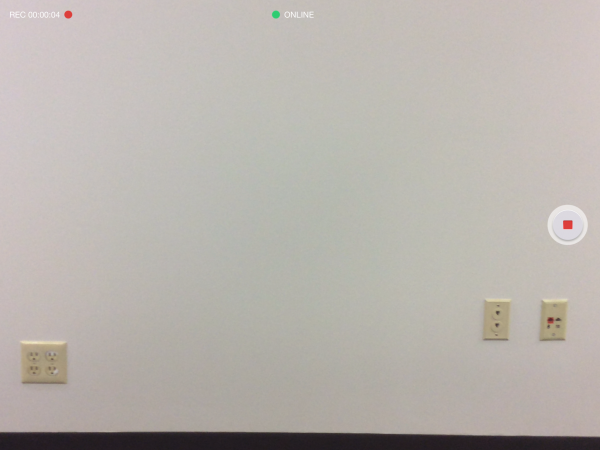IVS BEAM Recording
Revision as of 15:26, 22 April 2024 by IVSWikiBlue (talk | contribs)
1) Touch the Recording button.
2) You will be prompted to enter a name for the recording, as well as for any custom fields that have been defined for your user.
3) Touch Start Recording.
4) Your recording time will be displayed in the upper left corner of the screen.
4) Touch the Stop button to stop recording.
5) Your recording will be stored locally on your device.
✎
If you have Auto Sync enabled, the recording will be automatically uploaded to the server.