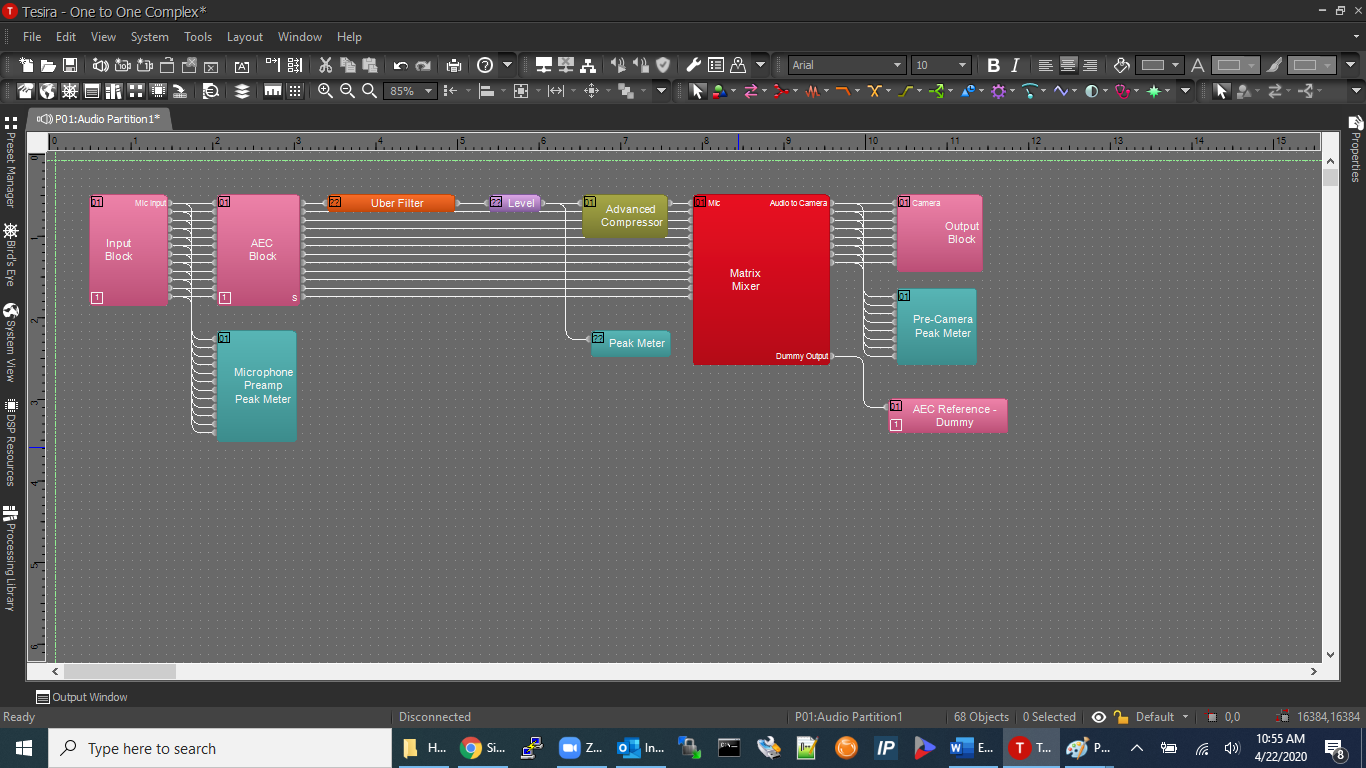Channel Selector Configuration
Revision as of 15:19, 28 April 2020 by IVSWikiBlue (talk | contribs)
Additional Blocks
- If we've completed our physical connections, open the Tesira software and start building a configuration.
- In this configuration we'll be using the following blocks:
- TesiraFORTE CI block x 2
- Output Block with 4 channels (the remote expander)
- Peak Meter x 7
- Uber Filter x 16
- Level Block with 16 ports
- Compressor with "ganged mode" and "advanced curve"
- Matrix Mixer with 16 inputs and 16 outputs, with one extra output
- Channel Selector with 16 channels and logic enabled
- 16-channel Logic Meter
- 3 Preset Buttons - two with 8 and another with 1
- Connect the blocks as follows:
- Connect two peak meters to the Tesira Input blocks. This will help us to be sure we have the proper levels set on the preamp.
- Connect the AEC block to the Uber Filters, then the Filters to the Level Block.
- Connect the Level Block to the Compressor and two Peak Meters.
- Connect the Compressor to the Matrix Mixer.
- Connect the outputs from the mixer to the Output blocks, peak meters, AND the Channel Selector Block.
- Connect the extra output from the Matrix Mixer to the AEC reference blocks. We will not need to activate the Automatic Echo Cancellation feature in this example.
When we're complete, our file should look something like this: