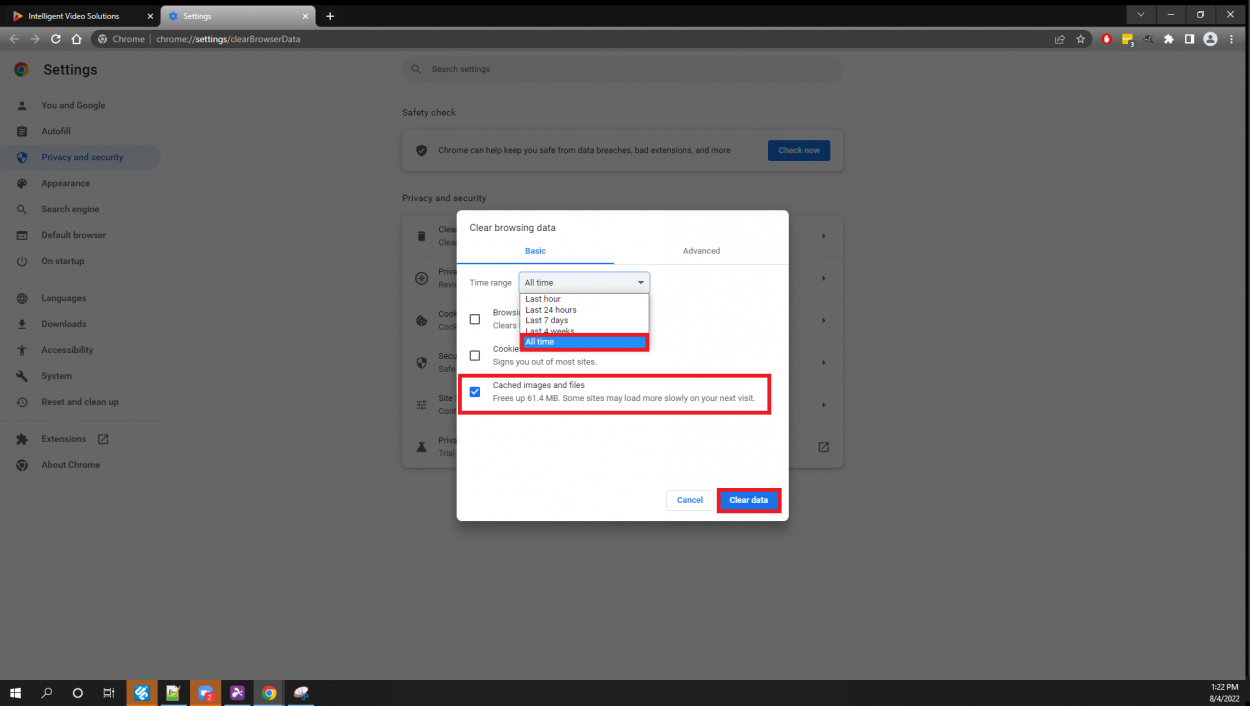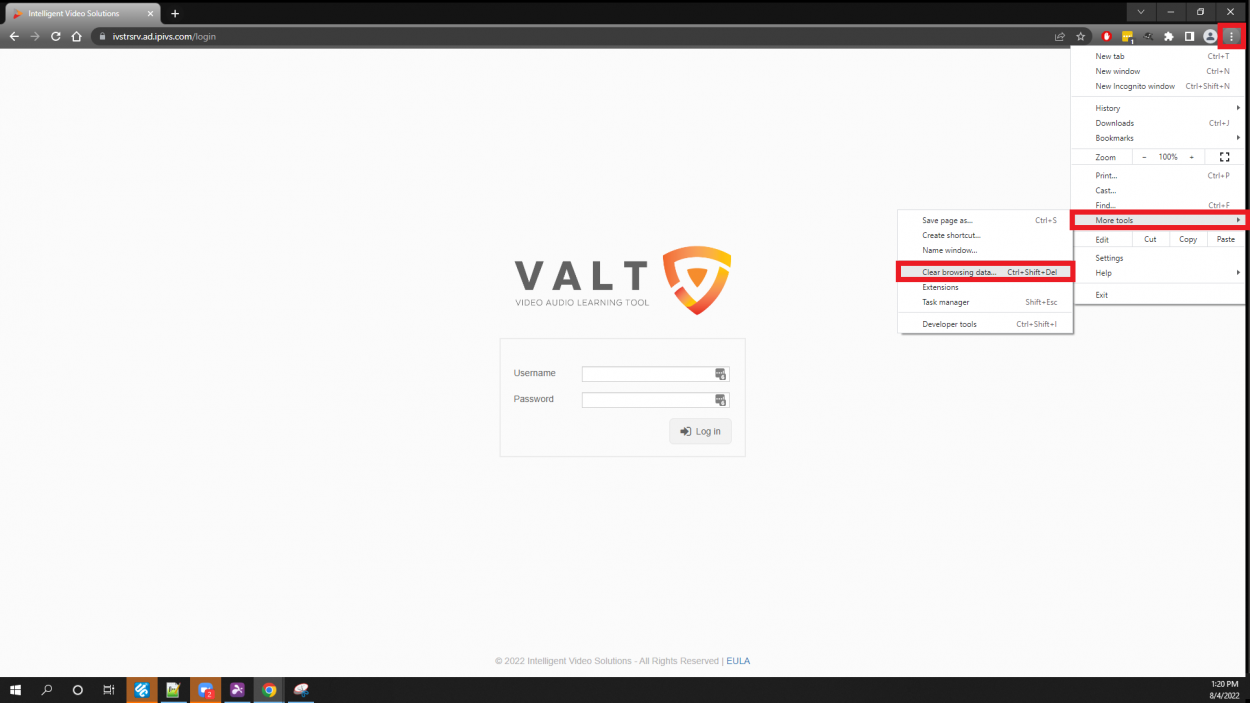Chrome
Revision as of 12:59, 4 August 2022 by IVSWikiBlue (talk | contribs)
Delete Browser Cache With a Shortcut
You can clear your Chrome browser cache utilizing a shortcut:
- Press CTRL + ALT + DEL
- You will see a new tab open
- Change the Time Range to All time
- Make sure that Cached images and files is checked
- Click on Clear data:
Note: After clearing your browser cache, be sure to reload your site
Clear Browser Cache Manually
If you don't want to use the keyboard shortcut, you can access it manually:
- Click on the three dots in the upper right corner of Chrome
- Select More tools
- Select Clear browsing data...
- You will see a new tab open
- Change the Time Range to All time
- Make sure that Cached images and files is checked
- Click on Clear data:
Note: After clearing your browser cache, be sure to reload your site