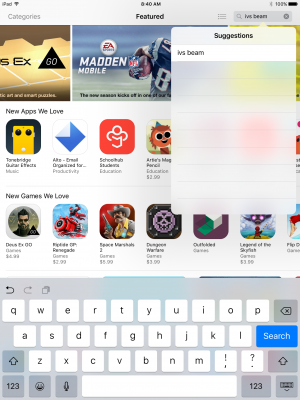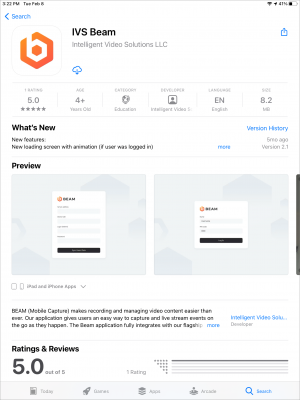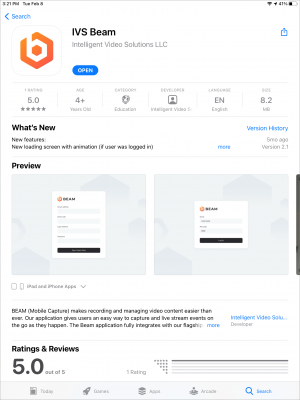Install BEAM
Revision as of 10:44, 26 July 2022 by IVSWikiBlue (talk | contribs) (Created page with "=Installing BEAM= 1) Open the App Store by touching the icon on your iPad or iPhone 300x400px | link = 2) Touch the search field in the upper right corn...")