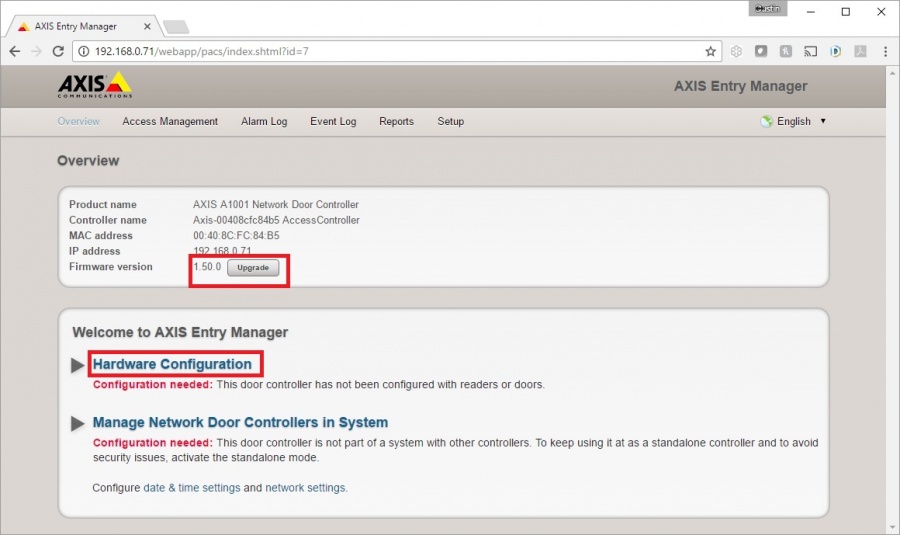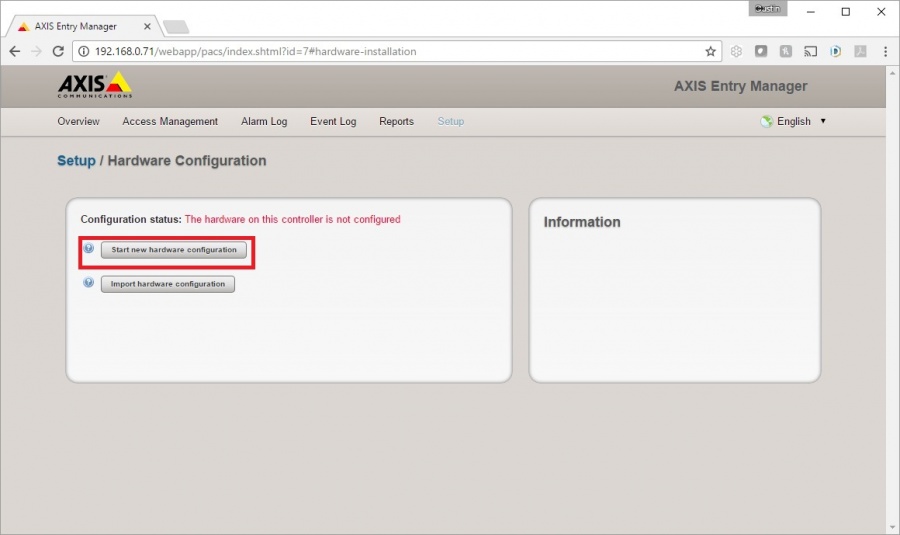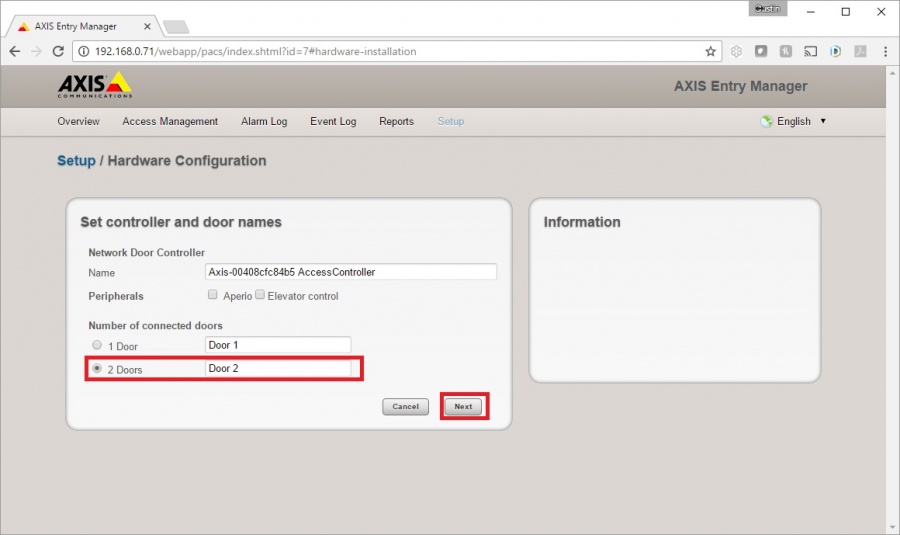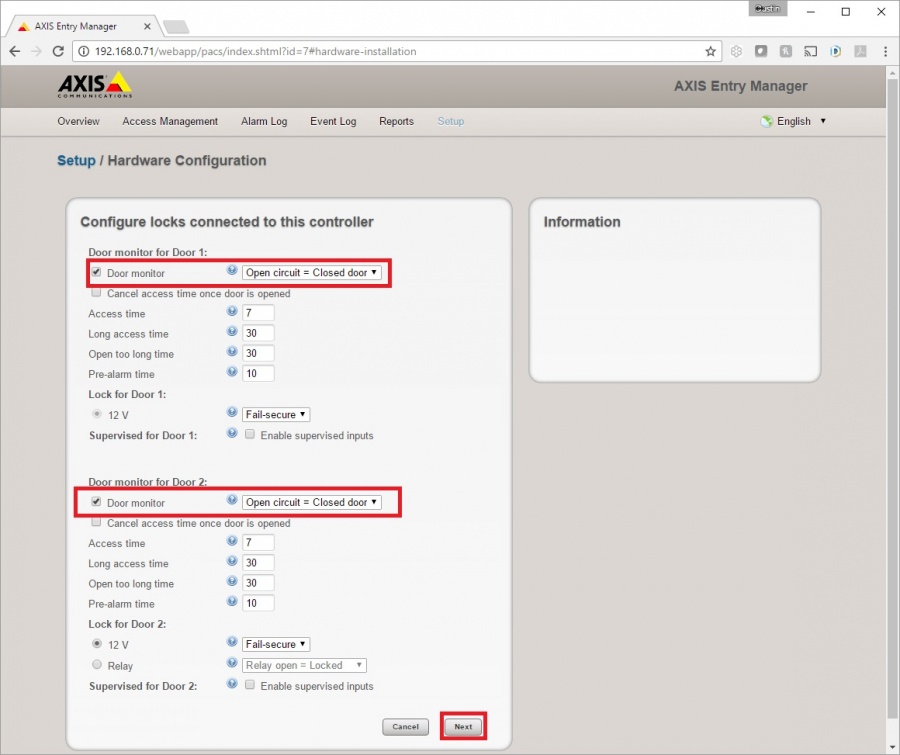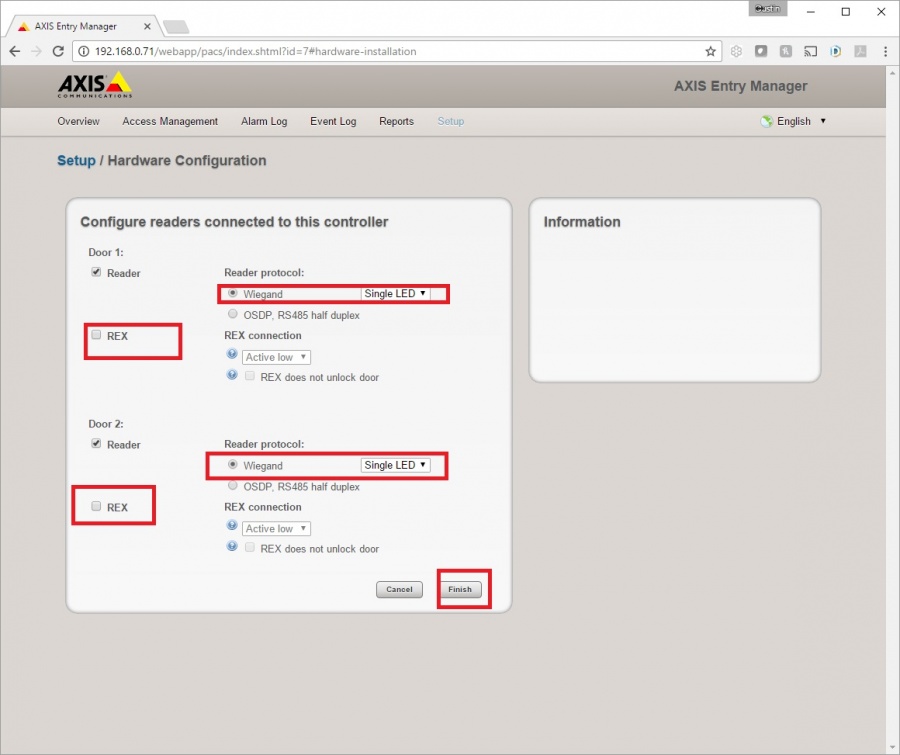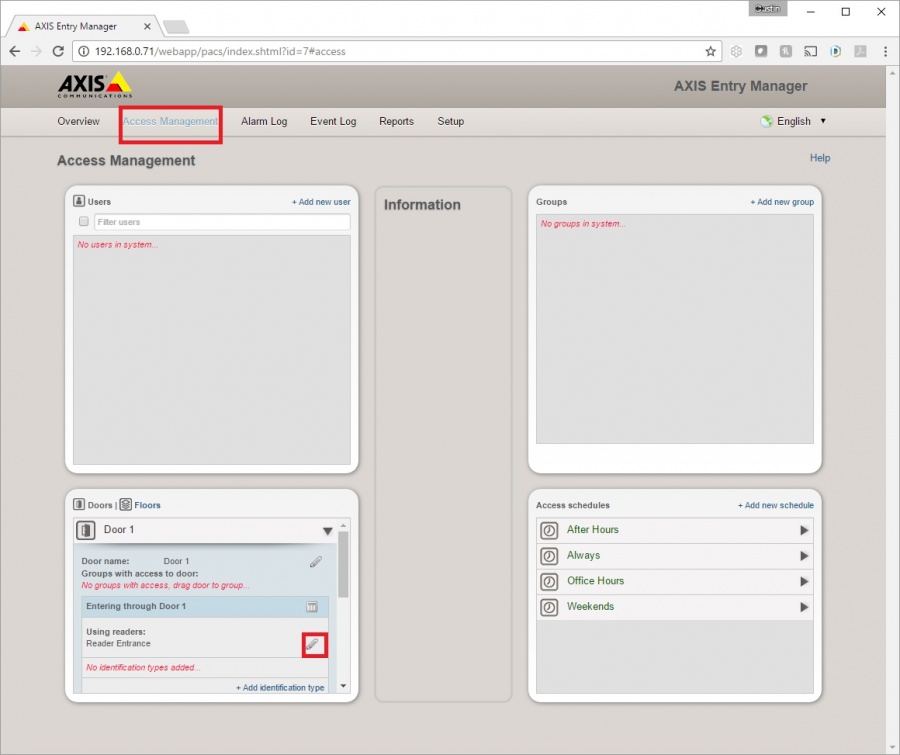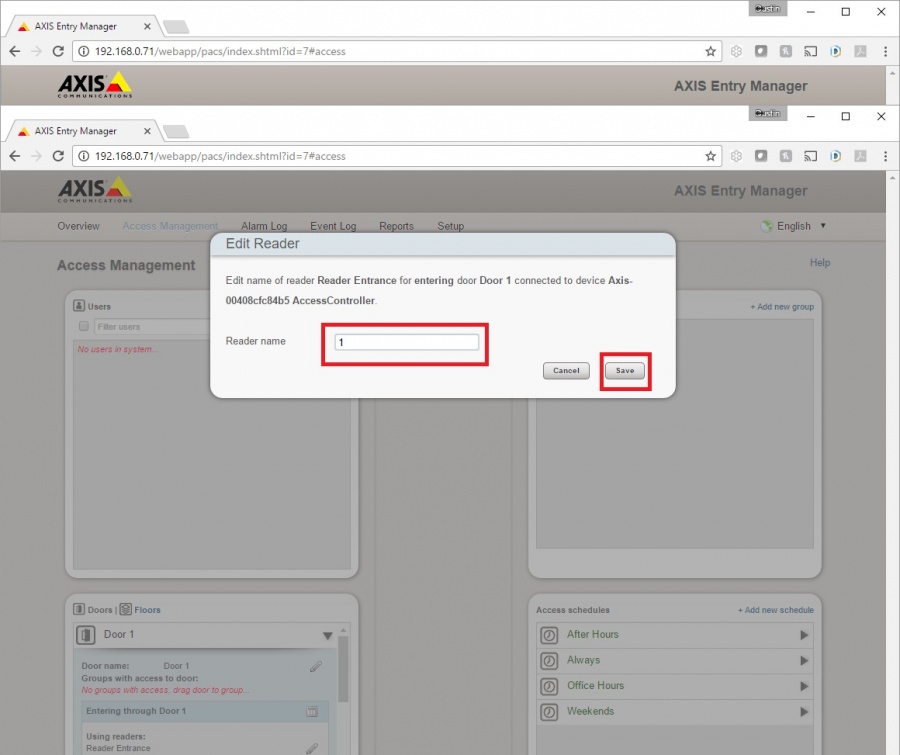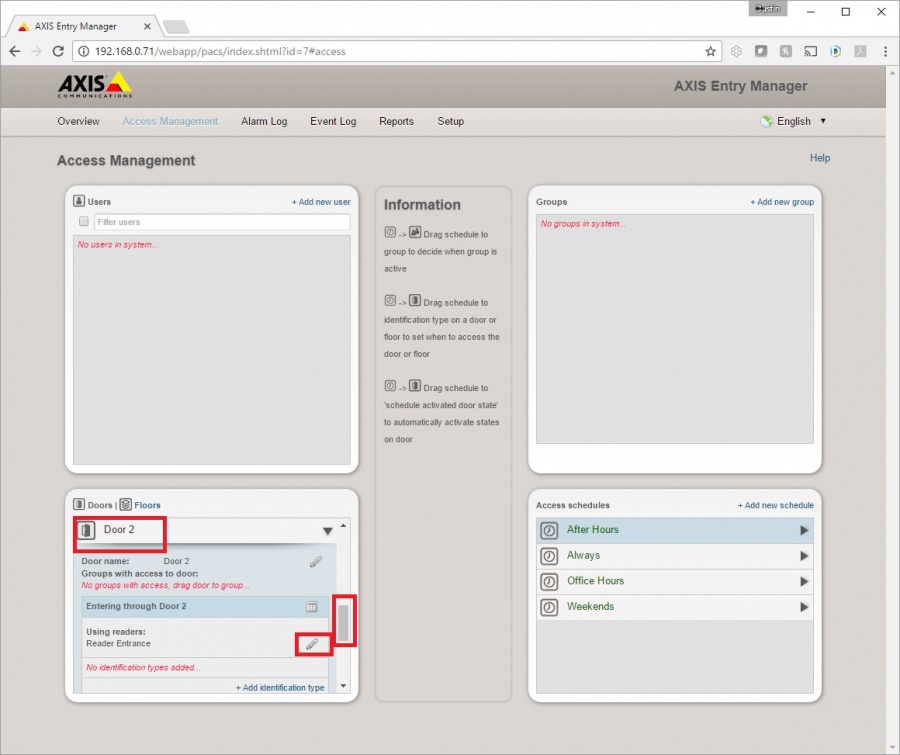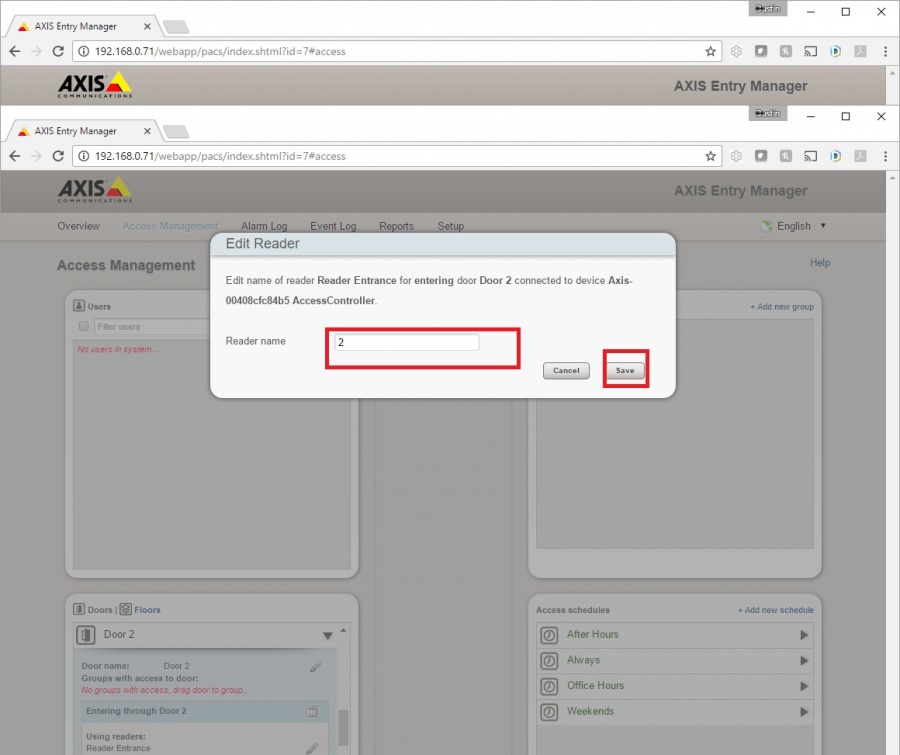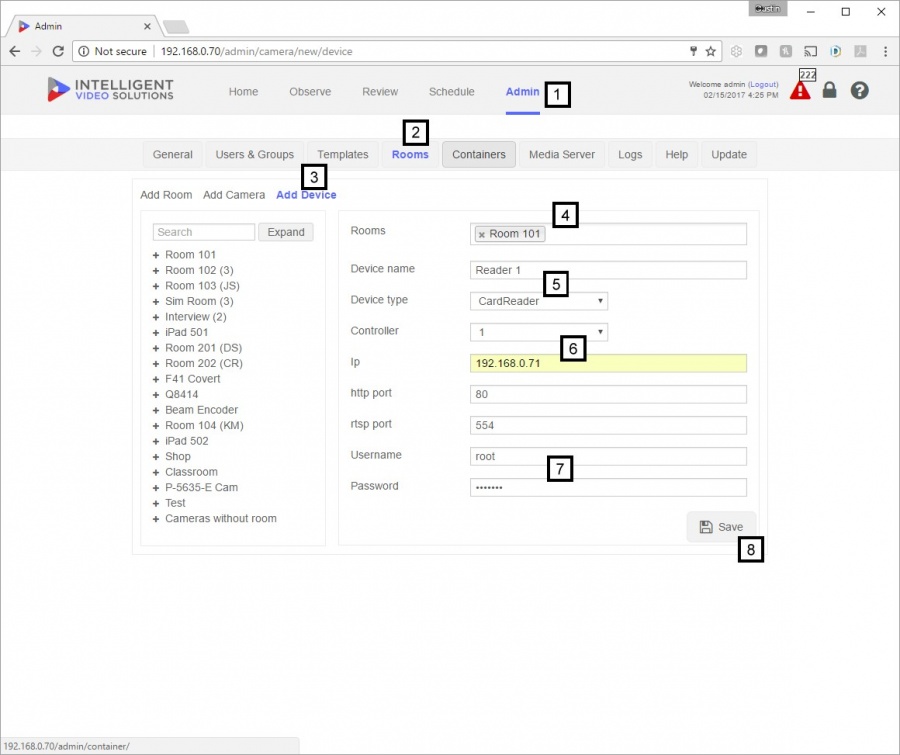Access Control Install
Revision as of 08:06, 16 February 2017 by IVSWikiBlue (talk | contribs)
The Valt software can work in conjunction with RFID or pincode weigand cards and readers. One of the main advantages to using the card readers is it gives the users a simple way to start and stop recordings while maintaining a level of security. Cards numbers are assigned to users so the system knows who started and stopped the recordings. To use weigand readers with the valt system you will need Axis A10001 controllers. See controller instructions for specifics regarding wiring readers to the controller. Valt specific installation instructions are detailed below.
- ) Enter the IP address of the of the controller and then the username and password. (un: root pw: whatever was assigned to the controller)
- ) Once logged in the above screen will be displayed. Check the firmware version, if the reader is not running firmware version 1.50 please upgrade / roll back to that version of firmware. To do this download [the 1.50 firmware] click the upgrade button and browse to the downloaded file.
- ) If the controller is running the proper firmware version click the Hardware Configuration button
- ) Click on Start a New Configuration as shown above
- ) Select 2 Doors then click Next
- ) On Door #1 change to Open Circuit = Closed Door
- ) On Door #2 change to Open Circuit = Closed Door
- ) Click Next
- ) On Door #1 change to Weigand and Single LED as shown above
- ) On Door #1 uncheck REX
- ) On Door #2 change to Weigand and Single LED as shown above
- ) On Door #2 uncheck REX
- ) Click Finish
- ) Click on Access Management
- ) Under Door #1 click on the Edit button to the right of Reader Entrance as shown above
- ) Change the name to 1
- ) Click Save
- ) Scroll down to Door #2
- ) Under Door #2 click on the Edit button to the right of Reader Entrance as shown above
- ) Change the name to 2
- ) Click Save
- ) For the last configuration step open the Valt software and login with admin credentials then click on the Admin section
- ) Click on Rooms
- ) Click on Add Device
- ) Select the Room you want to associate the reader with
- ) Name the reader and select CardReader as device type
- ) Select the Controller (Door #) the reader is wired to and enter the IP address of the A1001
- ) Enter the username and password of the A1001
- ) Press Save the A1001 should now be set up for use with the Valt software. The last step involves associating card numbers with user accounts.