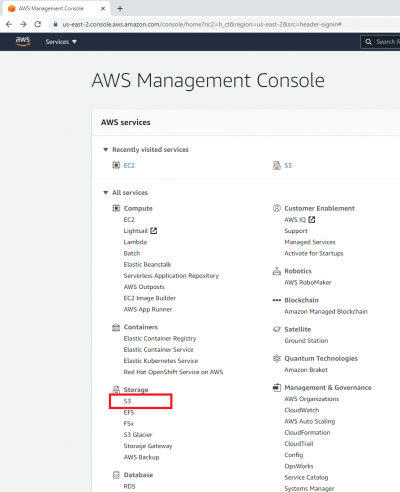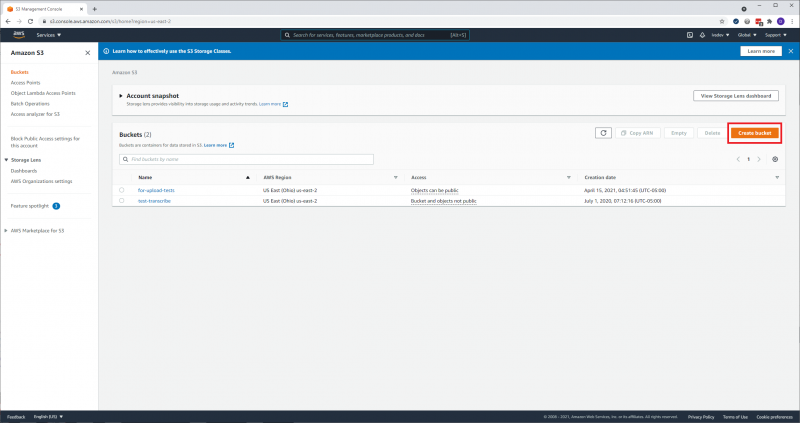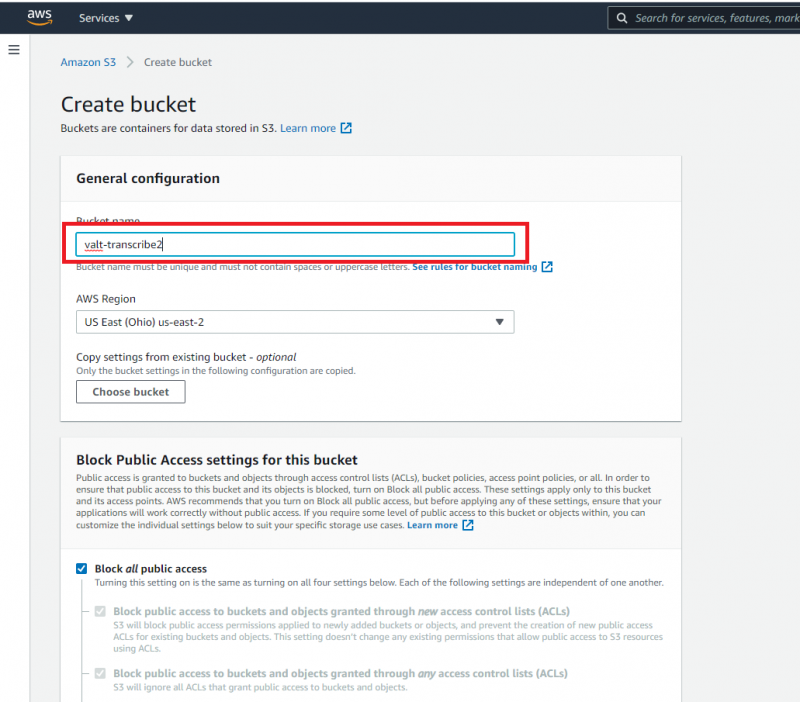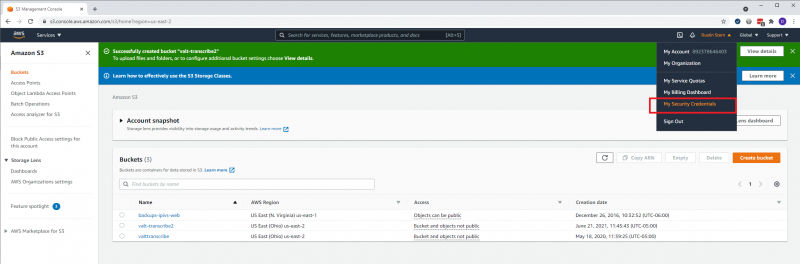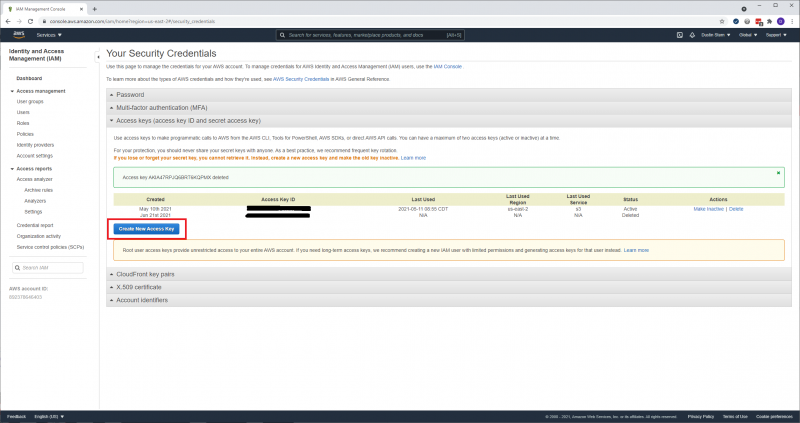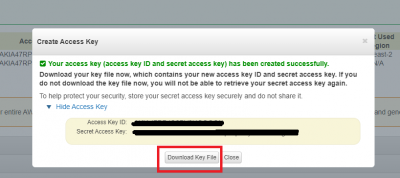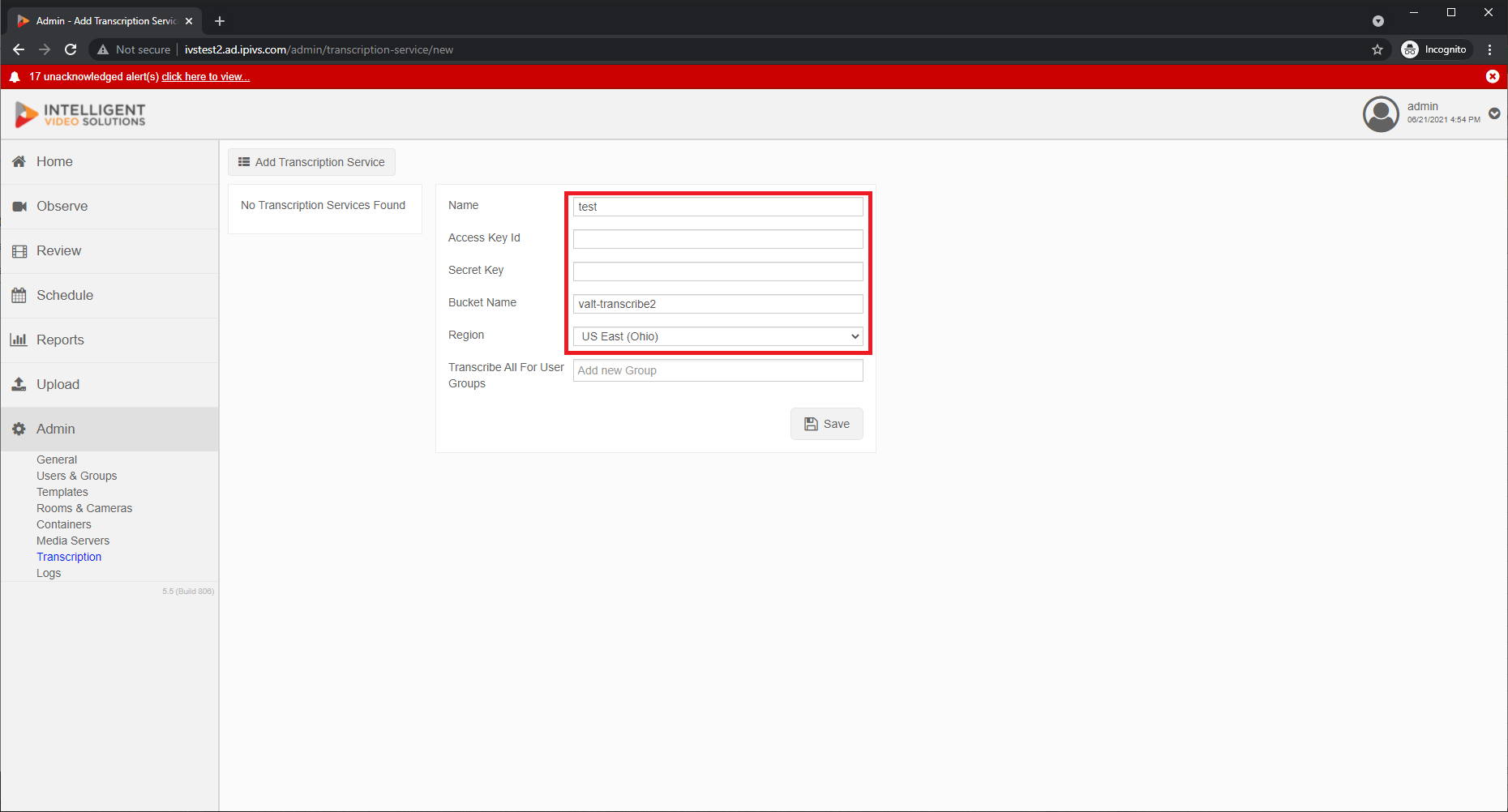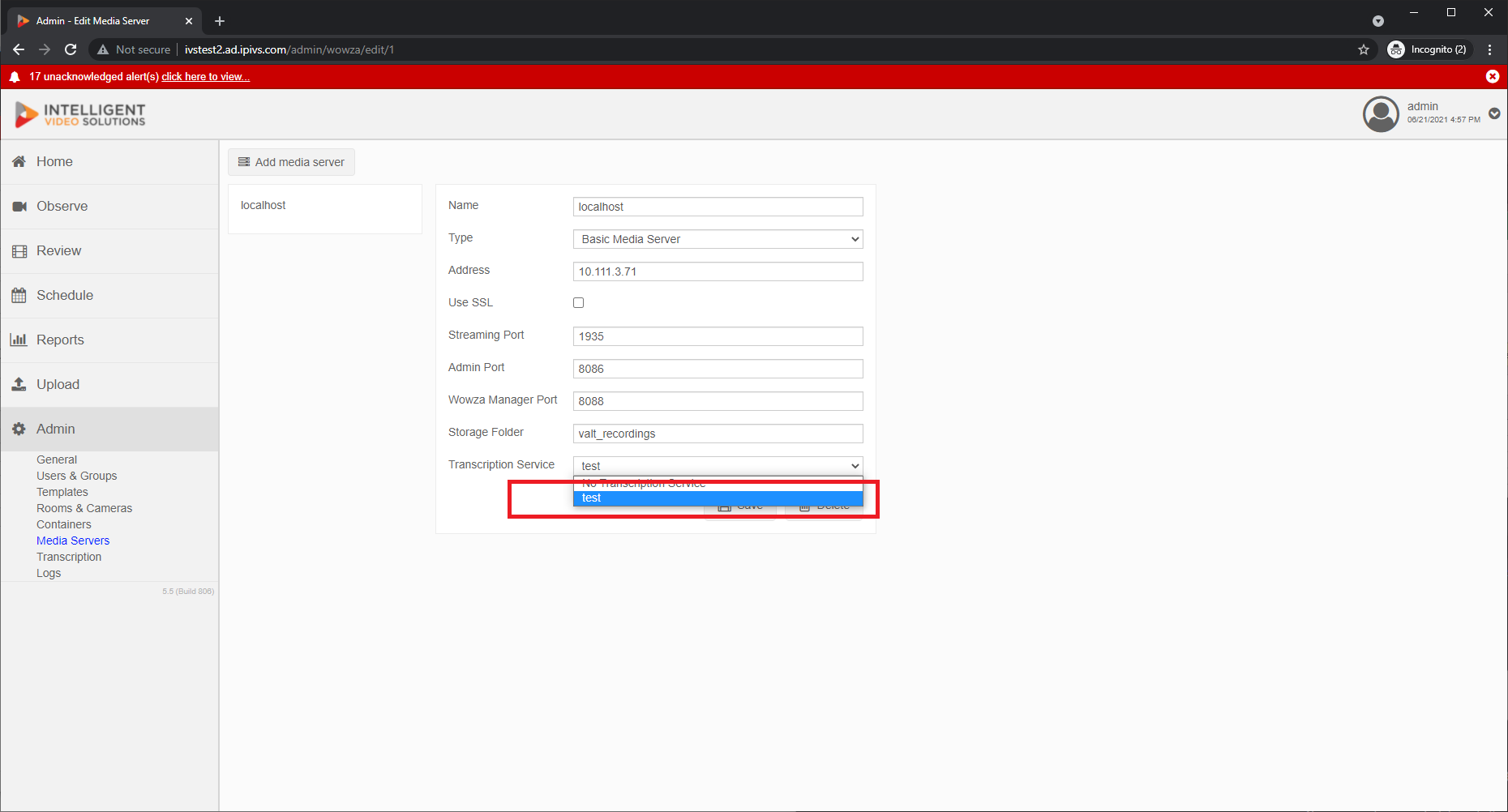Transcription
Revision as of 08:59, 3 March 2023 by IVSWikiBlue (talk | contribs) (Created page with "<div class='floating_card'>Prior to setting up transcription you will need an Amazon AWS account, an S3 storage bucket and a Access ID & Secret Key for API access.</div> ==AW...")
Prior to setting up transcription you will need an Amazon AWS account, an S3 storage bucket and a Access ID & Secret Key for API access.
AWS Transcription Setup
- Log into AWS with a root level account
- Click on the "S3" Storage service
- Press the "Create New Bucket" button
- Give the bucket a name
- Click the "Save" button
- Click on the account name then select "My Security Credentials"
- Click on the "Create New Access Key" button
- Download and save the Key file (you will need this to configure VALT later)
VALT Transcription Setup
- Click on the "Admin" section then select "Transcription"
- Click on "Add Transcription Service"
- Enter a name (this is just a unique identifier used by VALT)
- Enter the Access Key ID gathered from AWS
- Enter the Secret Key that matches the Access Key from AWS
- Select the Region that the AWS bucket is set within
- Click "Save"