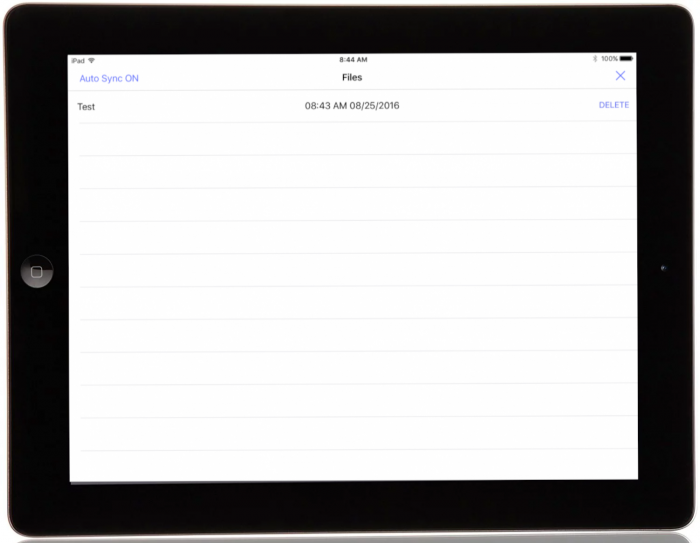IVS BEAM File Synchronization
Revision as of 14:52, 27 February 2024 by IVSWikiBlue (talk | contribs)
This screen will list any recordings that have been made, but not uploaded to the server.
- These recordings can be deleted by touching the word DELETE.
- In the upper left corner of the screen, the current sync settings are displayed. Touch it to toggle sync on and off.
- Touch the X in the upper right corner to return to the main UI.
| Turn Auto Sync Off | Automatic Sync is currently enabled. Touch to disable. |
| Turn Auto Sync On | Automatic Sync is currently disabled. Touch to enable. |