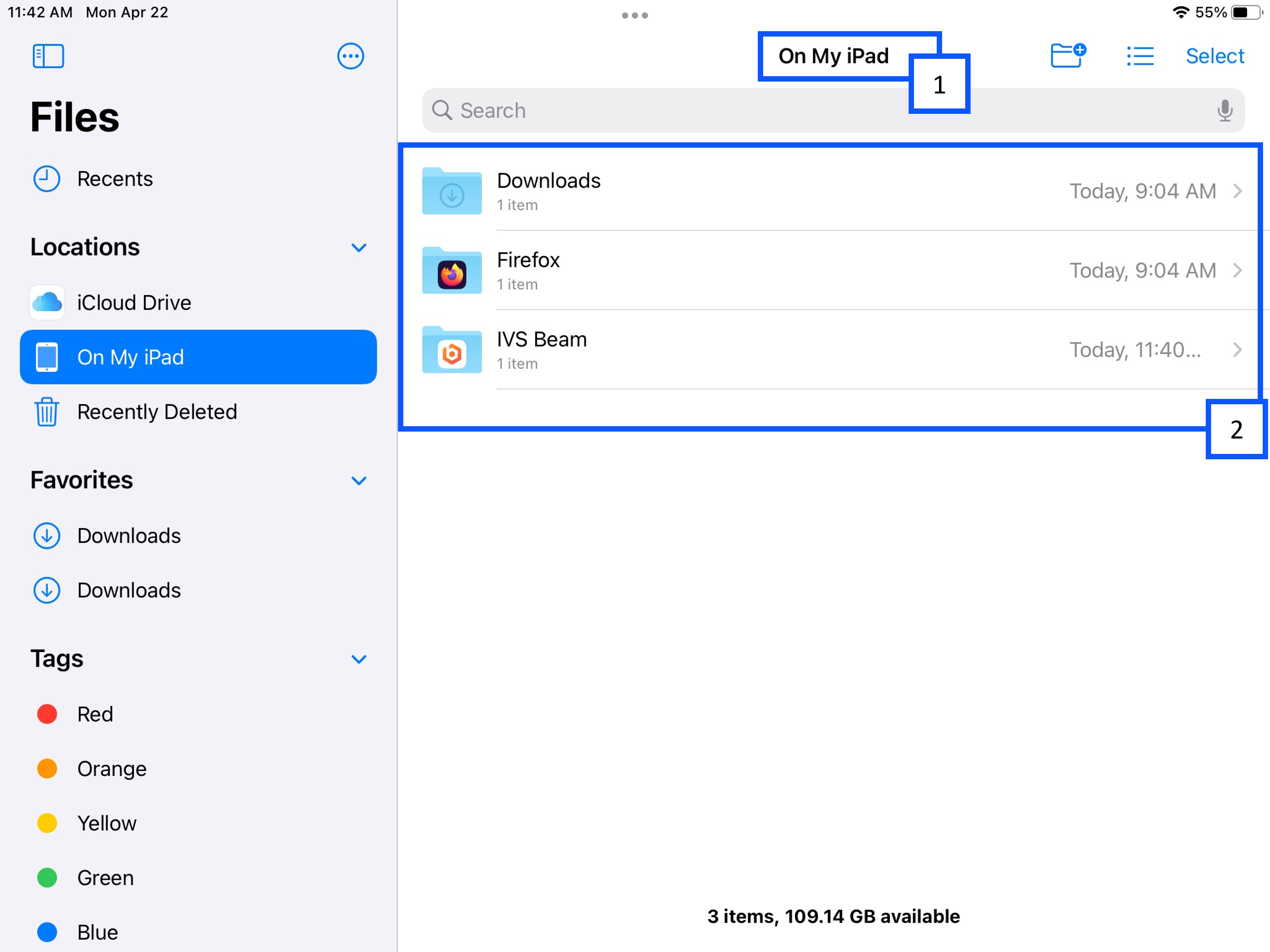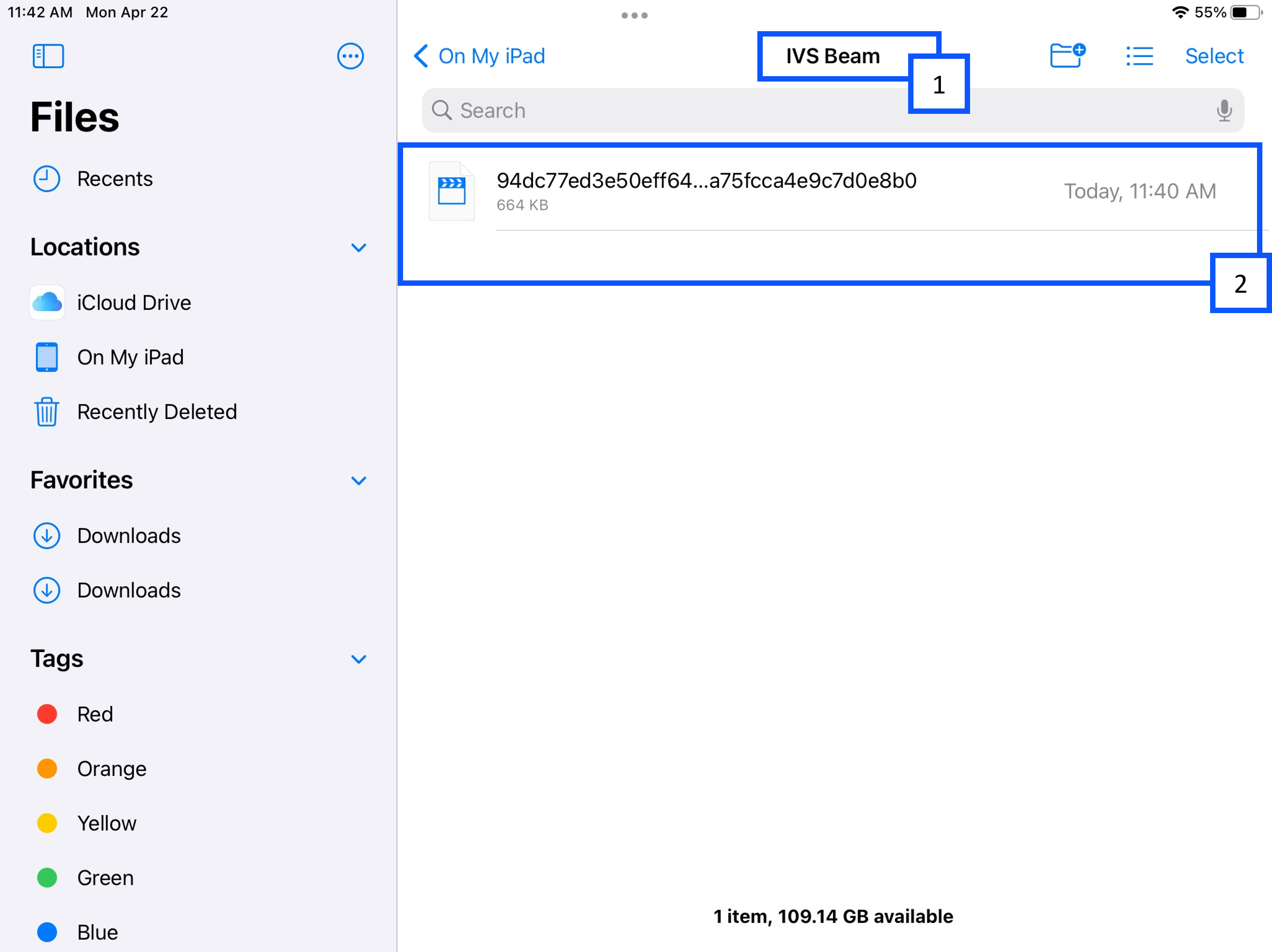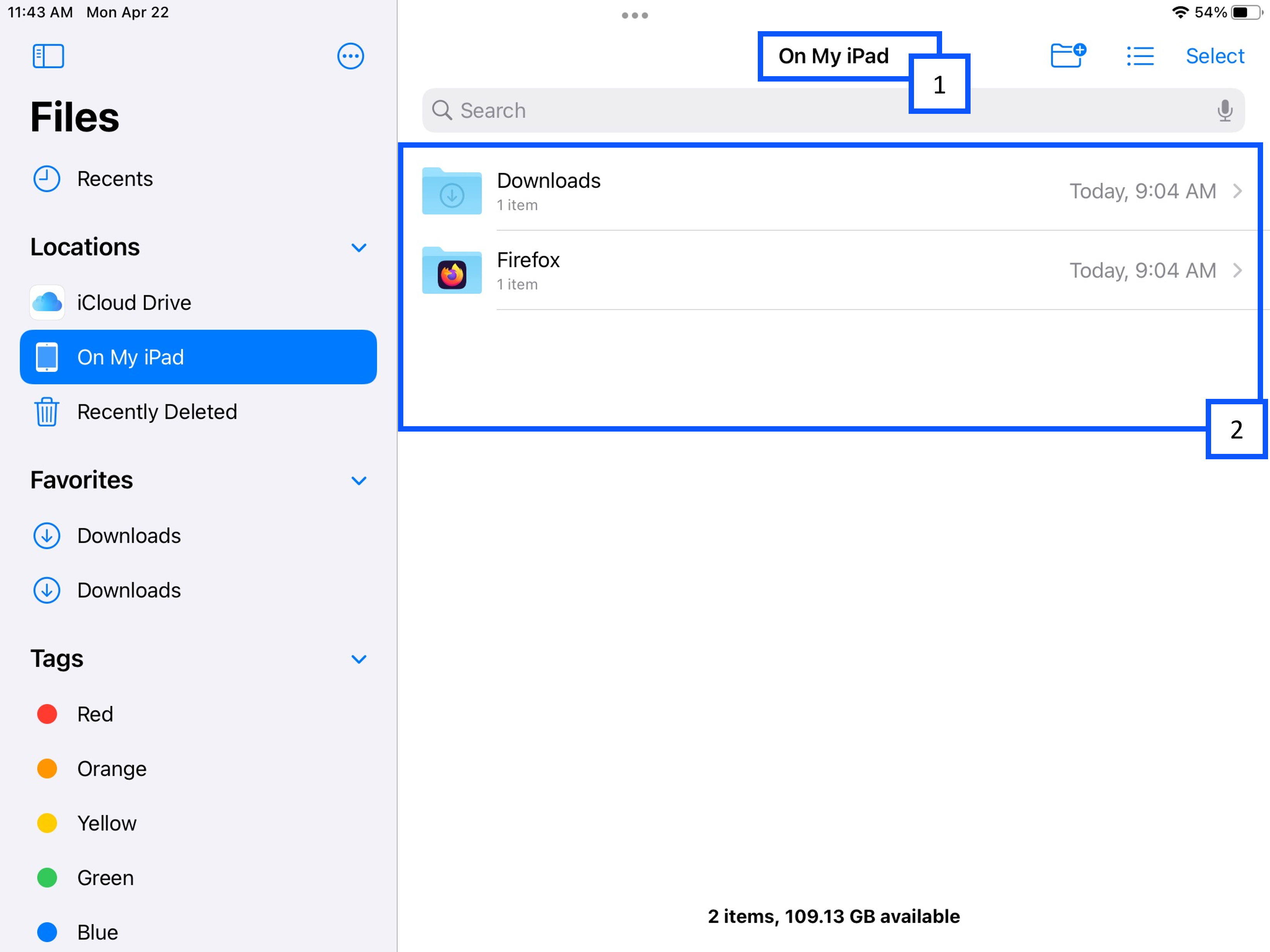BEAM - Local Storage
Revision as of 15:39, 29 April 2024 by IVSWikiBlue (talk | contribs)
Local Storage
⚠
The BEAM app must be on version 2.4 or newer for this feature.
- Go to On My iPad in your file manager.
- You will see a folder for IVS Beam. This is where you will find any videos that are not synced to VALT.
🕮
To learn how to sync your videos to VALT, click here!
- Once you click on the folder, you will see IVS Beam at the top of the screen.
- You will see the list of videos below.
More Information
🕮
If there are no recordings in the BEAM application, the IVS Beam folder will not appear.