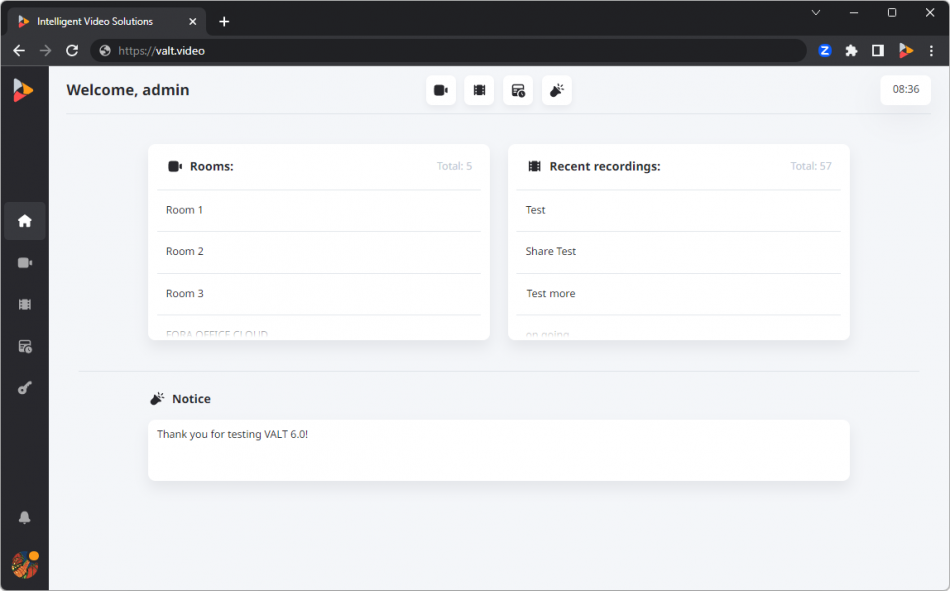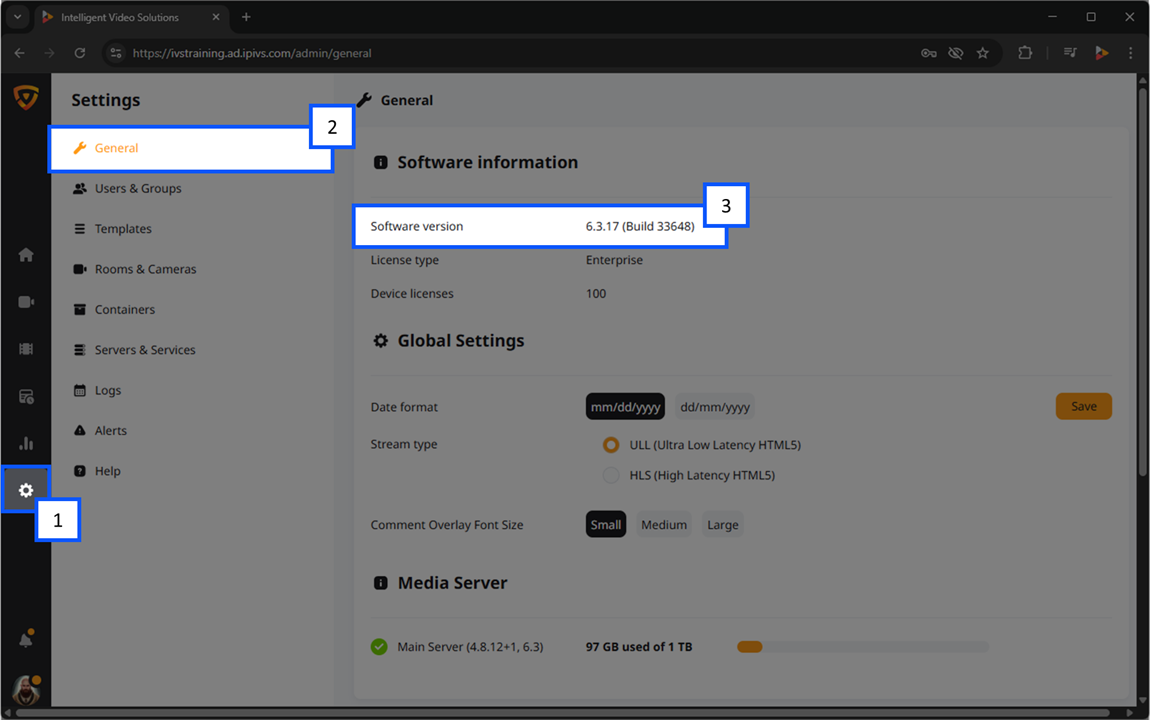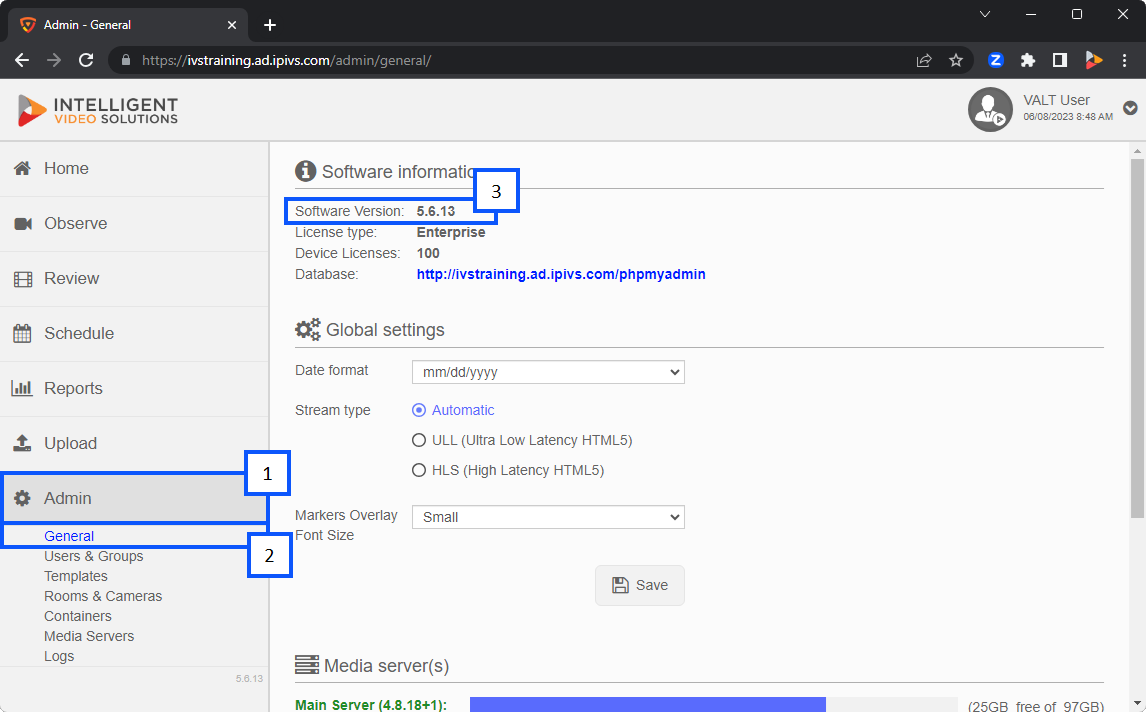Release Notes
VALT
October 18th, 2024
Application Fixes
- Fixed Evaluation Template editing issue for users that have the "Items without a container" right disabled
Technical Improvements
- Updated log4j version used by Wowza to remediate security vulnerability
October 17th, 2024
Application Fixes
- Fixed Schedules issue where the schedules list did not load after modifying the date and time
- Fixed Comments issue that did not let the user send a comment after pasting into the comment textbox
- Fixed issue that allowed users without Multi-Delete right to still select multiple items and delete them
Technical Improvements
- Re-organized VALT Menu options
- Removed the confirmation prompt when skipping video storage configuration
- Added VALT Menu option to skip SSL Configuration
- Removed MySQL warning lines when executing non-interactive MySQL queries
Technical Fixes
- Fixed The AWS Route 53 Lets Encrypt VALT Menu option to use the correct AWS profile
October 8th, 2024
Application Fixes
- Fixed bug that did not delete video files associated with records retaining a VALT 5 record ID format when deleting recordings
- Fixed bug that prevented non-recording users from using the PTZ controls of an active recording
- Fixed LDAP Import bug that occurred when importing new users
- Fixed transcription bug where creating transcripts failed in Cloud environments when the Cloud server was not set as default upload server.
Technical Improvements
- Added active recording checks to the Wowza Restart cronjob
Technical Fixes
- Fixed automatic LetsEncrypt Renewal call to update all remote media servers and restart services
October 2nd, 2024
Application Features
- VALT can now operate functionally with multiple DNS references to the same server
- Increased groups' max retention period to 3652 days (10 years)
Application Fixes
- Fixed issue that prevented users from seeing Shared Link content while not logged into VALT
- Fixed issue that threw a 500 error when unmapped SSO users attempted to log in
- Fixed issue that threw a 500 error when uploading an SSO metadata file without the XML version header
- Fixed bug that allowed users without proper video access to stop other users' active scheduled recordings
- Fixed bug that prevented users without the Recording/Change Author right to record
- Fixed bug that allowed deleted users to be mentioned in Comments
Technical Improvements
- Added support for proxy server configuration with Apt and Docker
- Updated allowed connections to require TLS 1.2 or 1.3
- Updated allowed SSL/TLS cipher suites to more secure and modern selections
- Updated nginx headers to hide server type and version
- Updated nginx HSTS headers to be more secure
- Added ENV variable to enable/disable daily restart of Wowza Streaming Engine Docker container
Technical Fixes
- Fixed migration error regarding incorrect rights
- Fixed migration error regarding missing grid
- Fixed issue that prevented Wowza Streaming Engine Manager webhost to be accessed over HTTPS
- Fixed apt package bug that deleted the VALT Menu after an update
- Fixed permission issues with php-fpm socket
September 18th, 2024
Application Improvements
- Emails have an improved design template
- Comments mentions now show a friendly mask with the "@username" syntax
- Retention Policy buttons redesigned in Observe page
Application Fixes
- Fixed visibility of the Attach File icon in Comments
- Fixed Schedule issue throwing a 500 error when deleting the next instance of a daily schedule that was updated to be a weekly schedule
- Fixed issue that prevented updating the media server field of an EDGE Camera
- Fixed issue that disabled any cloud sync settings when updating a different media server
- Fixed issue that threw a 500 error when users with multiple groups attempted to start a recording
- Fixed issue that incorrectly set groups' max recording duration
- Fixed issue where deleting a group and selecting "Keep Users" deleted users whose Additional Groups included the deleted group
- Sidebar fields with insufficient data now show a red border around the sidebar navigation icon to indicate where the error field is
Technical Improvements
- New API: mobile get user
- Updated API: upload audio file
September 9th, 2024
Application Improvements
- Creating Clips/Cutouts has a new interface
- Error messages are now shown below form fields with unsupported data formats instead of the top-right corner of the application
- Hovering the cursor over a camera/device in a Room in the Observe tab now highlights the listed camera/device
- Users without access to a Comment template see an improved interface in the sidebar instead of a Comment template labeled "None"
- The Delete button for Transcriptions is no longer colored red
- Updated the VALT logo in the navigation panel and email alerts
Application Fixes
- Observe
- Fixed Sharing Link UI which did not stretch the sharing link across the width of the pop-up window
- Fixed incorrect placement of the Save and Cancel buttons when creating new PTZ Presets
- Creating a View only shows 4+ camera views once 1 camera is added
- Review
- Users can no longer attach the same evaluation template multiple times to a recording
- Fixed duplicate error messages appearing when deleting a sharing link while a user is watching the record using a shared link
- Fixed issue where images attached to an Information Template disappeared when the information template fails to save due to unsupported data in a required field
- Comments
- Fixed issue where users without Comments permissions could see comments in the video player in the Review tab
- Fixed issue which prevented users from changing the Comment color when replying to comments
- Fixed issue where the quick marker template dropdown list would not close after selecting a template
- Fixed issue which allowed users to type into the dropdown field when searching for comments in a recording
- Fixed issue which did not show an error message when a user attempts to view a recording they were mentioned in but no longer have access to
- Fixed issue which did not pause a recording when clicking on a comment's timestamp to jump to that timestamp in the recording
- Filters
- Attempting to save a Filter with a blank name now shows an error message instead of throwing a 500 error
- Reports
- Default start date is now set to 01/01/2010 when generating a Report with no determined start date
- Fixed inability to delete last digit in the "Last ... days" and "Last ... months" fields
- Fixed the report type filter
- Schedules
- Exceptions list no longer auto-closes when moving cursor off the list
- Fixed Schedules disappearing from the Schedules list when they are actively recording
- Admin
- Users & Groups
- Users no longer see the "No group" option when editing the Group field for the logged in user
- LDAP
- Fixed incorrect alignment of user list when performing LDAP User Import
- Fixed LDAP Server configuration using global catalog
- Fixed LDAP Sync Schedules failing to load data after performing manual syncs and switching between sync schedules
- Miscellaneous
- Uploading an unsupported image file to the User Profile picture now provides an error message instead of a generic 500 error
- Fixed issue where users could not search for Notifications by their Notification Message if the message was written in a Comment Template
- Templates
- Evaluation Templates can now have answers with a point value of 0
- Users & Groups
Technical Features
- Added capability to add a custom AWS Key and Secret Key when configuring VALT Cloud
Technical Improvements
- New VALT installations come with a preconfigured default media server, also configured as the default upload media server
- Increased LDAP Search timeout to handle longer queries
- Improved performance for large data requests in Reports
- Updated getUserRights API call
This version was developed but not publicly released. All changes from version 6.3 were included in the public release of version 6.3.1 on September 9th, 2024.
New Application Features
- Templates
- Image field
- Static Text field
- Video Duration field for information templates
- Multiple evaluation templates can be added to a single recording
- Resizable Recording Information Sidebar
- EDGE Cameras (fixed cameras only)
- Email alerts and notifications
- User & User Group access controls
- Day and Time access
- Access Expiration
- Dark Mode
- Video Transcription
- Default media server for video uploads
Application Improvements
- Software talkback latency
- Cloud Routing performance
- Review page performance
- Clipping process accelerated significantly
Technical Features
- Frameworks and Packages
- Vue 2 & Vue 3
- Symfony 6.4
- PHP 8.3
- Operating System
- Ubuntu 24.04 LTS
Technical Changes
- Significant SSL certificate handling improvements
- LetsEncrypt Renewal has been completely re-worked
- Optimized process for establishing SSL trust in multi-server and cloud server environments
- Removed 'version' from docker-compose files to resolve docker compose warnings
- Removed awscli and docker-compose packages from apt dependencies
- Removed ldaputils package from apt conflicts
- Added ufw package to apt conflicts
- Added support for xfs, ext4, and zfs filesystems for mounted video storage options during apt configuration
- Configuration variable DOCKER_NETWORK_PREFIX moved from .env.local to .env file
- Configuration variable DISABLE_LDAPS_SSL_CHECK default value updated to 'true'
- Added logging entries for each actionable VALT Menu item
- VALT Initialization page updated with new image and larger text
Version 6.2
June 14th, 2024
Application
- Fixed VALT API authentication issue
June 6th, 2024
Application
- Fixed Zoom Integration using Zoom's updated granular scope API
Technical
- Added capability to share host file entries between host system and Docker containers
- Java CA trust store is now created on Wowza container startup if it does not exist and persists on host system
June 3rd, 2024
Application
- Live video streams become disabled when the video is no longer visible
Technical
- Removed xfonts and libx apt package conflicts for VALT
- Added logging to VALT configuration changes
- Added logging when the reconfigure or rebuild VALT Menu option is selected
May 30th, 2024
Application
- Added hotkeys (ENTER+0 to ENTER+9) on the Observe page to toggle between streams in the currently open room/view
- Decreased the increment for the optical zoom-in and zoom-out functions
Technical
- Fixed LetsEncrypt renewal and MySQL Database backup cronjobs from overwriting each other in the crontab
- Updated LetsEncrypt renewal to restart nginx and wowza containers after the certificates successfully renew
- Added additional logging to VALT functions
- Removed 'fontconfig' as a conflicting apt package for ivs-valt
May 23rd, 2024
Application
- Added ability to press ENTER to start a recording when the Create Recording modal is open
- Record and Prepare buttons are now disabled when the Create Recording modal is open
May 21st, 2024
Application
- Fix: Clipping now takes significantly less time to process clips created in later parts of a recording
- Fix: v3 API call for default_record_matrix now functions as expected
Technical
- Docker image tags now use the specific application version instead of generic latest tag
May 13th, 2024
Application
- Change Author can now select users who do not have video access to the record's author
- Minimized visibility of live stream buffering
- Updates from 5 to 6 now enable all expected features
Technical
- Fix: fstab file gets backed up correctly after each storage reconfiguration
- Unused Docker images are removed after rebuilding VALT
- Removing the apt package no longer remove specific old versions of the package
May 8th, 2024
VALT Cloud Application
- Significantly decreased failover time for Server Sync/Live Video Routing to show camera streams
Technical Changes/Fixes
- VALT migrations now display verbose output
- VALT Menu option to reboot the server now functions as expected
April 22nd, 2024
Features
- VALT Menu option to configure remote media servers
Fixes
- Fixed missing permissions for users who are created assigned to no group
- Fixed playback of uploaded videos not filling entire video player screen
- Fixed VALT 5 to 6 migration issue where container ID was set to null
Changes
- VALT Menu: selecting LetsEncrypt options for HTTPS Mode no longer prompts user to select SSL files
March 28th, 2024
Fixes
- DISABLE_WOWZA_RECORD_CHECKING has been set to ‘true’ to remove the ensure cronjob which stopped active recordings
- Fixed issue where weekly recurring Schedules did not record after the first Schedule instance
- Fixed BEAM upload issues
- Fixed migration issue that allowed Rooms to have a null grid size
- Fixed ‘comment' author_id migration issues
- Fixed 'record' grid size migration issues
- Fixed ‘users’ migration issues with single quotes
March 8th, 2024
Application Features
- Fixed bug on iOS devices that caused the video player to unmute unexpectedly
- Routing for Cloud recordings
- Evaluation Reports
- Information Reports
- Comments Reports
- Single-user LDAP Import for SSO
- Sync Schedule LDAP Import for SSO
- Low Storage-Space Trap
- Warnings are issued to all users at:
- 10% storage remaining
- 5Gb storage remaining
- No storage remaining
- Scheduled Recordings do not occur when storage is at or less than 5Gb
- Scheduled Recordings are stopped when storage is completely full
- Warnings are issued to all users at:
- Various accessibility improvements
- Custom field search column
- Default login page logo has been updated
Technical Features
- VALT Menu options to switch between production and development modes
- VALT Menu options to unconfigure VLANs and Bonds
- 'Initializing VALT’ page automatically reloads every 15 seconds
Technical Changes
- SSL files are renamed to match a standard naming convention
- LetsEncrypt renewals updated to match the new standard naming convention
- Internal Nginx web host now utilizes port 20100
- Internal NodeJS host now utilizes port 80/443 based on HTTP/HTTPS configuration
- Added compatibility for updated VALT Cloud architecture
- AWS LetsEncrypt HTTPS Mode option can now be selected without being configured for ‘AWS’
- VALT web and wowza containers now utilize same CA Trust Store as the host system
Technical Fixes
- Migration of SSO from VALT 5 to VALT 6 for simple environments
- Migration of locally-saved records from VALT 5 to VALT 6 to the correct directory
- Migration of login page image from VALT 5 to VALT 6
- Nginx reverse proxy no longer listens on port 443 when configured for HTTP
- Nginx reverse proxy now redirects all DNS references to the server’s IP Address
- Cronjob script to take MySQL daily backups fixed
- LetsEncrypt challenge requests now specify the Media Server FQDN as the domain instead of Application Server FQDN when selecting LetsEncrypt in the SSL Mode Selector
- VALT Menu no longer displays alphanumeric characters on the border of the GUI
- VALT Menu can only be ran as sudo
- VALT Menu ‘cancel’ button in HTTPS Menu returns user to the SSL Mode Selector
- VALT cronjobs will not be duplicated if the web container’s entrypoint script is re-ran
- Updated MySQL templates table to allocate a color to previously existing information templates
Version 6.1
December 21st, 2023
Bug Fixes
- Fixed bug that caused servers with software RAIDs to incorrectly list available storage devices during application configuration
Technical Changes
- Application server configuration no longer asks for media server FQDN during application configuration
December 15th, 2023
Bug Fixes
- Fixed bug on iOS devices that caused the video player to unmute unexpectedly
Technical Changes
- Application rebuilds will automatically update to the latest patch version
November 29th, 2023
New Features
- Multi-record
- Auto-Sync videos to Sync Server by Group
Improvements
- Reports
- Added Observation Reports
- Added Review Reports
- Comments
- Added Quick Markers
- Added feature to Search for specific comments
- Added feature to Mention or @ users and groups
- Added Feature to attach files
- Notifications
- Notifications will occur when any of the following occur:
- Video is shared with you or your group
- A comment mentions you or your group
- Replies are made to your comments
- Notifications will occur when any of the following occur:
- Transcription
- Transcriptions are now viewable in sidebar, similar to comments
- Live Observation
- Improved handling of unmute flow when the browser blocks the audio autoplay
- Authentication
- Improved security considerations
Technical Changes
- Older versions of VALT can now be updated to the latest version
- Backend architecture change
Discontinued
- Discontinued support for VITEC Encoders
- New UI Overhaul
Version 5.7
March 13th, 2024
Application Fixes
- Fixed 'Views' not appearing in Review tab
- Fixed bulk PDF export in Review tab
- Fixed issue with uploads failing
- Fixed issue with incorrect record sharing permissions being shown in Review tab
Technical Fixes
- Fixed issues with services not being stopped and restarted correctly after the update
- Migrating video data no longer utilizes rsync
October 18th, 2023
Technical Fixes
- Fixed issue that removed half the VALT Menu
October 13th, 2023
Application Fixes
- Fixed issue where Markers were unsearchable in the Review tab
- Fixed issue where multiple columns were unsearchable in the Review tab
- Fixed issue where users with user room access but no group room access threw a 500 error
- Fixed issue which disabled access to the SAML Configuration during VALT Updates
- Fixed issue which generated camera alerts at 3am by removing the restartwowza cronjob
- Fixed issue in Review Tab regarding inability to filter by user and group
- Fixed issue which prevented users from exporting PDF files
Technical Fixes
- Fixed issue where Apt did not list all available disks as options for selecting Storage disk
- Fixed issue where system-wide proxy server configuration was set incorrectly
- Fixed issue where updating Time Zone did not update the server's cron clock
- Fixed issue where SSL CA Certificates were not being added to the trust root certificate store
July 31st, 2023
Technical Changes
- Added /usr/local/valt/ssl/ directory to be pre-built with the ivs-valt-media-server package
- When installing an SSL Certificate/Key pair, the file selector filepath now defaults to currently configured ones
Technical Fixes
- Resolved an issue where repeat runs of the upgrade package handled user data incorrectly
July 28th, 2023
Application Changes/Fixes
- Fixed issue that caused next instance of scheduled recordings to be off by one day.
- Fixed issue where the Review tab would show usernames instead of Display Names.
- Fixed issue where configured email templates would throw a 500 error when loading the Users & Groups section in the Admin tab.
- Fixed issue where users would have higher levels of video access than configured.
- Improved Review tab loading speeds.
Technical Changes
- Added compatibility to perform VALT Software updates for versions as old as 5.2.
- Added an offline method to add the Ondrej repositories during VALT Update if online access fails.
- Added configuration to default LDAPS to not perform SSL validation.
- Added configuration to toggle secure client ip hashing of reviewing videos.
- Moved SSL certificates directory from /etc/apache2/ssl to /usr/local/valt/ssl/.
- Removed outdated and duplicated versions of packages including node and npm.
- Removed database migrations that did not have an associated migration file.
- Moved Netplan configuration to occur in the ivs-valt-appliance package instead of the ivs-valt package.
- VALT Updates no longer install ivs-valt-appliance package.
- VALT Updates no longer prompt for server configuration data if it already exists in configuration files.
- VALT Updates backup directory 'valt_5.6.13_backup' renamed to 'valt_backup'.
- VALT Updates backup directory 'valt' renamed to 'var-www-valt'.
- Improved network test reliability during VALT Updates.
- Improved error checking and logging for VALT Updates.
- Improved handling for re-running VALT Update wrapper script.
Technical Fixes
- Fixed VALT Menu issue where updating SSL Certificates did not update the .env.local file, the Wowza Streaming Engine certificate keystore, and did not recompile webpack assets.
- Fixed VALT Menu issue where selecting an incorrect filetype when selecting the SSL Certificate and key to install did not display an error message.
- Fixed issue that prompted users to enter the same information twice for debconf database fields.
- Fixed issue where Let's Encrypt Renewals were referencing an incorrect filepath.
- Fixed issue where the time zone configuration was getting overwritten each time VALT was reconfigured.
- Fixed issue where VALT Updates would throw numerous errors if MySQL credentials were not set to default credentials.
- Fixed issue where VALT Updates would overwrite the existing Wowza license with a default one.
June 15th, 2023
Fixes
- Resolved an issue during the update process where the Wowza License Key was inadvertently deleted.
June 13th, 2023
General Changes
- Improved overall update process with more detailed scenario and error handling
- Updated 'Configure Proxy Server' option in the VALT Menu to 'Configure Apt/Wowza Proxy Server'
- Added 'Configure System Proxy Server' option in the VALT Menu
Fixes
- Fixed ability to export Templates as a PDF
June 5th, 2023
General Changes
- VALT 5.7 update can now only be performed if software is on version 5.6.13
- Added VALT Menu option to manually edit network configuration file
- Added VALT Menu option to update only the Wowza license.
- You can now exit out of the SSL Certificate Installation dialog
- Apache SSL Certificates will be updated each time Lets Encrypt renews SSL Certificates
- Updates will now prompt to reconfigure timezone
- Cronjobs referencing /usr/local/WowzaStreamingEngine/content/valt_recordings will be updated to /usr/local/valt/records
Fixes
- Fixed MySQL command errors during update process
- Added handling for multiple netplan files during netplan configuration
- Added handling for differently spaced indentation when configuring netplan configuration
- Fixed VALT Menu "Clear network config" option to properly clear configuration.
- Fixed VALT Menu "Generate Lets Encrypt SSL Certificate" option to generate the correct key format
- Adjusted apt post-removal scripts to prevent apt remove commands from failing
- Added proper migration of custom uploaded images
- Dropping to shell from VALT Menu at console will default to bash shell and not prompt for password
May 29th, 2023
General Changes
- Review page streamlined to improve performance
- VALT HTTPS Menu has been simplified
- VALT Configuration Menu now has option to Reconfigure VALT
- Dropped support for Let's Encrypt SSL Certificates via DNS
Technical Changes
- Updated OS from Ubuntu 20.04 (Fossa Focal) to Ubuntu 22.04 (Jammy Jellyfish)
- Downgraded Wowza Streaming Engine version from 4.8.18+1 to 4.8.12+1
- Updated from PHP 7.4 to PHP 8.2
- Migrated to .deb package
- Changed video storage directory to /usr/local/valt/records
- Netplan configuration file uses updated 'routes' syntax in place of 'gateway4' syntax
- NTP is now configured by systemd-timesyncd instead of ntpd
- Docker has been removed
- RabbitMQ now runs as the debian package instead of a Docker container
- Symfony Composer now runs as the npm package instead of the debian package
- Crontab has been cleaned up to remove unnecessary cronjobs and replace outdated ones
- Created server configuration file
- Server maintenance scripts are now centralized to a single file of code
- Added logging capabilities for server maintenance activities
- Apache now correctly refers to a symlink instead of a live file
- Wowza Streaming Engine now uses pkcs12 format instead of jks format to store encrypted certificates and keys
Fixes
- Fixed a bug with container based video visibility
- Fixed a bug with additional groups based video visibility
- Wowza Streaming Engine performance issues in 4.18.18+1 have been addressed by downgrading to 4.8.12+1
Version 5.6
January 10th, 2023
Fixes
- Changed restartwowza script to no longer restart apache. (scripts/restartwowza)
- Issues resolved with valtcontrols crashing
Changes
- Added "-y" flag at end of "apt install openjdk-16-jdk" command in OSChanges function so VALT Upgrades no longer prompt for interactive responses during apt updates
- Removal of Pause button to address the corruption of videos
November 9th, 2022
Fixes
- Fixed VALT Menu Set Time zone option to set time zone correctly across all config files
- Templates Not Displaying Errors When Saving/Updating
- Cannot use Special Characters in Recording Names (&, ", <, >) etc.
- Starting a recording after pinning the metadata panel does not update the panel to reflect that recording's metadata
October 24th, 2022
Fixes
- Fixed the issue where the Markers dropdown was removed from the recording playback
October 21st, 2022
Changes
- Modified ValtUpgrade script to install openjdk-16-jdk package
Fixes
- Modify failed uploads' database status record from 0 to 5 to prevent these records from showing an "in progress" record in review tab
- Updated Apache config templates to include updated headers
- Fixes bug where DB record gets created on file upload if file isn't attached to the form before submitted, then a second record created in the DB when the form is resubmitted with the attached file.
October 5th, 2022
Changes
- General performance and stability improvements
- GUI Review page will now display "Processing" videos for uploading
- VALT Menu now enables/disables HTTPS For Wowza Streaming Engine Manager along with other previously configured services
- Apache LimitRequestBody directive and Cache-Control header added to standard configuration
Bug Fixes
- Audio delay on clipped videos now synced (Dustin.jar v801.7)
- In a shared link the marker list dropdown will no longer be shown to users who are not logged in and have rights
- Multiple access restriction can now be created on the same day
- Multi reassign author can now be done
- Note: Will need to click the "author" tab to drop it down
- Wowza Streaming Engine Manager will now be configured for HTTPS if VALT has an SSL Certificate installed (this still utilizes port 8088)
- Apache configuration has been updated to allow file upload requests of up to 16gb, increased from the previous 2gb
- Fixed export to PDF function for Information Templates
- BEAM streams not showing due to device streams being present in database is now resolved
August 18th, 2022
Bug Fixes
- Resolved: Issue loading Beam devices on instances with both Beam and streaming devices.
August 2nd, 2022
Changes
- All mp4's will be processed when uploaded to VALT.
Bug Fixes
- Resolved: SSO users unable to log into BEAM.
July 22nd, 2022
Changes
- Modified Apache cipher protocols to restrict weak-strength ciphers
- disclaimer: this may prohibit access to VALT with older mobile OS devices and browsers
- Updated
templates/apache/valt.conf.sslto include updated cipher protocols
Bug Fixes
- Updated
renewletsencryptandrecreatewowzajksscripts to be UNIX-formatted instead of DOS-formatted.
July 11th, 2022
Changes
- Added letsencryptrenew and recreatewowzajks scripts to /usr/local/valt/bin/ directory.
- Replaced old Let's Encrypt renewal cronjobs with new renewal cronjob (if existing).
- Renamed Renew Existing Certificate VALT Menu options to Update CA-Signed Certificate.
- Updated Update CA-Signed Certificate VALT Menu option to:
- have data validation
- use file-selector dialog box
- to not process if HTTPS was enabled with Let's Encrypt
- Updated Update CA-Signed Certificate VALT Menu option to:
Bug Fixes
- Fixed Enable LetsEncrypt Menu option which did not install SSL Wowza correctly
- Fixed saved filters for drop down and multi-select fields
- Fixed reporting graphs to show drop down and multi-select field values
June 23rd, 2022
Changes
- Updated VALT Menu:
- Set IPs: added data validation
- HTTPS Menu: shows enabled/disabled HTTPS status of VALT server
- Generate CSR: added option to include additional SAN's
- Enable HTTPS: included option to include/exclude a separate intermediate certificate
- Enable HTTPS: changed dialog type from textbox to file selection when prompted for private key and certificate files
- Enable HTTPS: added data validation
Bug Fixes
- Fixed "Enable LetsEncrypt" Menu option which did not install SSL Wowza correctly
- Fixed saved filters for drop down and multi-select fields
- Fixed reporting graphs to show drop down and multi-select field values
June 7th, 2022
Bug Fixes
- Fixed Beam uploading issue, playback uploaded file in VALT too quickly corrupts the video file
May 31st, 2022
Bug Fixes
- Fixed a bug that incorrectly formatted the SAML config.yaml file when updating from version 5.4 of VALT.
- Multiview (mosaic) creation issues when creating. “No audio on record”
May 10th, 2022
Bug Fixes
- Additional Groups addition adds access to that group’s rooms.
May 2nd, 2022
Changes
- Adjusted the update script to no longer check for media servers to update if there is only one media server listed in the database.
- Adjusted the update script to delete all stream files from /usr/local/WowzaStreamingEngine/content, to ensure no legacy stream files are left over. Current stream files will automatically be recreated when Wowza is started.
- Updated Wowza to 4.8.18+1
- Updated ffmpeg to 5.0.1
- Updated redis to 7.0.0
- Updated local package repository for offline updates to packages as of 4/29/2022
Bug Fixes
- Fixed a bug in the Menu script that prevented some entries from being written to the .env.local file when enabling/disabling SSL
- If editing a reoccurring schedule that had only 1 occurrence left it would default to saving 2 occurrences left, now will save with 1
- If editing a scheduled recording that was set to occur today but hadn’t yet it would skip that occurrence (today) for the next occurrence.
Version 5.5
April 13th, 2022
Bug Fixes
- Fixed issues with editing the "Allow Access" feature under "Users & Groups" settings.
- SSO
- Fixed issues with adding the domain name to config.yaml file.
- Fixed issues with SAML certs for creating the folder and .pem files that are required.
- Fixed Multi-Checkbox duplication when copying an Evaluation Template.
April 8th, 2022
Bug Fixes
- Corrected an issue with the migration of Thumbnails from version 5.4 to version 5.5+
- Added some php packages that were missing from the offline repository.
April 6th, 2022
Changes
- Disabled unattended-upgrades service prior to starting the upgrade.
- Enabled unattended-upgrades service after completing the upgrade.
- Added update of all ubuntu packages to upgrade process.
- Forces ValtUpgrade script to run in screen.
- Moved update of PHP to version available on ondrej repos to start of update process.
Bug Fixes
- Corrected the php.ini on some valt systems limiting the size of uploaded files.
March 18th, 2022
Bug Fixes
- Cannot Download Media Server Multiviews
- When trying to download a Multiview for a room that is attached to a media server, it will throw a 500 error. Multiview creations for a room attached to the main application server does not throw any errors.
March 10th, 2022
Changes
- LDAP Sync Schedule - Setting Automatic does not update database column sync_interval
- When moving from LDAP to LDAPS the server will delete the users in VALT that match the users in LDAP server groups.
Previously unreported bug fix
- Ldaps configurations would sometimes show as red and act like credentials were wrong but would actually work.
March 4th, 2022
Changes
- Fixed an bug with updating schedules: VALT will add additional time to the future schedules, if saved.
February 9th, 2022
Changes
- Removed a scheduled cronjob that occasionally caused records to spontaneously stop.
- Fixed an issue with the player that caused occasional buffering.
- Implemented a permanent fix to the sporadic ownership issues with the production log file.
- Removed a scheduled cronjob that was used to fix ownership issues on the production log file.
February 9th, 2022
Changes
- Corrected an issue with LDAPS syncronization.
February 8th, 2022
Changes
- Fixed an issue with log4j-core-2.17.0.jar not copying to media servers
- Fixed an issue with log4j-api-2.17.0.jar not copying to media servers
- Updated the VALT menu on media servers, previous versions only updated the menu on the app server.
- Added a cronjob to fix inconsistent permissioning issues on /var/www/valt/var/log when a service other than apache creates the log file.
- Updated ValtInstall to reference ValtFunctions
- Fixed an issue preventing new installs from updating beyond 5.5.9. New installs will now deploy with the latest release.
- Added support for ondrej/apache2 repository.
- Added support for ondrej/php repository.
- Added local package repository with all required packages for use in offline upgrades.
- Fixed an issue that occurred with SSO when upgrading from version 5.4.1 and prior. SSO config should convert properly now, but may still need to be resaved and should be checked post upgrade.
- Fixed an issue with PDF generation.
- Fixed an issue with the menu not reloading changes to variables that affected the cert renewal script.
- Fixed an issue with the menu not updating some configuration files when setting the IP address.
- Disabled phpmyadmin to address security concerns.
December 13th, 2021
Changes
- Updated log4j to address CVE-2021-45105.
December 13th, 2021
Changes
- Adjusted the ValtUpgrade script to account for a change in keytool defaulting to PKCS12 format instead of JKS
- Adjusted the Menu script to account for a change in keytool defaulting to PKCS12 format instead of JKS
December 16, 2021
Changes
- Updated log4j to address CVE-2021-45046.
- Added support to automatically patch media servers for CVE-2021-45046 instead of requiring each media server be manually updated individually.
- Corrected an issue with special characters in ldap service fields.
- Moved some functions from the ValtUpdate script to a separate file that will be used both during updates and new installs for the sake of consistency.
December 13th, 2021
Changes
- Corrected an issue with the nightly database backup cronjob.
- Adjusted the update script to reset the production cache.
- Updated ValtInstall script to include all updates through 5.5.9
- Corrected an issue with the reports not being properly segmented based on permissions
- Updated log4j to address CVE-2021-44228.
December 9th, 2021
Changes
- Corrected the date format during scheduled creation to reflect global settings
- Changed the ldapdn field in the user table to no longer have a max character limit
October 25th, 2021
Changes
- Corrected an issue with BEAM videos if recorded in portrait mode.
- Updated the training videos link in the help section to point to the new wiki url.
October 21st. 2021
Changes
- Updated the command line menu to correct an issue that would occur if the IP address was changed after enabling https.
- Updated the command line menu to make dhcp interfaces optional to prevent the server from hanging on boot while it waits for an interfaces to receive an IP address.
- Updated the command line menu to reference then new Application.xml templates when enabling and disabling https.
- Fixed a scripting vulnerability in the username field.
October 13th, 2021
Changes
- Corrected an issue with the ValtUpgrade script incorrectly modifying the Application.xml if run multiple times.
- Improved database cleanup when upgrading from VALT 5.4.1 and prior.
- Added a routine as part of the update to clean up existing cron jobs. Old cron jobs will now be deleted as part of the upgrade and new jobs created in their place. This may affect any custom scheduling.
- Corrected an issue with the nightly VALT backup saving to the wrong file name.
- Corrected an issue with the initial install script cron jobs that reference the wrong database name.
- Corrected an issue with the initial install script cron jobs that reference an incorrect file path.
October 6th, 2021
Changes
- Added a routine to the update process to validate the database structure and prevent moving forward with the update until issues with the structure have been corrected.
- Changed updates from VALT 5.4.1 to follow the same upgrade path as all other 5.4 and prior upgrades.
- Improved database cleanup when upgrading from VALT 5.4.1 and prior.
- Fixed an issue with BEAM recordings being unplayable after updating to version 5.5
September 23rd, 2021
Changes
- Resolved an issue with the rtsp url being flagged as invalid
- Resolved an ownership issue with the production log files that occurred after restarting the Wowza Streaming Engine.
September 16th, 2021
Changes
- Resolved an issue with updates not applying automatically to media servers.
- Added automatic installation of certificates on media servers when activating https.
September 9th, 2021
Changes
- Resolved a 500 error when a user manually stops a scheduled recording with recurrence.
- Resolved a 504 error on the LDAP tab
- Implemented a fix for SSO resitrictions
- Resolved an issue with PTZ controls when switching rooms
- Resolved an issue with yaml files created when implementing SSO
- Resolved an issue with streaming BEAM over SSL
- Resolved a 500 error when editing admin rights
- Resolved an issue with Multiviews failing if they took longer than 25 minutes to create.
- Resolved an issue with weekly recurring schedules failing to start after the first instance
Version 5.X and Older
BEAM
Version 2.0
July 12th, 2024
Application Changes/Fixes
- Fixed some issues with streaming
- Fixed issues with dynamic island
February 14h, 2024
Application Changes/Fixes
- Added function to store videos in local folder before they are synced to the VALT server.
Technical Fixes
- Bugfixes & Improvements
October 19th, 2022
Application Changes/Fixes
- Added UI support for portrait screen orientation.
Technical Fixes
- Various fixes and performance improvements.
June 3rd, 2021
Application Changes
- Added user rights for streaming
- Added user rights for recording
Technical Changes
- Improve application stability
Technical Fixes Minor fixes
September 6th, 2021
Application Changes
- New loading screen with animation (if user was logged in)
- Add ability to record stream and send it to server using templates.
- Add ability to prepare template and star recording when ready.
- Add ability to pause and resume recording.
- Add ability to upload recording manually.
July 22nd, 2021
Application Changes
- The application supports VALT server up to version 5.5.
- Added support for drop down field
- Added support for multi-select field
- Added support for audio field
- Added support for files field (pdf only)
- Added auto database sync upon launch
- Added switch server button
- Added ability to save files off iOS device
- Changed upload process (improved speed and stability)
- Changed to new UI
- Refactored in SWIFT
Technical Fixes
- Fixed front camera streaming bug
Version 1.0
March 30th, 2020
Technical Fixes
- Fixed iPad Air Gen3 streaming issue.
February 20th, 2020
Application Changes
- Added security so active user can only playback recordings created by them.
- Added background upload process and notifications so if a user logs out it still uploads other users videos.
Technical Fixes
- Front camera issue was fixed
January 10th, 2020
Application Changes
- Added upload progress %
- Changed upload process
Technical Fixes
- Fixed live streaming with ULL
- Fixed audio sync issue
December 8th, 2017
Technical Fixes
- Stability improvements.
November 21st, 2017
Technical Fixes
- Stability improvements.
April 6th, 2017
Technical Fixes
- Minor bug fix.
August 31st, 2016
Application Changes
- Added Pin Code security feature
- Changed graphics to new BEAM logo
Technical Fixes
- Fixed online / offline indicator
February 29th, 2016
Application Changes/Fixes
- Added https support.
- Added the ability to work with a local host.
- Minor improvements.
October 28th, 2015
Note
- First Release of BEAM.
Find What Version You Are On
Introduction
Knowing your VALT version can be very helpful in many cases. Depending on your level of access to the VALT application, you may or may not be able to find the specific version (example: 6.2.11).
- Click on the
 Section or Admin section on your VALT server.
Section or Admin section on your VALT server. - Navigate to the General tab.
- At the top of the screen you should see the version number your VALT server is running next to Software Version.
VALT 6
If you have a version of VALT 6, your user interface will look similar to this. In many cases, even knowing just the first number in your VALT version can be beneficial for troubleshooting!
VALT 5
If you have a version of VALT 5, your user interface will look similar to this. In many cases, even knowing just the first number in your VALT version can be beneficial for troubleshooting!