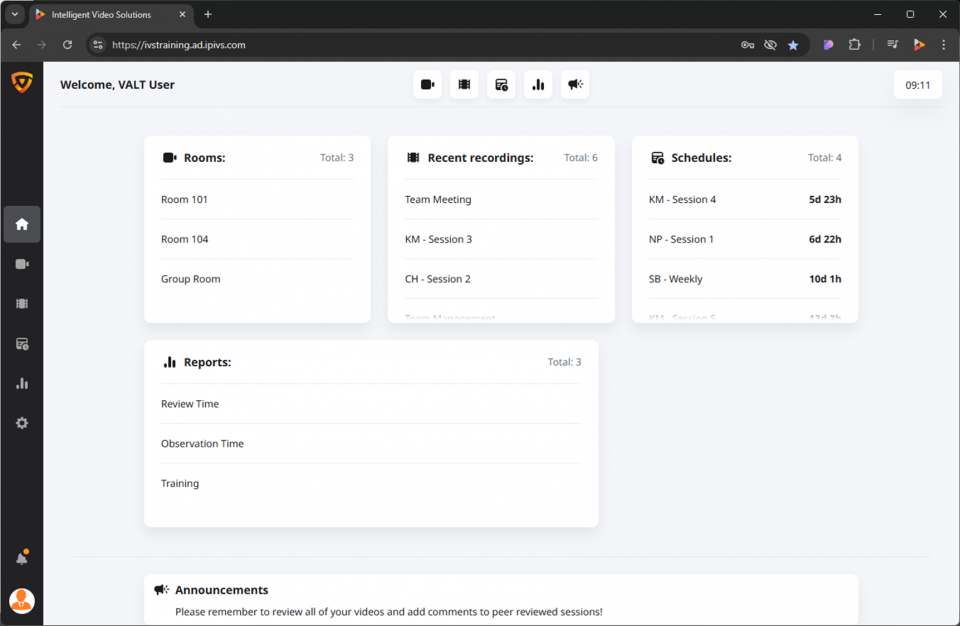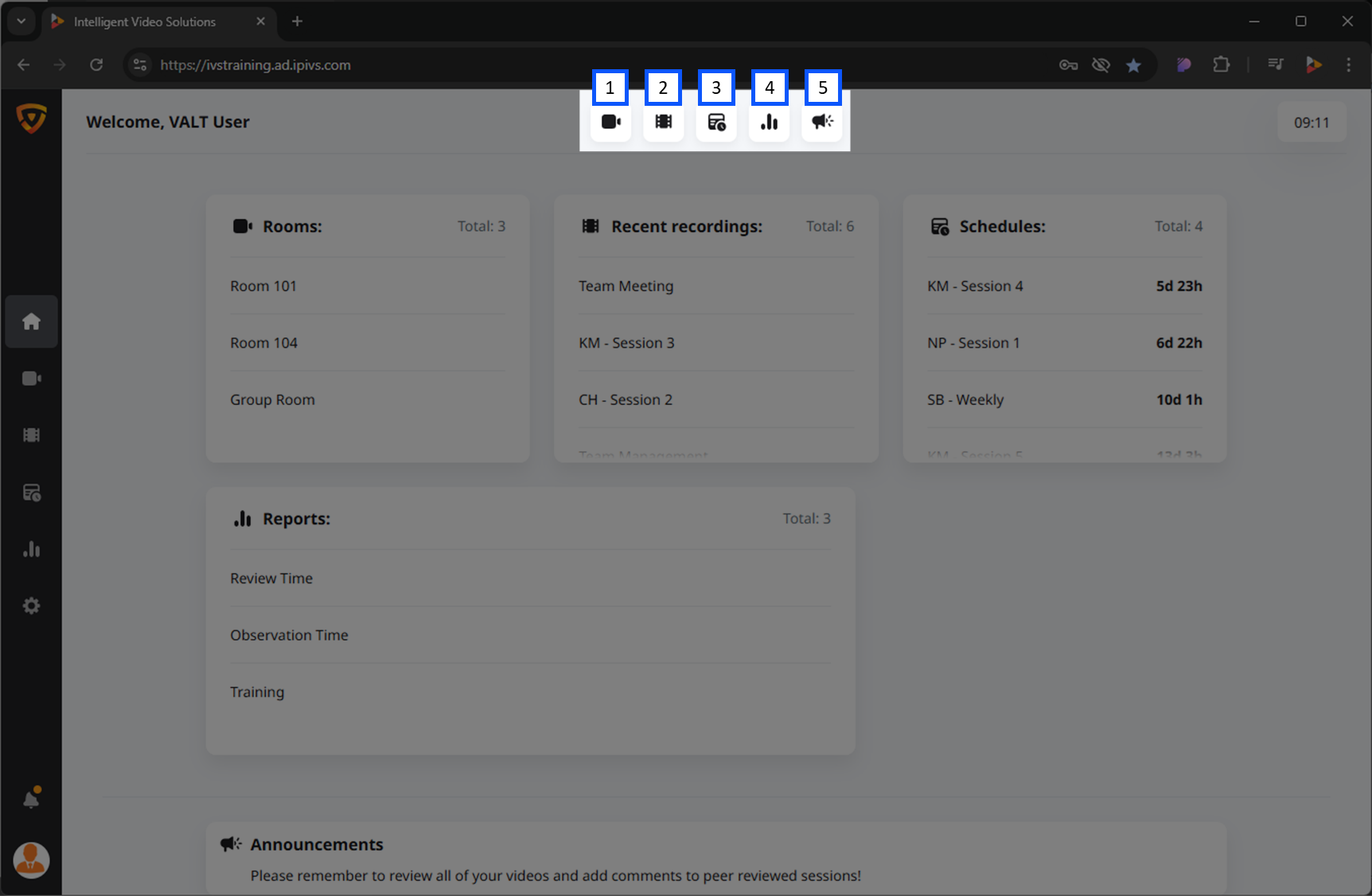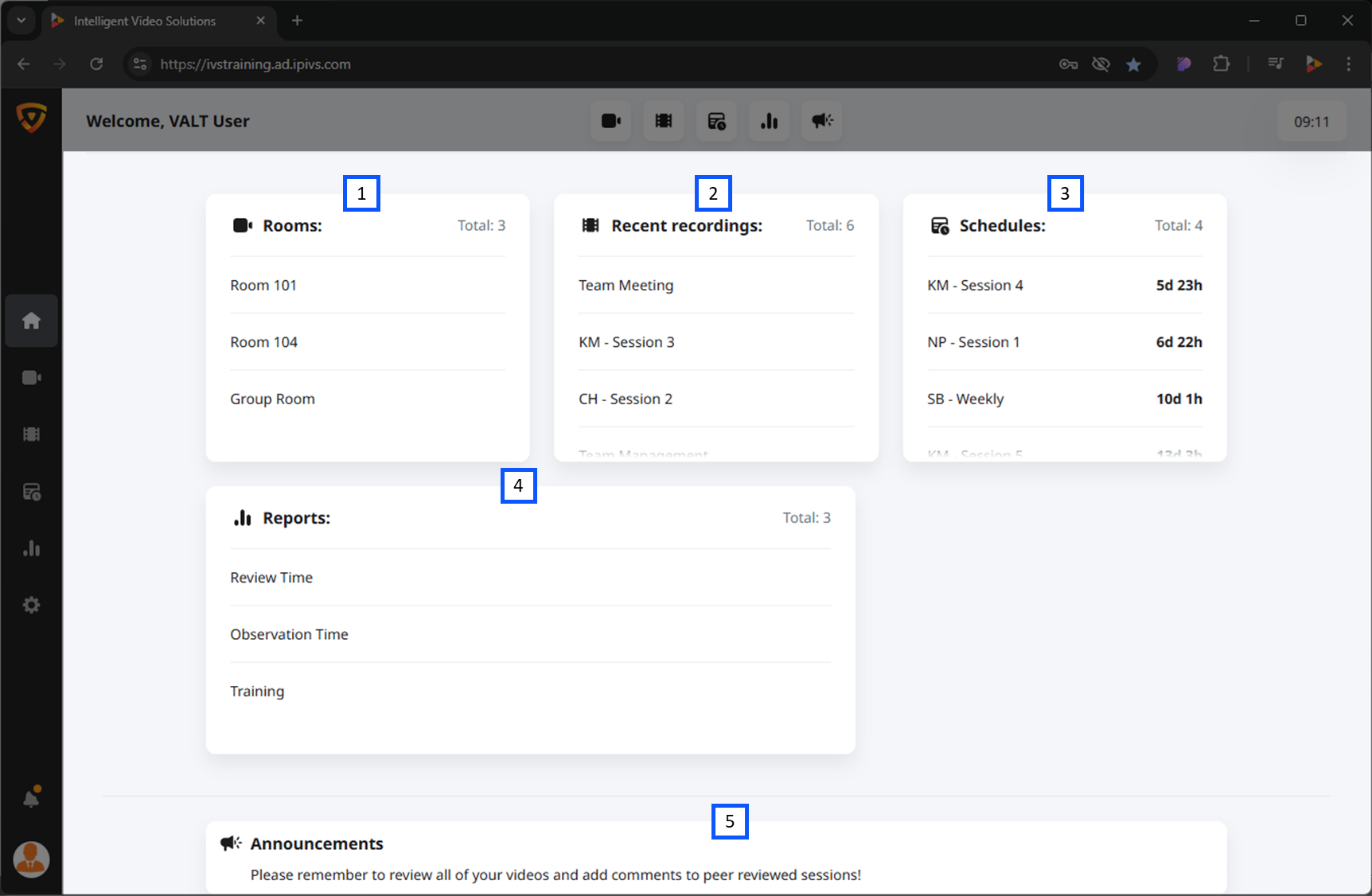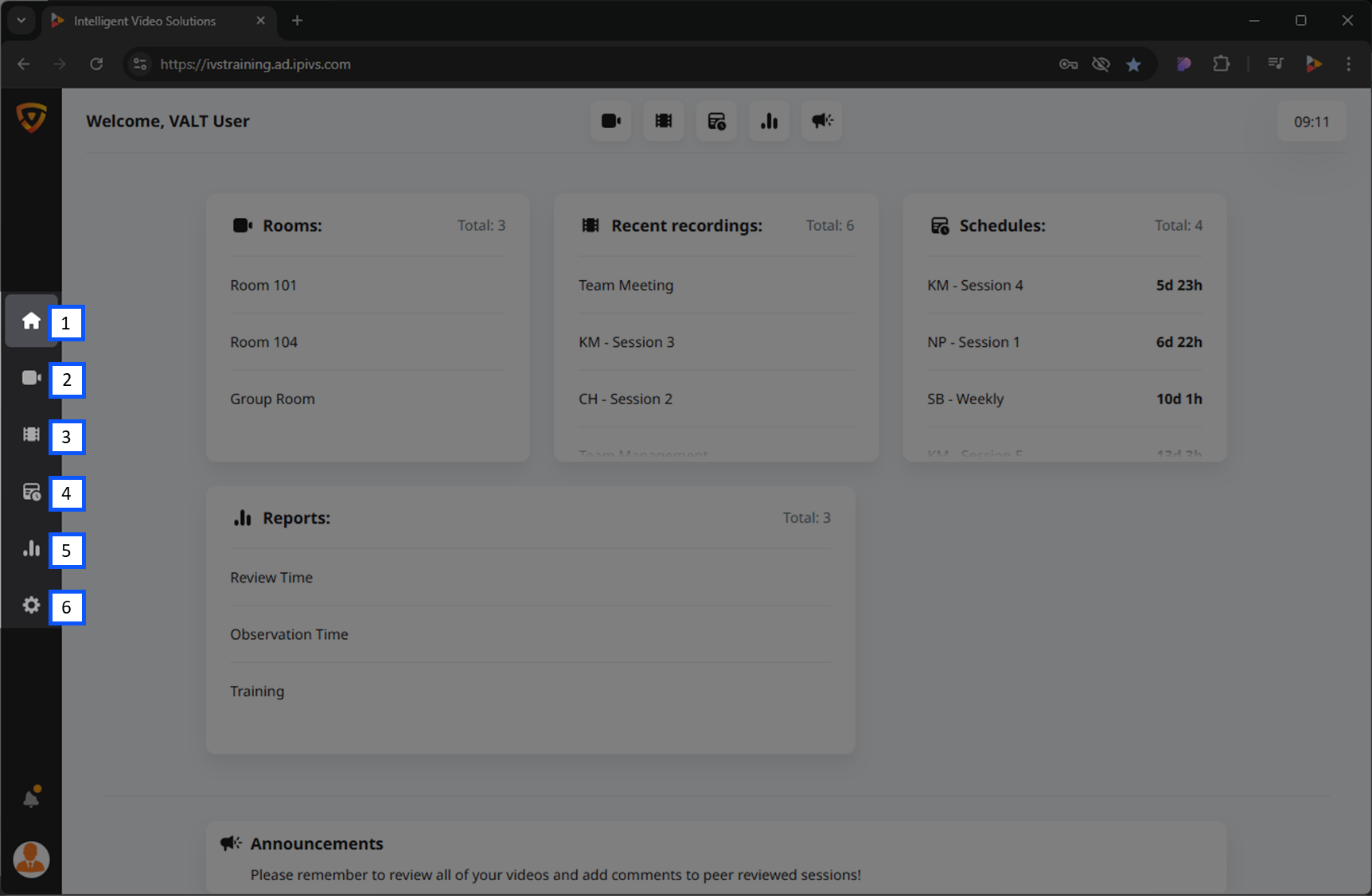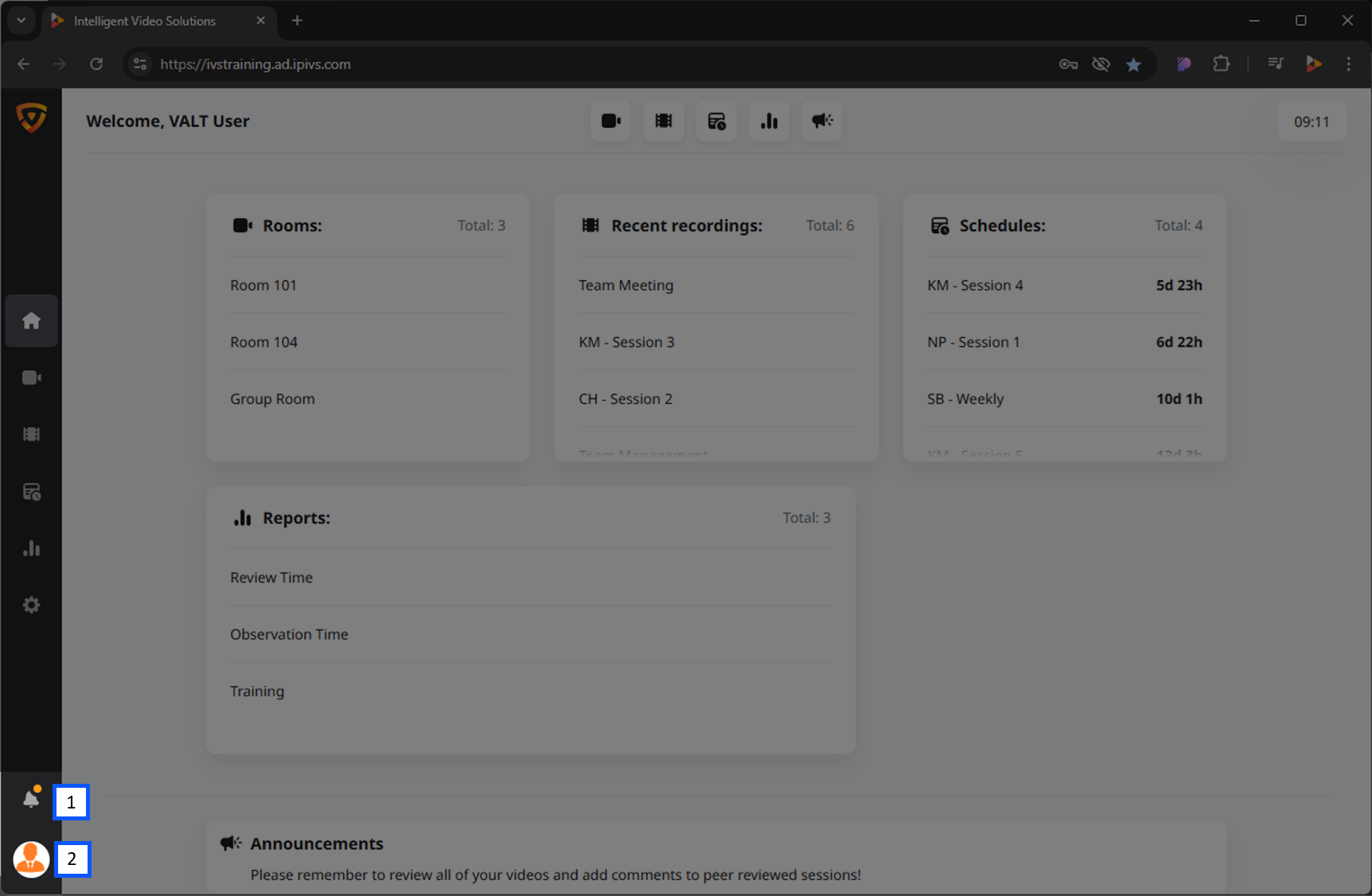Template:VALT 6 Manual - Home
Revision as of 16:58, 6 January 2025 by IVSWikiBlue (talk | contribs) (Created page with "__TOC__ {{Section | width = 940px | content = The <b>Home</b> screen acts as a dashboard for a user. <em>It is designed to allow them to quickly access items of importance i...")
Contents
Personal Customization
- Rooms: Shows the top most rooms available to the user and associated room control buttons.
- Recent Recordings: This section shows the most recent recordings hovering over a recording brings up the associated control buttons.
- Schedules:
- Reports:
- Announcements: This section will display a message assigned to the user’s group that a admin can set or change.
⤺ Back to the Main Manual Page
Dashboard Sections
- Rooms: Shows the top most rooms available to the user and associated room control buttons.
- Recent Recordings: This section shows the most recent recordings hovering over a recording brings up the associated control buttons.
- Schedules:
- Reports:
- Announcements: This section will display a message assigned to the user’s group that a admin can set or change.
⤺ Back to the Main Manual Page